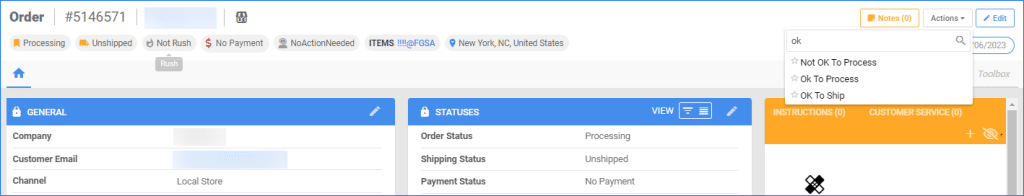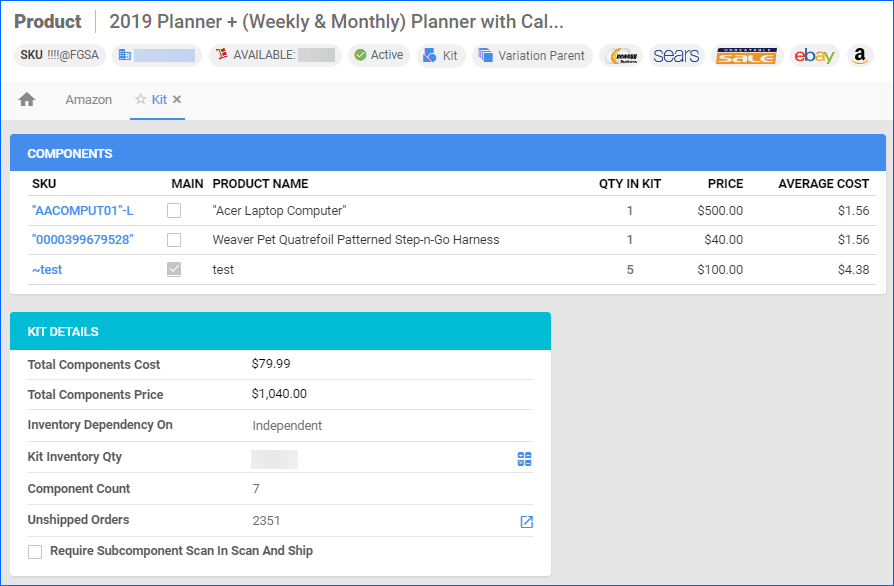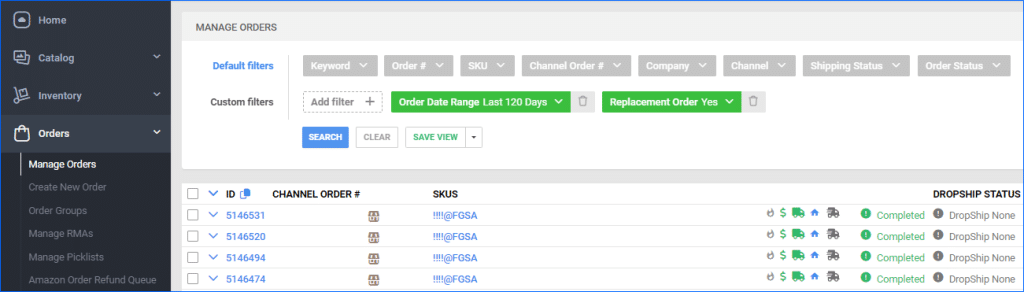FBA Kit
Amazon Customer-initiated Replacement Orders
Amazon Unshipped Orders Inquiries
Now when you receive an Inquiry from an Amazon customer about an order that is not shipped you have the option to set the order as On Hold.
FBA and FBM Inconsistencies
FBA and FBM inconsistencies will now be easier to determine on the Amazon Properties page, a red star will show up on the properties page if the fulfilled by status in Sellercloud does not match what is being received from Amazon’s report.10
Search/View Bins
The option to search and view all bins in a warehouse has been added. You no longer need the entire name of the bin to pull it up.
Importing Files
Selecting the file type is no longer required when importing a file.
Authorized Payment Status Orders
A new setting has been added to prevent shipping orders with authorized payment status. This option can configured by going to Menu > Options > Scan and Ship and enabling the Prevent shipping authorized (unpaid) orders setting.
N-Matrix
When overwriting N-Matrix via a file import, we now store a backup of the original Matrix.
Order Status Visibility
The order status will now display when using the global search option.