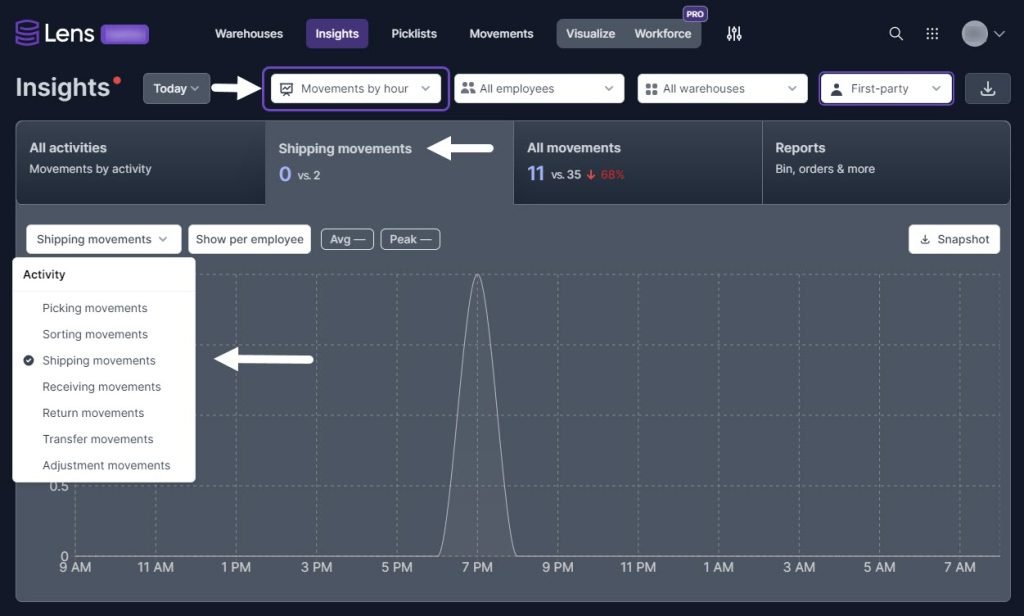The Skustack App now allows you to scan existing Pallet labels as part of the PutAway workflow.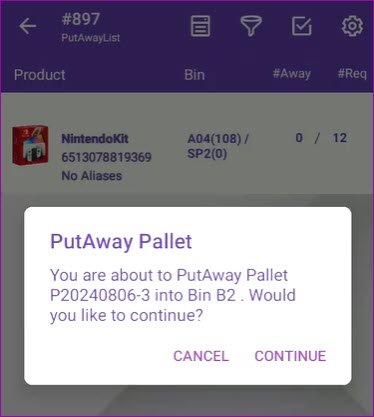
Predictive Bin Restocking
You now have access to the Predictive Bin Restocking feature in the Skustack Admin Portal, which estimates the restock quantity for your products. The calculation considers the quantity sold or added to unshipped orders within a specified time frame in a specific warehouse, quantities currently in Primary Bins, and open Restock Lists.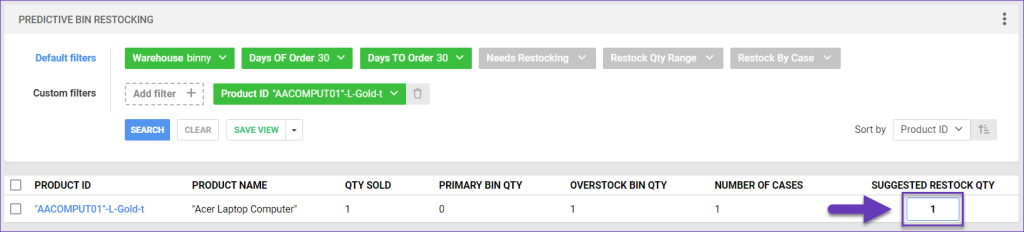
Set Quantity Updates Limit
The Skustack App now allows you to impose a limit when making an Inventory Adjustment. When you configure the Set Quantity Updates Limit Warehouse Management Setting, the cap will apply both in the Bin Module and the Product Module. 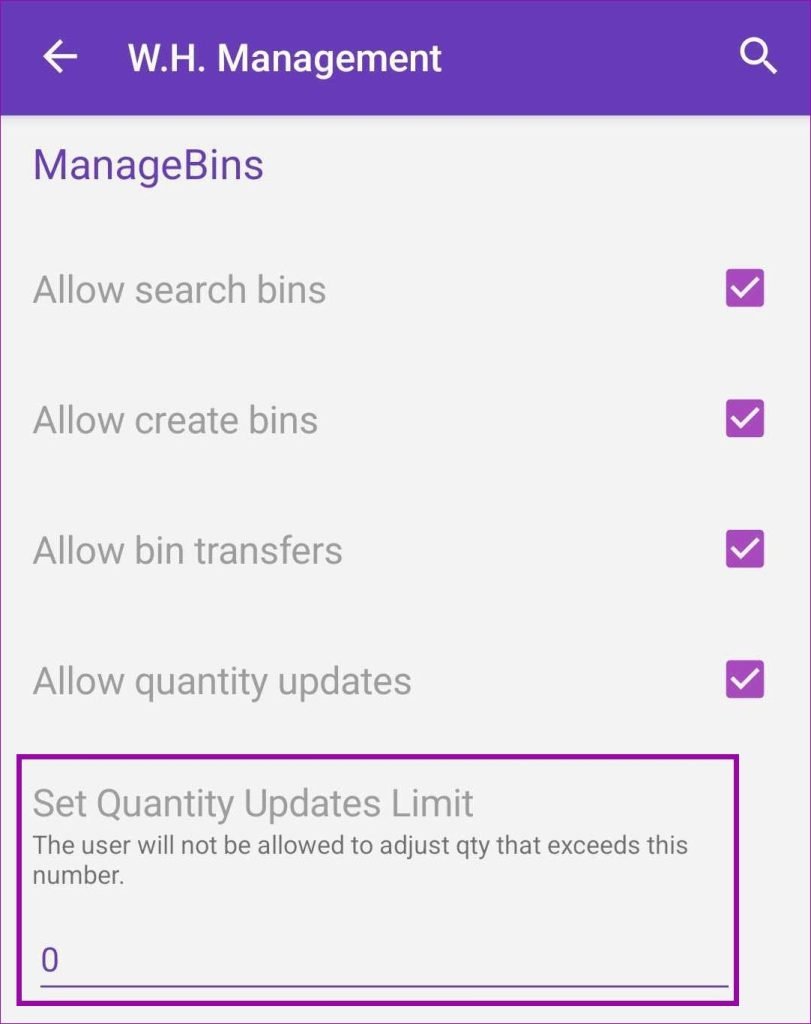
Select Bin for Inventory Pull
We have added the ability to configure a Destination Bin for an Inventory Pull Work Order in the Skustack Admin Portal. This allows you to pre-set the bin so that handheld device users can know straight away where the items are being moved to. The bin can still be temporarily changed in the Skustack App if items must be placed in a different bin, but that action will not override the selection made within the Admin Portal.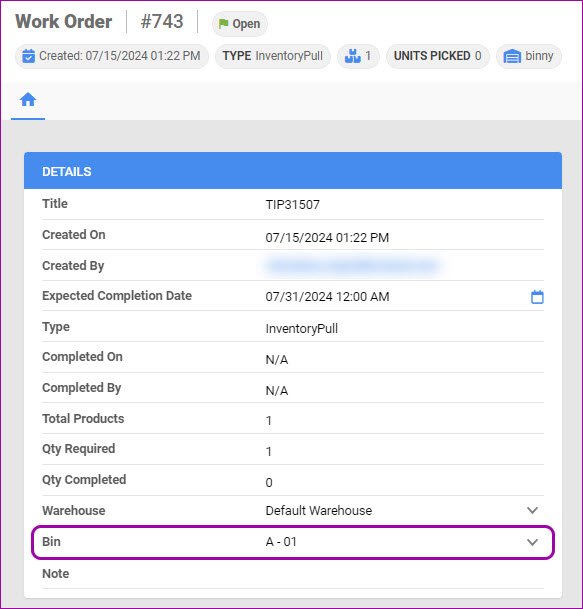
Tag User in RMA and PO Notes
You can now tag users when creating a new Note for a Purchase Order and RMAs within the Skustack App. Simply press the new icon at the top of the screen and select employees. The tagged users will see the note as a new notification when they log into the Skustack Admin Portal and in Sellercloud’s Delta Interface. This functionality is also available when creating a Note directly in the Skustack Admin Portal.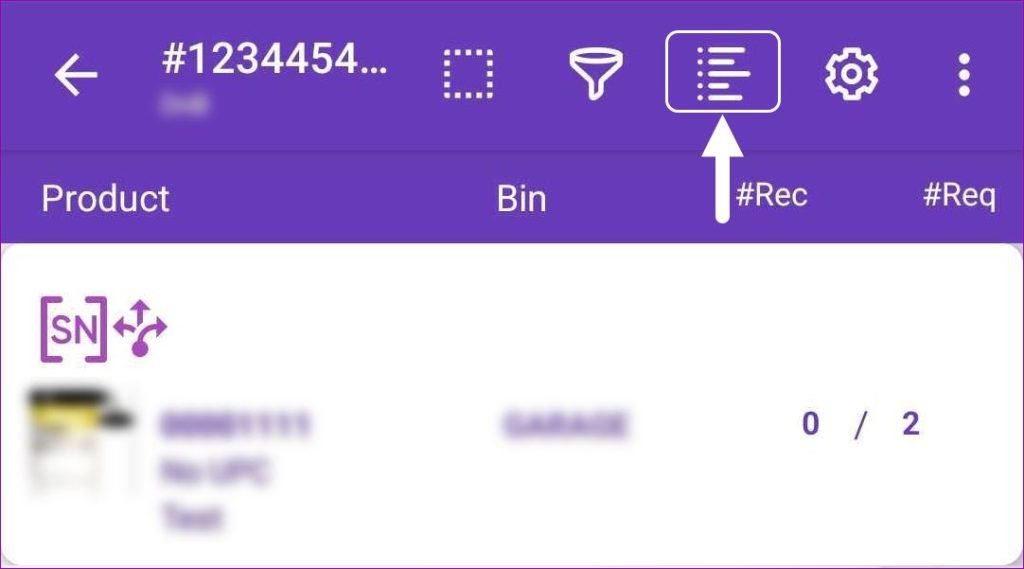
Rush Order Icon on Picklist
When you search for Picklists in the Skustack App Order-Based Module, you will now be able to easily identify whether any of them contain Rush Orders. Each Pickist that contains even a single such order will be indicated with an icon.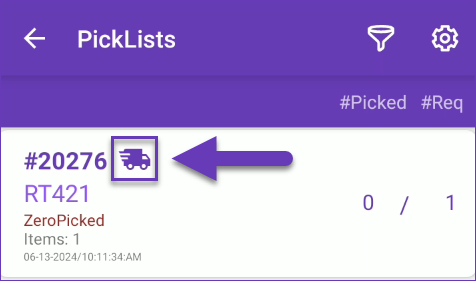
Search by PO Description
The Receive PO Module of the Skustack App now allows you to filter your Purchase Orders by Description.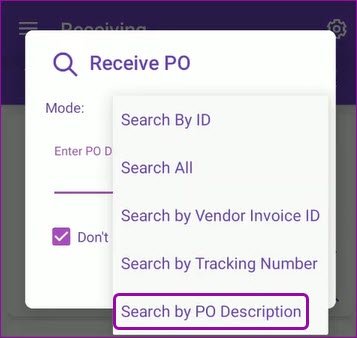
Restrict Picking an Order Not on a Picklist
We have added a new Warehouse Management Setting to the Skustack Application: Restrict picking an order not on a picklist. When enabled, you will not be able to initiate picking via an order ID in the Order Based module, instead, you must use a picklist ID.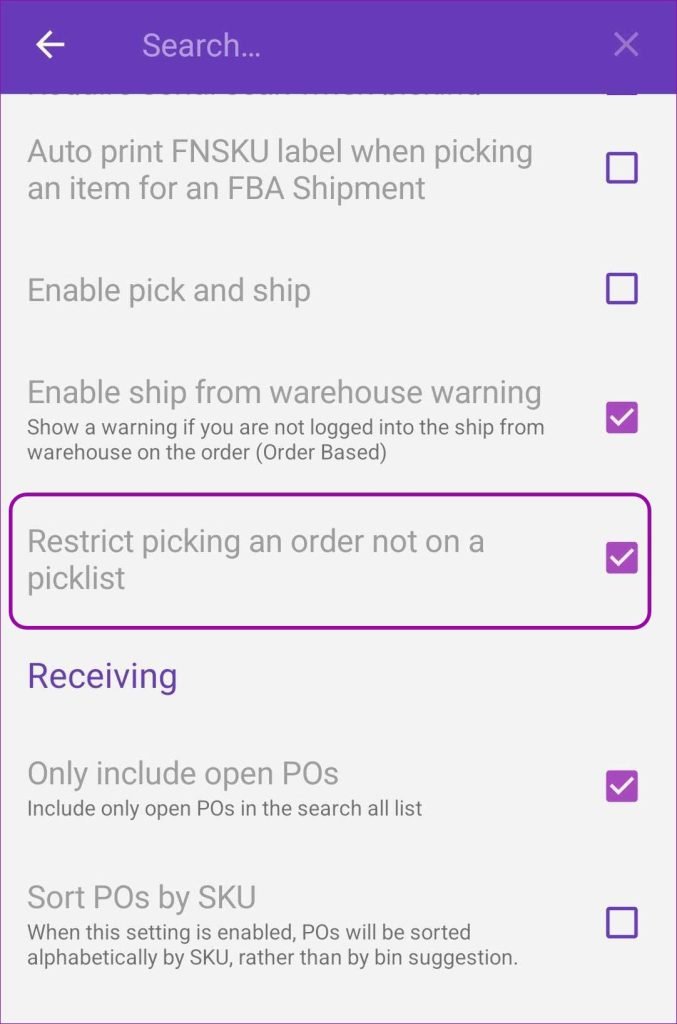
View Announcements
You can now View Announcements in the Skustack App. Announcements are a convenient way for Client Admin users to send personalized or generic notifications from RTC to the workforce’s Skustack installations.
Employee Filter and Movements Mode
We have made two new additions to the Insights Tab in Skustack Lens:
- You can now filter out the movements per specific Employee, helping you focus the information on exactly what you want to see.
- Movements Mode – you can now choose between Total Units mode and the new Movement mode. When viewing movements, you can filter by type and see insights into each activity type.