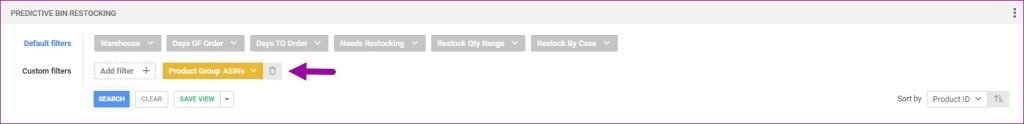You can now use Channel Order ID to search in the Order Based picking module.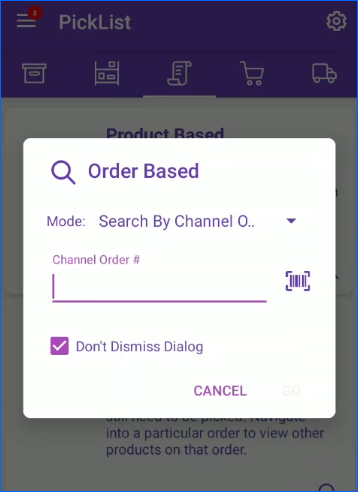
AWD Shipments: Kit Assembly
We have added a Kit Assembly swipe shortcut to the AWD Shipment Picking module.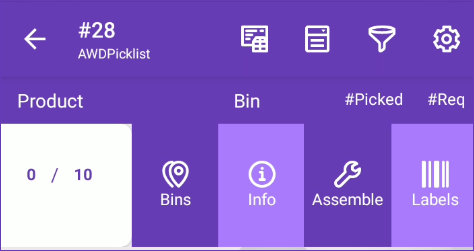
AWD Picklist Module
We have added the AWD Picklist Module to the Skustack Application. You can now use it to pick and process your Amazon Warehousing and Distribution Shipments.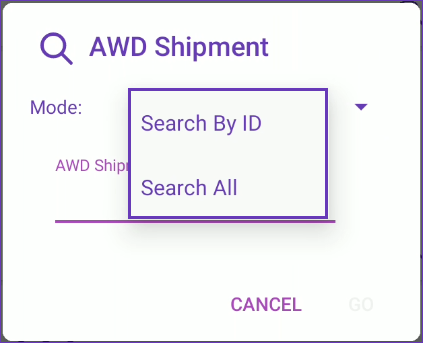
Bin Adjustment: Lot Numbers
We have updated the Lot Number suggestion list in Skustack when doing a positive Bin Adjustment. The suggested lots are now based on the specific product’s lot history. 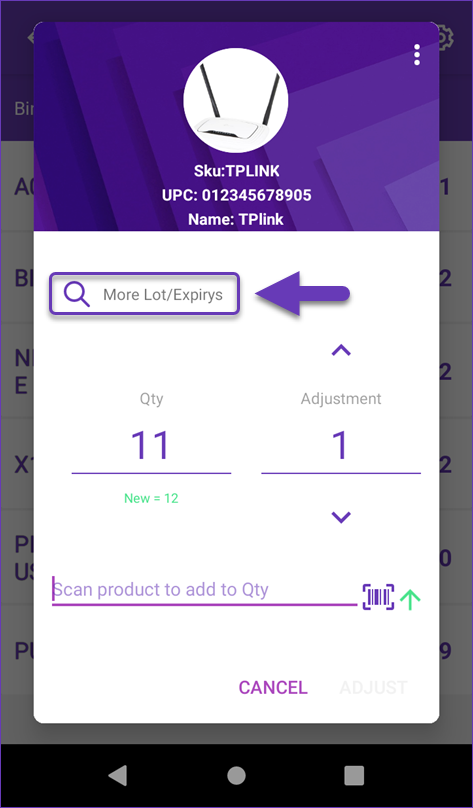
Skustack App: Settings
We have added 4 new settings to our Skustack application:
- Allow ShipVerified Advanced
- Add selected package type weight to order package weight
- Hide product images
- Enable warning when over receiving
You can read more in our Skustack Settings Overview article.
Work Order Notes
We have added a new Notes panel to all Work Order types in the Skustack Admin Portal. You can now add custom messages or instructions and Tag Users who will receive them as a notification in the Admin Portal and in Sellercloud’s Delta interface.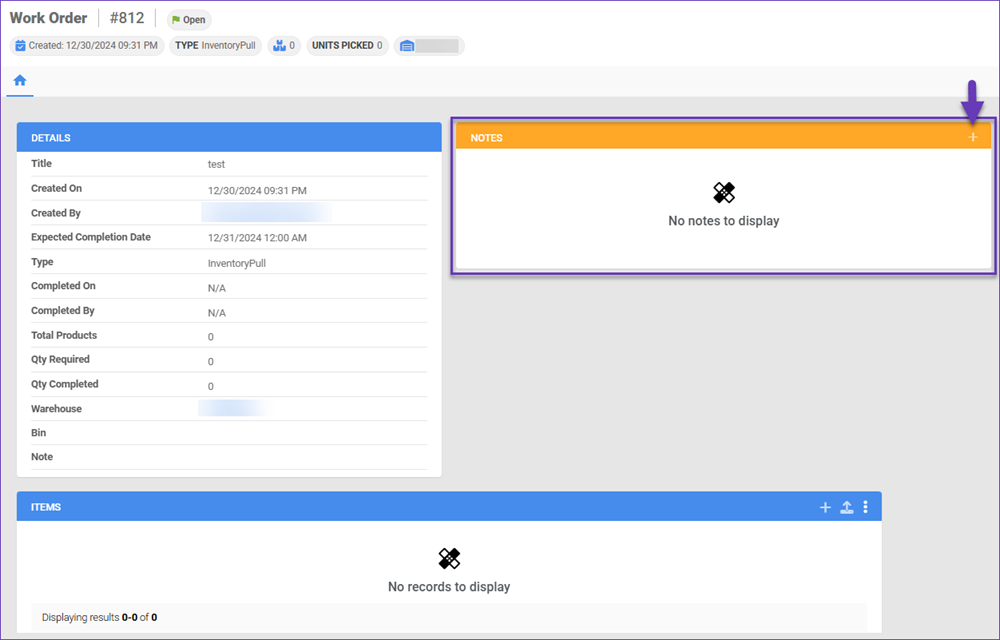
Language Settings
We have added four new language options to the Skustack application. You can now choose between English, Spanish, French, German, and Italian.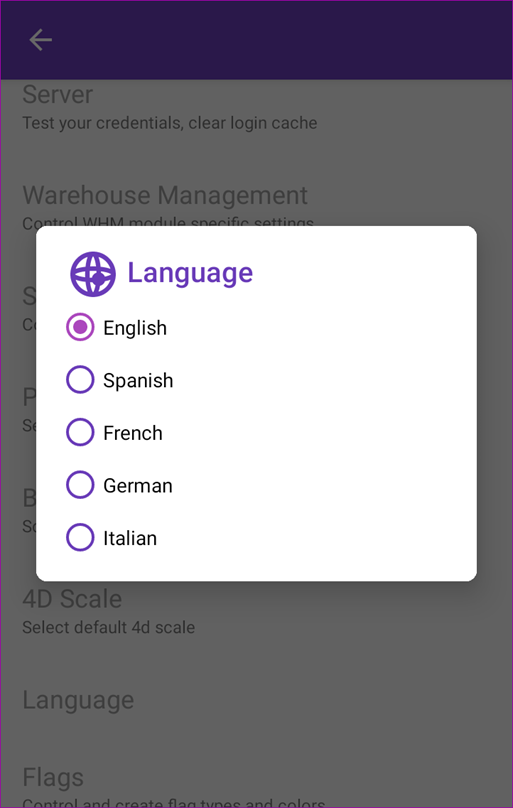
Sort Picklists By Oldest Date First
We have added a new Client Setting to the Skustack Admin Portal: Sort Picklists By Oldest Date First. This setting determines the order in which Picklists are sorted in your Skustack App. When enabled, the oldest picklists will be displayed first.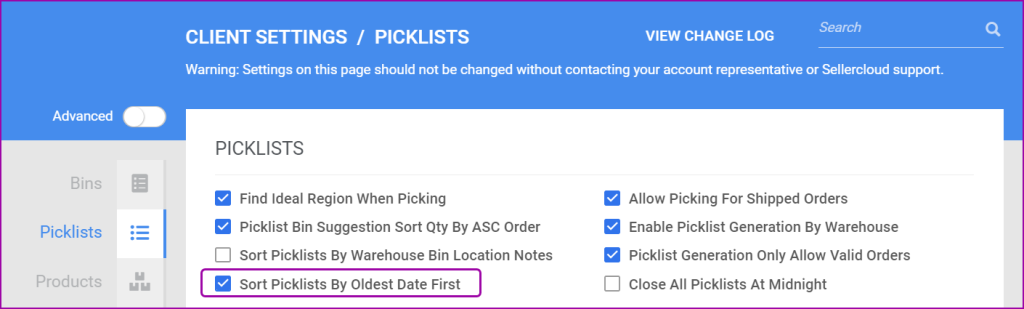
Require Oldest Expiry Date
We have added a new Setting in our Skustack App: Require Oldest Expiry Date. When enabled, you will be required to select the lot with the shortest remaining shelf life. Picking and shipping items closest to reaching their expiration dates first helps you minimize the risk of accumulating dead stock.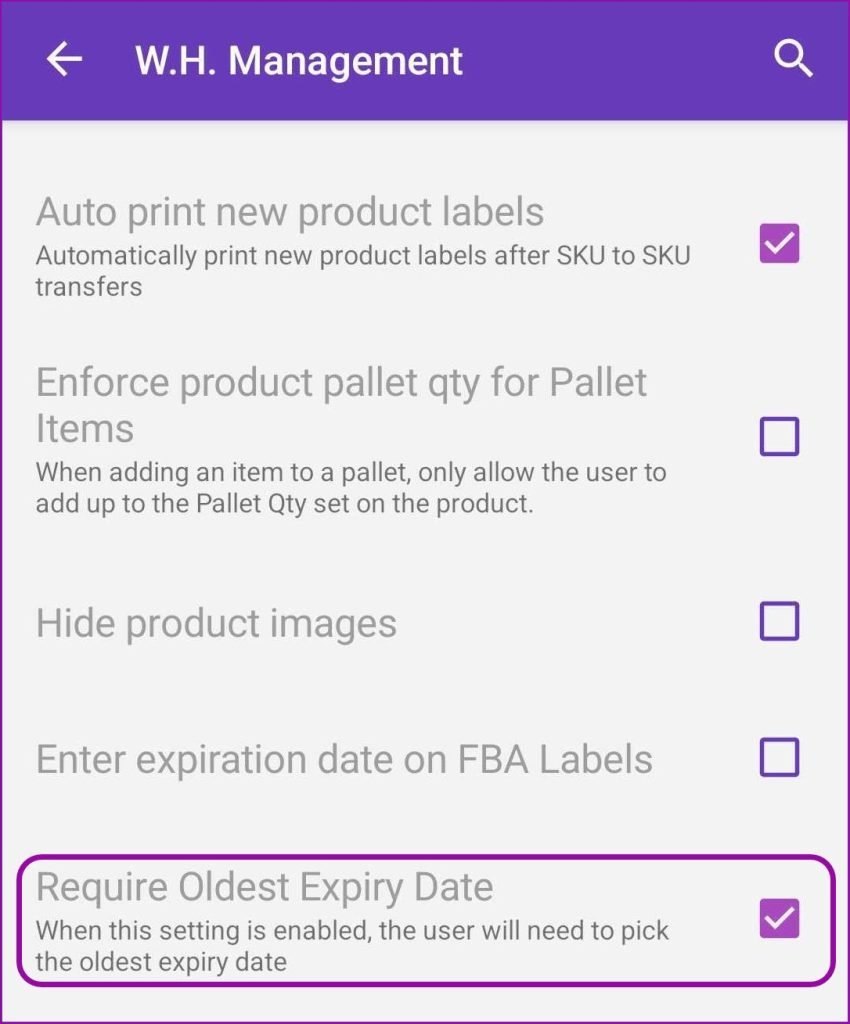
Filter by Product Group
We have added a Product Group filter to the Predictive Bin Restock Report in the Skustack Admin Portal.