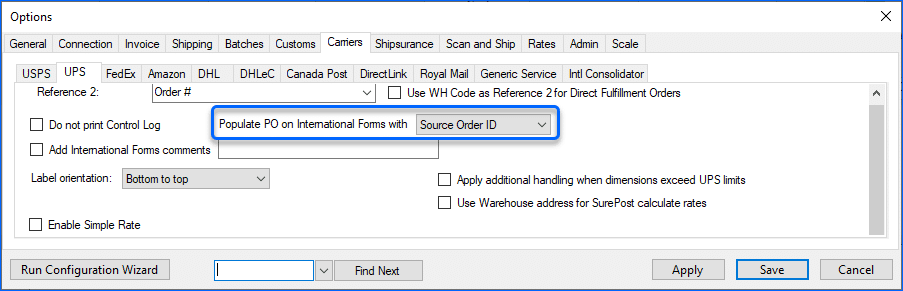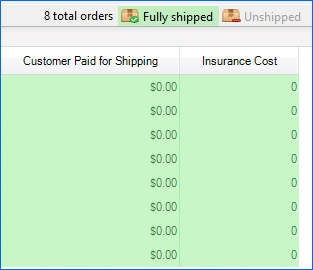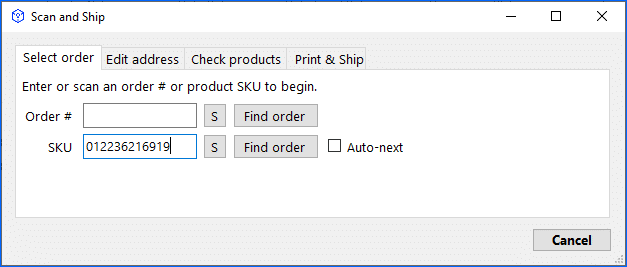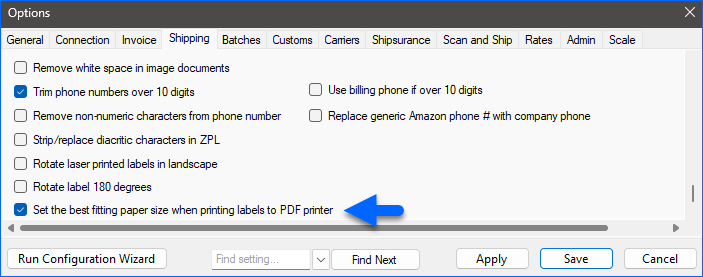Shipping Cost Displayed in Grid
Digital Items
If an item is marked as a Digital Item in Sellercloud, it will be grayed out and not needed to be scanned in Scan and Ship.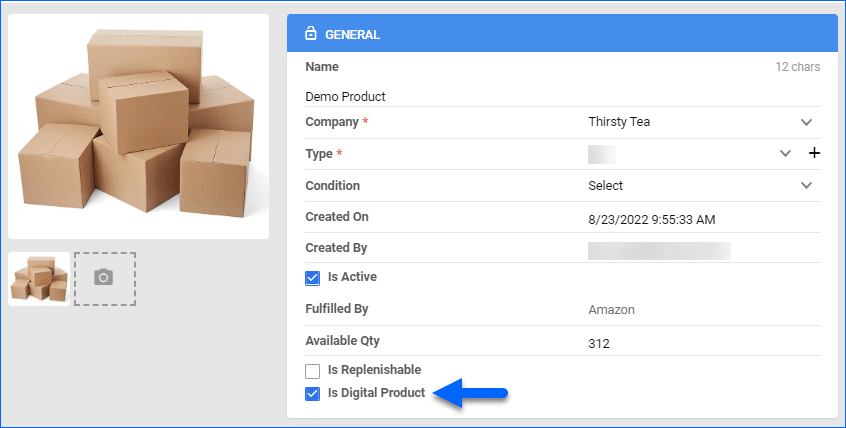
Saved Views
When the setting “Open Links in Delta instead of Alpha” is enabled you will see Saved Views to load instead of Saved Searches.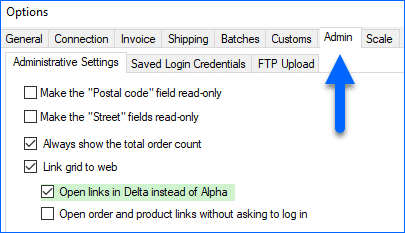
Fast Scanning
FedEx Ground Collect
The service FedEx Ground Collect has been added to Shipbridge. You can now select FedEx Ground Collect as a default service.
ITF-14 Barcodes
ITF-14 barcodes are designed for labeling boxes that have multiple quantities of the same product. ITF14 barcodes can now be scanned with Scan and Ship.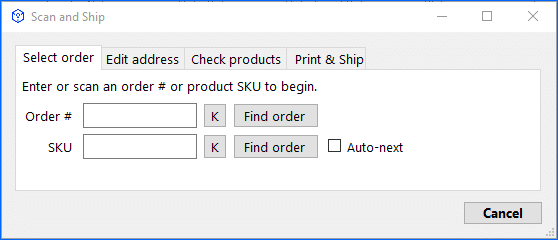
USPS/Endicia Insurance
Parcel Guard Insurance is now available for USPS/Endicia.
Scan Barcodes
In Scan and Ship, the option to scan a barcode that selects Packaging Type, Dimensions, and Weight for the order has been added. The barcodes that will be pulled should be added in Sellercloud under Settings> Packaging Types.