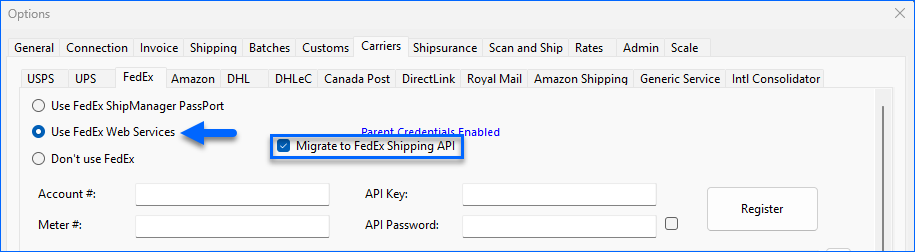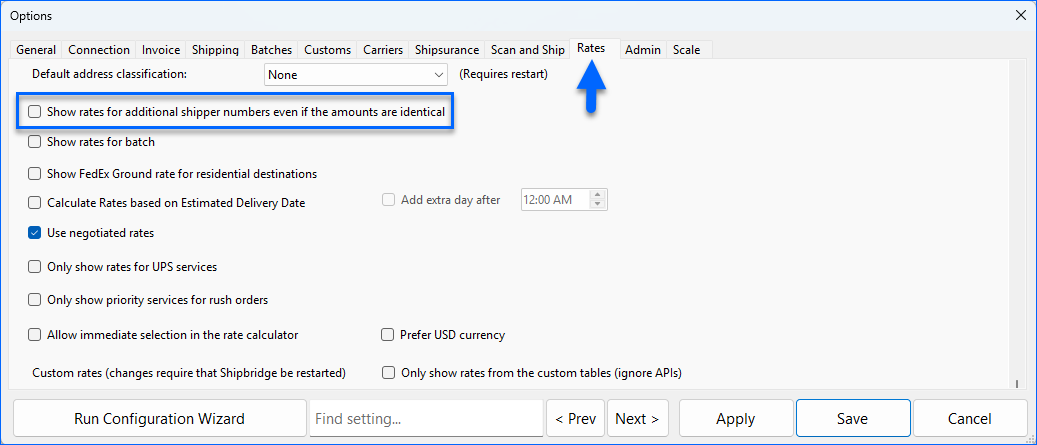We have added support for UPS Freight (LTL) Rates in our Shipbridge application. If you are signed up for it with UPS, you can enable the Use freight rates setting in Shipbridge and add freight information to your eligible orders.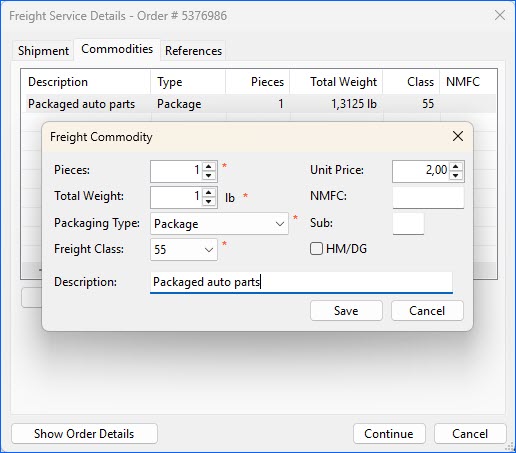
DHL eCommerce Account Integration
Integrating DHL eCommerce is no longer available via Endicia. We have updated our Shipbridge application to accommodate this change and facilitate connecting to DHLeC directly.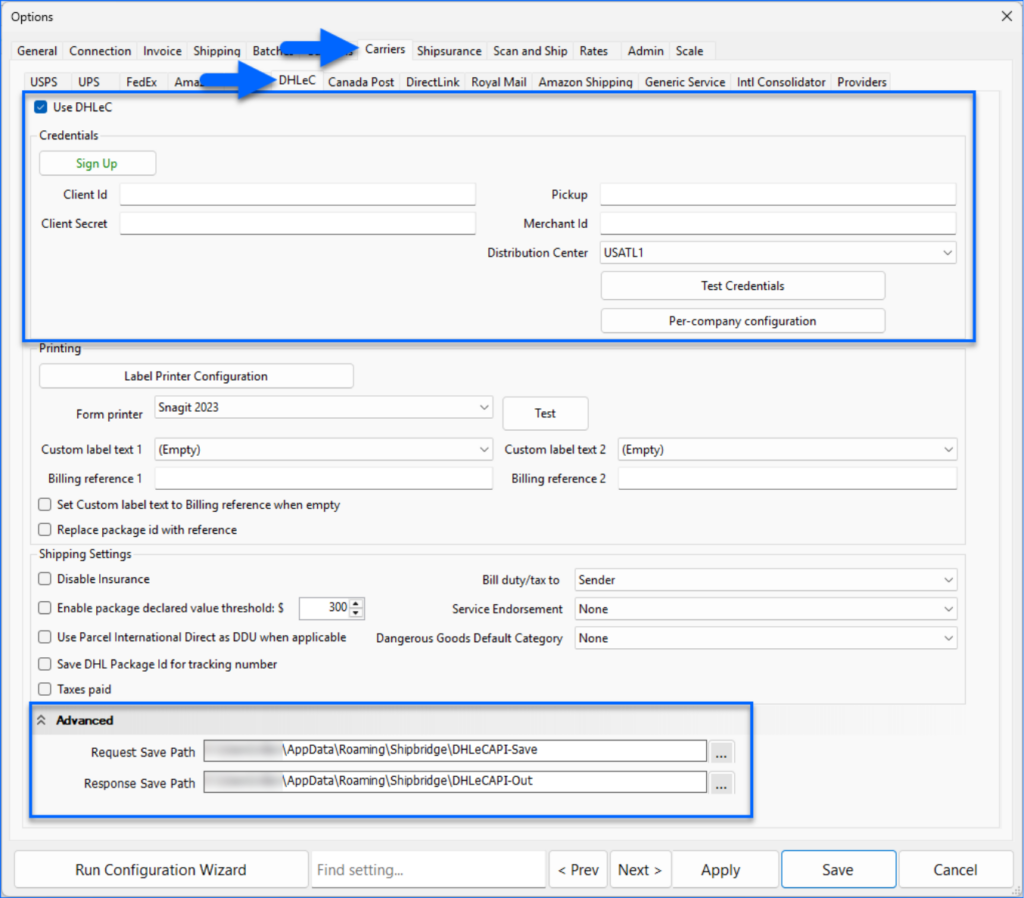
UPS: Consignee Accounts
We have added support for UPS Consignee Accounts to Shipbridge and Sellercloud. 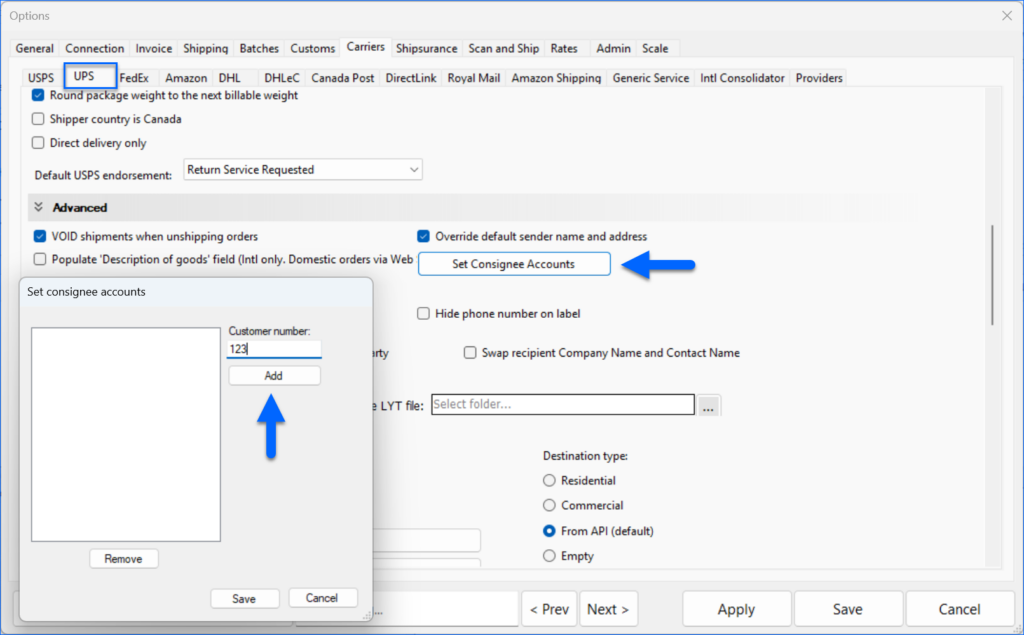
Clear Dimensions for multi-item single SKU orders
We have added a new Shipping Option to Shipbridge: Clear Dimensions for multi-item single SKU orders. When enabled, we will not autopopulate the dimensions of orders that contain multiple units of the same SKU.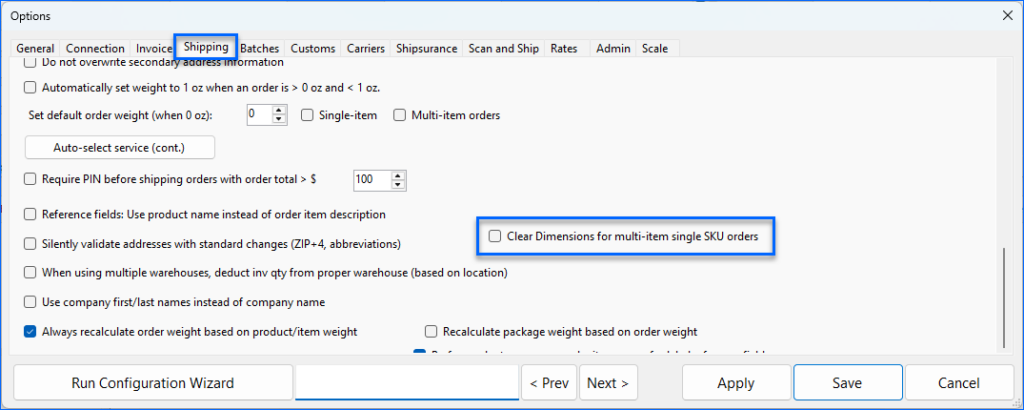
DHLeC: Taxes Paid
We have added a new setting in Shipbridge under Cerriers > DHLeC: Taxes paid. When enabled, we will send the corresponding field as True to DHL.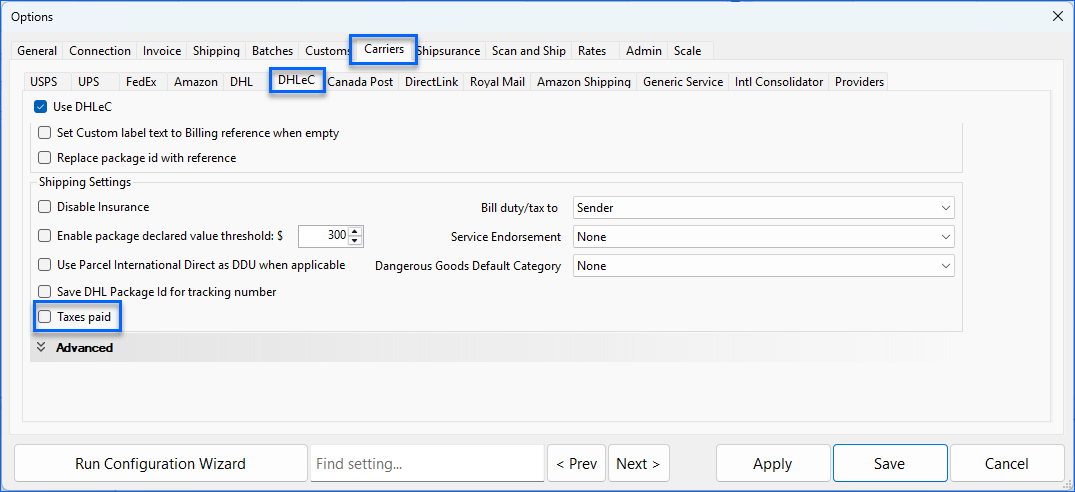
UPS: Commercial Invoice
We have added a new Shipbridge setting in Carriers > UPS Options: Set Sold To address to be like Ship From – Canada orders. When enabled, the Solt To address on UPS Commercial Invoices for Canada Orders will be the same as the Ship From Address.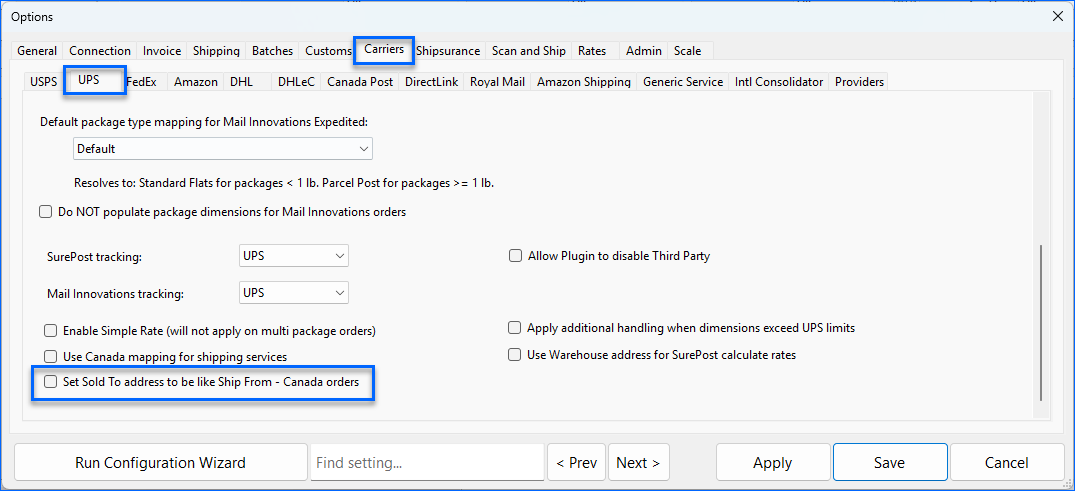
Manufacturer SKU in Picklist
We have added the Manufacturer SKU column to the Generate Picklist pop-up window in Shipbridge.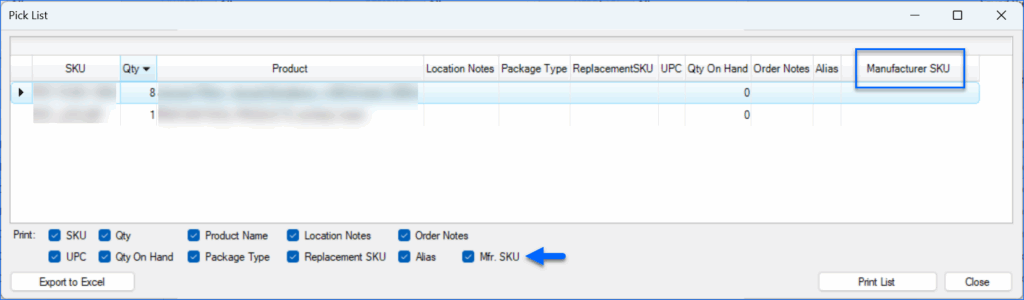
UPS Shipper Numbers in Rates Calculator
We have added a new setting in the Rates Tab of the Shipbridge options: Show rates for additional shipper numbers even if the amounts are identical. By default, the Rates Calculator only displays the UPS Additional Shipper Numbers if the calculated rates are distinct. Enable this setting to ensure all rates are shown, even if they are for the same amount.
Print Confirmation Labels per Package
We have added a new setting to the Scan and Ship options tab in Shipbridge: Print confirmation code label for each package. When enabled, we will always print one Confirmation Label per package within the specific order being processed.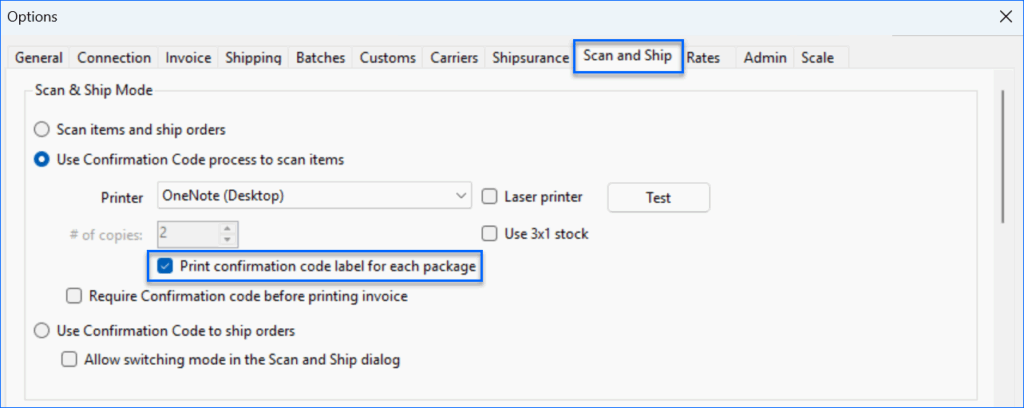
FedEx REST API Migration
FedEx has announced the retirement of its SOAP-based Web Services, including those for Tracking, Address Validation, and Postal Code Validation, and is transitioning to a RESTful API connection instead. With Shipbridge v6.0.9.5, we have added support for the new OAuth connection model. We recommend Migrating your FedEx Account as soon as possible to ensure continued performance.