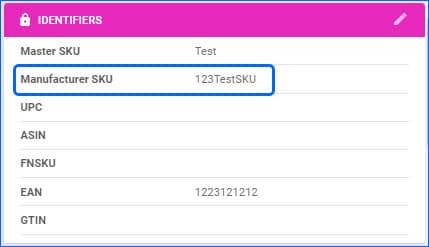We have added support for a new placeholder on the Order Confirmation (Welcome) email template. You can now add #?OrderItemsDetailsNoPrices?# to include a list of the purchased products without pricing information.
Export Mapping Tool Additions
We have added two new options to the Export Mapping Tool:
-
- Products: You can now export physical and available (sellable) inventory for your products per Warehouse. The fields follow Warehouse_[Warehouse Name].PhysicalQty and Warehouse_[Warehouse Name].InventoryAvailableQty formats. For example, if you want to export just the current physical quantity of a product in a warehouse named Default Warehouse, the field will be called Warehouse_Default Warehouse.PhysicalQty.
- Purchase Order (PO): If you have linked a PO with a WFS Shipment Plan or FBA Inbound Shipment, you can now map the fields Purchase.RelatedFBAShipmentNumber and Purchase.RelatedWFSShipmentNumber, which will export the associated Selelrcloud Shipment IDs.
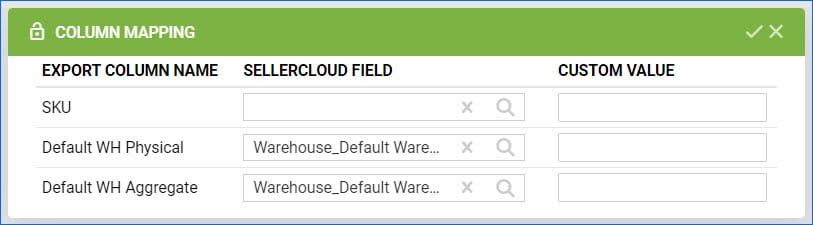
Employee Template Name Column
We have added a new optional column you can add to the grid on the Manage Employees page. If you are using Security Templates to assign permissions to employees, you can now enable the Template Name column.
Walmart DSV: Token-Based API Authentication
Walmart DSV is currently in the process of transitioning from digital signature-based API authentication to a token-based one. We have made some updates to accommodate this change. If the necessary Admin setting is enabled for your account, you will see a new checkbox on the Walmart DSV General company settings called Enable Access Token Based Authentication. When you enable this, five new fields related to Access Token will appear, as well as two actions to Get New Access Token and Validate API Access Token. Note that both authentication types will be functional until March 2024. However, to obtain your Consumer ID and Private key for Walmart, you must contact their support team directly. You will only have access to your Client ID and Client Secret, used for the new Token-Based authentication.
Enhanced Searches Across the UI
The Saved Views widget on the Home Page Dashboard now has an increased capacity, showing 10 Saved views per category, increased from 5. We have also added new search options across our Delta user interface:
- We added a filter for Vendor Alias on the Manage Vendors page and an optional column for Aliases to add to the results grid.
- There is a new filter for Last Aggregate Date Range on the Manage Catalog and Manage Inventory pages.
- We added an additional dropdown to the Product Group filter on the Manage POs page. You can now choose between Is In or Not In when searching by Product Group.
- Added support for searching for SKUs with wildcard (%) on several pages: Manage FBA Shipments, Manage POs, Manage RMAs, Predictive Purchasing, and Predictive FBA Restocking.
- The Predictive Purchasing Report can now be filtered by Product Group, with the options for Is In and Not In the selected groups.
- On the Manage SKU to SKU Transfer page, you can now search by Product Serial Number.
- You can now filter by Velocity Range on the Predictive Purchasing page, as well as on the Predictive Restocking for FBA and WFS pages.
Delay Invoice Upload for Amazon Direct Fulfillment
Our Amazon Direct Fulfillment EDI integration supports automatically sending 810 invoices for each order. However, depending on the number of orders you receive, you may experience throttling issues on Amazon’s side. For such cases, we have moved the App Setting Enable Invoice Upload Delay to the Direct Fulfillment Geneeral Company Settings page, giving you more control over which accounts the delay should apply to and the ability to enter different values for Invoice Upload Delay (seconds) so you can tailor it to each company. You will now also have the ability to disable the functionality altogether.
Added Fields to the Export Mapping Tool
We have made some new additions to our Export Mapping Tool.
For Orders:
- You can now use two new placeholders #?CurrentTimeStamp?# (with format MM/DD/YYYY hh:mm:tt) and #?CurrentTimeStampDateOnly?# (with format MM/DD/YYYY).
- Map bvc_Package.WeightLbs to export the order package weight in lbs, as opposed to the existing column bvc_Package.Weight which exports in ounces.
For Products, we have added support for WFS Inventory fields:
- QtySoldInfo.QtySoldWFS30 – exports number of sold units in the previous 30 days.
- AggregatePhysicalQtyWFS – exports total WFS units.
- AggregatePhysicalQtyWFSSellable – exports current sellable WFS units.
- WFSInTransitQty – exports WFS In Transit units.
- WFSAvailableQty – exports total units in stock and In Transit.
Hayneedle Transition to Walmart Marketplace
With the transition of the Hayneedle channel to Walmart Marketplace, all Hayneedle VANs previously used to transmit documents have been deactivated. Contact Walmart Marketplace if you have any inquiries about re-listing your Hayneedle SKUs on their platform.
Manufacturer SKU Placeholder
Our Word2PDF functionality is a useful tool that allows you to create your own Invoice templates. We have added support for a new placeholder #?ManufacturerSKU?#, which pulls the Manufacturer SKU configured on the General Properties page of the ordered item.