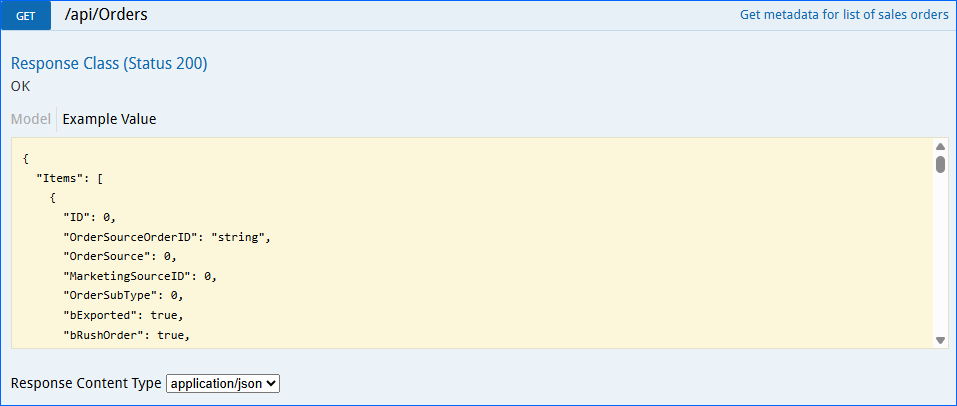We have added a new endpoint to our REST API, which allows you to upload a document to an existing Warehouse Inventory Transfer (WITR).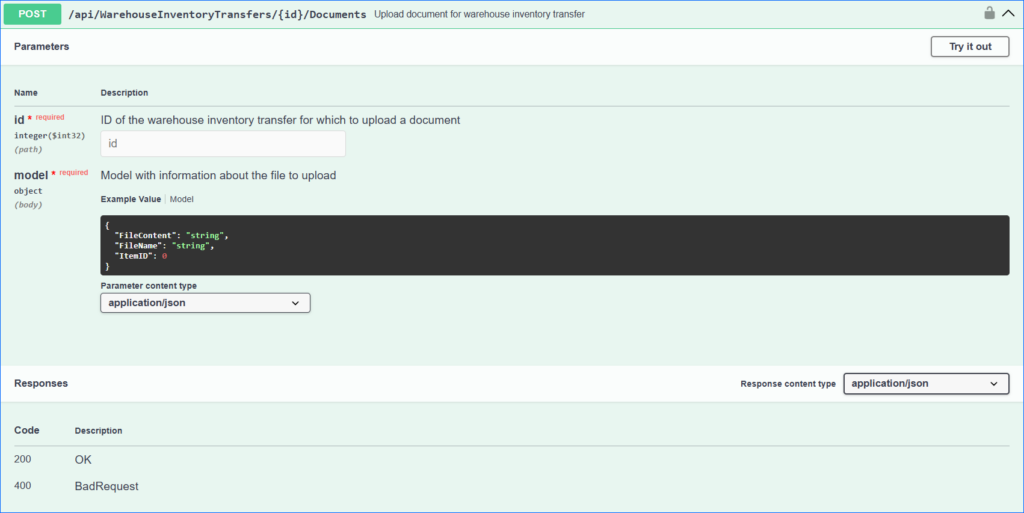
Get Catalog: Parameters
We have updated the Get Catalog endpoint with new available parameters: Date Created From and Date Created To.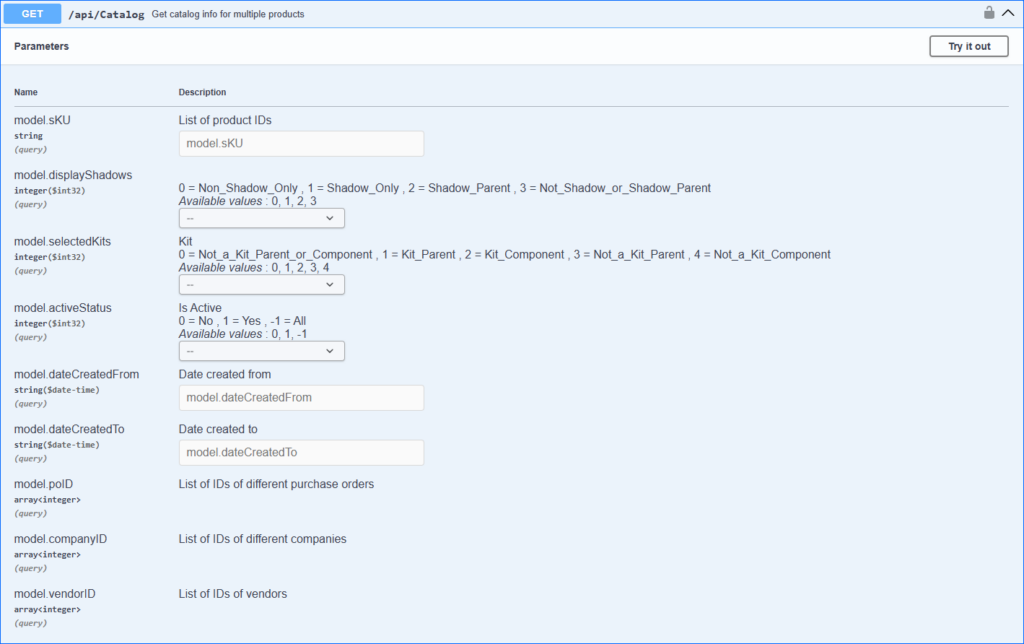
Rebates on Shadows
We have adjusted the Get Catalog Info and Get Inventory Info endpoints. They now take into account the Apply Rebates Of Parent To Shadows client setting. If it’s enabled, pulling a shadow will also return rebate information from the parent product.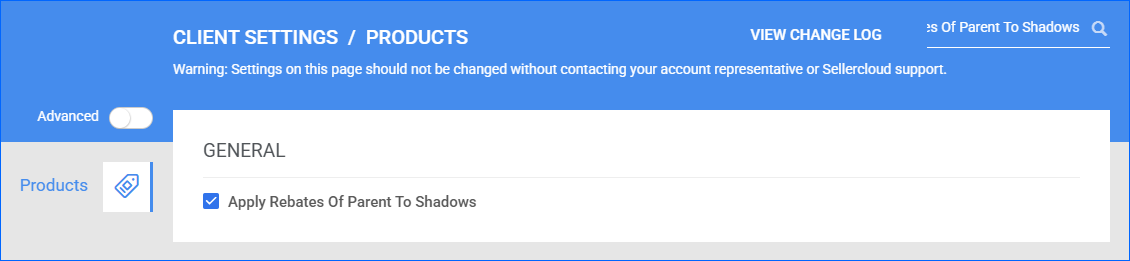
Warehouse Inventory Transfer Services
We have added 8 new endpoints that allow you to manage your Warehouse Inventory Transfers via our REST API.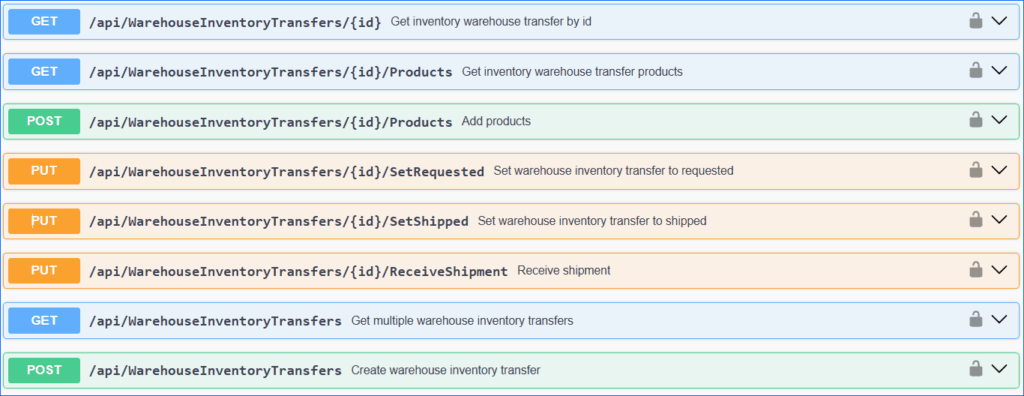
Update Order Statuses
We have added a new endpoint to our REST API. It allows you to update the status of a list of existing orders by performing an action available on our Manage Orders page, such as Set Shipping Requires Third Party and Mark Invoice Sent to Channel. For more information on the available actions and how to consume the endpoint, read our Update Order Statuses article.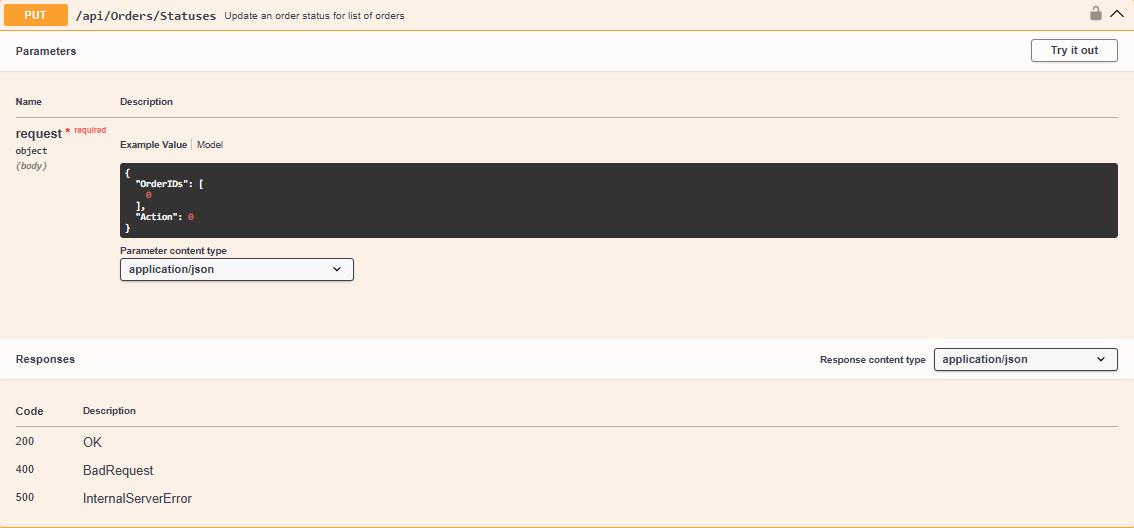
Get Stop Loss Price
We have updated the Get Product Prices endpoint of our REST API to include the product’s Stop Loss Price in the response body.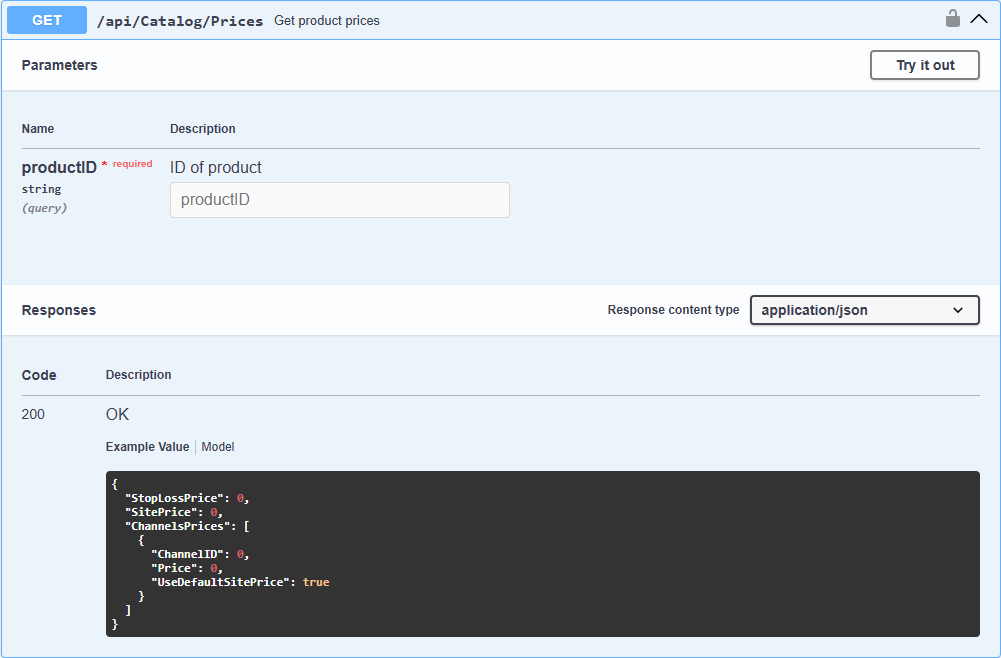
Get Inventory by View
We have added two new endpoints to our REST API:
- Get Inventory Saved Views – allows you to retrieve all existing Inventory saved views under your account.
- Get Inventory by View – Use this endpoint to retrieve inventory data for a list of SKUs based on a specific Saved View.
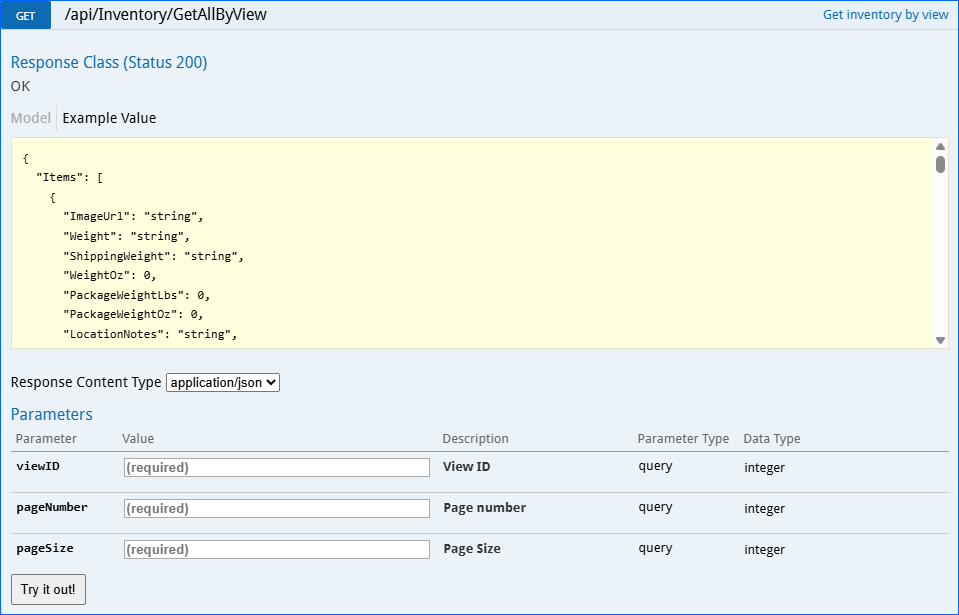
Update Container Custom Columns
We have added a new endpoint to our REST API: Update Container Custom Columns. It allows you to update and delete the values of existing Custom Columns for shipping containers.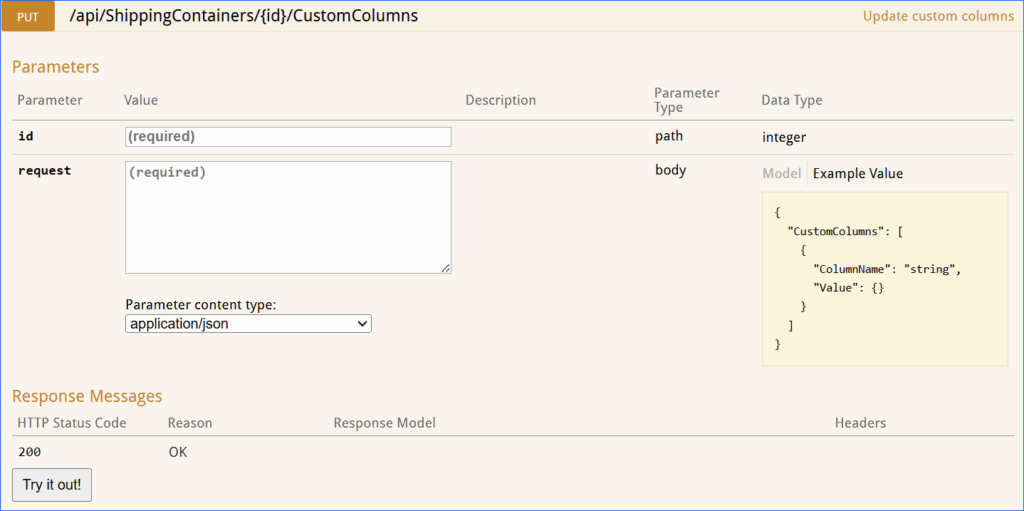
Delete Order Serial Number
We have added a new endpoint to our REST API: Delete Order Serial Number. It allows you to remove a single Serial Number from an existing sales order. 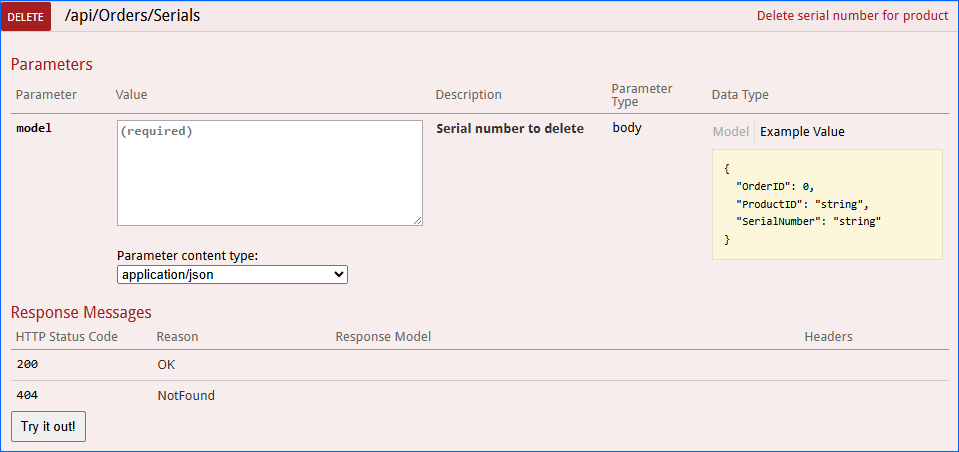
Filter by Users Group
We have added the Users Group filter to the Get All Orders endpoint of our REST API.