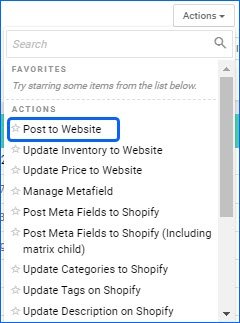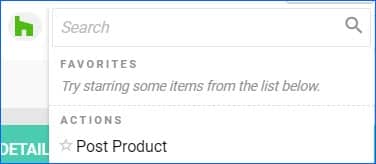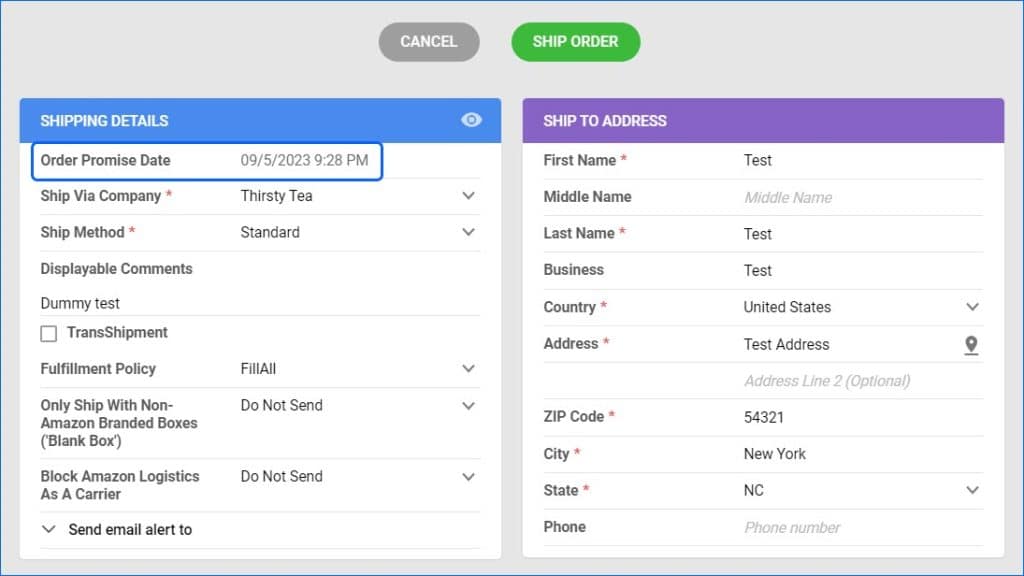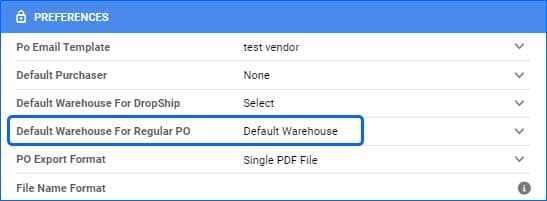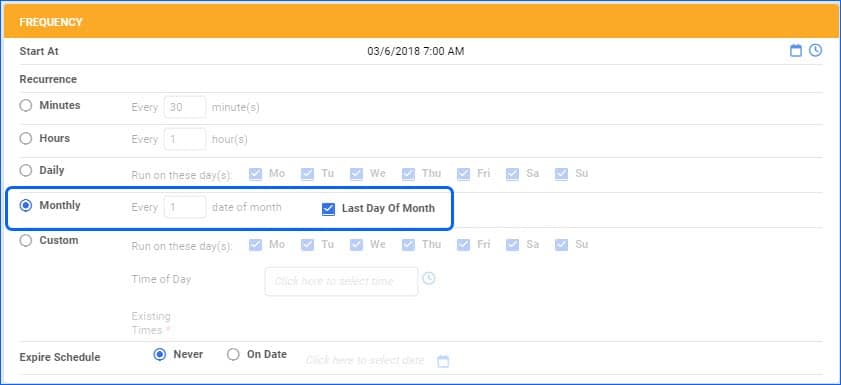We have implemented some changes in the way Variations are posted to Houzz. You will need to configure the Matrix parent’s variation themes: Color, Size, Design, Configuration, and set up corresponding Variation Attributes on the children. After that, you can post the Parent SKU to Houzz, and the whole Matrix will be listed.
Ship via FBA Promise Date
Delta Order Permissions
We added a new Advanced Option when configuring User Permissions for Orders. You can now decide whether an Employee would be able to change the Order Source (Channel) and the Channel Order ID of any given order. For any existing users who had Order Edit Permissions, this option will be enabled by default, so the functionality isn’t suddenly dropped.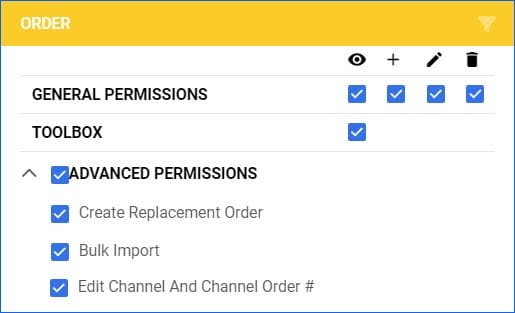
Import and Export Taxes
We have added support for two new columns when you import or export Taxes, giving you more flexibility in configuring your account:
Customer Credit Calculation
We have made some improvements to the way we calculate Customer Credit Deductions. Going forward, any Unpaid Orders will deduct from the credit extended to a Wholesale Customer. However, if there is a Return (RMA) for such an unpaid order, the Product Price of the Items Returned will be added back to the available credit extended to that Customer. 
Bin-Enabled Default Warehouse for POs
SKU to SKU Transfer
We have updated our SKU to SKU Transfer functionality to allow transferring inventory from non-sellable bins, as well as the Available Inventory. This gives you even more control over your inventory and helps build more efficient warehouse management workflows.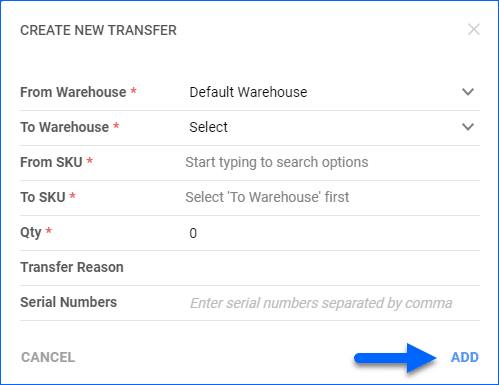
Scheduled Tasks Recurrance
Shopify Partial Tracking
We now support sending partial tracking for Shopify Orders. If you have to Split an Order that has been imported from Shopify, we will send back shipping information for each order separately, per package shipped.
Shopify Product Cost
Going forward, a Product’s Site Cost will be included in the API call sent to Shopify when posting a new product from Sellercloud. Changing the cost will not automatically update it on your website, but you will be able to manually push the cost again with the “Post on Website” action. Having accurate product costs on Shopify will be helpful for cases where you have a Repricer connected to your site, or for calculating profit margins.