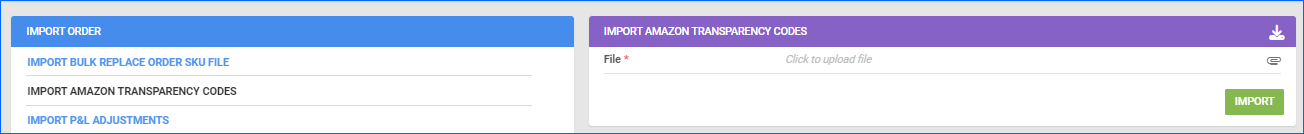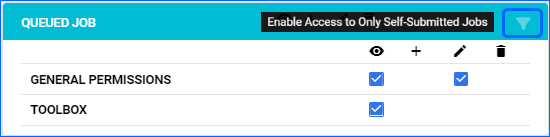We added a new filter to the Products panel of the Picklist Details page. You can now filter the SKUs based on their available quantity in the warehouse specified on the Picklist. The Available in Warehouse of Picklist filter supports values All – display all products, Yes – display only products that have sufficient quantity, and No – display SKUs that do not have sufficient inventory. The calculation includes Shadow quantities as well. This can help you identify potential setbacks ahead of the picking process and, as opposed to the Has Available Inventory filter, which checks all sellable warehouses, Available in Warehouse of Picklist allows you to narrow down the information even further.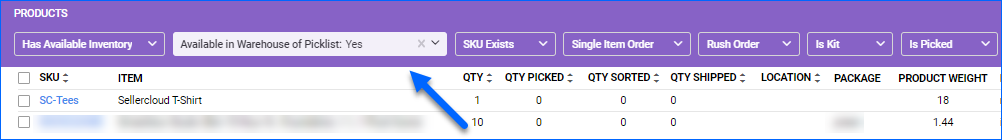
Shopify Orders: Partial Cancellation
By default, when you perform the Cancel/Issue Refund action on the details page of an unshipped Shopify order, the whole order is cancelled. However, if the ShopifyEnableQtyBasedOrderCancellation admin setting is enabled, that same action will take you to a page where you can select specific products and quantities. Then, the selected SKUs will be Split into a new order set to Cancelled, while the rest will remain in the Parent order, marked as Partially refunded. This will allow you to still ship part of the order. Contact Sellercloud Support to ensure the setting is enabled for your account.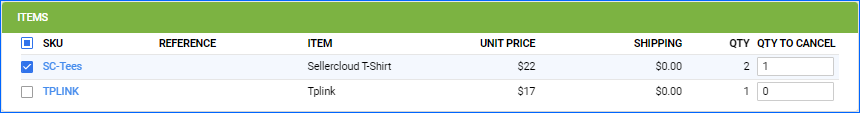
Multiple Groups Selection
We have updated the way the Product Group filter functions on all Manage pages: Catalog, Orders, Inventory, POs, Predictive Purchasing. You can now select multiple groups for your search, and the results will contain products from all selected groups independently. This means that if SKU A is in one group only, and you have selected its group along with others in the filter, SKU A will still show up. You are also now able to use the filter to search for products within a group or to exclude products contained in certain groups with the NOT IN option. This will give you more flexibility, especially in terms of using saved searches for Reports and Scheduled Tasks.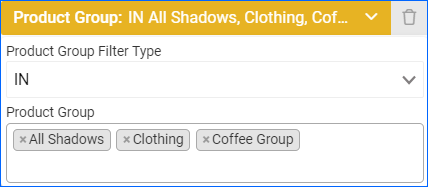
Product Serials Report in Delta
We have added the Product Serials Report to our Delta interface. Previously only available in the Skustack Admin Portal, you can now track the history of product activity, such as Purchase Orders, Orders, and FBA Inbound Shipments, associated with specific Serial Numbers.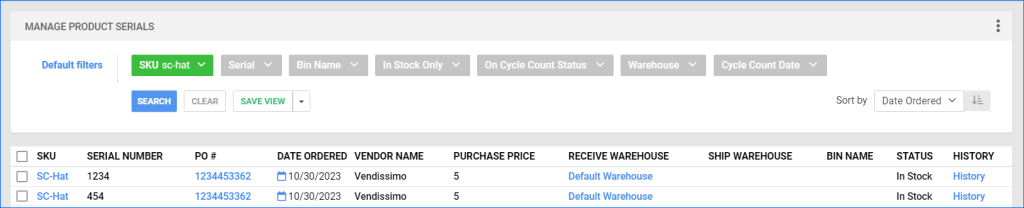
Clone Vendor Price
Cloning a Product in Sellercloud creates a new product in your catalog, which is a copy of the original item, but without some key information, such as inventory, cost, and price. However, you still have the ability to copy over some details. Along with the ASIN and UPC, we have now also added the option to replicate all the existing Vendor Prices.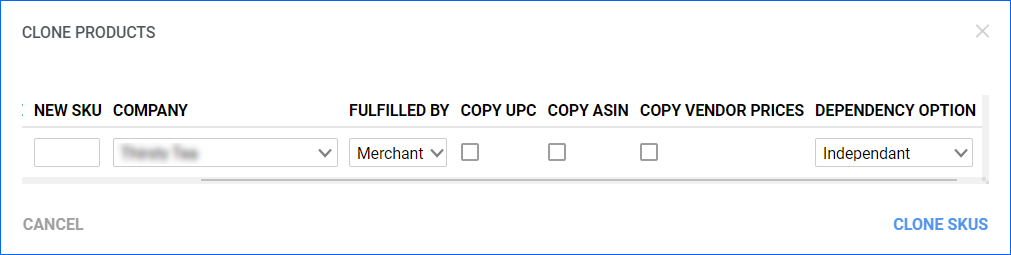
Rule Engine: Add Order Item
We have created a new action in the Order Rule Engine to Add Order Item. With this action, you can automate adding specific SKUs to orders based on the rule’s conditions. You can select one SKU per action, and you will have to configure the price and quantity to appear on the order. This can be especially useful when items in your catalog require a digital product, such as a warranty or insurance. Another use can be to add complimentary items or samples along with the original order, based, for example, on the customer. 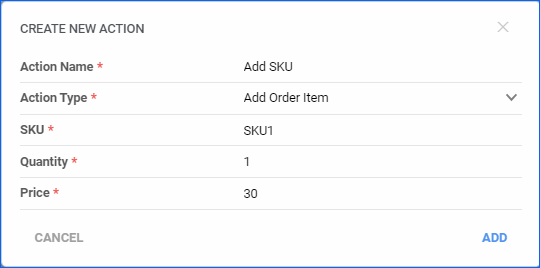
Queued Jobs Access Restriction
We have added a new icon to the Queued Jobs panel on the Employee Permissions page. When you click it, you will Enable Access to Only Self-Submitted Jobs for that user, and they will only be able to access the Queued Jobs they have submitted themselves. This is an additional security measure that will prevent employees from being able to view and download the generated export files for jobs, which may contain sensitive financial data, customer information, or anything else they wouldn’t otherwise have access to.
Apply Permissions To Newly Created Companies
In Sellerloud, users can have one of two Roles, Client Admin or Employee, which determines permissions and access for that user across the interface and its functionalities. While a Client Admin will always have access to the whole account, Employee permissions are very flexible and once configured, you can decide which companies they would apply to. We have added a new checkbox to Apply Permissions To Newly Created Companies. When checked, the employee will automatically receive the same permissions, whenever a brand new company is created in your account.
API Endpoints | Split PO, Get PO by View, Get PO Views, and Update Order Columns
We have added four new endpoints to our Rest API:
- Split Purchase Order – use this endpoint for cases when you need to Split an existing Purchase order.
- Get Purchase Orders By View – use this endpoint to get the details of a list of Purchase orders by using an existing PO Saved View.
- Get PO Saved Views – use this endpoint to get the list of your existing Purchase Order Saved Views. The response body will return a list of your Saved views, including the View Name and numerical ID.
- Update Multiple Custom Columns for Order – use this endpoint to update the values for multiple existing Custom Order Columns at once.
Amazon Transparency Code Changes
We now support sending Transparency Codes to Amazon in the Shipping Notice for international marketplaces. Amazon Transparency is a global service, and we have made accommodations for it, ensuring that if an order item is flagged as transparency-enabled, we will include the code when sending tracking information. Additionally, we have added a new column to the manual import option for Amazon Transparency code import. You can now use Channel Order IDs to match transparency codes for orders not shipped via Shipbridge.