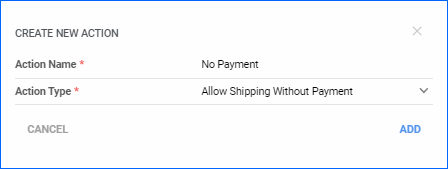We have added a Manage Plugin Channels page that lets you view and manage any integrations configured through the Plugin Wizard. You can see the companies created via this method and their plugin-integrated channel, access details about the associated scheduled tasks and plugins, configure any required custom settings and validate that everything has been set up properly.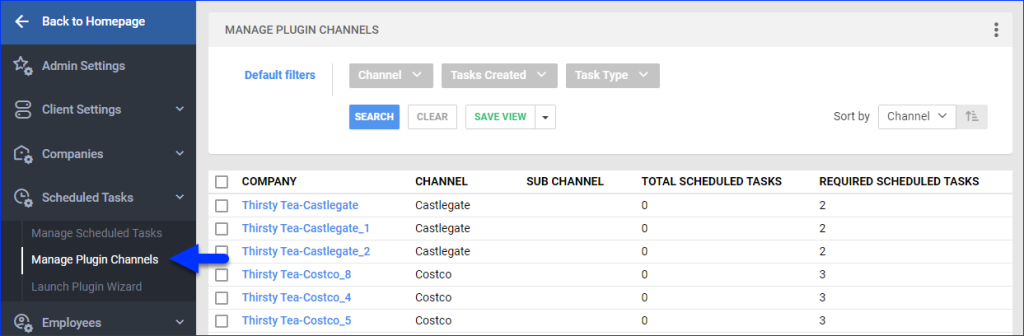
Update Order Shipping Information
We have added a new endpoint for our Rest API, which allows you to Update the Shipping Information of a single sales order. This endpoint allows you to change the shipping carrier and service of an order without having to mark the order as shipped or completed. 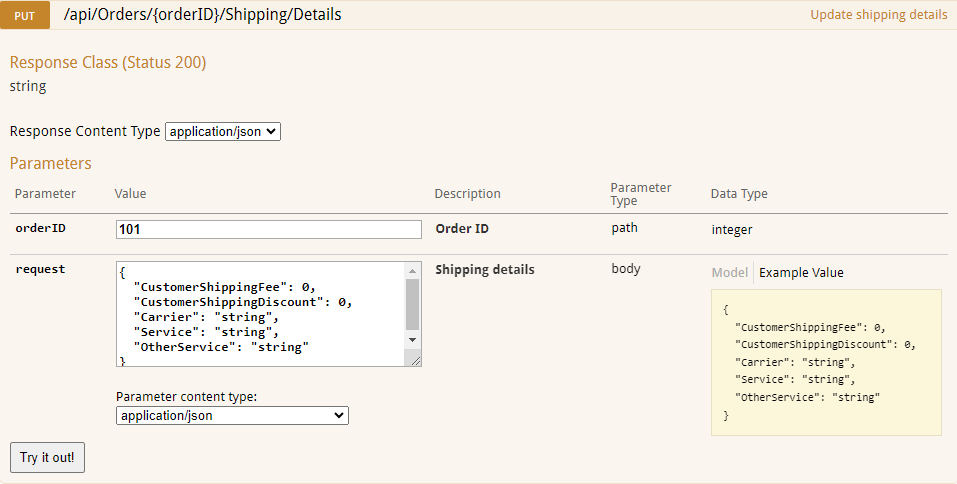
Exclusive Order Filters
We have added two new filters to the Manage Orders page: Not in Company and Not in Channel. Most of the filters on this page are inclusive, meaning that the results are orders that contain the selected value. However, these two function in the opposite way, allowing you to exclude a certain company or channel from the search results. These can be especially useful when creating a Saved View for automations, such as an Export Scheduled Task or for the Order Rule Engine.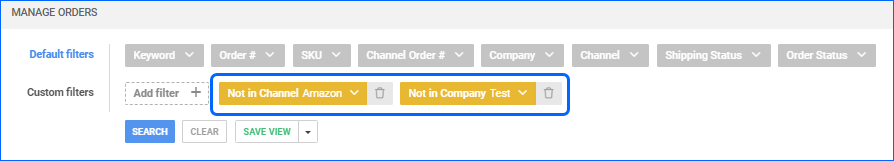
Pin Order Notes
Sometimes, Order Notes can pile up, especially if there are too many system-generated ones. This could cause important messages to get buried and potentially missed by employees. If there is an especially important note you need to make sure is visible, you can now Pin it to the top of the list by clicking the push pin icon on the right. This feature is available for all users with the Client Admin Role or to Employees with the Advanced Order Permission Pin Order Notes enabled.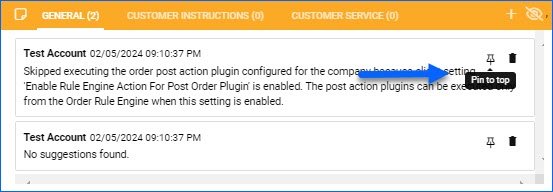
Biometrics Authentication
We have implemented faster login with Fingerprint, Face, and Touch ID for the Sellercloud Mobile App. This enables you to allow biometric authentication for your Sellercloud application, which will securely store your Sellercloud credentials and allow for a very quick and hassle-free login experience.
The feature is available for devices that support biometric authentication, and you have already opted in for biometric unlock. After your first successful login with your credentials, you will see a prompt asking for permission to start using biometrics. If you are already using the app, you will need to update it to the latest version from the App Store for iOS or from Google Play for Android.
Update Billing Information
You are now able to submit a request to update your Billing Information directly through our Delta interface. Just click on your name in the top right corner of the screen, go to Account > Billing Information, and press the button. You will be redirected to a secure form, where you can add contact information and address and choose to provide credit card information, bank account details (ACH), or both. Your request will be validated against your team name, which is pre-filled when you navigate to the form directly from Sellercloud.
Account-wide Rest API Call Logs
We have added a new account-wide Rest API Call Log page accessible for users with the Client Admin role. The page provides a granular view of user interactions with Sellercloud’s Rest API, which developers and administrators can use to troubleshoot issues, analyze performance, and fine-tune API usage.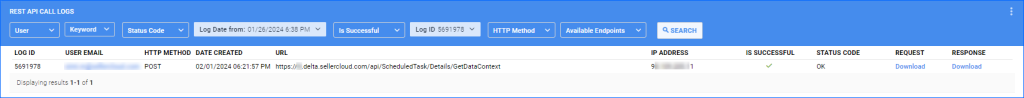
Refresh BigCommerce Order
You can now perform the Refresh Order from Website action on the Order Details page of your BigCommerce orders. If any changes have been made to the order directly on your website, such as new order item quantities, this action will bring those changes into Sellercloud. The action will only work if the order is not Cancelled, Shipped, or set to Dropship. You need the latest version of the BigCommerce plugin to take advantage of this update.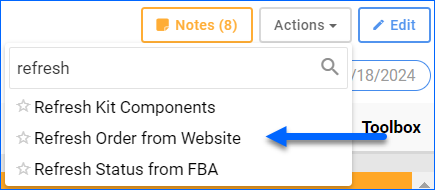
RMA Approval Filter
We have added a new filter to the Manage RMAs page: RMA Approval Status. This is a custom filter you can find in the dropdown, and it allows one or several of the following values: Approved, Denied, Awaiting more Info, Pending Review.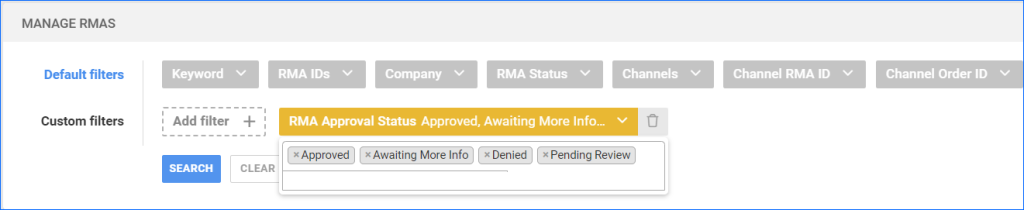
Rule Engine: Allow Shipping Without Payment
We have added a new Action to the Order Rule Engine: Allow Shipping Without Payment. If your workflow involves regularly shipping orders that have partial payment or are not charged, you can use this new feature to automate the approval process, instead of marking each order manually. To use this action, you need to ensure that the necessary Client Setting (Allow shipping unpaid orders) and Company Shipping Preference (Allow shipping regardless of payment status for selected customers) are also enabled.