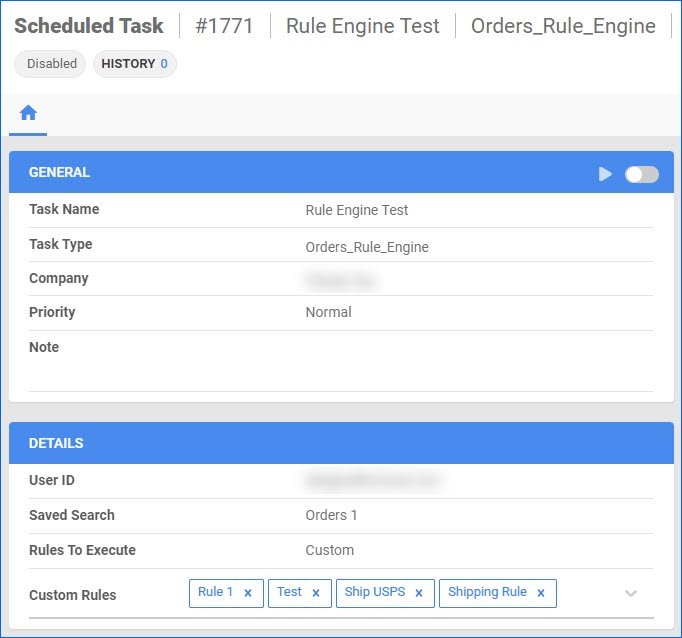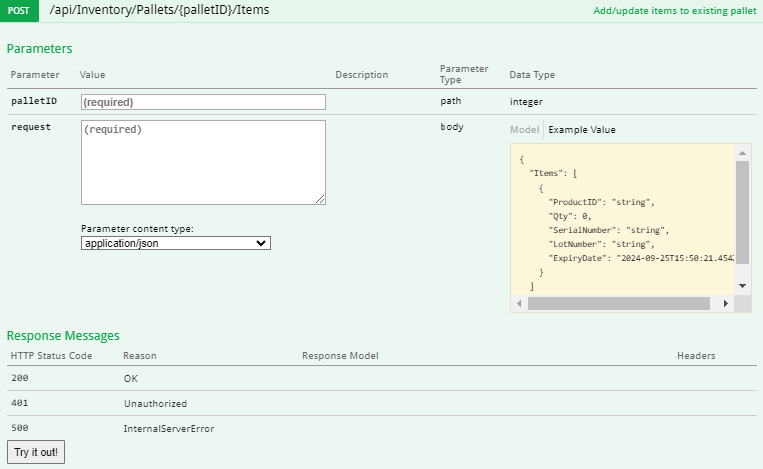On the Manage Orders page, you can now search by the number of Shipping Packages. Select the Packages Count custom filter and input a range.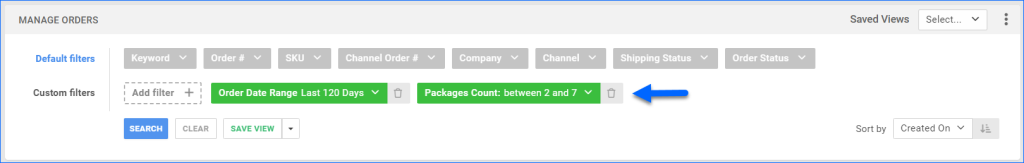
Per-Warehouse Available Inventory
We have added a tooltip next to the Available Local Quantity within the FBA and WFS Predictive Restocking Reports. Hover over it to see a per-warehouse breakdown of your current available invoentory. 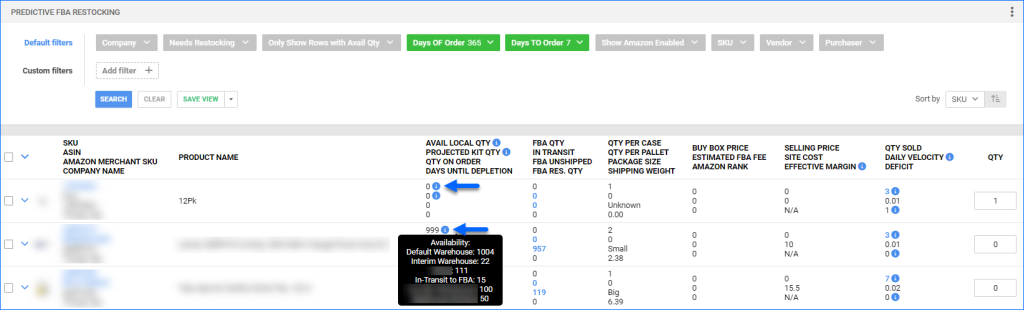
Manage Pallets via API
Weight Order Column
We have added Weight as an optional column to the Manage Orders page. You can add it to the grid via the Customize Columns menu.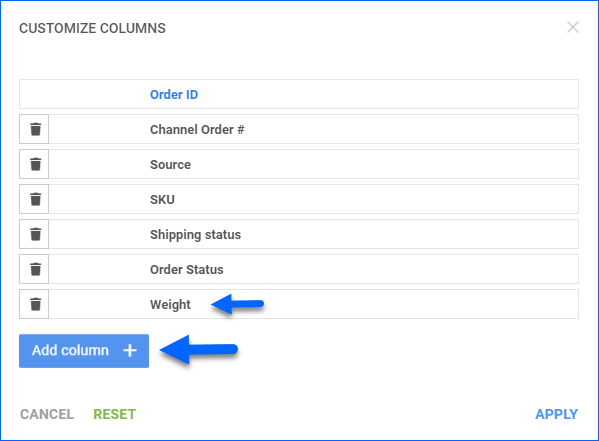
Force User to Enter Requested on Date
We have added the new Client Setting Force user to enter Requested on Date. When enabled, the Requested On field is required to save any changes to a Purchase Order.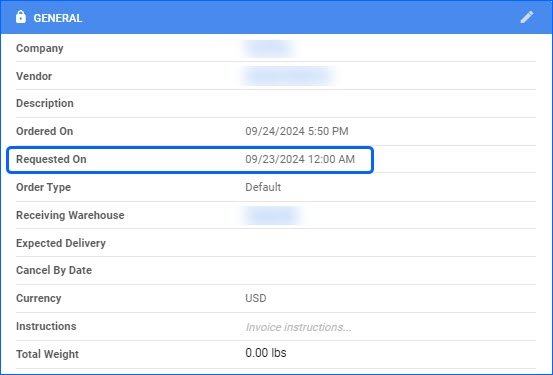
Get Order: Conversion Rate
We have added CurrencyRateFromUSD and CurrencyRateToUSD to the response for the Get Single Order endpoint. This provides you with the specific rates used to convert the currency for international orders.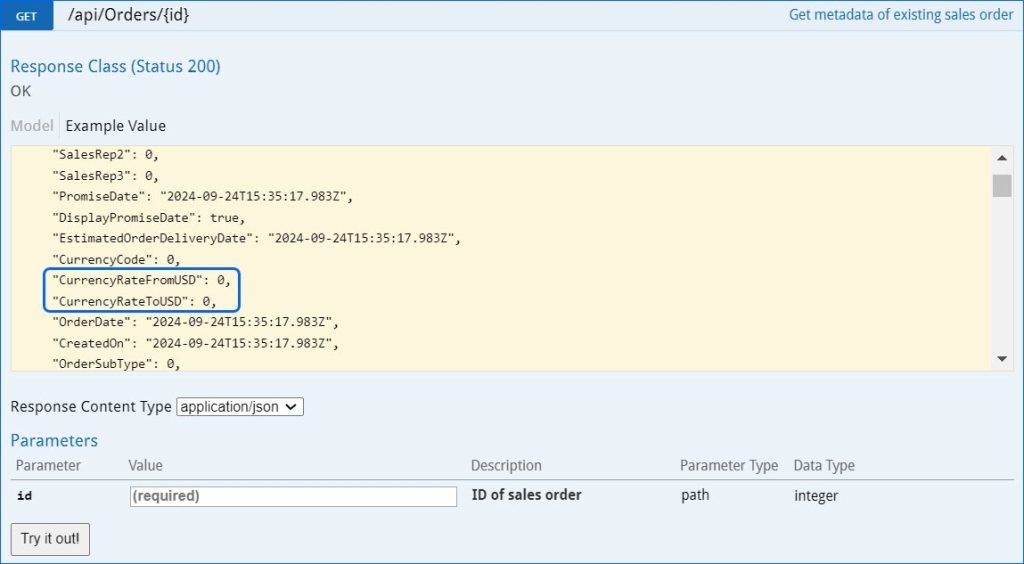
Create Order and RMA Custom Columns
Our Delta UI now allows users with the Client Admin role to create and configure new Order Custom Columns. You can also create columns for RMA by checking the respective box in the pop-up dialog.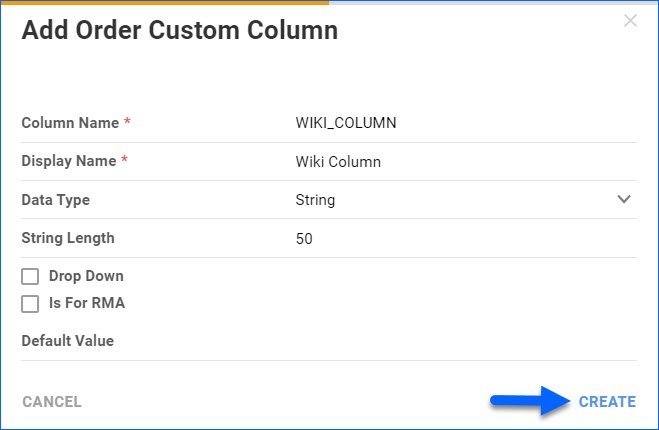
Link Order to PO and Create Container Endpoints
We have added two new endpoints to our Rest API:
- Link Order to PO (Crossdock) – consuming this endpoint allows you to link a Sales Order to an existing Purchase Order or create a new one.
- Create Shipping Container – this lets you create a single PO Shipping Container.
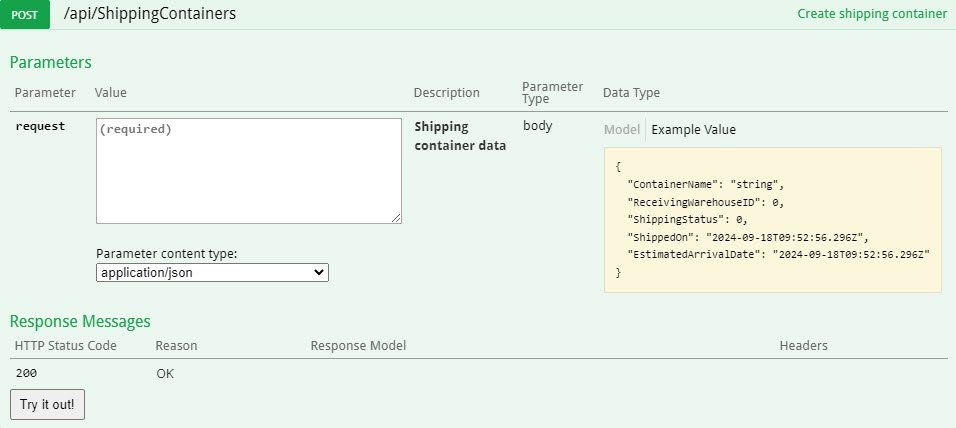
Do not calculate backorders for digital products
We have added a new Client Setting: Do not calculate backorders for digital products. When enabled, this setting prevents Digital Items from being included in the Backorder calculation, ensuring no quantity is assigned to them.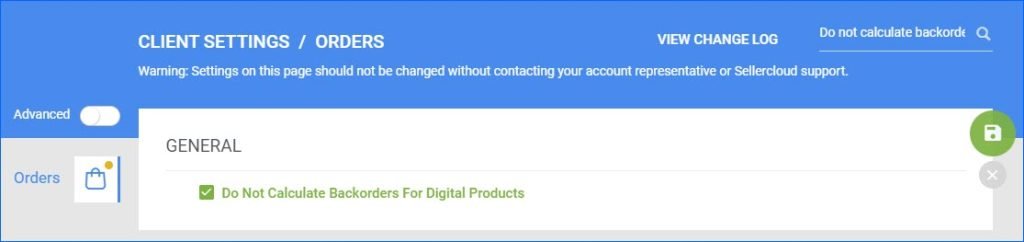
Schedule Order Rule Execution
We’ve introduced a new Scheduled Task Type that lets you set specific times for executing Order Rules. These rules will only apply to a selected list of orders determined by a Saved Search.