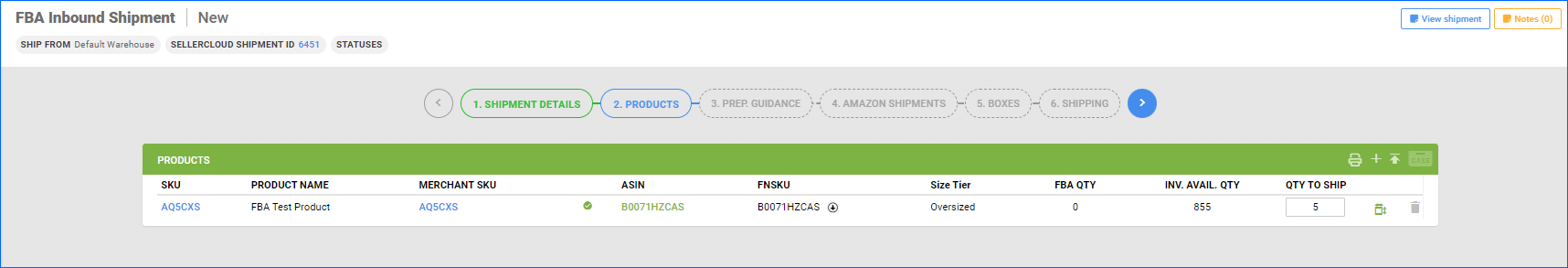We have rolled out our Enhanced Predictive Restocking for FBA Report. In addition to our standard Predictive Restocking for FBA report, you will now be able to see a comprehensive Sales Graph, that displays the daily sales for the past 365 days. You can see number of orders, sales trends over time, as well as average sales velocity. Additionally, we have added a Blackout Days feature that allows you to exclude specific days, entire date ranges, or sale quantities that are above or below specific numbers from the calculation. For example, if there was a sales spike or there were no sales, you can exclude these days so they don’t skew your restocking numbers.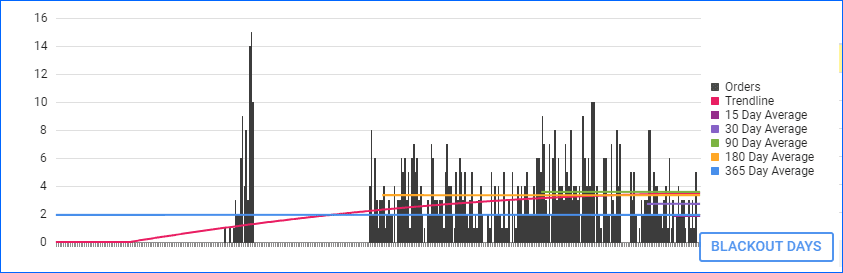
Export Partially Shipped and No Confirmation WFS Shipment Plans
We have added the option for Export to Excel single or multiple records from the WFS Partially Received Shipment and the WFS No Confirmation Shipments pages. 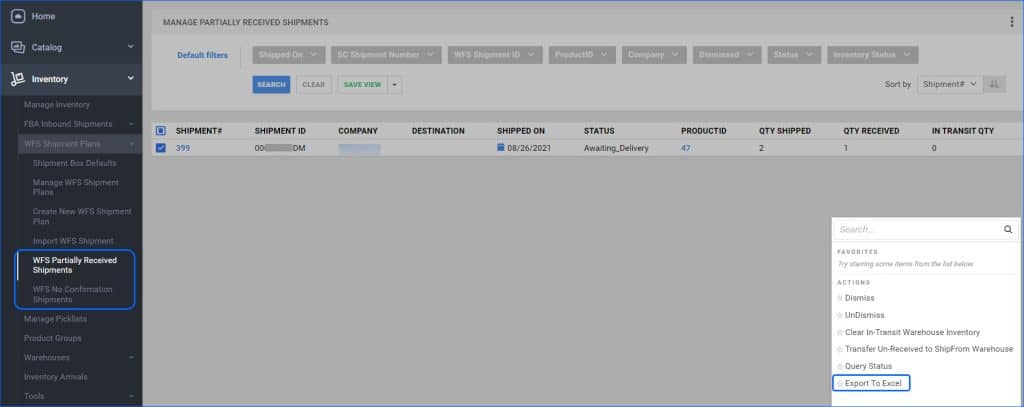
Inventory Transfer Reserves
Warehouse Inventory Transfer (WITR) is an easy way to move inventory between your Sellercloud Warehouses. We have added a new Client Setting that allows you to control when Inventory will be reserved as a result of the transfer. By default, Sellercloud reserves all the Quantity within a WITR as soon as it is created. However, “Enable Warehouse Inventory Transfer Request Reserves Exclude Pending Transfer Status” now lets you exclude Transfers with Pending Status from being reserved and deducted from your Available Inventory. Additionally, enabling this setting automatically triggers a Queued Job that will recalculate the Inventory of all Pending Transfer SKUs to account for the change.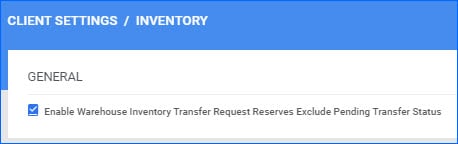
FBA and WFS Kit Client Setting
We have added the Advanced Client Setting FBA and WFS Shipments Ignore Negative Inventory When Assembling Kit to our Delta Interface. If you have configured your account to validate inventory and to automatically assemble Independent Kits when adding them to an FBA Inbound Shipment or WFS Shipment Plan, you can enable this additional client setting. Its purpose is to take into account any negative quantity on the Kit and only assemble the number necessary for the Shipment, letting you keep the original negative amounts for inventory tracking purposes.
“Send to Amazon”
When managing your FBA Inbound Shipments, there are various requirements and restrictions that need to be adhered to. One notable example of this is the “Send to Amazon” Status. Amazon does not allow managing or editing FBA Inbound Shipments both in Seller Central directly and via API (from Sellercloud). Any Shipments that have been edited on Amazon will receive this status in Sellercloud, and you will not be able to make any more edits via API. We have added a warning banner on the FBA Inbound Shipment details page, in addition to the existing Shipment Notes, which will display this status per FBA Shipment ID, making it easier to identify such cases.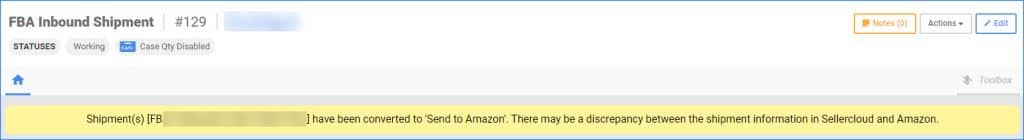
SKU to SKU Transfer
We have updated our SKU to SKU Transfer functionality to allow transferring inventory from non-sellable bins, as well as the Available Inventory. This gives you even more control over your inventory and helps build more efficient warehouse management workflows.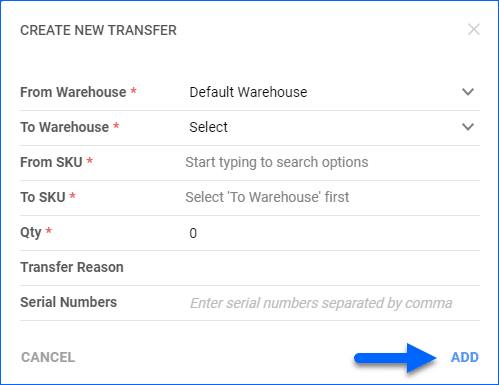
FBA Planning Item Restriction
When you are creating an FBA Planning with PO via file import, Sellrcloud will skip any items that are in any way ineligible to send to FBA, including FBA restricted, discontinued, or any other reason. Instead of the whole Queued Job failing, the action will be successful for all eligible items.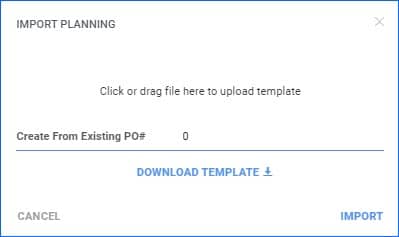
Delete Inventory Adjustments
The “Import Warehouse Adjustment” functionality now supports deleting existing adjustments. Just add the _ACTION_ column and write _DELETE_ next to the Adjustment ID you want to remove. 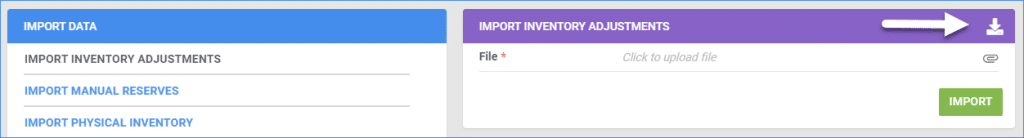
FBA Inbound Shipment: Delete Items
We have added consideration for Picked Items in FBA Inbound Shipments. In order to avoid errors or Bin Discrepancies, you will no longer be able to delete Picked items from a Shipment without unpicking them first.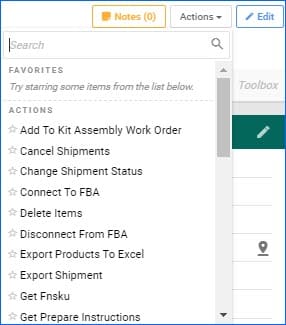
FBA Inbount Shipment Creation
We have adjusted the FBA Inbound Shipment Creation wizard to only show the product’s available quantity from the specific warehouse selected to prevent over-adding quantity.