The Time Table tab in Skustack Lens: Insights now includes activity dots that indicate the number of movements for each day. They are located in the calendar on the left side of the screen. Days with no movements won’t have a dot below the date, and the date itself will be displayed in grey. For days that do have dots – higher contrast means that more movements were recorded. If you have dark mode enabled, darker colors indicate fewer movements, while the opposite logic is applied in light mode.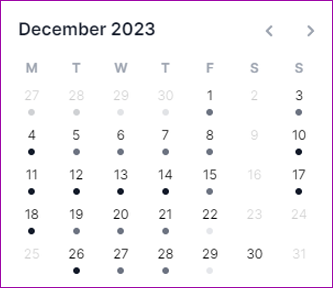
Improvement
January 3, 2024