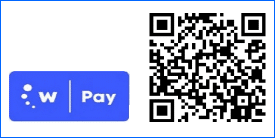We have added support for a few new placeholders you can use in Word2PDF Invoice templates. You can now add #?ASIN?#, which will pull the ASIN of the ordered product and add it to the PDF Invoice. Additionally, we have added three new placeholders that provide a shortcut for your customers to their order’s Waytopay.me link, where they can make payments for purchased items. You can now use:
- #?WayToPayLink?# – a clickable Waytopay.me link for the specific order.
- #?WayToPayLinkImage?# – a clickable Waytopay.me logo, which takes the customer to their order.
- #?WayToPayLinkQR?# – scannable QR Code that takes the customer to their order in Waytopay.me.
If you add any of the mentioned Waytopay.me placeholders in your template, they will only display when you generate a PDF Invoice for an Order that is Unpaid.