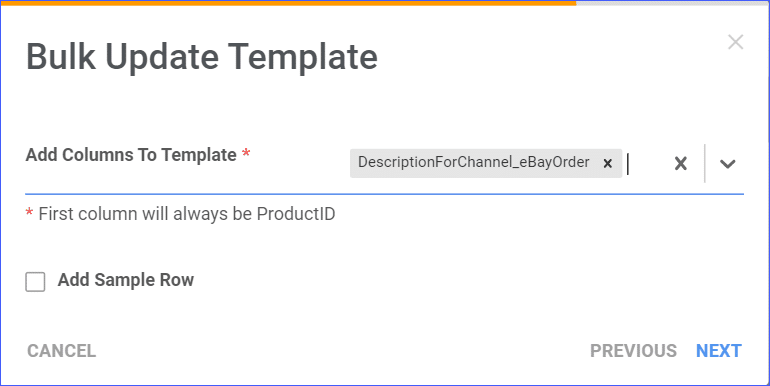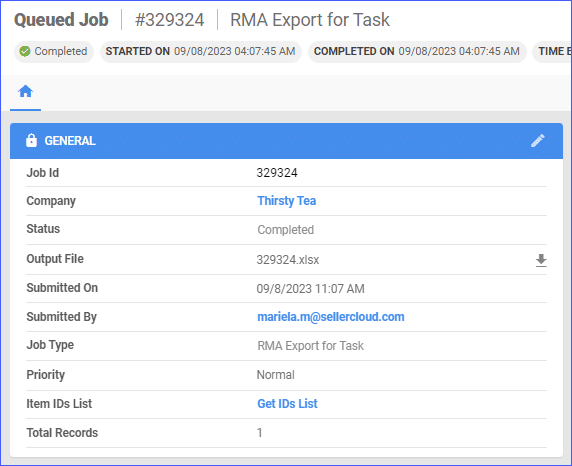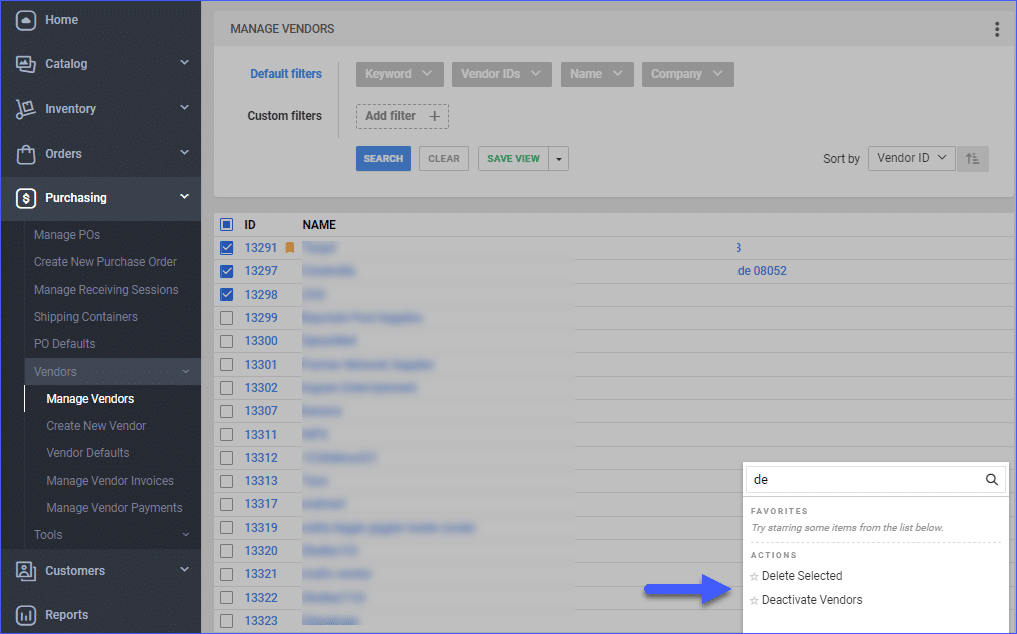New
February 3, 2022
New
February 1, 2022
RMA Excel Export
New
January 18, 2022
FedEx – DMI Order Number
We have added a new Reference field DMI Order Number for FedEx.
New
January 14, 2022
Shipping Rules Plugin
There is a new generic plugin that allows you to implement and easily modify basic shipping rules.
New
December 20, 2021
DHLeC Marketing Parcel Ground
“DHLeC Marketing Parcel Ground” and “DHLeC Marketing Parcel Expedited” have been added.
New
December 8, 2021
Delete Vendors
New
November 25, 2021
New UPS Setting
There is a new setting in Options > Carriers > UPS > Require delivery confirmation > Non-SurePost only.
New
November 22, 2021
FBA Inbound Picklist
The option to print product labels from the FBA Inbound Picklist is now available.
New
November 19, 2021
Warehouse Page
There are now real-time statistics of bins, products, and unit availability. Followed by a list of features that also show in real-time bin movements.
New
November 18, 2021
SKU Filter
A quick SKU filter has been added for Products and Movements in Bin details. This supports multiple SKU entries.