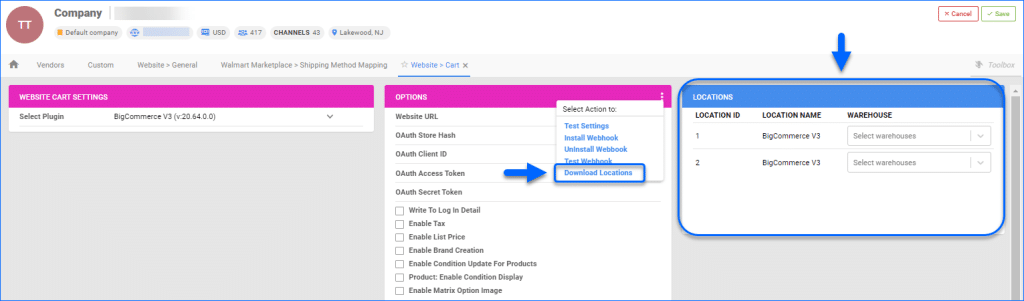By default, when you Launch a new listing on Shopify from Sellercloud, we include the value from the Site Cost field in the API call. However, we have added a new Client Setting, which, when disabled, will exclude product cost information from being sent.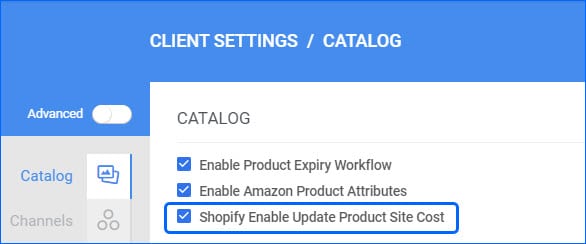
USPS Ground Advantage
USPS Ground Advantage has replaced the USPS First Class Package Service. If you are a Shipbridge user, make sure to update to version 5.9.2.6 or newer to take advantage of all our updates that support the new service.
Ship From Address Change in FBA Inbound Shipments
Going forward, when you click Edit on the FBA Inbound Shipment details page, you will see a new checkbox underneath the Ship From Warehouse field. Check Update Ship From Address To Warehouse Address to ensure that the ship from address changes along with the warehouse. We have added this new option to make editing warehouse information more streamlined and prevent potential mistakes.
Disable for All Channels
When a product in Sellercloud is Enabled for a sales channel, that means Sellercloud regularly sends automatic Inventory (and in some cases Price) updates to that marketplace. We have added a new action on the Product Details Page (Catalog) called Disable for all channels that will allow you to quickly disable all the channels for that SKU without having to go to each channel-specific properties page to uncheck the boxes. 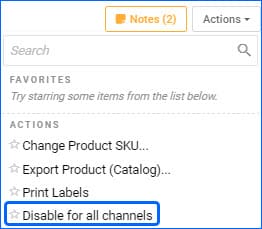
Download Shipping Templates from Walmart Marketplace Canada
Recently, Walmart updated their API to allow downloading predefined Shipping Templates and fulfillment centers for products for Walmart Marketplace Canada. We have added support for this in Sellercloud, and you will now be able to import existing Shipping Templates, set a Default one for your products, and set up your Sellercloud SKUs. This functionality mirrors exactly the workflow for Walmart Marketplace US, with one notable exception. The Walmart Canada API does not yet support mapping templates to SKUs, so for the time being, you will not be able to update listings’ shipping templates and fulfillment centers from Sellerloud.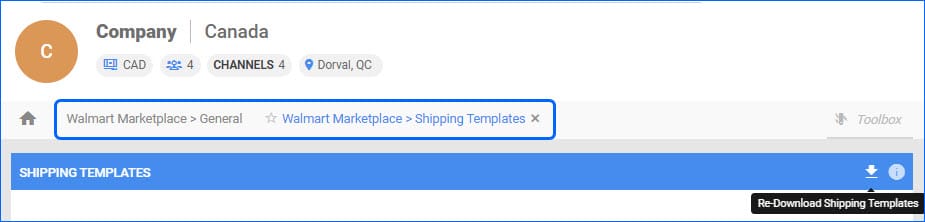
Download Bin Movements
Skustack Lens now allows you to export your Bin Movements to an Excel Sheet. On the Movements page, search to narrow down the data and click the Download button. The file being generated will not interfere with any other operations in Skustack Lens, and you can continue working and monitoring while waiting. The exported file will contain all the same information as the grid, such as SKU, From and To Warehouses, Movement Reason, User ID, and Lot Numbers. You can export up to 20000 movement records, and if you attempt to download more than that, the system will automatically only select the most recent 20000.
We have also added the new Date Range filter on that page to help you navigate your inventory movements even better.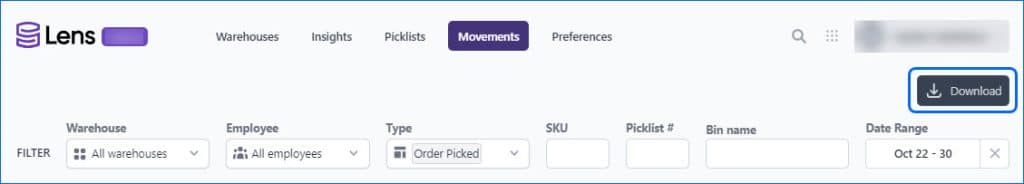
WFS Products Inconcistencies
You can now see a report showing discrepancies between your Sellercloud SKUs and Walmart Marketplace Active Listings. You can go to your Company, open the Toolbox, and click on WFS/Seller-Fulfilled Discrepancies to see which of your items are not consistently set up as WFS enabled in both Walmart and Sellercloud. This report can really help identify and fix discrepancies in your WFS products. 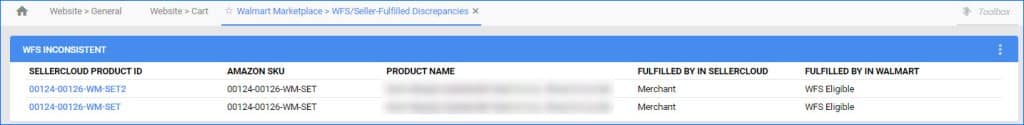
Download Orders from Back Market
The Download Orders From Channel page is a valuable tool for manually importing channel orders, especially right after completing the integration process. We have added the option to request all orders via the Back Market API, starting from a specific date.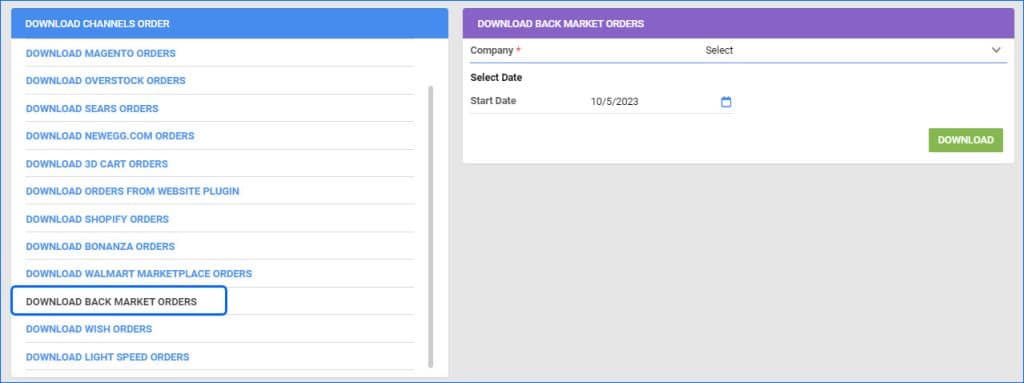
Inventory Transfer Log
We have added a new page called Inventory Transfer Log. There, you can keep track of Warehouse Inventory Transfers, which SKUs were moved, the Ship From and Ship to Warehouses, as well as when and who created the movement. We have included a filter for each grid column so you can easily focus the data to find the information you need.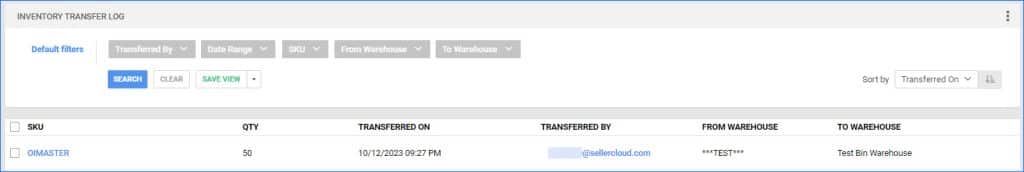
BigCommerce Locations
Our BigCommerce Integration now supports Locations. You can now download your BigCommerce Locations and map them to your Sellercloud warehouses directly from the Delta Interface. This will give you better control over how your inventory is allocated and updated on your website.