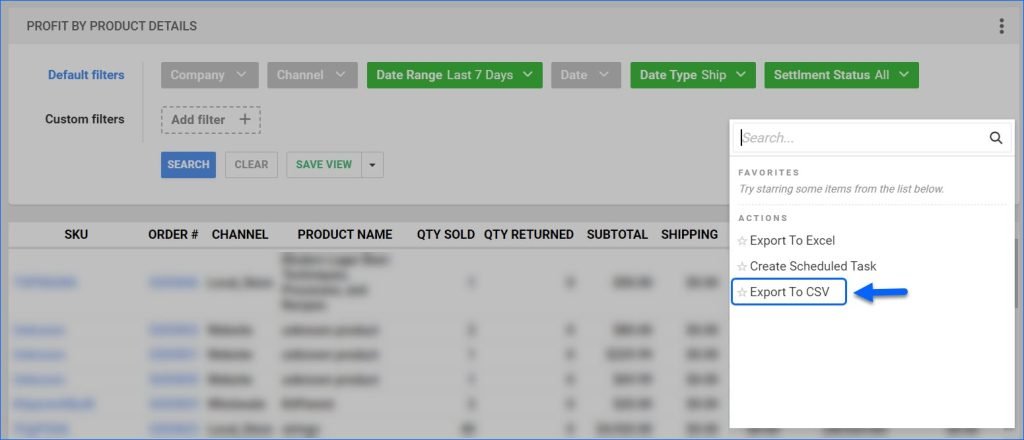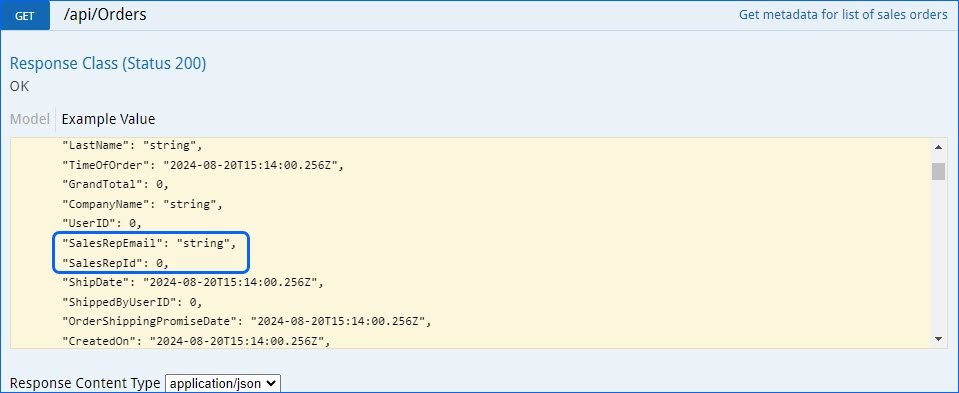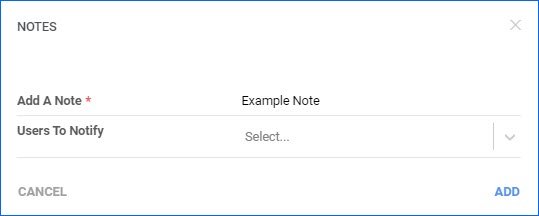You can now retrieve the Sales Rep ID and Sales Rep Email of your orders by calling the following endpoints:
Save and Submit to Walmart Marketplace
We have added a new option to the Add New Pricing Strategy modal: Save and Submit to Walmart. It lets you send your new strategy to Walmart immediately after configuring its details.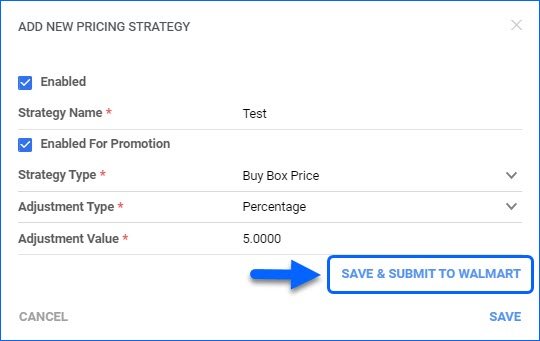
Amazon Buy Shipping: Unship Orders
You can now manually request Postage Refund for orders shipped via Amazon Services: Buy Shipping in Shipbridge. You can use either the specific Shipment IDs or the Order IDs for cases where the order was not properly shipped due to errors. 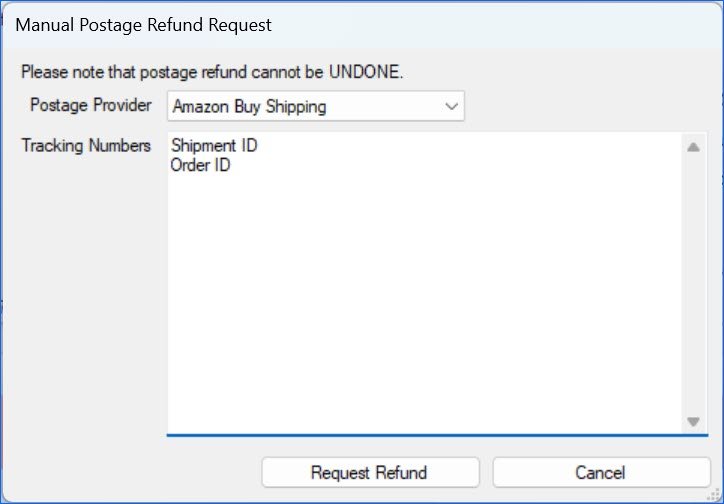
Redownload Attributes from Amazon
You can now manually re-download Category Attributes in the Amazon Attributes modal on the Amazon Product Properties page of your SKUs. This can be useful in cases when the attributes list may have changed, and you need to quickly retrieve the most recent version to avoid listing issues.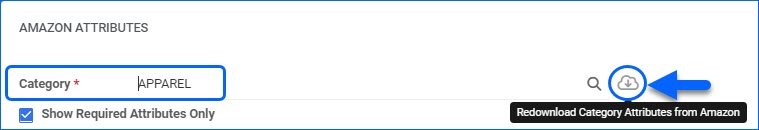
Notes: Notify Users
We have extended the functionality of tagging users in order notes to cover more pages across the UI. You can now notify users of notes on pages such as the Purchase Order Details page, Product Details page, etc.
Containers: Vessel Number
We have added Vessel Number as an optional column on the Manage Shipping Containers page. Additionally, you can sort the results grid by that column.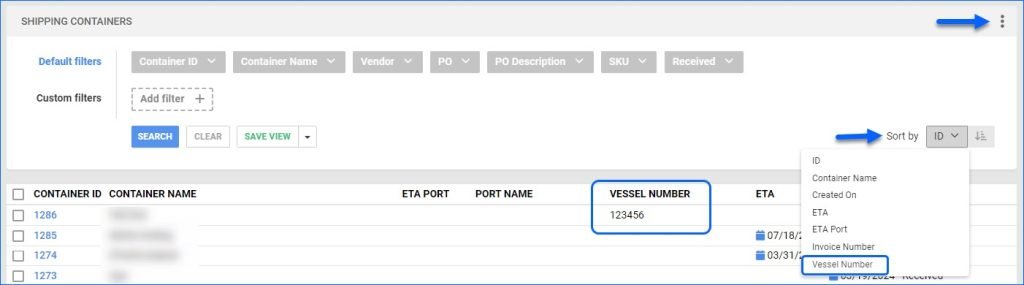
Predictive Purchasing: Selected Totals and CBM
The Predictive Purchasing Report and Predictive FBA Restocking now display the Total Cost of selected products at the bottom of the page. This is calculated by multiplying the per-unit cost and quantity and then adding the row totals together.
Additionally, if the Display Additional CBM and Weight Information Client Setting is enabled:
- The Predictive Purchasing page will also calculate and display the Total CBM (Cubic Meters) for the selected products that have CBM Per Unit configured on their Purchasing tab.
- The CBM Per Unit becomes available as an optional column on the Predictive Purchasing page.
- The Add to PO Modal displays CBM Per Unit, Total CBM on each row, and Total CBM for all the products.
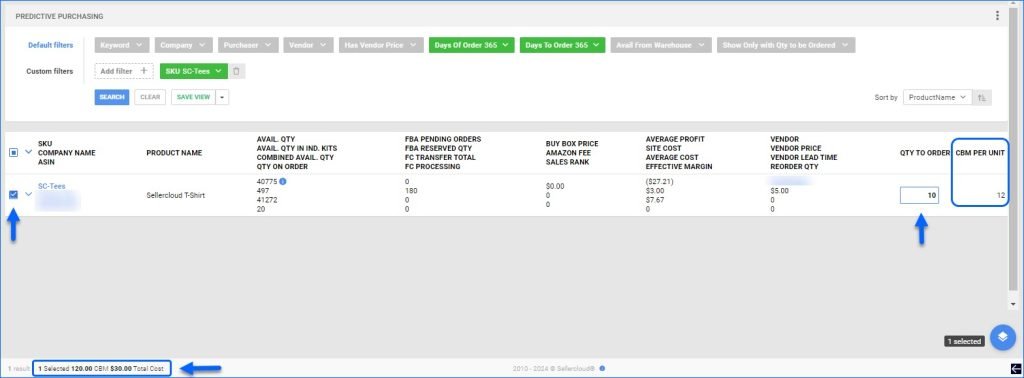
Plugin Wizard: Download and Update Plugins
We have added the ability to download and install the latest version of plugins directly within the Plugin Wizard in the Delta UI. In Step 2: Task Details, you will see a blue icon in place of the plugin name if the plugin is not installed on your server. In case you have an outdated version, there will be a red icon. Clicking on either of the two will automatically download and install the latest version of the necessary plugin.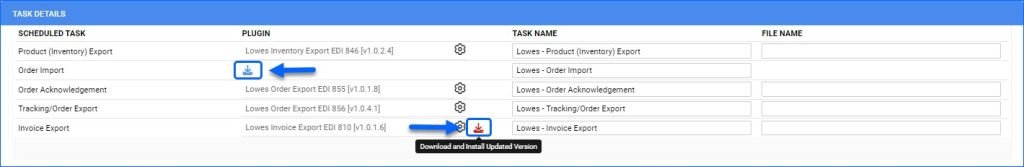
Scan Pallets for PutAway Lists
The Skustack App now allows you to scan existing Pallet labels as part of the PutAway workflow.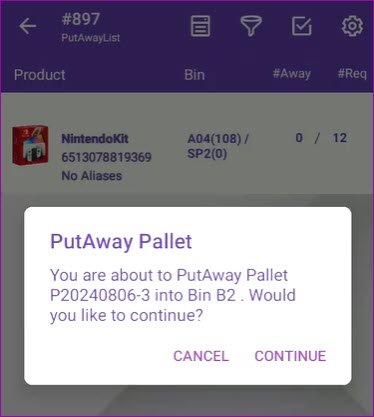
Export Report Data to CSV
All Reports within our Delta interface are now available for export in CSV files, in addition to Excel.