The Skustack mobile app now supports connecting to a Zebra label printer via WiFi. To establish the connection, make sure your Skustack device has the WiFi enabled and that the printer is switched on. Then, choose the Wi-Fi connection type in Settings > Printer and fill in the printer’s IP address and port.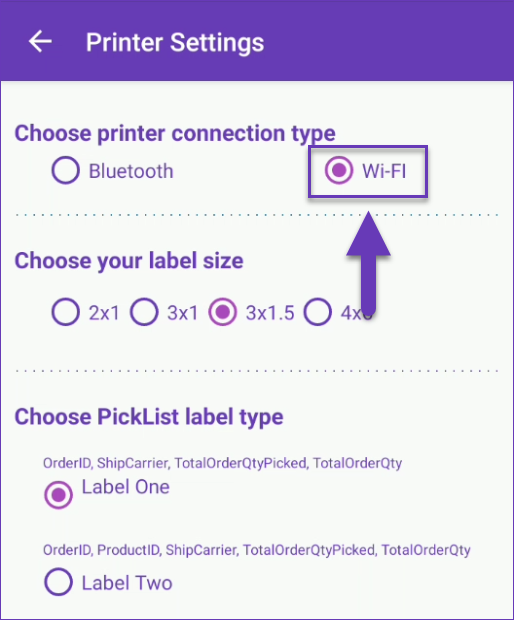
New
January 23, 2024