We have modified the Click to Copy button on the Manage Catalog page. If you select specific SKUs from the grid, the button will only grab the checked Product IDs. If none are selected, all SKUs loaded on the page will be copied to your clipboard. We have also added this functionality to the Product Details page. Click on the SKU pill at the top left of the page, and the ID will be copied.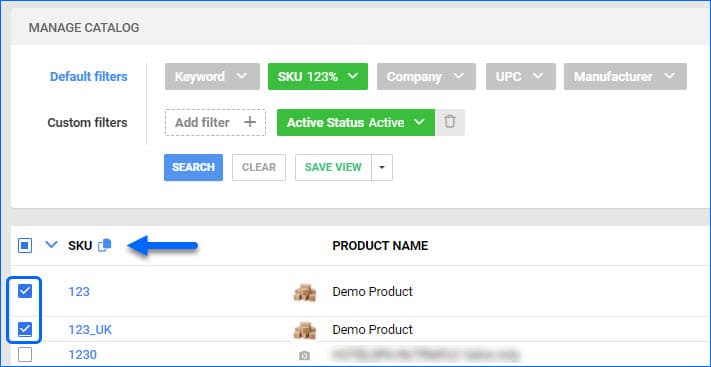
Improvement
November 20, 2023