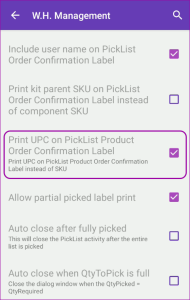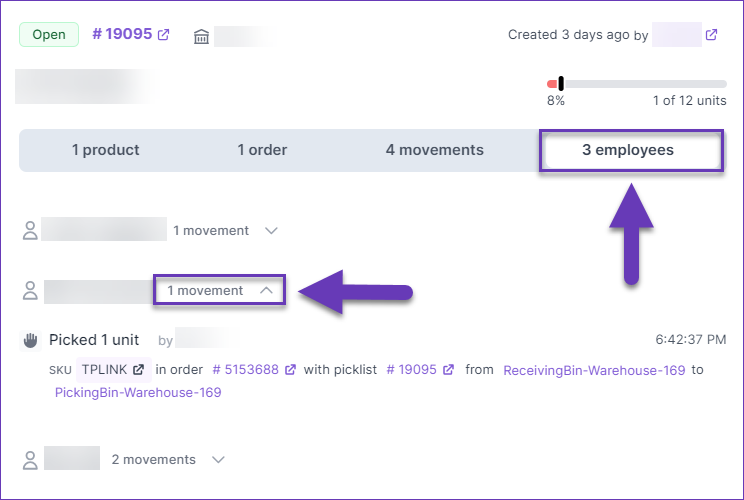Using the Global Search (Find Anything) in Skustack Lens provides several additional details for each result. When searching by Order ID, the modal now displays a timeline of key events. You can also hover over the Picked and Shipped pills to see an additional tooltip with information about the user, associated bins, and picklist.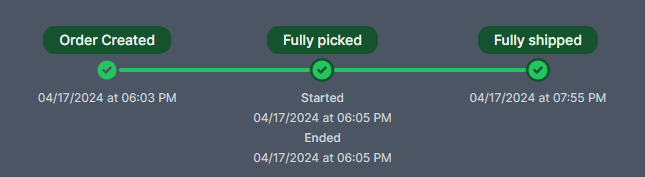
Enable ship from warehouse warning
We added a new setting in the Skustack App under Settings > Warehouse Management > Picklists. When you check Enable ship from warehouse warning, the app will show a message when you attempt to pick an order which has a Ship From warehouse different than the one you are currently logged into.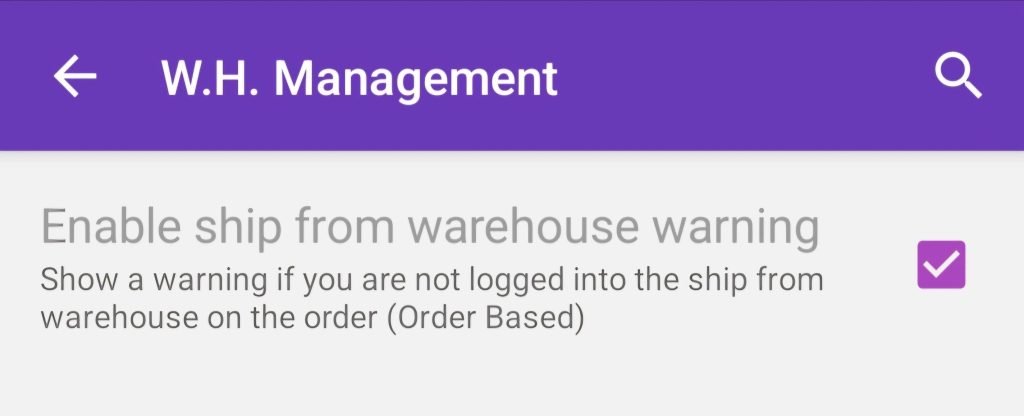
Picklists: Compact Mode
We have introduced a new Compact Mode to the Kiosk view of Picklists in Skustack Lens. In this mode, each Picklist Card will be slightly shrunk, only displaying the most relevant information, allowing for more cards to fit on the screen. Additionally, closed picklists will appear in grayscale to easily distinguish them from open ones. You can easily switch back to the default view by clicking on Picklists > Comfortable Mode.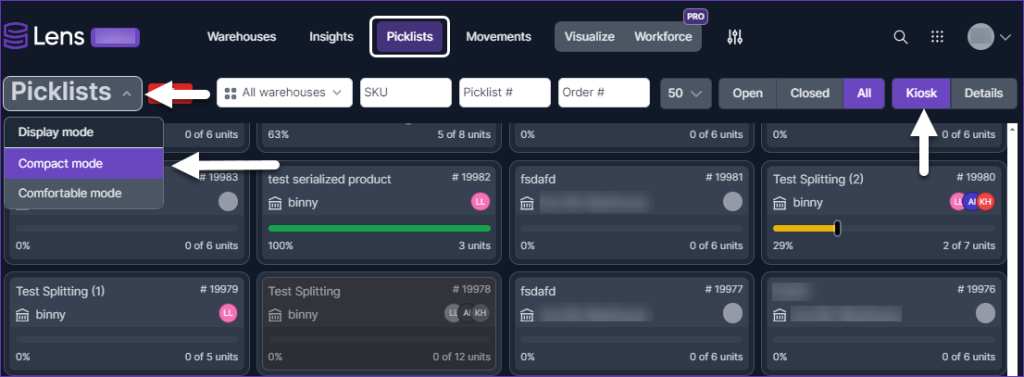
Full Screen Mode
We have introduced a Full-Screen Mode to Skustack Lens. When enabled, the main information of the page you are on will be spread out, allowing for more details to be visible on the screen at any given moment. Additionally, some of the options will be concealed to declutter the interface. This can be especially useful when using the Kiosk Mode to monitor picking progress.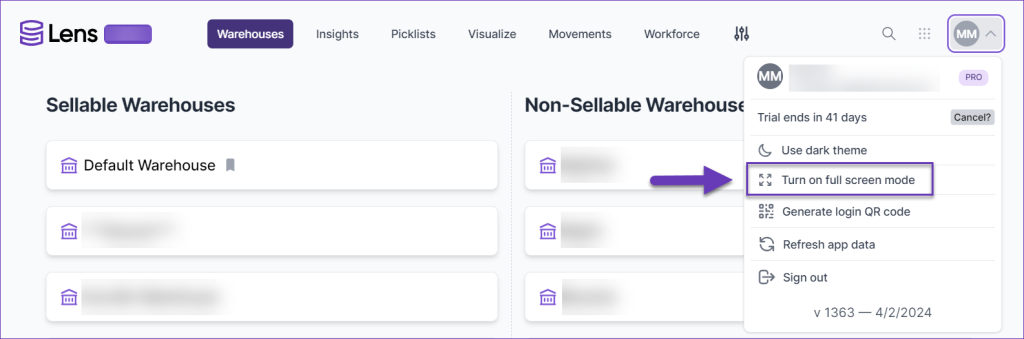
Warehouse Visualization Tool
Skustack’s Visualize is a new premium feature that offers spatial intelligence to help you manage your bin-enabled warehouses. With this tool, you can create and operate with a digital representation of your warehouse layout, allowing you to optimize inventory organization, explore bin contents, search for existing products and picklists, and more. This feature is exclusively available for Skustack Lens Pro users. Start your 60-day free trial today to explore related functionalities.
Grading Work Orders
Implementing a grading system in Skustack allows you to effectively organize your inventory by item state. You can establish a categorization framework for your products according to their condition and use Work Orders of type Grading to sort them. You can create Grading Work Orders in the Skustack Admin portal, while the Mobile app allows you to utilize existing work orders to pick, grade, and update each unit and then sort it based on the determined condition.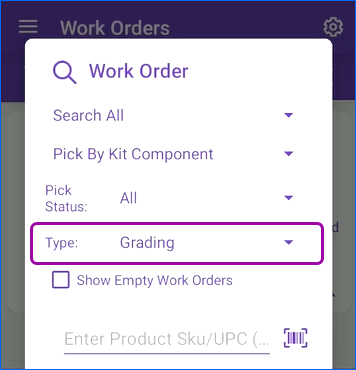
Receive to Light
The Skublox Integration with Skustack gives you the ability to organize your warehouse processes with a variety of sorting methods, such as the new Receive To Light method. It combines the Cross-Dock and Pick-To-Light workflows allowing you to receive items from a vendor and immediately sort them on a Skublox lightwall for pending order shipping. This process aims to reduce the time and expenses linked with storage while optimizing the product sorting processes.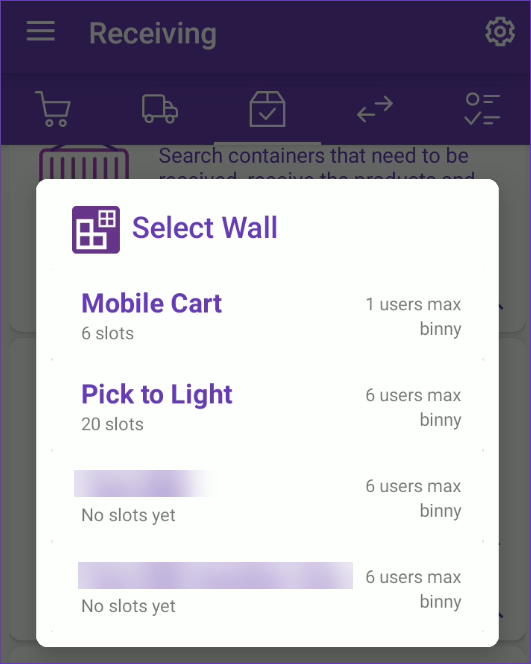
Picklists Tab Improvements
We have made some modifications to the Picklist tab of Skustack Lens:
Warehouse Region Filter for Putaway
We have added a Warehouse Region filter to the Putaway List module in the Skustack App. This can be especially useful for employees putting away stock because they can get assigned to a specific area of the warehouse and have a quick way of finding which lists are specifically in their region. 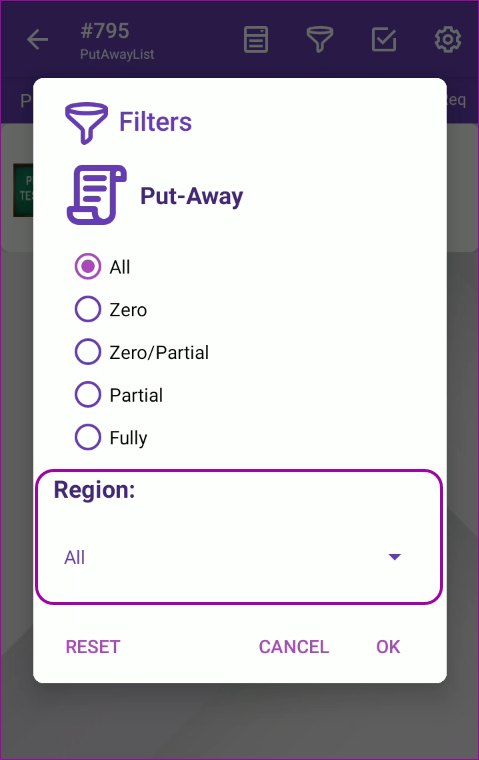
Print UPC Instead of SKU
We have added a new device setting to the Skustack Application: Print UPC on PickList Product Order Confirmation Label. You can find it in the Warehouse Management section of your device settings under Picklists. When enabled, all picklist product order confirmation labels will be printed with the product UPC instead of the Product ID (SKU).