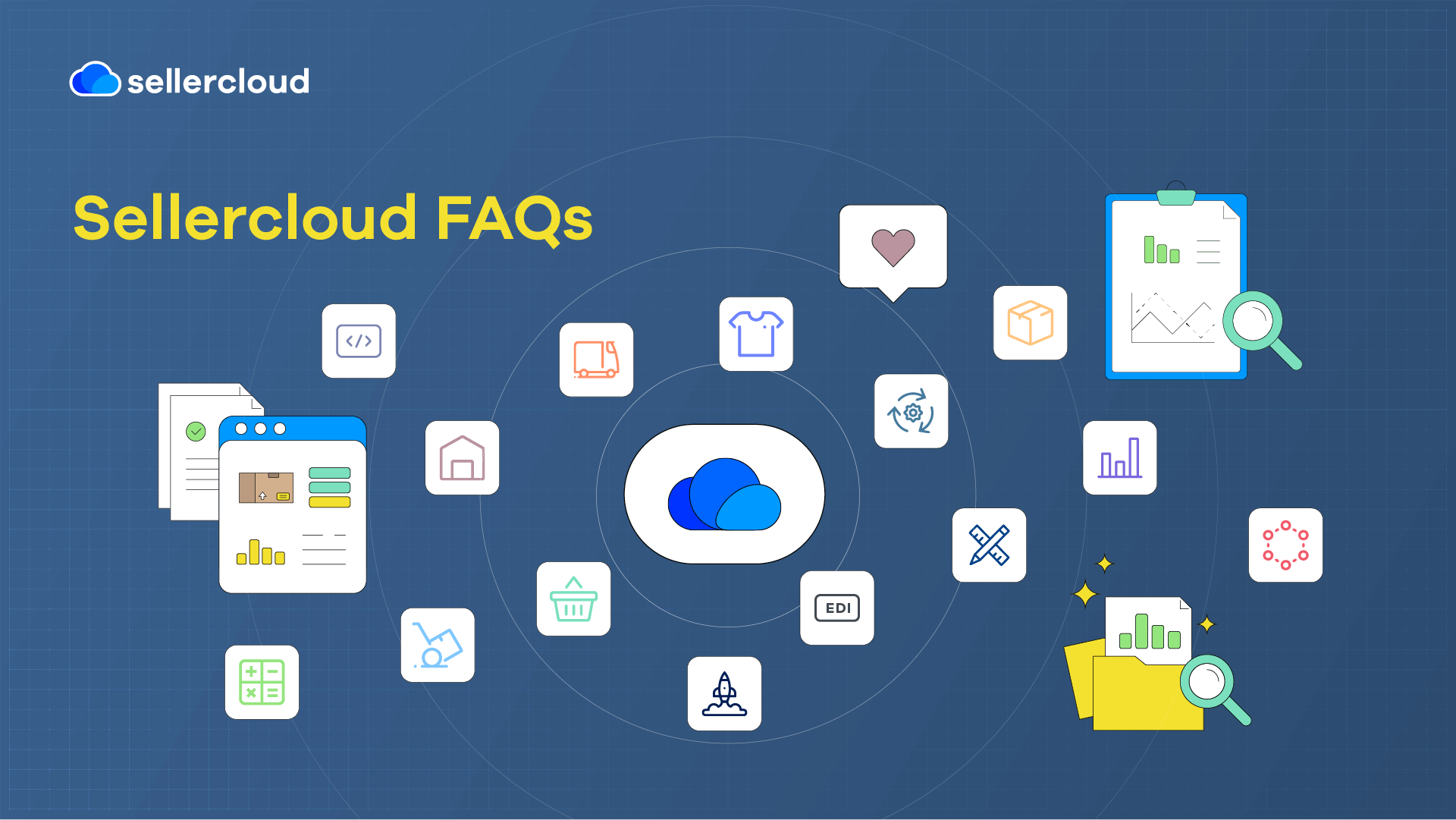Cin7, Deposco, Kyozou, Linnworks, and Rithum (formerly ChannelAdvisor) are the top alternatives to Sellercloud. Read on to find out which solution is most suitable for your business.
Finding an alternative to Sellercloud is a challenging task. An all-in-one ecommerce solution, Sellercloud connects your channels and orders with your warehouse and inventory to give you complete control.
Packed full of automations and highly customizable, Sellercloud allows you to connect any service you need and manage your entire ecommerce business at a fair and cost-effective price.
No matter! If you’re still exploring the market and not yet convinced that Sellercloud is the best option for your business, here are the four best alternatives you should consider.
We’ll guide you through the top reasons to consider each alternative solution, their limitations, customer reviews, and pricing.
What Are the Best Alternatives to Sellercloud?
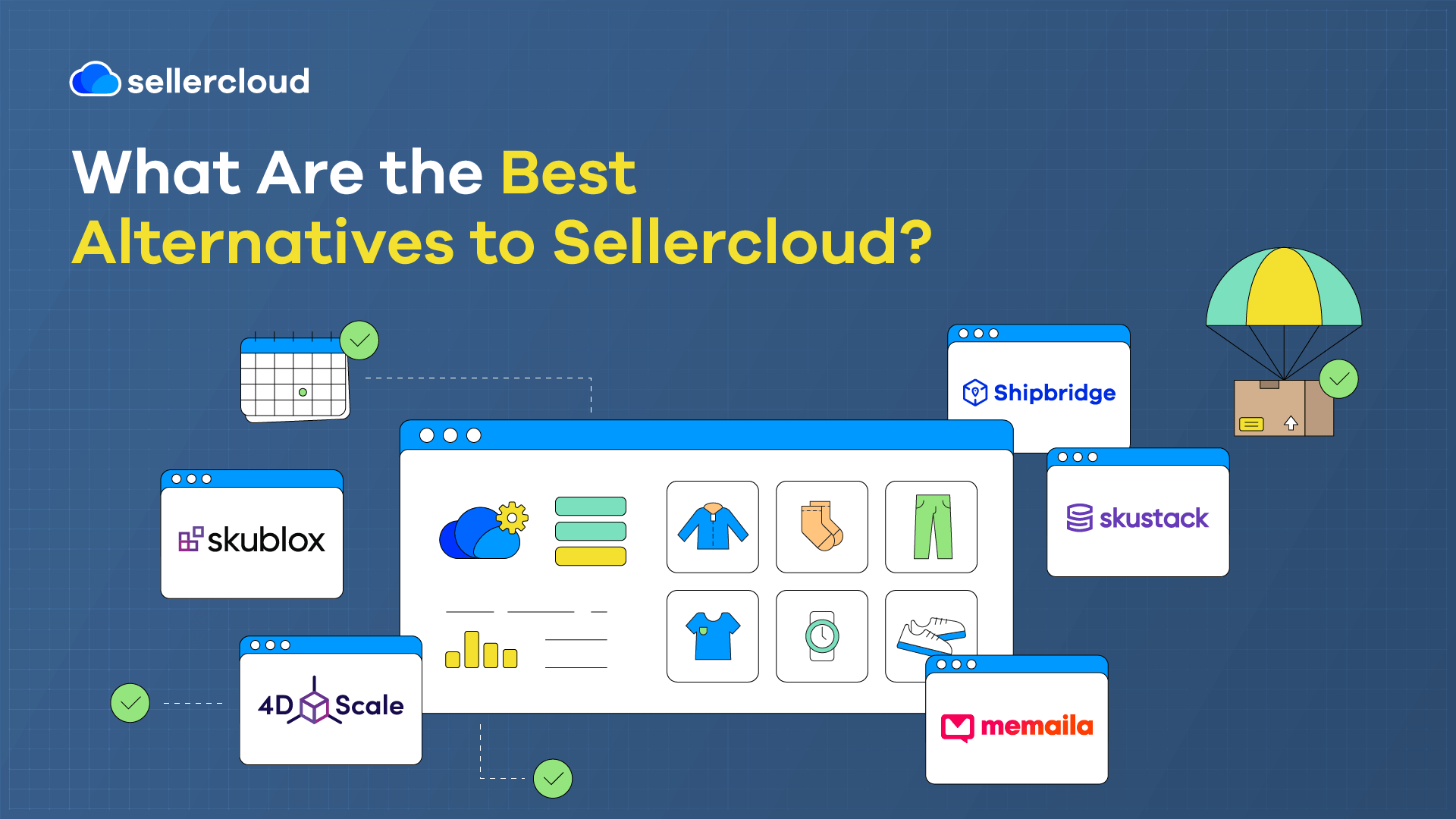
Here are the top five alternatives to Sellercloud.
1. Cin7
Cin7 stands out as perhaps the best Sellercloud alternative as of 2024.
Top Reasons to Consider Cin7:
- Vast number of integrations.
- Closest number of features to what Sellercloud currently offers.
- More cost-effective than most of the alternatives on this list.
Limitations of Cin7:
- No shipping features, while Sellercloud is integrated with all major shipping carriers and consolidators. Sellercloud comes with free shipping software—Shipbridge.
- Cin7 is not as customizable as Sellercloud. Customization is not offered as a feature.
- Missing valuable Amazon features, such as blank box fulfillment and Amazon Buy Shipping in Bulk.
- Does not include an integrated sorting and order fulfillment system.
- No warehouse visualization features, like those that come with Sellercloud’s Skustack Lens.
- Missing useful purchasing features, such as linking a PO (purchase order) to an FBA shipment and sending a PO straight to FBA from a vendor.
- Cannot generate custom reports, so you will be limited to what Cin7 currently provides.
- Sellers have to request marketplace integrations to be enabled—they are not ready out-of-the-box.
- No automatic inventory deductions for FBA transfers via Seller Central.
- Could offer a wider range of support options.
What Do Customers Have to Say about Cin7?
Customer feedback for Cin7 is generally positive. One G2 reviewer, JR P., a director of operations at a small business, summarized Cin7 as: “Easy to use for start up – smaller sized businesses.”
When asked, ‘what do you like best about Cin7 Omni?’ they said:
“WMS system is very easy to use and easily understandable. Good for basic inventory functions and Product tracking /cycle counting.”
However, when asked, ‘what do you dislike about Cin7 Omni?’ they said:
“IT’s mainly a WMS so will be another spoke on the wheel of systems and software to use in your company rather than an all in one or an actual ERP system that can provide everything in one spot.”
What Is Cin7’s Pricing?
Unlike other alternative ecommerce solutions, Cin7 has clear pricing with a dedicated pricing page.
Cin7 has four pricing options—Standard ($349 monthly), Pro ($599 monthly), Advanced ($999 monthly), and Omni (quotation-based pricing).
Initially, Cin7 looks like an affordable alternative to Sellercloud. However, as you break down the additional fees required for certain features, the costs of using Cin7 quickly build up.
The most important to consider are API access for integrations, additional users, and ecommerce and app integrations.
Essentially, any time you want to add an additional user, API connection, or even an ecommerce marketplace, you will need to pay extra—even if you sign up for Cin7’s Omni pricing plan.
Cin7 also charges for implementation.
How Does Cin7 Compare to Sellercloud?
In many ways, the comparison between Cin7 and Sellercloud is close. Both offer a wealth of features and are suitable for the modern omnichannel seller.
However, when you look at Cin7’s pricing options, you begin to see how rigid their offerings are.
For example, just looking at the ‘sale order volume’ limits Cin7 has per each pricing option. With Sellercloud, no such structure incentivizes you to pay more as your business grows.
Furthermore, while Cin7 is the best alternative for the number of integrations, Sellercloud is customizable and has a dedicated plugin team to build whatever customers need.
Sellercloud customers can request custom features and integrations to get the system to work as needed. In the end, with Sellercloud, the number of integrations doesn’t matter.
See a full breakdown of how Cin7 compares to Sellercloud.
2. Deposco (Bright Suite)
Deposco’s ecommerce solution is called Bright Suite. While it could be an alternative to Sellercloud, you may be left desiring more from their ecommerce solution.
Top Reasons to Consider Deposco:
- Nice number of inventory management features.
- Okay variety of order management features.
- Comes with some shipping features (unlike Cin7).
Limitations of Deposco:
- Deposco requires customers to sign up for a three-year contract. This is an enormous commitment.
- Not as many integrations as Sellercloud.
- Cannot be customized like Sellercloud.
- Deposco doesn’t allow you to manage all your multichannel listings in one place.
- No automatic kit creation, no shadow listings, and you cannot retrieve product info from multiple sources, including Amazon listings and vendor feeds.
- Missing many purchasing features that are offered by Sellercloud, such as linking a PO to an FBA shipment, sending POs to FBA from a vendor, cloning POs, and custom cost calculations.
- Deposco can’t manage refunds and cancellations across all marketplaces or auto-generate order emails to customers.
- Lacking a number of useful reporting features that Sellercloud offers.
- No 24/7 emergency line phone support.
- You’ll lose many bespoke Sellercloud warehouse management features, including those offered by Skublox, Skustack, and the 4D Scale.
What Do Customers Have to Say about Deposco?
Most customers are pleased with the service Deposco provides.
When asked, ‘What do you like most about the product or service?’ a reviewer on Gartner said:
“I most appreciate the adaptability of the product. Our clients have some outrageous requests and Deposco has always been able to accommodate or help brainstorm alternative solutions for our clients.”
And when asked, ‘What do you dislike most about the product or service?’ the same reviewer said:
“Billing has been the largest hurdle for our team. There have been several issues regarding the accuracy of invoices and the calculations on the backend. We also find that inventory management can be difficult/impossible to trace. Sometimes we need to track when [a] product has been moved, deleted or adjusted, and are not able to see dates or who made the changes.”
What Is Deposco’s Pricing?
Deposco is not transparent in its pricing strategy. No pricing information is freely available on their website, so you must contact them directly.
Deposco will provide a quote based on business size, which can be tens of thousands of dollars annually.
Furthermore, as mentioned above, Deposco requires a minimum three-year contract, which can be an enormous expense. If Deposco is not a good option for your business, you end up costing you growth opportunities.
Like Cin7, Deposco charges for implementation. However, Deposco takes significantly longer to implement and charges per hour, which can become a major expense.
How Does Deposco Compare to Sellercloud?
While Deposco is missing various features, it is one of the closest alternatives to Sellercloud for inventory management. However, it is still missing some vital features there, too.
The biggest feature you will lose by switching to Deposco is customization. Your business will have to work around how Deposco functions.
Meanwhile, Sellercloud is known to be highly open to customization and taking onboard customer requests for new features, enabling you to work the way that’s best for your business.
Furthermore, the cost difference is astronomical between Deposco and Sellercloud. Cin7 is a cheaper alternative as well.
See a full breakdown of how Deposco compares to Sellercloud.
3. Kyozou
Kyozou does offer customization, but it also has some noticeable flaws.
Top Reasons to Consider Kyozou:
- Kyozou can be customized to customers’ needs and even offers custom integrations.
- Does allow you to manage all your multichannel listings in one place
- Good option for sellers who auction items on eBay.
Limitations of Kyozou:
- Poor choice for purchasing—Kyozou doesn’t allow you to do much more than create and receive POs and transmit POs to vendors.
- A minuscule number of integrations in comparison to Sellercloud.
- Integrated with all major US shipping carriers. However, Kyozou lacks shipping software and other useful shipping features.
- Limited Amazon features compared to Sellercloud.
- Limited automations—with Kyozou, you will not be able to schedule or automatically generate things or actions, which will mean more manual work.
- No automatic kit inventory calculations
- Does not allow you to create shadow SKUs.
- No WMS app like Sellercloud’s Skustack.
- Outdated and unintuitive user interface can make navigating and getting work done harder.
- While Kyozou does offer 24/7 support, its support options are lacking in other areas.
What Do Customers Have to Say about Kyozou?
A G2 reviewer working in the biotechnology industry summarized Kyozou as: “A powerful, but imbalanced, system.”
When asked ‘What do you like best about Kyozou?’ the same reviewer said:
“Kyozou’s backend infrastructure is powerful. There are many options for exporting and modifying data en masse, which is a huge benefit. Its reporting system is especially extensive — there are 30+ premade report templates and the Kyozou team can build custom ones for very reasonable fees.
Additionally, their inventory location tracking is quite good. There’s support for multiple warehouses, shelving units within those warehouses, and more, which make it easy to administer a complex, widely-varied inventory like ours.
In short, their backend administration options are their biggest strength.”
Additionally, when asked ‘What do you dislike about Kyozou?’ he said:
“Firstly, the ecommerce site that you can use with Kyozou isn’t great. Before we switched to Shopify, our site was very ugly, slow, a total pain to modify, and hardly mobile responsive. This is Kyozou’s biggest flaw.”
What Is Kyozou’s Pricing?
Kyozou does not have any pricing information visible on their website.
What is known about Kyozou’s pricing is that it is a monthly percentage-based subscription and consists of five tiers.
Though the percentage decreases as your total cost of sales increases, at the highest tier, you will still end up paying 1% of your revenue to Kyozou.
You will also have to pay for onboarding and Kyozou charges for shipping labels.
How Does Kyozou Compare to Sellercloud?
While Kyozou offers some customization options, there’s still much to be desired with Kyozou when you compare it to Sellercloud, unfortunately.
You might be able to cover what you are missing with customization, but that is a risk, especially considering Kyozou does not offer as many support options as Sellercloud.
On top of that, the lack of automation and the absence of a WMS can mean Kyozou is a hard pass for many sellers.
Furthermore, Kyozou is not the best option for those who work mostly with Amazon, as it has a limited number of out-of-the-box integrations.
See a full breakdown of how Kyozou compares to Sellercloud.
4. Linnworks
Linnworks is a rising star. However, its acquisition of SkuVault has made it a slightly janky ecommerce solution.
Top Reasons to Consider Linnworks:
- Is customizable.
- Integrated with all major US shipping carriers and consolidators and offers free shipping software.
- You will be able to manage all channel sales from a single interface.
Limitations of Linnworks:
- While Linnworks offers customization, it doesn’t offer custom integrations.
- No 24/7 emergency support line.
- SkuVault WMS is not well integrated. It is also a separate paid service.
- Many additional paid features. Depending on your business needs, this can bump your costs up enormously.
- Approximately 100 integrations—roughly three times less than Sellercloud.
- Limited catalog features in comparison to Sellercloud.
- Many businesses have complained that costs have increased significantly.
- Some key Amazon features are missing, such as access to Vendor Central and Direct Fulfillment.
- Steep learning curve for beginners, and users have complained that the platform is not intuitive.
- You may encounter integration issues with newer or niche marketplaces.
What Do Customers Have to Say about Linnworks?
On Trustpilot, a user called Jake G left the following review for Linnworks:
“Ever since joining Linnworks a couple of months ago after having promising talks with sales regarding features and functionality, we have been underwhelmed by the system. These features require much more manual processing compared to similar software on the market. We have also found many bugs within the core elements of the system, leading us to create workarounds already. For a system at this price point, I wouldn’t have expected this. Although we are setup on the system [I can’t] help but feel disappointed.”
What Is Linnworks’s Pricing?
While Linnworks does have a pricing page, it informs you of the features offered by its advanced program and its ‘add-ons’ for Listings, WMS, and Forecasting.
The page states: “Add-ons are available based on your specific business needs.” However, it does not explain the costs of these add-ons.
Linnworks also states that “pricing is aligned with the number of orders you process through the platform,” but does not explain the cost per order.
Furthermore, Linnworks also charges a considerable sum for onboarding and customization.
How Does Linnworks Compare to Sellercloud?
The many additional fees that Linnworks charges are a major turnoff for many ecommerce businesses.
While you can customize Linnworks, the lack of out-of-the-box features and integrations is significantly less than that of Sellercloud, and it will be challenging to get it to work the way you need it to.
Long story short, switching from Sellercloud to Linnworks will essentially cost you more and provide you with fewer features.
See a full breakdown of how Linnworks compares to Sellercloud.
5. Rithum
Known as ChannelAdvisor until very recently, Rithum is one of the most well-known ecommerce solutions. It rebranded following its merger with CommerceHub.
Top Reasons to Consider Rithum:
- Good for managing your catalog and listings with access to most online marketplaces.
- Useful for managing product prices.
- One of the oldest ecommerce solutions on the market.
Limitations of Rithum:
- Rithum cannot be customized.
- No multi-warehouse support.
- No accounting features.
- Does not include shipping software.
- Notoriously bad support. Even reviewers who have rated Rithum positively have complained about how long it takes to resolve issues.
- Paid implementation while Sellercloud is free.
- Rithum does not include a WMS, so you must invest in a separate solution to manage your warehouse.
- Annual billing instead of monthly subscription like Sellercloud.
- Built out of a mishmash of different software solutions.
- No inventory recalculations.
Read our review of Rithum here.
What Do Customers Have to Say about Rithum?
One 6-out-of-10 review on Capterra by Martin D. summarized their review as “Seems like a great product but project support is abysmal.”
For pros, he said:
“It allows us to get [on boarded] onto multiple [marketplaces] easily with a single data feed and powerful rules engine.”
Meanwhile, for cons, he added:
“The project and onboarding support has been dreadful. You are on your own. But that might be for the best as most of the good staff seem overworked and the rest don’t seem to care. Make no effort to understand [your] business and ensure the tool is properly configured so you might as well just take the basic onboarding package and do it all yourself.”
What Is Rithum’s Pricing?
Rithum is also not transparent about its pricing and does not have a pricing page outlining the costs of using its solution.
According to customers, after ChannelAdvisor merged with CommerceHub and became Rithum, prices rose significantly, and many felt there were no benefits from the increase.
Furthermore, Rithum also charges monthly per channel integration.
How Does Rithum Compare to Sellercloud?
If you switch from Sellercloud to Rithum, you will need an additional solution to handle much of the workload, especially anything related to inventory and warehouse management.
This is a poor idea because there will be less synchronization between your solutions, which will mean more mistakes and more manual work.
You will also pay considerably more to use Rithum (plus any additional solutions you need). On top of that, you cannot be sure that Rithum will not increase its prices in the future.
See a full breakdown of how Rithum compares to Sellercloud.
How to Choose the Best Alternative to Sellercloud?

It’s hard to find an alternative to Sellercloud because it offers a lot for a fraction of many of the alternatives. You will need something that can match its price and customization.
However, it may be the case that you want an alternative because you just need one feature. For example, perhaps you just need inventory and don’t need X, Y, and Z features.
It could also be the case that your business is not located in the US and needs an international solution closer to where your business is located.
Whatever the case, your alternative must work fluidly with a built-in WMS and other products and tools.
While you may find something similar, it will likely cost your business a lot more.
You may end up looking at ERPs (Enterprise Resource Management), which, while they offer a great deal of functionality, you won’t use much of it, and it will be very expensive.
It is also worth noting that while you perhaps only need a handful of features at the moment, as your business grows, you may find it more practical to have everything in one platform.
Lastly, ensure you research their support options. Some ecommerce solutions are known to be very slow when responding to customer inquiries, while Sellercloud is highly responsive.
What Do Customers Have to Say about Sellercloud?
Sellercloud reviews around the web are generally positive, with most noting how it has made it easier to run their business.
One five-star review from Grace V. on Capterra said:
“You can manage your listings in one place. One update to your listing can be posted to different sale channels/markets instantly. It removes the burden to update the listing on different channels one at a time. You do not have to worry [about] your inventory on each [channel] since [Sellercloud] will do this job for you.”
Interestingly, they also considered Linnworks but chose Sellercloud because: “Sellercloud offers more functionalities in managing different sale platforms.”
Elsewhere, on Trustpilot, a five-star review from Joe G said:
Joe G, five-star review
“A genuinely caring Sales team, professional and fast implementation team, and the most helpful support team I have ever worked with. They know my account, workflows, and care about my success. Was not my first solution used, but it will hopefully be the last. We’ve never been able to do what we can now before we switched to Sellercloud.”
Lastly, a user who goes by ‘dpat199,’ on Webretailer said:
“Unlike most cookie cutter one size fits all approaches that other providers we have used in the past took. [Sellercloud] understands that every business is unique and has its own challenges and they make sure to take your feedback and find solutions that fit your particular situation. [They] integrate with many marketplaces and 3rd party software providers and [are] constantly adding more to their list as requested.”
For more about what Sellercloud customers say, check out Sellercloud’s case studies and testimonials.
What Is Sellercloud’s Pricing?
Sellercloud prides itself on straightforward, transparent pricing. You can easily find out how much you would have to pay by checking the Sellercloud pricing page and using the pricing calculator.
Sellercloud is a minimum of $1,349 monthly, and this price doesn’t increase until the cost of orders exceeds that monthly subscription. However, the more you sell, the lower the fee per order.
For example, the first 1 to 5,000 FBM orders cost $0.32 per order, but once you exceed 5,000, the fee decreases to $0.30 per order and then between $0.05 to $0.24 after you exceed 10,000 orders. Sellercloud doesn’t punish its sellers if they are successful.
Sellercloud’s subscription includes:
- Unlimited users.
- Unlimited integrations.
- Inventory management.
- Order management.
- Order Rule Engine (a tool that allows you to create rules for certain conditions).
- Predictive Purchasing.
- Listing and catalog.
- Shipping software.
- Reports.
- Open API.
It is important to note that Sellercloud doesn’t charge for implementation, onboarding, or customization, and there are no hidden fees or annual or multi-year contracts.
Many of the top alternatives are not transparent in their pricing. Only once you speak with them and tell them about your business will they give you a quote.
This means you could be charged more than others simply because they assess that they can get more out of your business.
It is crucial to take the above into account when considering an alternative to Sellercloud because it will affect your bottom line and your ability to grow your business.
Request a demo to see how advanced Sellercloud is and get a solid idea of our pricing.
Key Points
Here’s what to take away from this article.
- The best alternatives to Sellercloud include Cin7, Deposco, Kyozou, Linnworks, and Rithum. While these options could work as a Sellercloud replacement, they miss many important features.
- Customization should be taken into consideration when deciding which alternative you want to choose.
- Cost is another major consideration—many alternatives cannot match Sellercloud’s prices and have additional costs you must account for.
- Choosing an alternative to Sellercloud can be challenging as it is highly customizable and cost-effective. You might not find an ideal replacement.
Sellercloud FAQs
What Is Sellercloud?
Sellercloud is an omnichannel ecommerce solution founded in 2010 in New Jersey. It is designed to help businesses of all sizes manage their operations across all their sales channels.
With Sellercloud, ecommerce sellers can integrate and sync their inventory, orders, listings, and shipping from a unified point, reducing manual tasks and human error and increasing efficiency.
Sellercloud offers customizable solutions and an entire ecosystem of products. It is also used by wholesalers, 3PL companies, and many other players in the ecommerce industry.
What Integrations Does Sellercloud Have?
Sellercloud has 350+ integrations, including the most popular marketplaces, shopping carts, shipping partners, and much more.
You can find all of Sellercloud’s integrations here.
It is also worth mentioning that if you need a custom integration, that can be requested. Sellercloud is known for being very open with requests and often accepts them as they can benefit other customers.