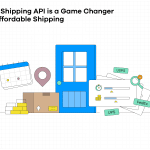- Using Amazon’s Buy Shipping feature, sellers can purchase shipping labels. Sellers can save significant amounts by buying shipping labels in bulk.
- Descartes Sellercloud improves Amazon’s Buy Shipping in Bulk feature by making it easier to track orders, update reports, and calculate profits from one interface.
Like everything in ecommerce, sellers want to increase efficiency by reducing the time, effort, and costs associated with completing a task. Amazon’s Buy Shipping feature is one of the best ways to do this. It enables sellers to lower shipping costs and reduces friction when preparing products for shipping.
In this article, we’ll explain Amazon’s Buy Shipping feature and how to make the most of Buy Shipping in Bulk with Descartes Sellercloud.
What Is Amazon Buy Shipping?
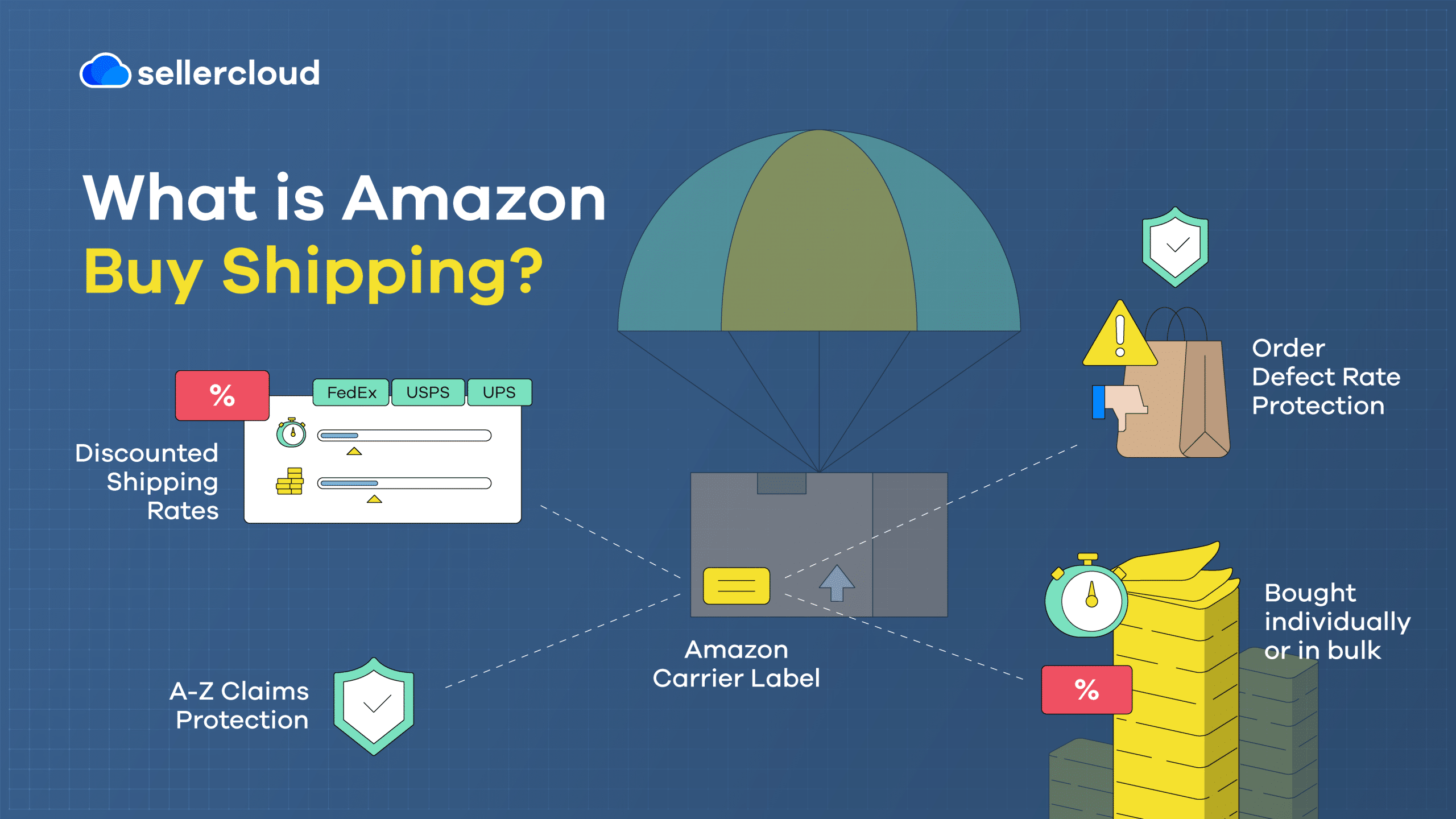
Amazon Buy Shipping allows sellers to buy carrier labels with all the shipping information needed for their products, individually or in bulk (more on that below). Sellers also get access to Amazon’s discount shipping rates with top carriers, such as UPS and FedEx, and choose the time and delivery method that suits them.
Another benefit of Amazon Buy Shipping is that it can protect your account from A-to-Z claims and pay for delivery issues or ‘Item Not Received’ (INRs). Plus, if the buyer reports delivery issues, it won’t affect your Order Defect Rate. You will also not be notified about the claim because Amazon will handle it.
How Does Amazon Buy Shipping Work?
To use Amazon Buy Shipping, you must first be an Amazon seller. Sellers must provide the product and delivery details, such as the address, date, dimensions, and weight. Sellers can set up their shipping preferences, such as their preferred shipping method and confirmation options, to make things easier. In addition, Amazon will suggest carriers based on the ‘Promised Delivery Date,’ the shipping date, and your budget.
Once a label is purchased, the order is confirmed, and Amazon automatically updates the order status. The seller then prints the label and attaches it to the package for delivery. The chosen carrier will then be dispatched to pick up the product at the arranged time and scan the labels. Sellers can then track the delivery of the package.
What Is Amazon Buy Shipping in Bulk?
The only difference between Amazon’s Buy Shipping in Bulk feature and buying shipping labels individually is that sellers can purchase shipping labels for up to 100 orders simultaneously. Amazon’s Buy Shipping in Bulk feature is extraordinarily useful. It saves merchants the time and expense of buying and printing labels individually.
Furthermore, Buying Shipping in Bulk can give sellers a much greater understanding of their expenses. For example, if a seller buys labels individually, tracking and calculating costs can be more complex, while a bulk order clearly outlines the expenses for all selected orders.
How to Use Amazon Buy Shipping in Bulk With Descartes Sellercloud?
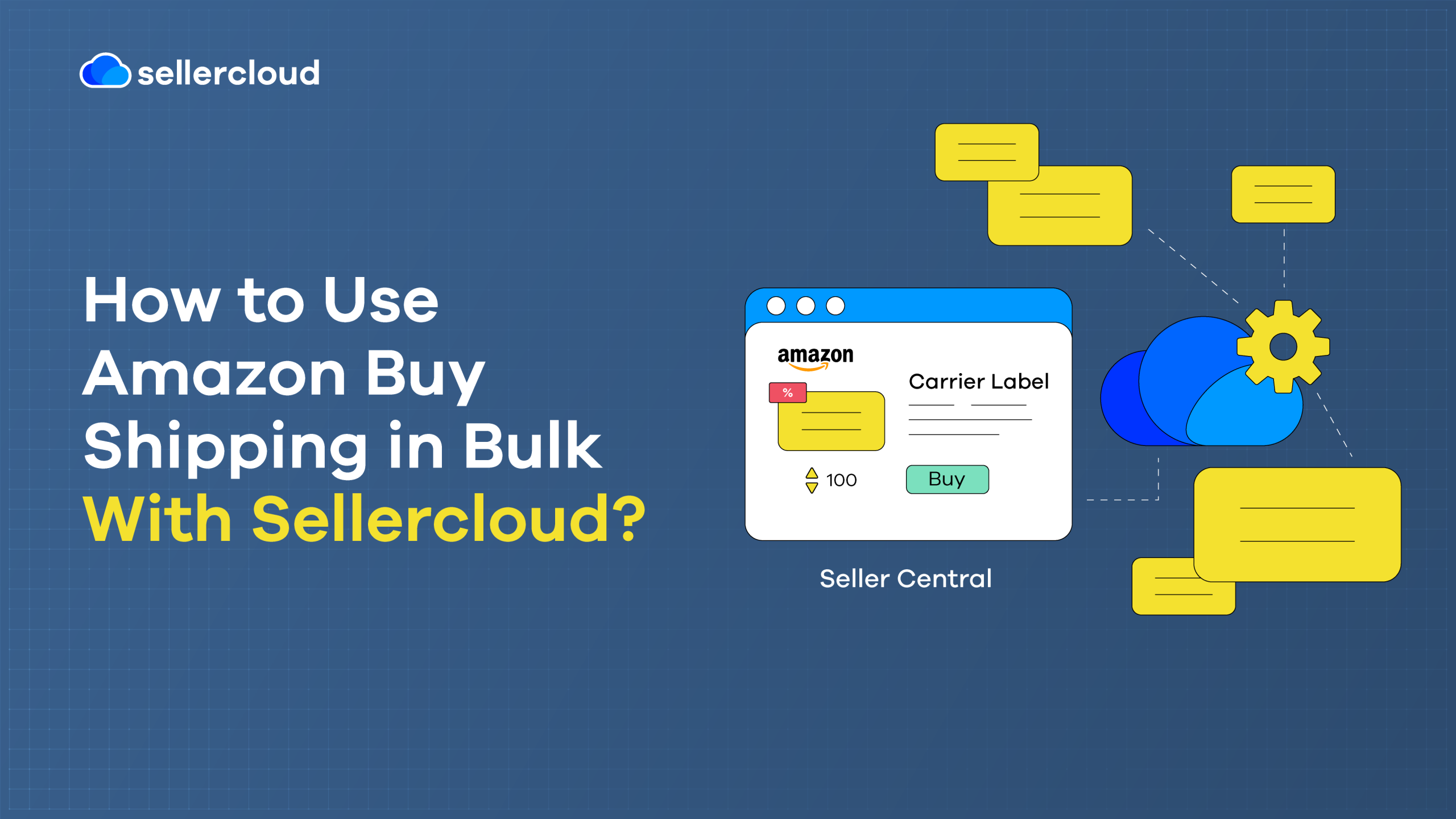
Descartes Sellercloud is the master of integrating vital ecommerce services, just like Amazon’s Buy Shipping in Bulk, making it more efficient and practical for sellers. It connects with Seller Central through APIs, enabling Amazon sellers to take advantage of Amazon’s Buy Shipping in Bulk features. By buying bulk shipping through Descartes Sellercloud, you will have access to tracking numbers, so you can easily find orders and update reports within Descartes Sellercloud.
In addition, you can use the shipping cost of the order to calculate your profits and losses. You can do it all without leaving Descartes Sellercloud and switching to other interfaces, making it easier to track it all. Meanwhile, if you use Amazon’s Buy Shipping in Bulk feature directly from Amazon, you’ll miss out on all this functionality.
Note: You cannot use Amazon’s Buy Shipping for non-Amazon orders. Check out our help article for the technical details of using Amazon Buy Shipping in Bulk with Descartes Sellercloud.
What Are the Costs of Using Amazon Buy Shipping in Bulk?
There are no fixed rates associated with Amazon’s Buy Shipping in Bulk. Costs vary depending on the product type, chosen shipping method, where your products are heading, and the timeframe. You can check this page for more information on Amazon’s seller shipping rates (though they do not cover bulk shipping rates).
Before printing your labels, Descartes Sellercloud will inform you of the costs so you won’t be caught off guard. Additionally, as mentioned above, using Amazon’s Buy Shipping in Bulk option gives you access to discounted carrier rates, so you won’t have to pay standard shipping rates.
Buy Shipping in Bulk FAQs
Have a few more questions? No problem, we’ve got you covered.
Is It Cheaper to Ship in Bulk?
Shipping products in bulk can be significantly cheaper than shipping one at a time. Bulk shipping is cheaper because shipping carriers can offer volume discounts to businesses that ship large quantities of packages, which can result in significant savings on shipping costs.
On top of that, shipping in bulk also allows businesses to take advantage of more cost-effective shipping methods, such as freight shipping or Less-Than-Truckload (LTL) shipping.
How to Ship in Bulk?
To start shipping in bulk, you must first research carriers and shipping options to find the most cost-effective and reliable solutions for your business. You then need to use shipping software to streamline the process and reduce the chance of errors. You’ll also want to:
- Optimize packaging to minimize costs and ensure packages arrive safely.
- Label packages clearly and accurately to avoid delays or lost shipments.
- Monitor shipments and track packages to ensure they arrive on time and in good condition.
- Stay organized and keep accurate records of shipments and associated costs.
If it’s your first time shipping in bulk, ask for help or advice from experienced shippers or carrier representatives.
What’s the Best Way to Print Shipping Labels in Bulk?
The best way to print shipping labels in bulk is by using a dedicated shipping label printer and utilizing shipping software like Descartes Sellercloud’s shipping module Shipbridge to generate labels.
Though such software and printing devices have an upfront cost, your business will save money in the long run. According to an article by Sticker Mule, by printing your own labels, you can save “up to 22% on First-Class packages and up to 54% on Priority Mail Express.”
Your printer settings should be optimized for bulk printing to save time and reduce ink and label waste. Before printing, ensure your labels are properly formatted and meet carrier requirements. Also, double-check your shipping information to avoid costly mistakes, delays, or additional fees.
Key Points
Consider these crucial key points before taking advantage of Amazon’s Buy Shipping in Bulk feature.
- Amazon’s Buy Shipping service is a great way to reduce the cost of shipping, particularly when buying labels in bulk.
- Using Amazon’s Buy Shipping in Bulk feature, you can also access Amazon’s discount rates with shipping carriers like UPS and FedEx.
- Descartes Sellercloud has integrated Amazon’s Buy Shipping in Bulk feature, making it even more helpful, particularly for tracking products, updating reports, and calculating shipping.
- What’s more, with Descartes Sellercloud, you can track everything from one interface instead of several and use its suite of shipping tools.
Book a demo to learn how Descartes Sellercloud can make bulk shipping easier for your ecommerce business.