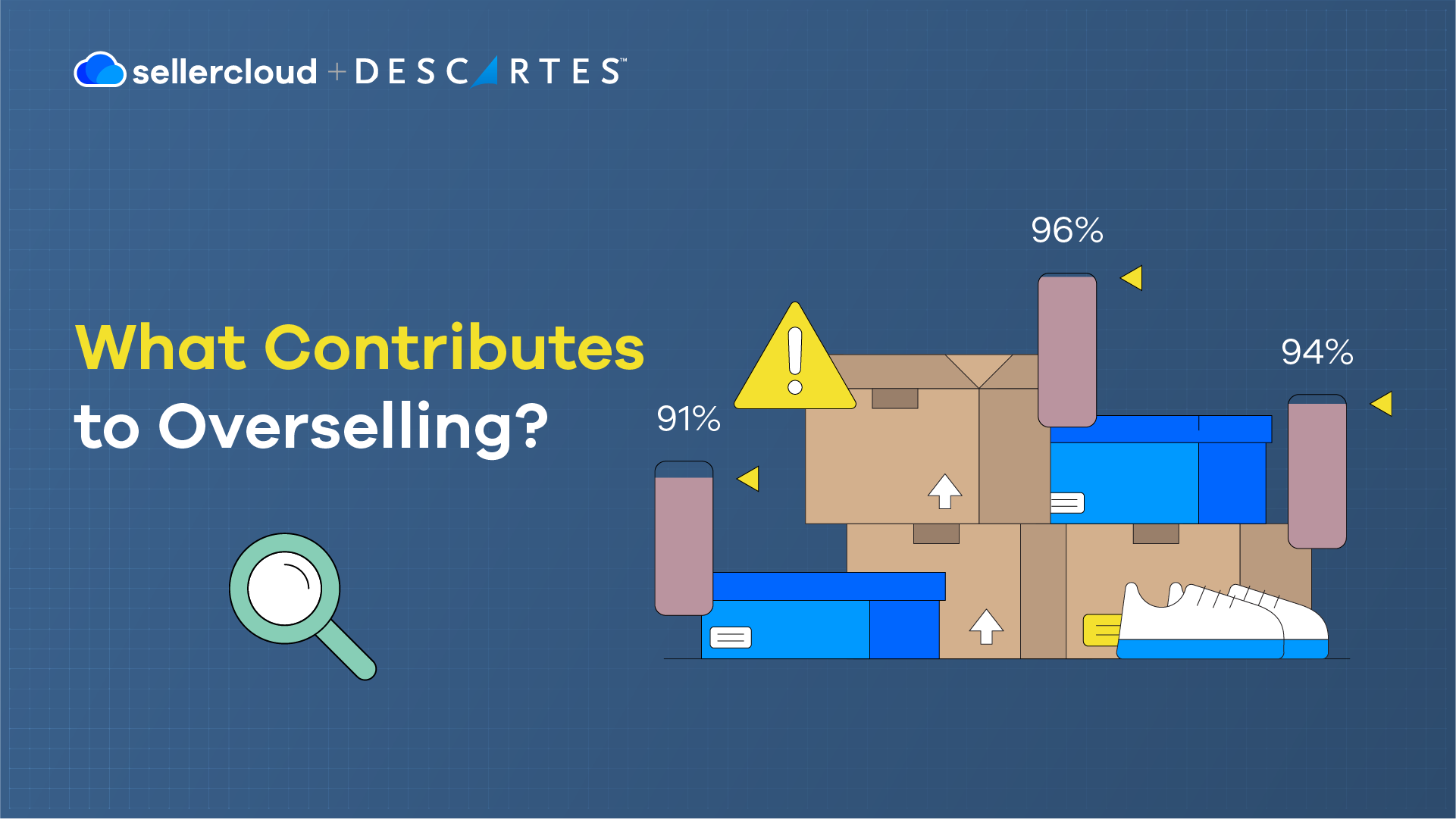Key Points
- In ecommerce, overselling is when orders exceed inventory. It often results in order cancellation, which frustrates customers and negatively impacts your business.
- Overselling increases your cancellation rate, which can put your business at risk of getting fined or banned by marketplaces.
- The biggest contributors to overselling are multichannel selling, poor inventory management, slow inventory updates, inaccurate forecasting, and logistical and supplier issues.
- Using a comprehensive inventory management system, conducting frequent cycle counts, and employing reorder points are some steps to reduce overselling.
- Descartes Sellercloud is an ecommerce solution that provides various tools and features, such as predictive purchasing, to help eliminate overselling and keep inventory in check across all channels.
Overselling is an enormous problem for ecommerce sellers. According to sources, 40% of sellers need to cancel one in ten orders, and inaccurate inventory data is often the leading cause.
As expected, marketplaces are not fans of ecommerce sellers that frequently cancel orders. Furthermore, almost 70% of shoppers say their perception of your business is damaged when an item is out of stock after being told it was online.
By the end of this article, you will understand overselling, its causes, how to prevent it, and how Descartes Sellercloud can help eliminate it from your business.
What Does Overselling Mean in Ecommerce?
In ecommerce, overselling occurs when demand exceeds available inventory, leaving you with more orders to fulfill than available stock. This can happen when stock levels are not accurately tracked.
Overselling can cause significant problems for your business. The most consequential is that overselling increases your cancellation rate, which risks your business getting fined or banned from some channels.
It also harms your reputation. When customers are charged for items that are out of stock, it feels misleading and frustrating. Disappointed customers may share their negative experiences on social media or leave bad reviews that can discourage potential buyers.
These unhappy customers are less likely to return, and their public complaints can drive away new shoppers. On the other hand, businesses with positive reputations often see more customers and better retention rates.
Overselling results in lost sales as customers abandon their purchases and turn to your competitors. Managing overselling is time-consuming as it involves handling order cancellations, issuing refunds, and managing customer complaints, which takes customer service away from other tasks.
Additionally, overselling may lead to back orders that must be fulfilled once inventory is replenished.
What Contributes to Overselling?
Overselling usually happens when there is a sudden surge in sales and inventory is limited. Limited or exclusive products or product drops (product launches at a specific time) can be particularly vulnerable to overselling. While a dramatic surge in demand is the primary cause, multiple issues can contribute to or exacerbate overselling.
Here are the top ten most significant contributors to overselling:
1. Selling on Multiple Channels
For ecommerce growth, businesses must often operate across multiple marketplaces, not just giants like Amazon. Some also have physical stores or social media sales channels, complicating inventory availability tracking.
Overselling risks increase because products may sell faster on one channel than another. If these channels don’t sync in real time, stock levels can quickly become inaccurate. This delay means items may appear ‘in stock’ on some platforms when they’re actually sold out, leading to overselling.
2. Poor Inventory Management
Poor inventory management is arguably the biggest contributor to overselling. A business may use inefficient warehouse processes, lack an ecommerce solution, or have employees with limited experience. Some sellers outsource their inventory management. For example, Amazon sellers can choose to be an FBM (Fulfilled By Merchant) or an FBA (Fulfilled By Amazon) seller.
FBA sellers benefit from Amazon’s infrastructure and trained staff to keep their inventory well-managed. Meanwhile, FBM sellers must handle it themselves, making them more vulnerable to the impacts of poor inventory management.
3. Infrequent and Slow Inventory Updates
Infrequent or slow inventory updates are a major cause of overselling. When channels sync at different intervals—say, one every hour and another every 15 minutes—the slower-updating channel might continue selling items that are actually out of stock. Ideally, updates should happen in real time across all channels to maintain accuracy.
4. Inaccurate Forecasting
Inaccurate forecasting can lead to overselling, especially if seasonality and demand spikes aren’t factored in. A business might collect irrelevant or incomplete data that prevents it from accurately estimating its stock levels and the rate at which products are sold.
5. Disconnected Online and Offline Inventory
Stock levels can become inconsistent without a smooth integration between the point-of-sale (POS) system and your online channels. The inventory data is siloed, and there is no central point of truth. This issue typically arises from the absence of a centralized inventory management system (IMS) to unify data across all channels.
6. Unforeseen Demand Spikes
Unforeseen demand spikes can occur without warning, often caused by factors beyond our control. Unlike seasonal changes, these surges are difficult to plan for, and businesses may lack the tools and infrastructure to scale inventory or adjust fulfillment processes when demand suddenly rises.
7. Overstocking on Other Products
Overstocking is a common consequence of poor inventory management. When businesses overestimate the popularity of products, they can end up with excess stock that takes up valuable warehouse space. With less space available for fast-selling products, it’s no wonder they are unprepared for demand spikes.
8. Logistics Issues
Logistics problems, like delayed shipments or transportation breakdowns, can disrupt inventory flow and lead to overselling. For example, a sudden port closure can prevent goods from reaching warehouses on time.
These issues are hard to predict, but by diversifying supply chains and establishing backup plans, businesses can better handle logistics disruptions and reduce the likelihood of overselling.
9. Supplier Issues
Supplier problems, like delayed deliveries or stock shortages, can cause businesses to oversell items not yet received. This can be a bigger problem if you rely solely on one supplier. Multiple sources for essential products ensure a more reliable supply chain, reducing the chances of selling out-of-stock items.
10. Lack of Safety Stock
Safety stock, or ‘buffer inventory,’ is extra stock set aside to prevent stockouts during unexpected demand spikes or supply chain delays. Without it, businesses risk overselling when inventory levels are lower than anticipated. Not having enough safety stock leaves companies vulnerable, especially during unforeseen events like shipping delays or spikes in demand.
How to Prevent Overselling?
There are plenty of ways to reduce overselling in your ecommerce business, some more effective than others. Here are ten things you can do to reduce the possibility of overselling:
1. Use Inventory Management Software (IMS)
To prevent overselling, invest in an inventory management system with frequent updates. The more often the system updates, the better it can track stock levels across all channels. Ensure your inventory management system integrates online and offline sales. Unifying sales data in one system makes inventory synchronization harmonious, reducing the risk of overselling across channels.
2. Monitor Inventory Non-stop
Constant inventory monitoring helps catch potential stockouts before they become an issue. Businesses can react quickly to low stock levels by tracking inventory in real time. Inventory updates shouldn’t be occasional—they need to be continuous. Regular updates allow you to spot emerging trends and adjust inventory levels before you end up overselling.
3. Cycle Counts
Even with a reliable inventory management system, physical stock may not always match what’s recorded. Items could be damaged or misplaced, and your inventory records will be inaccurate if they are not updated accordingly.
Regular cycle counts ensure that your physical inventory matches what’s recorded. Conduct these counts in different warehouse areas and investigate discrepancies to keep stock levels accurate.
4. Use Robust Forecasting Tools
If you’re not using forecasting tools, now is the time to start. Modern tools can factor in more variables, helping to predict demand more accurately. Older forecasting systems may overlook factors important to the products you sell. Upgrading to something more suitable for your business ensures forecasts are as accurate as possible.
5. Hire Buyers
If you’ve been managing inventory on your own—especially in a rapidly growing business—it may be time to hire buyers who monitor inventory levels nonstop and reorder products when stock is low. Hiring buyers to handle your ordering will minimize inventory errors (and free up much of your time).
6. Establish Reorder Points
To avoid running out of stock, establish reorder points based on sales rates and current inventory levels. This ensures you never reach a situation where you can’t fulfill orders due to low stock.
Reorder points act as a signal to restock before inventory runs out. By calculating the rate at which items are sold, you can order in advance to ensure stock arrives before you deplete your current inventory.
7. Liquidate Dead Stock
Dead stock is inventory that can’t be sold, often due to changes in customer preferences or technological obsolescence. It gets in the way and takes up valuable warehouse space. Liquidating dead stock frees up space for faster-selling products, reduces the need for frequent repurchasing, and ensures your inventory stays focused on revenue-generating products.
8. Work Closely with Vendors
Building stronger relationships with your vendors can help prevent stockouts. Explore how to improve the reorder process, share data more accurately with vendors, and improve communication. It is also advised that you maintain an Approved Supplier List (ASL) to have backup options if your primary vendor runs low on stock, ensuring you never face inventory shortages.
9. Identify Stockout Patterns
Learn to spot recurring patterns and common causes of overselling, such as seasonal demand spikes or supplier delays. You can then take proactive steps to prevent them, such as implementing a solution to notify you when a stockout is likely so you can reorder ahead of time.
10. Organize Your Inventory by Priority
Reorganize your inventory and prioritize high-demand items. Identify what leaves the shelves the fastest and ensure they are easily accessible and restocked regularly. By working this way, your best-sellers are always readily available to fulfill orders.
Are you looking to learn about inventory management best practices? Read our robust inventory management guide for more.
How Descartes Sellercloud Prevents Overselling

Descartes Sellercloud keeps your business efficient so you can always meet orders, scale according to demand, and avoid overselling in several ways. First and foremost, it is a unified point for all your channels—not just marketplaces but also your website, brick-and-mortar, and other sales channels.
It helps keep your inventory balanced, ensuring inventory information is up-to-date and accurately shared with all channels. Additionally, Descartes Sellercloud’s predictive purchasing feature uses your data to recommend a purchase quantity.
Predictive purchasing estimates your sales volume based on factors such as past sales and current availability quantity. This process can be automated with scheduled tasks, and predictive restocking for FBA can be used to calculate the quantity of products to be restocked at FBA to meet the expected volume.
Descartes Sellercloud also allows you to set a ‘safety quantity.’ This feature creates a buffer between your inventory and the amount you send to your channels. For example, if you have 10 items in your inventory, you can set the safety quantity to 2. According to the channel, you only have 8, and if you accidentally oversell, you will still be able to cover backorders with your safety quantity.
Its reporting features also ensure you are always up to date on what is happening in your business, so no surprises, such as a sudden surge in demand, creep up on you. Furthermore, low stock alerts can be set so you always know when to reorder to prevent stockouts.
Last but not least, Descartes Sellercloud’s WMS (Warehouse Management System), Skustack, can monitor every inventory movement, improve cycle count efficiency, and keep you on top of your inventory like never before.
Pet Wish Pros is an example of an ecommerce business that struggled with overselling before deploying Descartes Sellercloud. It struggled to list the same quantities on marketplaces and its website. “We’d have to manually update those levels on Amazon and our own website to prevent overselling,” explained Pet Wish Pros President and CEO Robert Bogenholm. Descartes Sellercloud automatically updates inventory across channels, saving the company time, mitigating the risk of human error, and most importantly, preventing overselling. Read the rest of their customer success story here.
Watch the video below to learn how Palatize avoids stockouts and overselling with Descartes Sellercloud’s predictive purchasing features.
Descartes Sellercloud makes overselling a thing of the past. Book a demo today to find out how we can help solve your ecommerce challenges.