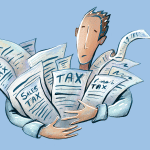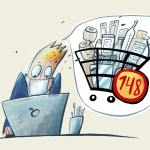A big part of running an ecommerce business is finding ways to get various apps, services, and people to work smoothly as a cohesive unit. As your company grows, the trickier this proposition becomes. There’s more of everything—data to analyze, employees to manage, information to share, invoices to track, leads to follow, and tasks to complete.
The odds are that you have many unique applications and systems to keep everything running smoothly. That said, all of this takes time and resources. The more complex your workflows become, the more plugins and APIs you need to synchronize and coordinate.
It bears mentioning that we at Descartes Sellercloud take pride in supporting clients with their automation needs. We routinely help customers build out custom digital features like workflow, business rules, and plugins.
However, we have jumped at the opportunity to offer more of that customization directly to our customers. As part of our mission to help our clients grow, we have recently rolled out an invite-only integration with the automated productivity tool Zapier (pronounced zap-ee-er) to make all of your business’s various elements work together more seamlessly and creatively.
This intuitive tool removes much of the complexity surrounding your business’s digital workflow without the need for programming expertise. As a Descartes Sellercloud user, you already have the power of Zapier at your fingertips.
Using our REST API, we have built a Zapier integration that is ready for you to use. Simply click this link, and you will be ready to start!
How Does Zapier Work?
Zapier is an automation platform that connects an ever-growing list of thousands of apps. Users can create ‘Zaps’ that quickly and easily synergize the functions of their favorite web-based tools. The process relies upon a network of ‘Webhooks‘—automated messages that push useful data from one application to another—to trigger sequences of time-saving actions.
For example, when an event occurs in Descartes Sellercloud, it can trigger other applications to record data, issue notifications, and even adjust inventory records. It also works in reverse: Zapier can be told to use events in other apps to trigger actions in Descartes Sellercloud.
Take an ecommerce example; say someone orders through a Google Form. Zapier can then instantly trigger the following actions:
- Creation of a new order in Descartes Sellercloud.
- An appropriate note is placed on the order.
- The customer’s contact information is automatically added to the appropriate fields in your email marketing app.
- An email receipt is created and sent to the customer.
- A notification is sent to your warehouse or 3PL provider to begin the physical order fulfillment.
- An SMS reminder is created for the customer and set to trigger whenever the status of the order changes.
- Once the order’s status changes to ‘delivered,’ a customer appreciation email containing a survey is triggered to send.
This is just the tip of the iceberg. Zapier’s list of webhook integrations is both deep and versatile. As a result, there are countless ways to streamline some of your most tedious workflows and help you innovate powerful new ones.
A Little Creativity Goes a Long Way
As with all automated productivity tools, there is an inherent degree of trial and error. You must test your commands and conditional logic routines before using them in your business’s workflow. Nevertheless, with a little imagination and tinkering, you may find ways to turn this initial time investment into massive time savings.
To simplify things, Zapier has created its Paths tool, an intuitive way to create complex, powerful automation through long chains of rules and if-then conditions.
Ordinarily, this could be quite an overwhelming process, but Zapier streamlines things with a series of pull-down menus that are pre-populated with the triggers, rules, Boolean terms, commands, and application functions required to compose the customized workflows you dream up—no complicated programming knowledge is required!
The end result is a series of paths that trigger different workflows depending on whether and how certain conditions are met. Here are some examples of some Zapier ‘Zaps’ you could create:
A File Is Uploaded to Queue a Large, New Job in Descartes Sellercloud
You can set automated status updates via email or a messaging platform like Slack to notify appropriate team members of the job’s progress as it is processed. Taking things a step further, entire portions of the job may be automated. For instance, a Zap could initiate the job’s queueing.
A Customer Is Due to Reorder from You but Has Not Yet Done So
You can create a path to trigger when a customer has not ordered for a set period of time. One way to do this would be to create a Zap tied to the first time a new order is placed.
You can have Zapier Zap the customer’s information to Klaviyo so that this app is prepared to send future follow-up emails (even though Descartes Sellercloud doesn’t have a native integration with Klaviyo, Zapier makes this option accessible).
After a period of customer inactivity, Zapier can trigger Klaviyo to generate and send the customer a unique coupon code. If no order is placed within a few days, a Slack or Gmail message can be triggered to send to whoever is in charge of corporate outreach to schedule a follow-up call with the customer.
If an order is placed, a Zap can add an additional row to a Google sheet to help you track the success rates of your Klaviyo campaigns.
A Customer Responds to a Follow-up Survey
Not only can you populate survey responses into a Google sheet and extract contact information into a mailing list, but you can also set Zapier to trigger a series of tasks depending on the nature of the responses.
If the review is positive, a thank you email can be sent with a discount offer and a link to post a public positive review. If negative, a customer service representative can be notified, and a follow-up call can be scheduled automatically.
Specific response values can further direct the notifications. For instance, if a customer complaint contains the word ‘shipping,’ the complaint can be directed to your logistics manager.
If a customer mentions an employee by name, the employee and/or the relevant supervisor can be automatically notified through Gmail or a Slack message.
You Have Several Social Media Channels, but You Are Not Using Them to Effectively Drive More Business
You could use Zapier to trigger a promotional post on your social media channels for a specific product when you receive new inventory. Once the purchase order is marked as received in Descartes Sellercloud, the posts can go live to announce to your customers that you are ready to take orders.
Depending on your business, there are likely many tasks that could be streamlined with Zapier. By integrating the versatility of Descartes Sellercloud’s ecommerce growth platform with Zapier’s intuitive automation tools, you can optimize your company’s workflows in a seemingly infinite array of new ways.
Contact us directly for more information on our Zapier integration and other ways Descartes Sellercloud can increase the efficiency of your ecommerce business.