
As we shared earlier this year, Zapier is a user-friendly automation platform that allows over 2,000 different web-enabled applications to interact, work together, and streamline your most repetitive tasks—all without requiring any complex programming or scripting knowledge. Descartes Sellercloud’s Zapier integration has opened the door to many efficiency-boosting use cases, including:
- Purchase order updates.
- Record-keeping.
- Inventory tracking.
- Customer creation.
- Email marketing.
- Internal communication and reminders.
Of course, this only scratches the surface. Zapier uses webhooks that allow you to use most common (and even some uncommon) application actions to trigger a follow-up action. These automations (called Zaps) can be chained together to span multiple actions and applications to create sequences tailored to your ecommerce business’s needs.
The possibilities are truly endless.

That said, you don’t have to reinvent the wheel. There are several premade Descartes Sellercloud Zaps that are ready to add to your workflows today. Here are some of our favorites:
Zapier Connects Descartes Sellercloud and Google Sheets
Google Sheets is a powerful, cloud-based spreadsheet tool that makes it easy to organize data, keep records, and surface useful insights into your ecommerce business’s operations. Zapier offers a host of triggers, actions, and searches that integrate directly with Google Sheets. When combined with Sellercoud’s Zapier integrations, there are numerous time-saving possibilities.
Automatically Add New Inventory Records
When Descartes Sellercloud detects a new piece of inventory, Zapier can trigger Google Sheets to create a new row in an existing spreadsheet instantly and then populate it with relevant information. This will save you and your team from wasting precious time on manual data entry and ensure that everyone with access to the Sheet has the most up-to-date details about your inventory.
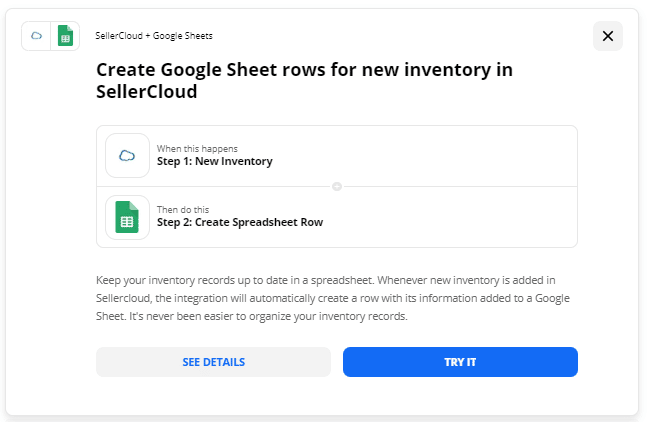
Create Orders from a Spreadsheet
Just as Descartes Sellercloud can trigger actions in a Google Sheet, the reverse also works. If your order processing workflow starts with spreadsheet data, you can save time by having Zapier create Descartes Sellercloud orders automatically from your entries. This Zap detects when a new row is added to a specified spreadsheet. It then pulls relevant data from the Sheet fields and creates an order record in Descartes Sellercloud.
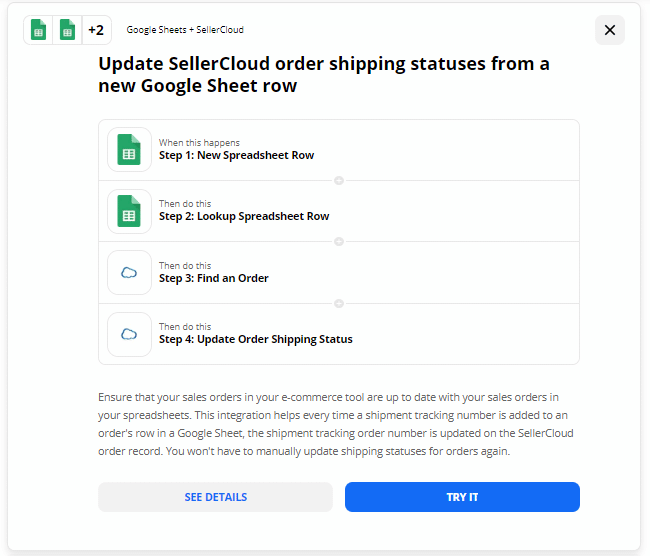
Use a Spreadsheet to Keep Shipping Statuses Up-to-Date and Easily Accessible
Taking things a step further, Zapier can help simplify creating and maintaining shipping and tracking information. If you currently use a spreadsheet for order tracking, this Zap scans each order’s row for changes in tracking order number status.
When a change is detected in the Sheet, it is automatically updated in the corresponding Descartes Sellercloud order record, too. This simplified, cloud-based input method can speed up your order-tracking workflow and allow you to fully utilize Descartes Sellercloud’s robust order-tracking features.
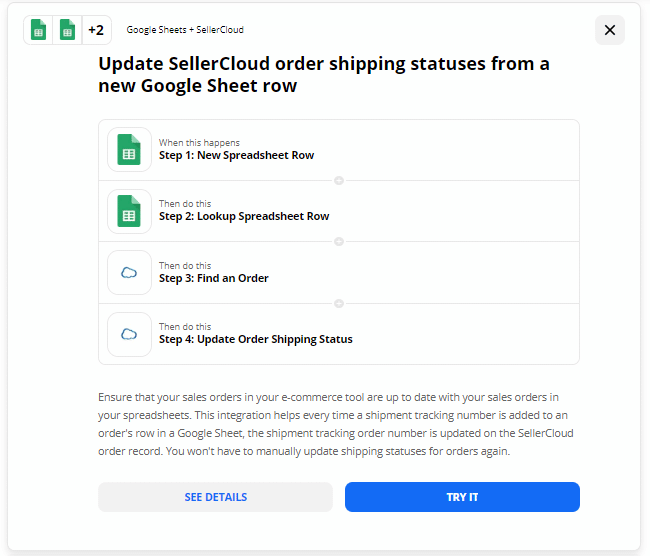
Use Zapier to Automate Crucial Communications
Zapier integrates with many of the popular mail, messaging, and marketing applications that your ecommerce business already uses (as well as some that you might want to consider trying). This opens up numerous possibilities for your company to quickly and efficiently communicate vital information internally and to customers.
Notify Vendors of Purchase Order Status Changes
Zapier can use an updated purchase order in Descartes Sellercloud to trigger various actions. One of the most useful ways is to compose and email your vendor when their purchase order has been approved. Zapier can populate the email with relevant status updates and order details.
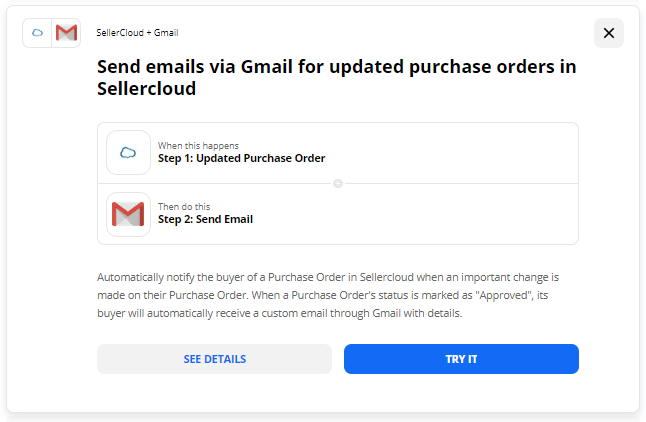
Keep Your Employees Informed About Unexpected Issues
Just as Zapier makes it quick and easy to keep customers informed about their orders, it can also keep your employees up to speed. For instance, the Zap below is triggered by your Descartes Sellercloud job queue. When a new queued job appears, Zapier can send a Slack message to a specific channel, employee, or group, notifying them.
Zapier’s wide range of integrations means similar Zaps could also be created to generate emails, text messages, and to-do list entries.
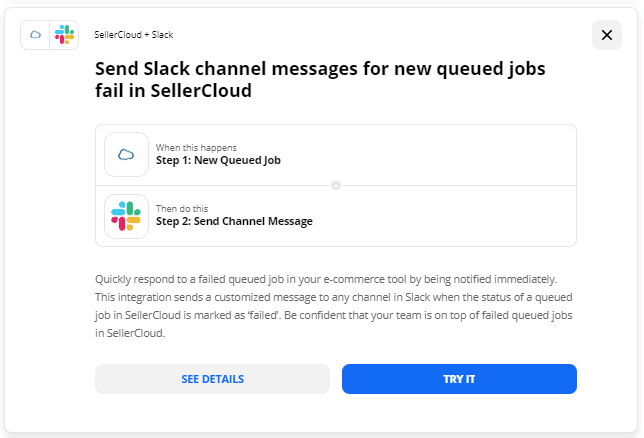
Zapier Streamlines Customer Creation and Communication
Creating and maintaining accurate customer records is a key component of successful ecommerce business growth. Not only does it ensure that orders can be processed quickly and accurately, but it also sets the stage for an ongoing customer-brand relationship that could pay dividends in the future.
Typically, collecting and organizing customer information is a tedious data entry exercise. As you might expect, Zapier is an incredibly useful tool in streamlining and automating that process.
Populate Descartes Sellercloud Customer Data from QuickBooks
One of the most problematic aspects of manual data entry is inconsistency. When customer information does not match across multiple platforms, issues can arise that compromise the integrity of your data. Thankfully, Zapier allows you to move this customer data from application to application seamlessly.
For example, you can use Zapier’s integration with QuickBooks to populate your Descartes Sellercloud customer records. When a new customer is created in QuickBooks, the Zap below automatically creates a corresponding customer in Descartes Sellercloud. Automating this process removes the chance for typos or other data entry issues that may create conflicts and affect your ability to reach customers and fulfill their orders accurately.
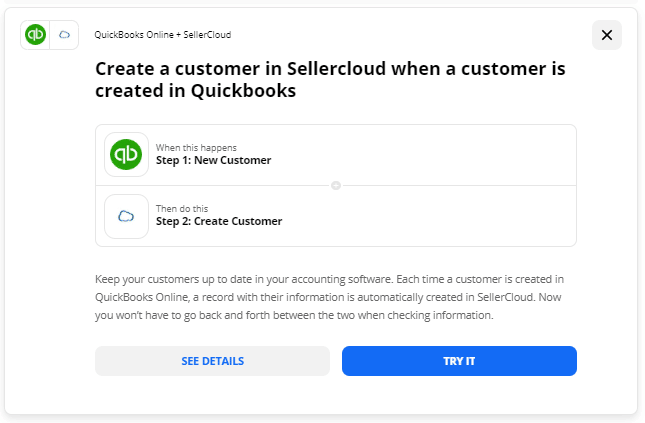
Add New Customers to Your Email Marketing Subscription List
E-marketing is a key component in fostering relationships between your customers and your brand. Several email marketing platforms integrate with Zapier. This means that you can easily use your Descartes Sellercloud customer data to trigger a host of marketing-related actions. For instance, the Zap below is triggered when a new order is placed.
The customer data is pulled from Descartes Sellercloud and used to populate the relevant fields for a new subscriber in the Klaviyo marketing app. This ensures that your customer marketing reaches even your newest customers, allowing you to reach the widest possible audience with your digital marketing efforts.
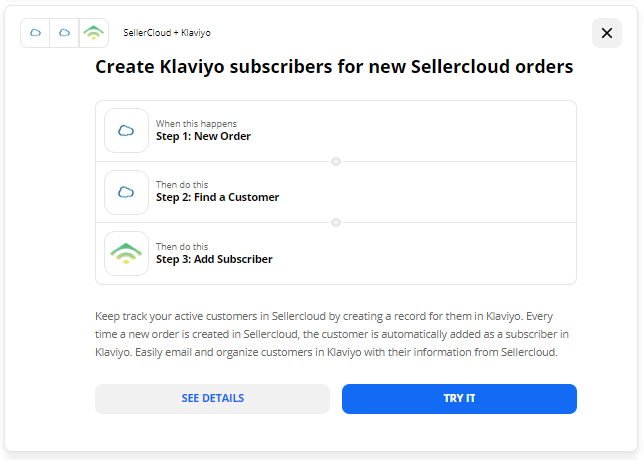
These are just a few of the ways that you can leverage pairing the Descartes Sellercloud omnichannel ecommerce growth platform with Zapier. They only scratch the surface of Zapier’s unique ability to synchronize all of the web-enabled apps that your company relies on. Additionally, Zapier does so with an intuitive interface and is ripe for creative implementations.
Contact us for a free demo to learn more about how the combination of Descartes Sellercloud and Zapier can propel your ecommerce business forward.




