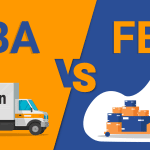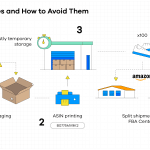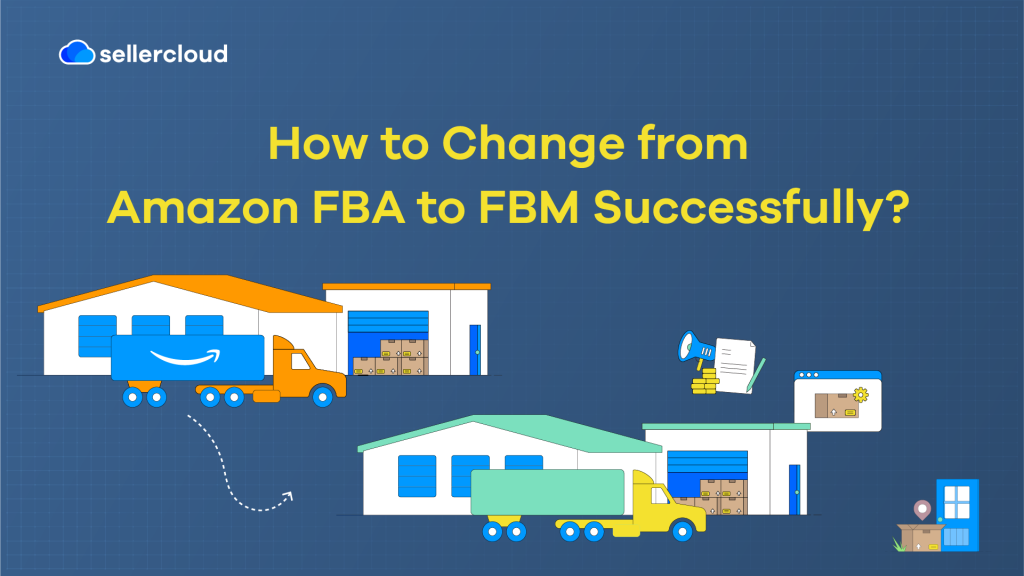
- Changing a product’s fulfillment method via Seller Central is relatively simple. However, changing your business from FBA to FBM requires planning, resources, and having the right systems in place.
- Descartes Sellercloud is a highly flexible ecommerce solution that can help bring your business beyond FBA and take it to new places with its omnichannel listing and inventory features.
For ecommerce businesses that have reached the point where they can fulfill orders more efficiently than FBA (Fulfilled By Amazon), switching to FBM (Fulfilled By Merchant) can be the next step for growth. Yes, FBA helps get your business off the ground when you start with Amazon. However, FBA has many challenges that can be difficult to navigate and hinder long-term growth.
Jonathan Stewart, co-owner of Palatize, told us in a case study about their goal of moving beyond FBA. “We wanted to switch from being a primary FBA company to a merchant fulfilled company because it gives you more control over your future and your outcomes,” he explained.
For Palatize, they reasoned that FBA businesses can struggle with lost, damaged, and expired inventory. Stewart added: “There’s a lot of headaches in dealing with FBA, and being able to primarily switch towards a merchant fulfilled structure would be that you don’t have to deal with that.” The fees associated with FBA are another crucial factor why a primarily FBA business would aspire to become an FBM business, and there are a plethora of other reasons.
In this article, we’ll explain how a business can transition from FBA to FBM, overcome the challenges associated with transitioning, and how Descartes Sellercloud can help.
How Do I Go from FBA to FBM?
To go from FBA to FBM, you don’t need to make any changes to your account. Instead, the change happens on the listing level. However, technically speaking, changing your business from FBA-centric to FBM involves much more than switching your fulfillment method.
You must recognize when your business is ready to change to FBM. There’s plenty to consider. Firstly, have you decided whether you do in-house FBM or outsource fulfillment? You may find a cheaper 3PL option instead of FBA or want to take complete control of the fulfillment process.
You also must know if you can maintain your shipping speed. If you can ship as fast or faster than FBA, that would be great; however, if you can’t fulfill orders as quickly as when you used FBA, you may upset customers.
Additionally, you should ask yourself how your sales are on other channels. Can your business handle the fast, ‘free’ shipping that FBA can offer Amazon customers, or risk declining Amazon sales? In other words, are you making enough from other marketplaces to keep your business afloat while you transition? Remember, as an FBM seller, you may be at a disadvantage when it comes to the Buy Box.
You also must consider what you will do with your inventory currently stored in FBA centers. There are four things you could do:
- Create a ‘Removal Order.’ Amazon will send your inventory back to you.
- Let Amazon destroy it. You can pay Amazon to destroy your inventory.
- Let Amazon liquidate it. Amazon can attempt to liquidate your inventory over 30 days.
Note: none of these options are free. Amazon will charge whichever you choose. Furthermore, if you allow Amazon to liquidate your inventory and they cannot sell it, you will need to either create a removal order or destroy it, meaning more fees.
- Allow it to run out on FBA. Once all your inventory stored in FBA is sold, then make the switch. This way, you won’t need to pay for any additional services from Amazon.
It’s also worth considering a gradual transition, product by product, and remember, you don’t have to go 100% FBM. Many sellers find it better to do both and get the best of both worlds. You may have products you want to fulfill immediately through FBM, but others you consider better to fulfill via FBA.
Unsure if you should be selling via FBA or FBM? Then you need this article: Amazon FBA vs. FBM: How to Choose the Best for You.
How to Change Listings from FBA to FBM?
The simplest part of transitioning to FBM is changing the fulfillment method of a listing. To change a product’s fulfillment method from FBA to FBM, go to the main navigation within Seller Central. Go to ‘Manage All Inventory’ → select your product → select ‘Change to Fulfilled by Merchant.’
Fulfillment methods can be changed manually or in bulk in Amazon or Descartes Sellercloud. It’s also worth mentioning that listings can be both FBA and FBM! It doesn’t always have to be one or the other, and you can choose to use both if it makes more sense to you.
What Are the Challenges of Transitioning from FBA to FBM?
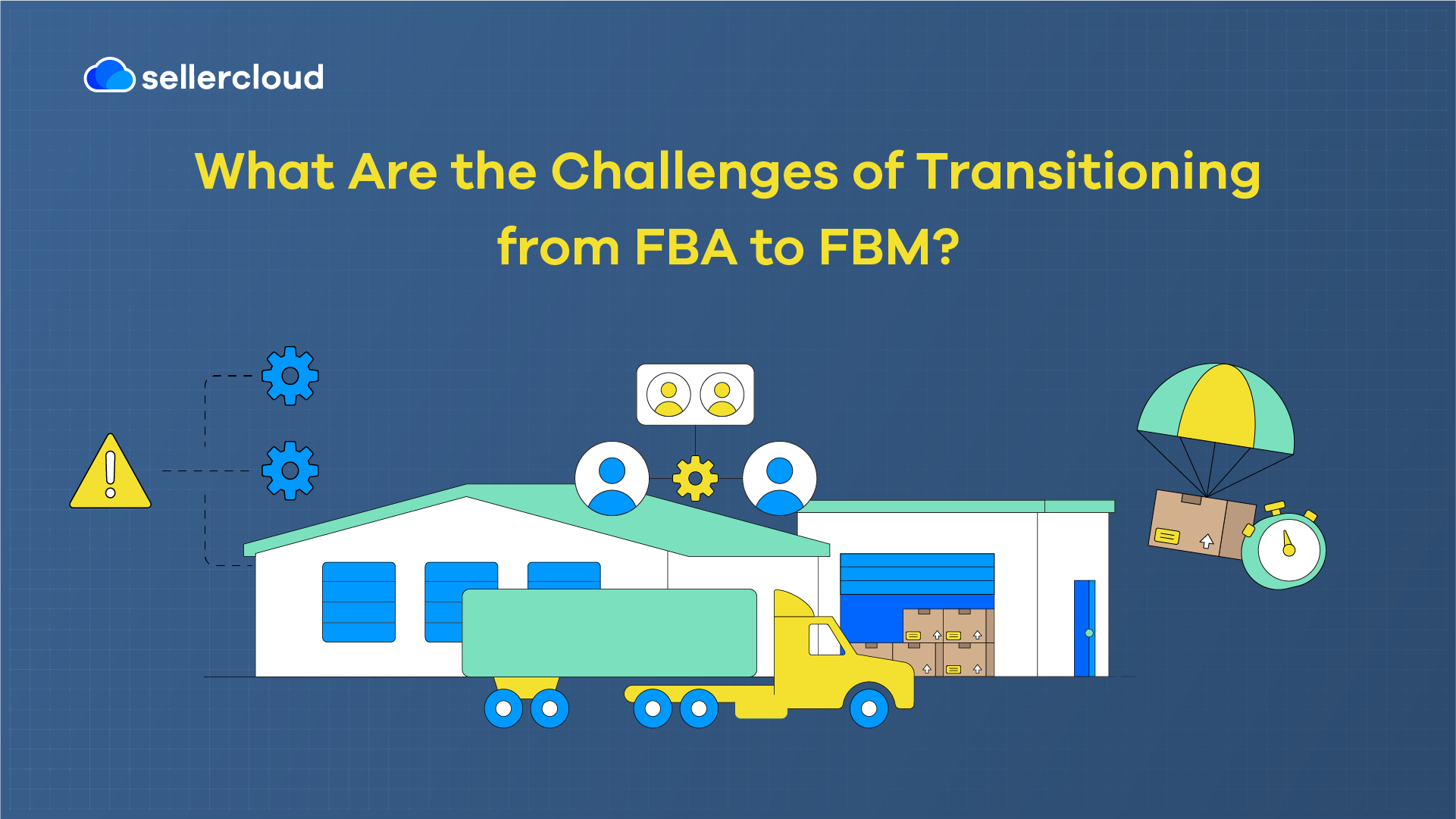
Restructuring your ecommerce business shouldn’t be taken lightly. Here are some of the biggest challenges you’ll encounter when changing from FBA to FBM.
Efficient Order Fulfillment
You don’t want chaos as you transition, so you must be able to fulfill orders or a 3PL that can do it for you. As you would expect, if your business struggles to fulfill orders efficiently, your business will suffer.
Your workforce needs to be ready for the increase. If in-house, can you pick, pack, and ship as quickly as you could before? You may need to hire more people to handle the increased workload. Descartes Sellercloud helps you monitor and automate much of the order fulfillment process. It is also highly customizable, so you can make things work as needed.
Inventory and Warehouse Management
When your inventory is stored at FBA fulfillment centers, and they handle order fulfillment, it’s easy not to realize the amount of work they are undertaking to get orders to customers in rapid succession. As an FBM seller, you must handle inventory and warehouse management yourself. Failing to keep your inventory and warehouse in order will considerably slow your ability to fulfill orders.
Skustack is a WMS (Warehouse Management System) that gives you total control of your warehouse and inventory. Furthermore, Skustack Lens’s warehouse visualization and workforce management features enable you to see where everything is and who is doing what.
Customer Service
FBA is excellent at handling customer service for your orders, and the minute you switch to FBM, you will need to handle complaints, inquiries, returns, refunds, exchanges, and anything else customer service-related. Therefore, you must have a solid and professional team ready at the reins to handle that workload.
As you expand to new marketplaces, handling customer requests becomes more challenging. Orderback can take much of the pressure off a customer service team by allowing customers to manage their orders, inquiries, returns, and exchanges from a white-labeled customer portal.
Ship Faster than FBA
If it’s growth you’re after, just keeping up with FBA’s shipping speeds is not enough. However, beating FBA can be hard if you are not organized for FBM orders. To be truly efficient, you need a shipping solution for rate shopping. For example, Shipbridge helps you easily get the shipping rates you need.
Automating processes and limiting manual work is also vital when improving shipping speeds. Descartes Sellercloud’s Order Rule Engine allows you to create automation rules to remove redundant manual processes from your operations.
Expanding to New Channels
If you are unable to expand to new channels after going full FBM, you could be losing out on opportunities to grow your business. For example, as an FBM seller, you can now fulfill sales on Walmart because Walmart does not allow sellers to use FBA on its marketplace.
However, some marketplaces have specific technical requirements for joining, which can be hard for FBM sellers to work around. In such cases, you need a software solution that can easily take your business to new marketplaces, so expanding is painless.
Descartes Sellercloud has over 350 integrations, including marketplace integrations, shopping carts, vendors, and shipping carriers, and works as the nucleus for your ecommerce business.
How Can Descartes Sellercloud Help Your Business Transition from FBA to FBM?

While switching to FBM can mean more growth, you need an ecommerce solution to help you overcome the abovementioned challenges. Even if you have the resources to manage the increased workload, you’ll still need a system to help you manage it all.
What makes Descartes Sellercloud stand out above other ecommerce solutions is how customizable it is. Palatize is an example of an ecommerce company that leveraged Descartes Sellercloud customization to expand beyond FBA.
Before Descartes Sellercloud, Palatize had used another solution but found that it wasn’t capable of much beyond restocking. Palatize realized customization was key, as was the ability to manage multichannel listing and keep inventory under control from one spot. Descartes Sellercloud was the only option that could manage it all.
Descartes Sellercloud helped Palatize optimize their FBA operations so they could focus on growing the FBM side of their business. What’s most impressive about Palatize’s journey with Descartes Sellercloud is that they increased their revenue and inventory on hand, requiring them to move from a 6,000 sq ft warehouse to a 25,000 sq ft warehouse, which they built. Plus, they only plan to use Descartes Sellercloud and its family of products even more in their new location.
Watch the testimonial below from Palatize to see what they had to say.
Book a demo today to discover how Descartes Sellercloud can help you leap from an FBA-focused business to an FBM behemoth.
Key Points
When transitioning your business from FBA to FBM, remember these key points.
- You can easily change a product’s fulfillment method from FBA to FBM from Seller Central or Descartes Sellercloud. However, you must consider your inventory in FBA fulfillment centers.
- Before transitioning to FBM, you must be sure you can continue fulfilling orders at the same rate as you did with FBA.
- The biggest challenges are efficient order, inventory, warehouse management, customer service, and expanding to new channels.
- Palatize used Descartes Sellercloud and its ecosystem to grow beyond FBA and experience growth unlike before. With Descartes Sellercloud, they grew from a 6,000 sq ft warehouse to a 25,000 sq ft warehouse.
- Descartes Sellercloud is an ideal ecommerce solution for any business looking to move from FBA to FBM and manage its operations more efficiently than ever.