
- SKUs are necessary for selling on Amazon and tracking inventory, but they shouldn’t be confused with FNSKUs, ASINs, or barcodes.
- Descartes Sellercloud can simplify handling your SKUs on Amazon and other ecommerce platforms.
If you’re selling on Amazon, you absolutely must know what a SKU is. Although they may seem confusing at first glance, they are actually quite simple. ‘SKU’ stands for ‘Stock Keeping Unit,’ a unique alphanumeric identifier that helps you and Amazon track inventory, sales, and shipments.
You will likely encounter similar terms, such as ‘seller SKU,’ ‘merchant SKU,’ or just ‘Amazon SKU,’ but know that they are the same thing. SKUs can work however you like, but there are some rules. On top of that, following some best practices will help you make the most use of SKUs.
In this article, we’ll explain everything you need to know about Amazon SKUs, how they differ from other unique identifiers, and how Descartes Sellercloud makes working with SKUs easier.
Do I Need a SKU for Amazon?
Yes, your products need SKUs to sell on Amazon. SKU is a mandatory field when creating a product listing on Amazon, and you will be prompted to enter a SKU. SKUs are a vital part of Amazon’s ecosystem, helping the platform identify and measure a product’s performance. Amazon sells more than 350 million products, according to BigCommerce, and each one has a SKU.
Who Decides a Product’s SKU on Amazon?
Sellers can create their own SKU or use a SKU generated by Amazon if they haven’t yet assigned one to the product. Each product’s SKU must be unique. When adding a new product to Amazon, you must choose its inventory source—FBA (Fulfilled By Amazon) or FBM (Fulfilled By Merchant).
Note that merchant-fulfilled products and FBA need separate merchant SKUs. It will be more advantageous to your ecommerce business if you decide on a product’s SKU. You may use that same identifier across multiple platforms and with different tools, such as your inventory management system.
What’s the Difference Between an Amazon SKU vs. ASIN?
ASIN stands for ‘Amazon Standard Identification Number,’ and it is not the same as a SKU. Both are unique identifiers used by Amazon, but they serve different purposes. Amazon uses ASINs to index and categorize products in its catalog. They are a 10-character alphanumeric code that identifies the product and its attributes, such as brand, model, and size.
To sell one product ASIN on Amazon with different conditions, each one needs a separate merchant SKU. Each variation will have its own unique SKU, but they will all share the same ASIN. For example, a shirt listed on Amazon may have different SKUs for small, medium, and large sizes.
However, not all ASINs can have multiple SKUs. For some products, such as books or DVDs, there may only be one variation and only one SKU associated with the ASIN. ASINs are also visible on Amazon product pages and appear in the product’s URL, while SKUs do not. If you sell on other ecommerce platforms besides Amazon, you will not need the ASIN there, but you will still need the SKU. Again, it’s beneficial if the SKUs are consistent across platforms.
What’s the Difference Between SKU and FNSKU?
FNSKU is another abbreviation you will encounter when selling on Amazon. It stands for ‘Fulfillment Network Stock Keeping Unit.’ Amazon uses FNSKUs to link a product to its seller in the fulfillment process. FNSKU is different from an ASIN in that it identifies the seller while ASIN identifies the product. You will need an FNSKU if you plan to use Amazon FBA, but they are unnecessary for FBM fulfillment.
What’s the Difference Between an Amazon SKU and a Barcode?
Barcodes, like SKUs and ASINs, are used as unique identifiers for products, but they serve slightly different purposes. Barcodes are different from SKUs in that they are machine-readable and used to scan products during the shipping and receiving process. Like SKUs, they can also be used to track inventory and sales.
For example, Amazon uses barcode scanners to handle FBA fulfillment at warehouses. Barcodes can also include product information, such as the manufacturer and product name. While SKUs are part of a company’s internal system, barcodes are universal and can be read by any barcode scanner.
It’s worth noting that Amazon requires barcodes to be in UPC or EAN format. UPC is used in the US and Canada, while EAN is used internationally. Despite this, the two are compatible. The most significant difference is that the numbers are placed differently, but these are not scanned.
What Are the Rules for Amazon SKUs?
Yes, there are rules on what can be used for Amazon SKUs. Amazon SKUs cannot include the following symbols:
- Currency symbols—$, €, £, or ¥, for example.
- Percentage-related symbols—%.
- Parentheses or brackets—(, ), [, or ].
- Mathematical symbols—÷, <, >, =, ≠, +, for example.
- Or any of the following symbols—@, #, &, /, or *.
It is best to use a combination of letters (upper and lower case) and numbers that describe the product and its variations. Amazon SKUs cannot include offensive language, trademarked terms that you don’t have permission to use, terms related to Amazon, or URLs. You can use the same SKU on other ecommerce platforms, but ensure that the product information is the same on both platforms.
If you plan to make SKUs consistent across platforms, note that different rules on what symbols are allowed could interfere with those plans, and SKUs could end up slightly different.
What’s Amazon’s SKU Character Limit?
Amazon has a 40-character SKU limit. However, it’s probably best not to create a SKU this long, as it’ll be harder to read and can increase mistakes. Shorter SKUs are more practical as they can be read quickly. This will make everyone’s job a lot easier, especially for those who work in the warehouse.
What’s the Label Size of an Amazon SKU?
Amazon SKU labels can be any between 1″ x 2″ (2.54cm x 5.08cm) and 2″ x 3″ (5.08cm x 7.62cm). SKU labels must be big enough to see the product’s name, item condition, SKU, and ASIN, and have enough white space around these details.
What’s the Best Method for Creating an Amazon SKU?
There are many ways to create and organize your Amazon SKUs. SKUs are an internal system for your use, so they should be practical for your company.
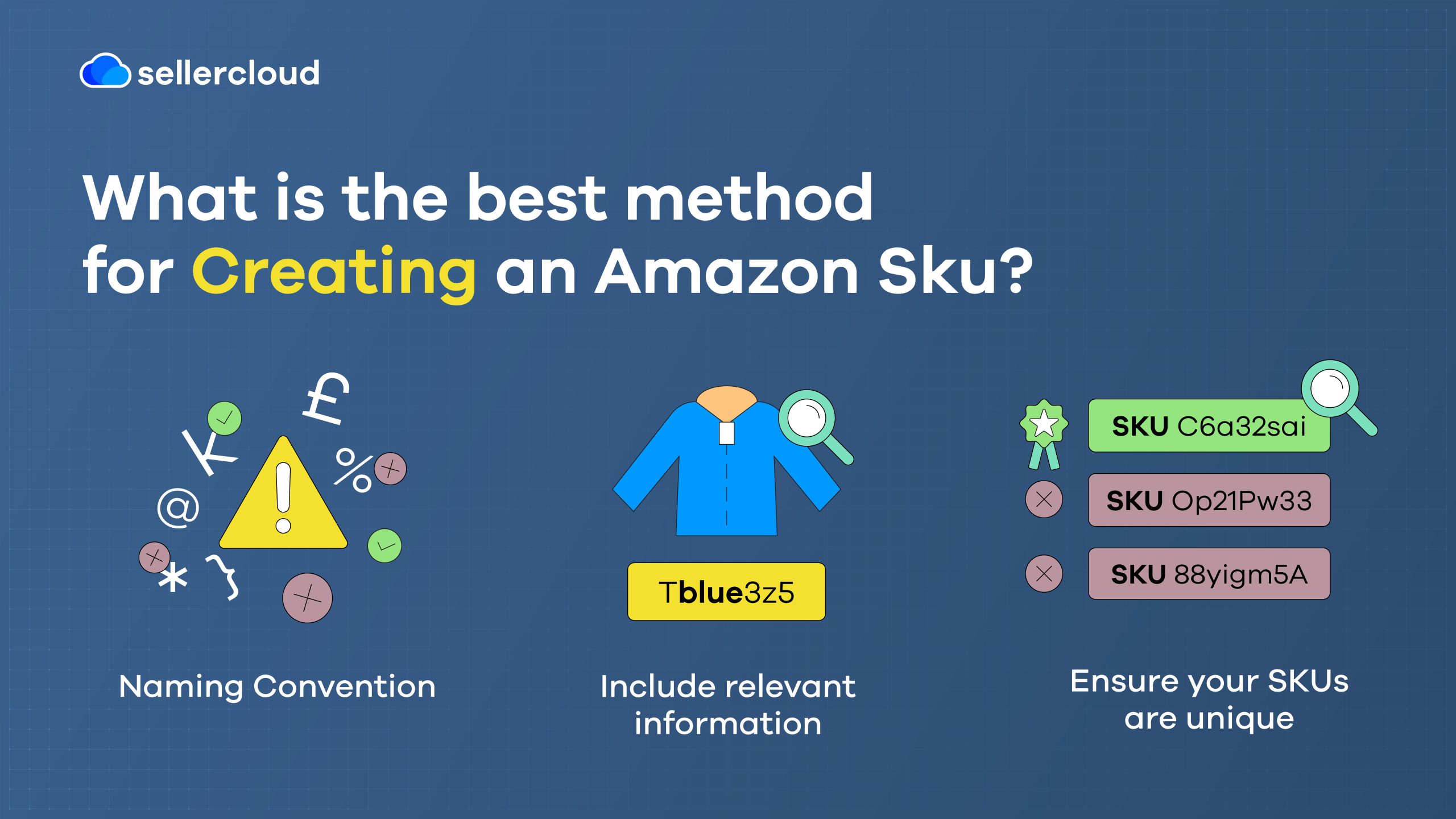
Here are some tips for coming up with your own SKU rules.
- It should follow a consistent naming convention. Once you develop your company’s rules, follow them.
- Includes relevant information that makes it easy to identify variations. For example, if you have several product variations in different colors, include the color in the SKU.
- Don’t make it too long. As mentioned above, while Amazon allows an SKU of up to 40 characters, it’s not very practical.
- Ensure your SKUs are unique. If your staff is easily confused between different SKUs, it’s probably a sign that they’re not unique enough.
- Avoid spaces. Instead, if you want to separate information, use underscores, hyphens, or periods, for example. Some people may think that the space isn’t necessary.
- Avoid using letters or numbers that may get confused, such as capital ‘I,’ which can look like the number ‘1.’ The same goes for the capital letter ‘O’ and the number ‘0.’
- Always check that your SKU doesn’t accidentally look like an offensive word.
Can You Sell a Product Without a SKU?
When selling on Amazon, your product must have a SKU, but if you don’t have one prepared, you can let Amazon generate one. However, do note that by doing this, you will miss out on many of the benefits of setting one up yourself, which would help you be more organized and differentiate between different products.
Can I Just Make up a SKU?
Yes, as long as it follows Amazon’s rules, your SKU can be whatever you want. However, proper naming conventions are advised. Create naming rules that work for your company, and always use them when introducing new products to your inventory. You should explain your SKU naming conventions to your employees so they understand what each part of the SKU means.
It may even be worth having a diagram in your warehouse that breaks down the SKU to reduce mistakes.
Can You Change a SKU on Amazon?
You can change SKUs on Amazon, but you should be careful. Be sure to communicate the change so your employees and customers will not get confused. Changing SKUs can impact your sales reporting and inventory management system. Without effective SKU changes, sales and inventory data could be lost.
It may be the case that you decide it’s not worth the hassle to change. Conversely, if your SKUs are not organized properly, it is worth implementing a SKU system to better manage your inventory.
How Does Descartes Sellercloud Make Handling Amazon SKUs Easier?
Descartes Sellercloud is a centralized platform where you can monitor and handle all your SKU-related tasks in one place.
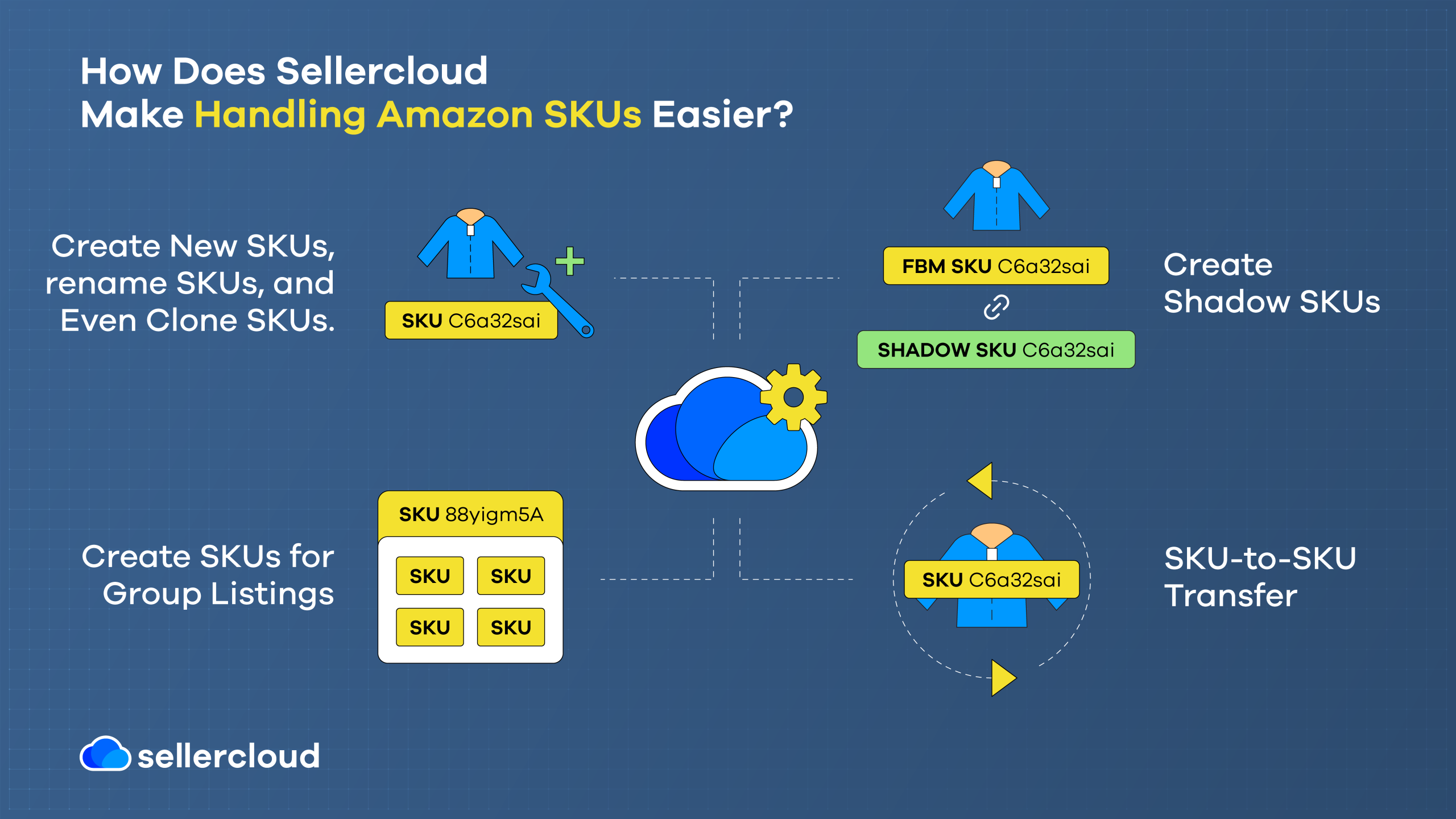
With Descartes Sellercloud, you can:
- Create new SKUs, rename SKUs, and even clone SKUs.
- Easily create ‘shadow SKUs,’ which match each merchant SKU to the physical product, otherwise known as the ‘parent SKU.
- Create SKUs for kits, which are listings made of several products with their own SKU.
- Perform an ‘SKU-to-SKU transfer,’ which is transferring physical inventory from one product listing to another. You might do this when rebranding or refurbishing a product.
Most importantly, you will no longer need to log in and out of different platforms and use multiple interfaces, which can be confusing and lead to inventory and reporting discrepancies.
You’ll also be able to utilize Descartes Sellercloud’s advanced inventory management features, such as:
- Predictive restocking.
- Order Rule Engine.
- Sync inventory across multiple Amazon accounts and businesses.
- Automate multichannel order fulfillment.
- Real-time profit and loss tracking.
Lastly, with an impressive 350+ integrations, you can do more than just sell products on Amazon when you use Descartes Sellercloud. You’ll be able to sell across the top ecommerce platforms and use a wide range of 3PL partners and other services, so you don’t need to limit yourself.
How to Print Amazon SKU Labels?
You can print Amazon SKU labels using shipping software, such as Shipbridge, and a shipping label printer, such as Skustack’s Mobile Label Printer. Printing your SKU labels is the cheapest and most practical way to ship products.
Book a Descartes Sellercloud demo today.
Key Points
Feeling confident that you know all there is to know about Amazon SKUs? Remember these key points.
- SKU stands for ‘Stock Keeping Unit,’ a unique alphanumeric code used to identify products on Amazon and in your warehouse.
- SKUs are not the same as ASINs (Amazon Standard Identification Numbers) or barcodes. While both are also unique product identifiers, they serve different purposes.
- While SKUs can be whatever you want them to be, Amazon has rules on what characters can be used.
- It’s best practice to keep your SKUs organized by following consistent SKU naming rules. This allows you to quickly identify a product and its variations from the code.
- Descartes Sellercloud makes tracking SKUs significantly easier—create, clone, shadow, and rename SKUs from one interface and take advantage of 270+ integrations.




