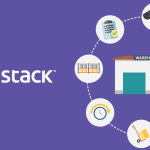Key Points
- A warehouse management system (WMS) is software that coordinates daily warehouse tasks like receiving, storage, picking, and shipping.
- WMS platforms provide real-time visibility into inventory and optimize workflows for speed and accuracy.
- Choosing the right WMS involves understanding setup, cost factors, and business needs.
- A well-implemented WMS sets the foundation for scalable, efficient warehouse operations.
Ecommerce warehousing grows more complex as order volumes rise, and customers expect faster delivery. Without the right systems in place, you risk inventory inaccuracies, shipping delays, and overwhelming teams. Manual processes that were effective early on can quickly become bottlenecks that stall growth.
According to the 2025 Consumer Sentiment Study commissioned by Descartes, 79% of shoppers under 35—the age group that offers the highest lifetime value to retailers—reported home delivery issues. The root cause of those issues often lies in warehouse operations.
In this article, we explain what a warehouse management system does, how to set one up, cost considerations, benefits, and tips for choosing the right system.
What Does WMS Stand For?
WMS stands for ‘warehouse management system.’ It’s software that handles your daily warehouse operations—from receiving inventory to shipping it out. A WMS manages day-to-day warehouse tasks and provides real-time visibility into inventory levels across locations. It helps ensure that everything from put-away to picking is streamlined, traceable, and organized.
What Does a Warehouse Management System Do?

A warehouse management system supports the core processes that keep your warehouse running efficiently. It manages the flow of goods from the moment they arrive to the moment they leave. The core functions include:
- Receiving: Logging incoming shipments and confirming quantities.
- Put-away: Assigning items to storage locations so they can be easily tracked and retrieved.
- Picking: Directing staff to collect items needed for orders.
- Packing: Ensuring items are protected, organized, and labeled correctly for shipping.
- Shipping: Preparing orders for carriers, generating labels, and updating order statuses.
- Replenishment: Moving products from bulk storage to picking locations to maintain stock availability.
- Stock take: Conducting full inventory counts to verify records against physical stock.
- Cycle counting: Performing smaller, regular checks of inventory to maintain accuracy without full counts.
Additionally, a WMS will track inventory in real time, providing precise location data for every item. This improves accuracy, reduces waste, and helps keep customers happy. With resource coordination and analytics tools, your team can stay organized and responsive.
What Are the Benefits of a Warehouse Management System?
Implementing a WMS offers a wide range of benefits. Automation minimizes errors in receiving, picking, and shipping. It also cuts down on manual labor, helping you operate more efficiently with fewer people. Real-time data improves inventory accuracy, so you’re not overselling or misplacing products.
Better space utilization is another key advantage. A WMS can suggest the most efficient storage configurations, making the most of every shelf and bin. Most importantly, a WMS grows with your business—manual systems simply can’t scale as order volume increases.
How Much Does a Warehouse Management System Cost?
The cost of a WMS depends on several factors. Cloud-based systems generally operate on a monthly subscription model, which can be more affordable upfront. On-premises systems, while offering more control, often come with higher initial costs due to hardware and installation.
Implementation costs should also be considered. This includes software setup, integration with your existing systems, training your staff, and ongoing support. Your total cost of ownership (TCO) should account for future upgrades and long-term maintenance.
For smaller businesses, these costs can add up quickly. High implementation fees and recurring subscription charges may feel disproportionate to the size of the operation, especially if order volumes are still modest. It’s important to weigh whether the efficiency gains offset the expense and to avoid investing in features that aren’t yet necessary.
Keep in mind that many vendors don’t list pricing publicly. It’s common to book a demo or consultation to get a personalized quote. Depending on the system’s complexity, costs may range from hundreds to thousands of dollars per month.
How to Set Up a Warehouse Management System?
To set up a WMS, start by assessing your current operations and identifying where you need improvement. Define your goals, whether that’s improving speed, increasing accuracy, or preparing for growth. Then choose a deployment model that fits your business: cloud-based for easier access and scalability or on-premises for more control, though often with higher maintenance costs.
Next, evaluate how your WMS will integrate with your inventory and order management systems (OMS). Develop a clear rollout plan and schedule training for your team. A phased implementation often works best, helping you test and refine the system before a full launch.
How to Choose a WMS?

Choosing the right WMS means looking beyond just the price tag. First, consider scalability—will this system support your future needs? Next, assess integration capabilities. Your WMS should work well with your current tech stack, including your inventory management system (IMS), order management system, and ecommerce platforms.
User experience matters too. An intuitive interface will reduce onboarding time and make day-to-day tasks easier for your team. Don’t overlook support and reliability—strong vendor backing ensures fewer disruptions. Finally, be sure the system offers the features you need without tacking on unnecessary costs.
Descartes Sellercloud’s WMS module, Skustack, is purpose-built for ecommerce sellers. It integrates seamlessly with Descartes Sellercloud’s broader platform—consolidating inventory, orders, and warehouse operations in one place.
You can also explore Descartes Peoplevox, another Descartes WMS solution ideal for scaling your direct-to-consumer (D2C) brand.
Book a Descartes Sellercloud demo today to see how our WMS can simplify your warehouse operations.