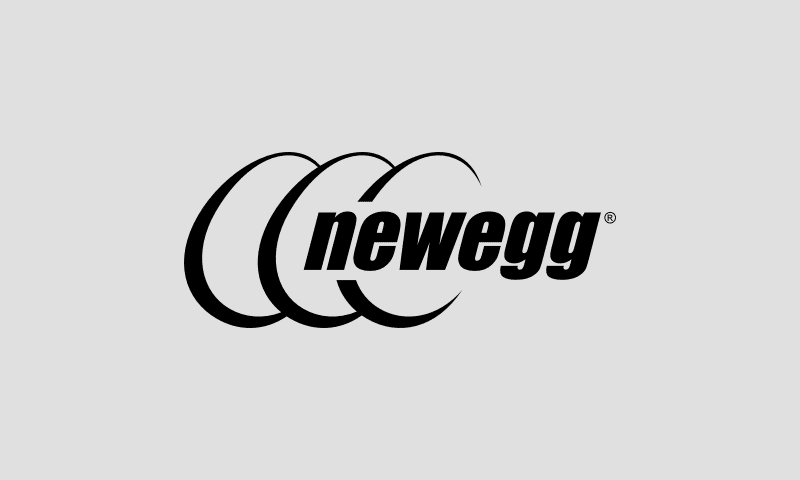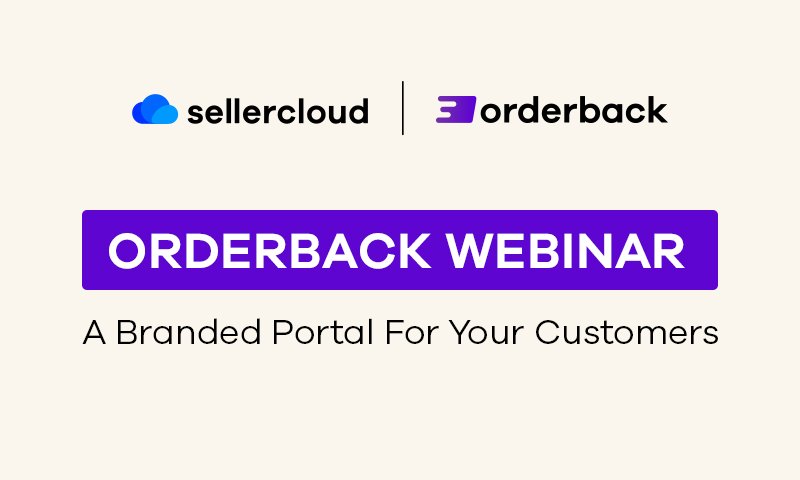Walmart Fast Shipping Q&A For Sellercloud Merchants
Webinar Transcript
Lisa Wise: Welcome, everyone. You are here to learn about the Walmart fast shipping program for Sellercloud sellers. We’re super excited to introduce you to the program and answer your questions. We want to make sure everybody knows what the program is, how it works, how to get started, so you can start reaping the rewards of this great service.
First, a few housekeeping items. My name is Lisa wise, I support channel and partner development at Walmart. And I’ll be your moderator. Sidharth, who is also from Walmart. He’s a strategic partner Development Manager supporting the two day program, he’ll be giving an overview of the program. Esther Nierenberg is an account representative from seller cloud, she’ll discuss how to get set up in the seller cloud app. And then we’ll be hearing from Michael Krakaris, Co-founder of Deliver with information about their fulfillment service.
After their presentations, you can ask a question by typing it in the panel on the right. We ask that you wait until the presentations are over. Since they will be answering many of the questions you probably have. A member of the team will respond and it does get busy so please be patient and we’ll get to you. The team will also be answering some of the questions aloud for the group. After the session, we’ll be sending recording to everyone who registered. So don’t worry if you miss something.Without further delay, I’ll hand it off to Sid now to get started.
Sidharth Sahoo: Thanks, Lisa. Hi, everyone. Welcome to our session on Flexport and Sellercloud and the Walmart partnership. To kick things off, I’d like to just go over a quick overview of Walmart 2-day shipping, talk a little bit about more about the program overview, what you need to do to be eligible and gain access, walk you through enrollment. And then we’ll talk a little bit more about how to track your performance on the program as well.
So with that, first let’s start off with a little bit of background on Walmart today. So free shipping is kind of no longer a nice to have in e-commerce. It’s pretty much a staple and has been since 2017 and that’s when we launched free 2-day shipping on walmart.com. In 2018, the program was extended to all our marketplace sellers and in 2019 we’re actually wrapping that up. And that’s part of this effort here.
So what are some of the key features of the two day program on Walmart. So first of all, what you’d like to notice is that you can do it choose to do it either nationwide 2-day, or you can enable it regionally for certain regions. So the advantage here is that even if you’re unable to fulfill nationwide, you can enable it for certain areas geographically where you are able to fulfill today, the advantage is that you get a 2-day shipping flag, which leads to increased private visibility and it leads to you showing up higher on search rankings, as well as in filter settings. And then it also leads by box prominence, they show up over other folks that are selling the same product as well.
So let’s dive into this a little bit more. As you can see on this screen, the two products on the left have the 2-day flag and you show up much higher in search rankings as well as when you’re browsing organically. And you also are included in filter inclusion. So for customers that are browsing using the two-day shipping filter on the left, you’ll be able to show up on those searches also as well. So here’s what it looks like from a buy box perspective. So you definitely get shown up higher on the buy box compared to other sellers. And that’s one of the advantages of having 2-day shipping available.
Let’s talk a little bit more about how to enroll in the program. So there are two options that you have there. You can choose to either ship yourself, and this is the seller fulfilled option. And you can do this either nationally or regionally. Or you can participate through our vetted 3PL partner Flexport and they, as Mike will talk about a little bit later are pre-approved for 2-day nationwide on behalf of Walmart. So, what are the steps to get into the program? The first thing you want to do is check if your account is eligible in Seller center and then would request access and enroll in the program. After that, you have a few easy steps to configure settings for your participating SKUs. And then you confirm that the tasks are showing for those SKUs that you’ve selected. And after that, you can sit back and manage your orders and kind of track your performance over time.
So what are some of the eligibility criteria for the self-fulfilled option in case you decide to do it yourself? You want to make sure that you have an on-time shipping and on-time delivery rate of over 95%. You should have a valid tracking rate of more than 95% and your cancellation rate should be less than 1.5%, you should also have a favorable deterrence policy. And you should have been selling on Walmart for at least 90 days or should have fulfilled at least 100 orders on it.
So how do you request access? In order to do that you go into Seller center, under General Settings and shipping. And then you’ll see an option to request access to the program. After you click on that button, someone from the program will take a look at your account performance and you will receive either approval or denial within 48 hours. In case you’re unable to meet the highest standards that we have, you’ll also have the option to ship or deliver, and then you can see there under option two, you can use the link to go to Flexport and sign up that way as well. And Mike will talk a little bit more about that going forward.
Under the configuration options, you have a couple of different options. You can choose to enable your entire assortment or just a part of it, or just go in and enable select SKUs. And then in terms of the regions that you want to ship to, you can choose to do it either nationwide or you can select specifically the regions and states that you want to apply that setting to. You can do this at the SKU level and there are more details on that under the program settings as well. You also want to make sure that you set your lifetime to zero for all participating items in the 2-day program.
So once you’ve done all that, make sure that you enroll in the program, you have the shipping settings set to zero lag time for 2 pm cut off for your local time and after that, you should be very ready to rock and roll. So once your SKUs are up and running you you’re able to track your performance, you can look at it on a 7, 14, or 30 day time horizon. And you can track all the key metrics including on-time delivery on-time shipping, valid tracking, and cancellation rate. We also have periodic reports from our performance team that’ll help support you, and let you know in case that you’re not able to meet these criteria. And we’ll work with you to bring those performance metrics up. So with that, let me hand it over to Mike to talk a little bit more about our partnership with Flexport and some of the options that you have on that side.
Mike Krakaris: Alright, guys. Thanks Sid. And if you guys have questions, as we kind of talked about this, feel free to leave them on the right-hand bar, we’ll have some time for questions at the end of this. So you know, we’ll cover a few different components, we’ll cover a few different strategies for selling on 2-day on Walmart. And then we’ll open it up at the end and talk about whatever it is you want to talk about as relates to Walmart, Sellercloud, Flexport, how everything works together, or just going broader into selling strategies and case studies.
So in terms of Flexport part, Sid talked a lot about what is Flexport. It’s essentially an FBA, like fulfillment service for Walmart, eBay, even your Amazon orders, we fulfill any channel you want. We have an amazing partnership with Walmart on their 2-day shipping program and have some really, really cool data and case studies that we’ll talk about today. When we first got started with this, we started putting a lot of items that were in Flexport on 2-day shipping on Walmart and we started gauging and sales. The way we measured sales with was orders per day. And we looked at what was the orders per day average hours per day without the badge then with the badge. And what we saw was that across all verticals kind of network-wide, you see around 156% improvement in orders per day. This was definitely varied by vertical so certain verticals like health and beauty, electronics, toys, and games you saw greater than 156% sales boost, but then you have other verticals like apparel, items where you have a lot of variants per listing, and those were a little bit less than 156%. You know, you tend to see, like, 20, 30% for those. It definitely depends on the vertical you’re in. And if you have questions in terms of the types of items you’re thinking about, we can hopefully give you at least some sort of estimate, in terms of how existing sellers have fared. But it’s definitely a big change. When you look at the sales boost here, it’s very similar to the kind of the sales boost that you get when you add prime to your Amazon listing versus not having prime. And so in these case studies, we’re going to look at how sellers tested this out, and how they leverage this in three different ways.
First way, we’re going to talk about Earthwise bags. Earthwise bags is a really large private label seller on Amazon. If you’re familiar with like seller ratings, and Amazon seller rankings, they’re around a top 1000 seller on Amazon. So they came into Walmart completely net new, they had just gotten approved to sell on Walmart, and then they reached out to Flexport, and we got them on board on 2-day shipping and we’ll talk about what happened. So the way we thought initially how 2-day shipping would impact sales on Walmart was essentially you have 2-day shipping, you also get access to the Walmart Ads platform. It’s called WPA, Walmart Performance Ads, and you put your Catalog on 2-day shipping, you’d add some Ad budget behind it. As a result of that, you get better visibility on your listings. As you get better visibility, you get more sales, as you get more sales, you can put that to reinvest in adding more items on 2-day or reinvesting in your ads, then, and then you kind of have that nice little flywheel.
Then what we start seeing, as sellers started maturing on the program is as you got more sales, you start getting more reviews, and your listing started indexing higher on search on Walmart. And as that happened, that further accelerated visibility. And so when you expect sales to kind of plateau around 300-400 orders monthly, you kind of see that go up to, in Earthwise bags’ case going up to 800 orders monthly. So, month one, they put all their items on 2-day shipping, and you see around 69 orders, it’s just getting everything up out of the way with putting it on 2-day, getting a little bit of ad spend up, they weren’t too aggressive that first month, but pretty conservative. And that makes sense. I mean, you’re just putting your catalog up, they had maybe, you know, 50 SKUs or so. It’s a pretty small catalog for Earthwise. And, you know, putting up everything and getting around 69 orders. Then month two, they start playing around with ad spend. And they start getting that initial that inner circle, the flywheel effect going where they’re getting a little bit more traction, they’re getting some sales, and they’re taking that and they’re reinvesting that back into their ad spend. So then you see a pretty substantial jump from 69 orders to 346 orders in month two. Then month three, you see the outer circle, the flywheel effect has taken place where now their listings are indexing a lot higher in search. And that’s going to really accelerate things to a point at which you would search grocery bags on Walmart and they would show up like 567 at a certain point in holidays, they’re sort of showing up 10 different times just for that high volume keyword.
And hitting 800 orders month three, and that’s pretty substantial for them. And so that kind of talks about, you want to kind of give it a three-month runtime to see ‘Okay, can I really get this to scale’. And now different sellers vary. For certain sellers, I’ve seen it be as long as five, six months. Other sellers can be able to get up to speed within two months, so pretty fast. But these things take some time. You want your listings to start ranking a lot higher, you got to hold a lot more weight and for a listing to hold a lot more weight it needs to have obviously the fast tag but it also needs to have a lot more sales.
Then let’s go to Red Rox Retail. Completely different type of seller. This is more of like an arbitrage type seller, so big reseller they have access to Oral B toothbrushes. They were reselling oral B toothbrushes on Walmart beforehand so they were already on Walmart but it’s a pretty competitive search when you look at standard shipping on Oral B toothbrushes because oral be replacement toothbrush heads is such a high volume search on Walmart or any marketplace. And so what they did is that the moment they activate on 2-day they float to the top of search and then you see the impact on sales for them. And it was pretty substantial for them in that it was around a 300% impact and this actually happened all within around 10 days. So it’s pretty quick because the search impact is almost immediate. And then they start getting a lot more sales on those listings as listings get a lot more traction a lot more weight and it becomes really hard to unseat them in that first row. And so for Oral B, for Red Fox is really huge and it does speak to a huge opportunity here in Walmart, which is the idea around sourcing name brands that aren’t in one tier 2-day selection. Oral B replacement toothbrush heads was in that but we saw a lot of others. Method soap falls in that, Nike Shoes, we had a seller come in, they just started selling Skechers. So many different products that you would expect are extremely competitive because they’re extremely competitive on Amazon, but on Walmart, they’re just not competitive. And that presents a huge opportunity in terms of taking those items, sourcing those types of items, putting them on 2-day, and getting in front of really high volume searches. We have a blog called the 14 to one rule for selling on Walmart and suggest that anyone read it. It’s really helpful, we’ve got a few sellers starting to follow that and starting to see some good volume, which has been great. Walmart really is a different type of landscape. And so when you look at your sourcing strategy, you kind of want a little bit of a different sourcing strategy for Walmart than you would for Amazon.
Now let’s talk about Equinox. Let’s say you have an idea of what you want to source. Working through that and understanding, okay, how do I want to test and iterate, you know, on my items on my catalog, and what Equinoxes do is they would put an item, let’s say they have these top sellers, kitchen towel, they put it on 2-day. They’d run a really aggressive ad spend on it for two to four weeks. So it’d be at the top of search, you can see kitchen towels, it’s like first or second row on search, get a good amount of eyeballs, the listing, understand what the conversion rate is and then based on that they would either remove it or source similar items, depending on how well it did. And so here in kitchen towels did very well. And so they store similar items. So here you can see they’re sourcing almost the exact same item going for a similar keyword on kitchen towels. And so that was a really intelligent way to go about it, where they kind of had these cycles of four weeks or so where they would test the new SKU, iterate, see how it does, and then they’d go and test new SKUs.
So now going into, you know, that part’s kind of interesting on the case studies and wanting to get it up and running, wanting to get into the landscape here on 2-day. How do you get into it with Flexport? Sid came in and talked about, kind of on the self-fulfillment side, all the things that you need to do. And it’s a lot like getting into self-fulfilled prime, there’s a trial period, it’s pretty rigorous and you can run into performance issues. With Flexport all that stuff is managed and you can kind of think of it as like the FBA for Walmart, where you get pre-approved access, you don’t need to think about applying a badge or not applying a badge, all that happens automatically. And really, the only thing is managing customer service with your buyers that you have to manage. And so that makes it really easy in terms of getting up and running very fast and testing this out very quickly. The other thing is that you also get access to long-form sites. And that’s really helpful. Because for these listings when you put them on 2-day, you need to get in front of eyeballs. The Performance ads team has really gotten a lot done in the past few months, they just released keyword-based bidding. And that’s huge. So you can go on dog bowls here and put a pretty aggressive budget and put 2-day on your item and see how it fares. So now that we talked about that, we would go and hand it off to Sellersloud.
Esther Nierenberg: Hi, it’s Esther here. So today I’m just going to go through a little bit about just an overview of what Sellercloud is and how our integration with Flexport works. So for those of you that don’t know, Sellercloud is an order and inventory management system. We manage everything from catalog, listings, inventory, orders, shipping, purchasing, reporting, and even your warehouse. So to set up integration with Flexport, the first step is to have a new warehouse in Sellercloud. Like it was mentioned in the past, it is similar to FBA, where you create a warehouse in Sellercloud to hold the inventory. Add a warehouse name, a warehouse type, and just create a new warehouse. The next step is to actually create an employee for Flexport. You can use any email address, doesn’t have to be a valid email address, you just need a separate one. Step three would need to get your server ID, you could pull that from the URL that you use to log into Sellercloud. Once you have this information, you go back into Flexport and the page where you’ll enter your credentials is gonna look like this. You put in the username, the password, and the server ID.
Okay, so basically how does this integration work? So the first thing that we do is import inventory from Flexport. So Flexport actually sends us the inventory and it gets populated into the Flexport warehouse that you set up. We can automatically send orders to Flexport, it’s actually really more like, Flexport is pulling orders from Sellercloud and they will pull all the orders that have been shipped from a warehouse assigned to the Flexport warehouse. To automatically assign the ship from the warehouse to the orders, you can either have a custom plugin built, together with if you have an existing post order plugin, or you can use a generic postorder plugin that we have already set up. The way this generic plugin works is it takes any Walmart order that’s marked as a rush order or comes into delivery order. And as long as the items in the order have enough inventory in the Flexport warehouse, the ship from warehouses will be set to Flexport and Flexport will pull all those orders. You can speak to either your account representative or support if you have any custom requests or you need to go through kind of what your workflow is and find the best option for you. Once Flexport ships out the order, they will automatically send tracking back to Sellercloud, and from there it will be uploaded to the channel. And that’s pretty much everything. All that you need to do to connect it.
So as Sellercloud mentioned, you know you can contact Flexport or contact Sellercloud. And then going into the two other components – sending inventory into Flexport and then opting into Walmart 2-day in Flexport would be those last two steps if you want to get up and running. We talked about step one quite in-depth. And then going into step two, sending inventory, creating that shipping plan, you’re going to send to multiple locations, three, four locations, you can send in our discounted rates, or on your own rates. It’s gonna be really similar prep requirements to FBA. So in terms of barcoding being sent with Amazon barcodes on your items. If not, then UPC, or use a Flexport barcode. You’re gonna see cost previews for everything when you create accounts. Make sure to filter by Walmart 2-day, those are the special Walmart rates we have for this program. And you’re also going to fill in box content information. Just feel free to drop the question on the right question box.
Mike Krakaris: So first, we’re talking about sending inventory to Flexport, then we go into opting into Walmart 2-day. There’s a section in your Flexport accounts called Fast Tags. This section is really important because this is what you need to do in order to activate all the fast shipping programs. And so after you go in clicking into there, clicking Walmart, free two-day shipping, activating that and following the steps and we’ll walk you through. It’s like four or five steps, pretty fast, you can get it done in like two to three minutes. And then what you’ll see is badge will show up on your listings, orders will come in, they’ll come in and they’ll map to that Walmart 2-day rate. We will ship those orders, it will update that tracking in Sellercloud. Sellercloud will update Walmart, and you’re good to go. So with that, I’ll hand it back over, Sid. And we’ll talk through all the Help Center articles.
Sidharth Sahoo: Yep. So there’s a lot of additional information that you can look at. We will give you a little bit of an overview of the program in general. But if you want to learn more about 2-day shipping in general at Walmart, you can go to the link on there. This recording will be available after the session. In order to go into more detail about configuring settings for two-day shipping. That’s if you choose the self-fulfilled option, then there are some more details as well. As Michael mentioned, if you choose to go through the process with Flexport, then the process is a lot easier and they manage everything for you. And then the other one you want to take a look at and Michael, you can chime in on this a little bit more. If you want to look more at the pricing options that Flexport offers, you can take a look at their cost calculator on the website. And there’s more detail on the overall pricing there as well.
Mike Krakaris: Yeah, play around with the cost calculator. It’s really fun. Just putting any items, you can put in an Amazon URL, and it’ll tell you what the Walmart 2-day cost is. And that’s really nice. It’s really easy. Also, if you just create an account, it’ll tell you exactly what cost previews are. But guys, yeah, I think for now, let’s open it up to questions, leave questions on the right-hand side and we’ll go ahead and start picking them off.
So I saw one here around reimbursement policy – what is the Flexport reimbursement policy for items that are damaged in the warehouse? Today the way we do it is it’s through a claims process same as FBA. We would file a claim with the warehouse or with the carrier, depending on where the issue was that we identified and if they reimburse us, we would ask you for the cost of goods, at which point we would reimburse you. In terms of what an actual insurance program would look like we are investigating that in terms of what that would look like. But right now, we don’t provide actual insurance. It is a claims process, same as what FDA does, you know, FDA, the claims process the same way. But we’re constantly testing out new initiatives and iterating on that, to see what’s the best way in terms of a way of making sure it works for us and works for sellers.
And there’s a question on DSV. So I’m on DSV, how do I get into this program? Unfortunately, through DSV, you cannot get into the program we’re talking about today. If you wanted to get nationwide 2-day coverage, you would most likely have to either go 1P or you could go 3P through the Marketplace side. If you want to create them 3P marketplace account, you can do that. I believe you just reach out to the marketplace team and just file out another application. Sid, do you know the process because I know we’ve had a few guys who’ve done that?
Sidharth Sahoo: Yep. I mean, feel free to reach out to us. There’s a separate team that handles the DSV applications on Walmart. When you reach out, we can put you in touch with the right folks on that team. There’s a good question that came through. So can we enroll selective SKUs through Flexport and keep the other listings as seller-fulfilled? So what’s the process? So that’s actually a very good question. And the way you would do that is if you integrate via Sellercloud, then we have the option to split your inventory. So you can keep your existing inventory on Walmart. And then you can select three or dilute to the Flexport integration, which SKUs you want to put on 2-day via Flexport. And that’s actually a very good strategy, kind of going back to what the case studies that Michael highlighted earlier, a lot of sellers start off by testing out a few of their fast-moving SKUs on Flexport, and then they enable everything else that they can deliver originally on 2-day. If you can do it anyways, you want to take advantage of that. Because for no additional costs you are anyways delivering within that timeframe. And then you kind of experiment with your fast-moving SKUs and kind of figure out the ROI over there. You take advantage of the nationwide 2-day shipping, as well as Walmart performance ads, and that combination over there works really well. And then we’ve seen several other sellers kind of start off with a few SKUs, and then wrap their inventory on Flexport. And Michael, you can go into a little bit more than that if you’d like.
Mike Krakaris: I think you’ve got it in terms of testing out a few SKUs. It’s really nice through Sellercloud, you can do all those things, which is great. Usually, a good way to test it out is putting it on your top three or four SKUs. So let’s say your top three or four skews, move 10, 15 units a day, you put something like that out and see how they improve. And then based on that figuring out okay, you know, Are there new SKUs you want to test? What are some of the things that make sense? And then kind of expanding from there? It depends on your layout, some sellers have their full catalog on Flexport, and others kind of just use it for certain components.
Sidharth Sahoo: Yep. And just a quick caveat. Right now, if you integrate directly with Walmart, then you would have to put all your inventory on Flexport if you integrate directly with Walmart. So we’re working on inventory splitting, but that’s in the works currently. In the next few months, we should have an update for you that way. You can integrate directly with Walmart by Flexport and then still split your inventory.
Here’s a question. How does Flexport handle orders when there’s insufficient inventory at the Flexport warehouse?
Mike Krakaris: So I believe this is actually more of a Sellercloud question. Right? Because if you had inventory elsewhere, it would reroute to Sellercloud.
Esther Nierenberg: So the general plugin actually will not send the order over to Flexport if there’s not enough inventory. Let’s say, what would happen if it did send an order or something?
Mike Krakaris: Oh, if we did, if we did send the order, and let’s say there’s been an inventory movement for some reason. What would happen is the order would just get flagged in Flexport, saying, Hey, we’re out of stock. I believe that there’s a red tag that goes on the order that you can even search by. And then we’d say, Hey, we’re out of stock, please ship this order yourself, if you have inventory, if not just cancel the order. And I believe you also get an email when this happens too.
Alright, guys. Well, thank you. Those are all the questions, we should wrap it up.
Sidharth Sahoo: Yep, sounds good. Thanks, everyone, for attending. If you have any other follow-up questions, feel free to reach out to the folks on the call via the links that we have available as well.
Mike Krakaris: If you want to talk to someone at Flexport, you can live chat with us also right now, or you can go and schedule a call on our calendar and book and talk directly with a sales rep. Awesome. Thanks so much, guys. Great job, everyone. Thank you very much. Thanks, guys. Have a great day.