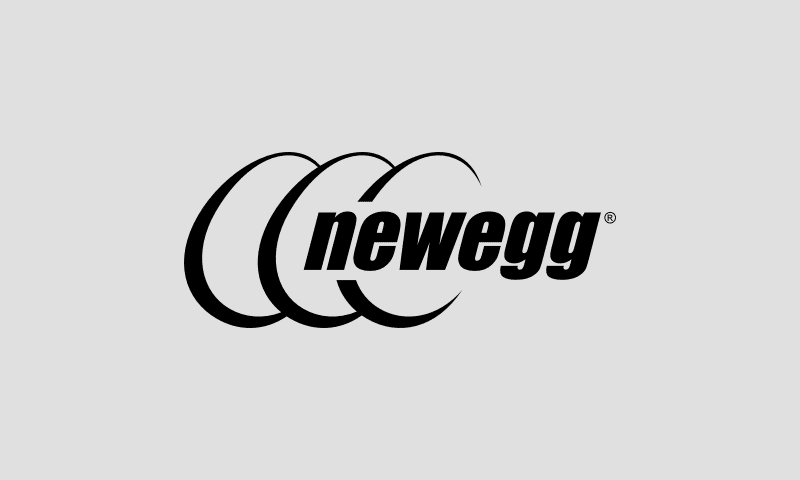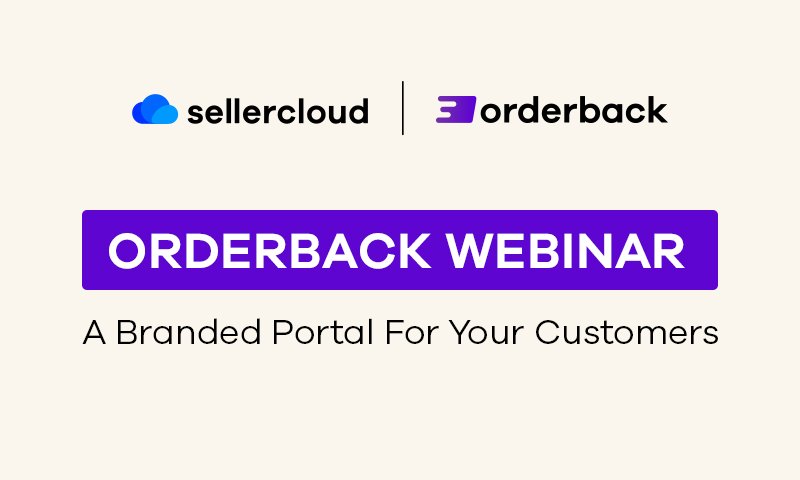Sellercloud Delta Series: Manage & grade returns
Webinar Transcript
Jeff Lin
All right, good afternoon, everyone. Welcome to the fourth webinar of Sellercloud Delta series. My name is Jeff Lin and I’m an account executive here at Sellercloud. Today my sales colleague Gary Basko will be guiding us through the process of managing returns and selling used and refurbished goods. Feel free to ask any questions through the Q&A feature at the bottom and we’ll answer them at the end of the presentation. So without further ado, let’s dive into the world of managing and grading returns with Gary.
Gary Basko
Hey everybody, how are you doing today? My name is Gary Basko. I’m an account executive with Sellercloud. If you’ve been to our previous webinars with the Delta series, you’ve may have seen me or you may have spoken to me on a demo. If you are a newer customer to Sellercloud, just like Jeff let you know – we are going to be talking today about how to manage and receive your returns in Sellercloud and how we’re going to be dealing with grading and conditioning those different SKUs and tracking that inside of the system as well. I’m gonna go ahead and start sharing my screen and we’ll dive into the presentation. Now what is an RMA? So an RMA in Sellercloud is called a “Return Merchant Authorization”. Those are the different returns that your customers are placing whether those are on the various marketplaces for channels like Amazon, eBay, and Walmart will be automatically pulling in those returns, just like we’re pulling orders into Sellercloud. For your wholesale orders, or for channels like Shopify, you’ll be able to manage returns by building those returns in Sellercloud, we also have a couple of cool new tools that we’re going to be going over to help manage and automate some of the returns process for those wholesale and Shopify shopping carts type style channels.
Now where to find and how to manage your returns in Sellercloud?
It’s going to start in the order module inside of Sellercloud. When you’re in the Delta version of the system, you’ll be able to find and sort and manage for the returns under the Manage RMAs tab. This is going to bring you over to your Manage RMAs page where you’ll be able to go ahead and filter and pull up using all the different custom filters and columns that you want the return information that’s important for you and your company. You’ll also be able to customize the different column information coming over to our customized Columns tab based on the important RMA information that you’d like to see. Now, like I mentioned, returns in the system are automatically associated with the orders, there has to be an order for the return to be in the system. Going into the return, you’ll be able to actually view the original order information as well that it’s attached to, so I can come into my return, I’ll be able to see the order and I can jump into the order if I wanted to. And I’ll be able to go ahead and manage what needs to be returned, what has been received on the return, serial number information all right within the RMA.
Now to create returns inside of Sellercloud, we’ll start by going ahead and building an order in the system. Completed the order will process a quick payment in Sellercloud. And we’ll ship out the order. Now that the order has shipped, the customer may email us or give us a call and let us know that there was something wrong with the order inside of that they had received. Inside of Sellercloud, if you wanted to generate or create a return inside of the order, you’ll be able to go into your actions tab and select the Create RMA tab from the drop down. Here, you can go ahead and you can add the quantity that needs to be returned. Maybe they want to do a partial return. Maybe they want to return the entire order back to you. You can select reasons as well as adding descriptions inside of the order and tie the return so that your team has a better idea to know what they will be doing with the return on the point that they’re receiving it. Now we created the return in the system and we’ll have something in here that we can go ahead and receive against. There are multiple different ways you can receive these returns as well whether you’re receiving them directly into your Sellercloud account. Will also give you the ability to receive returns we have a included software called Receivebridge, where you’ll be able to put in the original order number or the customer name and actually pull in and scan in those returns directly into the Receivebridge system. This will update the Sellercloud account that the items have been received. We do also offer a full WMS called Skustack, which will make it easier for your warehouse team to receive those returns in. You can even scan tracking information from the return shipping labels to pull up those returns and receive them directly into your warehouses. Inside of Sellercloud as well, you’ll be able to manage and generate return shipping labels that can later be emailed to your customers. We can connect this into your shipping accounts to calculate the shipping rates based on the weights and dimensions of the item that’s being returned. Once the shipping label has been generated, you can email it directly to your customer. After the returns have been received and verified in the warehouse, to finish the returns process, you’ll be able to go back into the order and issue refunds right out of Sellercloud you can choose to issue a full refund or maybe you’re charging a restocking fee and you want to issue a partial refund. Payment history in the system is also tracked so you know what was paid and what was refunded on these orders.
Now you saw how to receive the returns into Sellercloud, to receive a return directly into your Receivebridge account, we’ll create another order in the system real quick. We’ll mark the order as paid and we will ship the order out of the system. As the order is shipped, we can create the return and inside of the Receivebridge system, we can refresh the list of the returns that are waiting to be received. Or we can search for the return in the system to receive it directly into Sellercloud. We’ll go ahead and we’ll pull up the return. Click scan RMA, this is going to open up the actual RMA window with the products that need to be received in and then your warehouse team can start scanning those returns back into the system.
Now having the ability to scan these products is crucial when you’re dealing with serial identification numbers, we have the ability to require serial identification numbers to be scanned in, prior to the receiving to be done on the actual return in the system. If you want to verify the serial number identification numbers that are going out in the system. We do attach those serial numbers on the order level so that you’ll be able to go back and make sure that the items that you shipped to your customer are the ones that are coming back into the system. Now if you don’t want to receive is Receivebridge, you also have the ability to go ahead and pull up those returns inside of your Skustack application. You’ll be able to look it up by the RMA, by the original order ID, looking up tracking information as well. And utilizing Skustack you can receive directly back into your receiving bins. You’ll even be able to see the RMA reason, as well. So if you know that the products are damaged.
For the next step of this webinar, you may want to be receiving these products directly into a grading or a damaged bin so that you know that the next step before putting them back on the shelf and out into circulation is to grade those SKUs and then transfer them into your condition SKUs. Now this is going to bring us into the next part of our module after we’ve learned how to build the returns, manage with the returns issue the return shipping labels and receive the RMA is back into the system. Now that we have the returns in the system, we can start grading our products and creating those conditions SKUs so that we can start selling these graded products to our customers.
Now building and setting up graded SKUs are pretty simple.
Maybe we’re going to start off with a brand new SKU. We sell this product and it starts as a brand new condition. Customer generates a return and ships this item back now we have an open box SKU that is still good enough condition to sell but it’s not in the same condition where we could resell it at the same price or the same value. In Sellercloud you have the ability to take those SKUs and clone those product SKUs, taking all of the information that’s pertinent to that product. And then updating the condition in the system to reflect the condition of the inventory that you’re now tracking. We’ll go ahead and add some inventory real quick in the new SKU that we just built. Once the returns have been received into the warehouse, inside of Sellercloud, you have the ability to manage and do something called a SKU to SKU transfer. Receiving the ungraded SKUs or those new SKUs back into the warehouse and then transferring your SKUs from the new SKU into your used SKU. Depending on the products and the settings that you have in Sellercloud, you can require serial scans at the time that the SKUs are being transferred from the new SKU into the used SKU so you know which serial numbers and then you can trace the profitability of those serials back to the original SKU and the purchasing price the average cost of the original SKU that was actually received into the system. SKU to SKU transfers can also be managed inside of the Skustack device where after the returns themselves have been received, they can be graded and then transferred. This will update the inventory on the used SKU, which will then be updated to the different sales channels with the new available inventory. And all of the movements that are happening with this grading process will be tracked with the user who is actually doing the grading inside of the system as well. To better help manage the conditions on the marketplaces for when you’re selling on the various channels, like your BackMarket’s, your Reebelo’s, your Amazon’s your eBay’s and the Walmart’s. That deal with a lot of these condition SKUs in your settings under the products, you’ll be able to go ahead and map out the conditions so that you’ll be able to set your standard grades, and map them to the way that the marketplace is choose to go ahead and have them listed for sales purposes. Now some of the new tools that Sellercloud is coming out with in the system that will be available, currently they are in a beta format, but they will be launching hopefully, later this year – feel free to look us up by the way for the User conference that’s coming in March. We do actually have a special code, RMA15 for the User conference, if you’d like a 15% discount on any of the tickets for the User conference, but we’re going to be unveiling a lot of these new products, we’re gonna have a little sneak peek into some of the things right now that are going to be coming for the returns in the gradings process. So one of the main things that will be coming soon for managing the returns, the grading and then also the repairs inside of the system is going to be a series of work orders where you’ll be having the ability to set up different staging areas, based on when the grading is being done and from the grading where the repair is going to be done. Where you’ll be able to track the actual repairs and the costs for the repairs as part of the average cost in the Sellercloud system.
For the return side of things, Sellercloud does have an application that can now link up to your various shopping carts for helping to manage the returns and automating the returns process. This is a customer portal that your customers will be able to go in using their email address and the order numbers that they have to actually manage the returns of date, edit orders, and even reorder products that they like that they’ve ordered in the past. As an example on how quick and easy the returns portal is, we’ll build another order in the system. And we’ll generate the return right through our Orderback application. Orderback application as well, we’ll be able to have your team names on there and we’ll be able to go ahead and white label this so that when your customers go to this portal, it’ll have your logo and your company information as well. Payment’s been placed, we’ll go ahead and we’ll ship the order to Mr. Customer. Mr. Customer is unhappy with the order and would like to place a return, you’re able to add an additional link to your website for returns that will bring your customers to your portal where they’ll be able to add the order numbers, search through email, pull up their orders and then manage the returns process. Choosing whether they want a replacement for the order or they’d like a refund for the order. You can add restocking fees that will show to your customers at the time that they go to process the return. And then after the return has been processed through the system, the RMA will be generated and pull into the Sellercloud account giving you the ability to go ahead and receive the return. Issue the refund from Sellercloud and then go ahead and grade those products, transferring them from the new SKU now into the graded SKU. We do also offer one way transfers out of the system for those SKUs that are unfortunately past the point of refurbishing so that you’ll still be able to take into account your average costs within Sellercloud for the items that you’ve paid for that you weren’t able to resell to gain that money back. Now to track the returns in the refunds inside of Sellercloud, we do also give you a number of fun reports that you’ll be able to find. In the profit and loss reports when you’re looking at the amounts that are being refunded to your customer, we are taking into account that refund amount over the period that you’re looking at those P&L reports so that you’ll be able to get accurate margins in the system where we’re also taking into account the refunds the adjustments that might be happening in the system for those SKUs that you’re aren’t able to resell as well as the additional shipping costs that come into play with those return shipping labels. To get a better idea on which products as well might have a higher return rate than others and so that you as a business can get a better idea on what you can do better, maybe packaging it a little bit differently. So there’s less damaged products by the time that gets to the end consumer or using a different shipping service, that’s going to give it a little bit more of that delicate touch that those products might need, you’re able to pull up a returns dashboard to get a better idea on your shipped versus your returned, your return rates against the different orders where you also be able to filter this on, say a channel level to see maybe I’m getting more returns against my eBay orders versus my Amazon versus my Walmart orders, as well as seeing the top return products so that you can go ahead and figure out what might be causing those returns inside of the Sellercloud system. Now that’s the bulk of what we have here for today in regards to how we can manage the returns inside of the Sellercloud system, how we’ll be receiving those returns and how we’ll be grading those SKUs. We do always like to open it up for a Q&A session, so if anybody had any questions, there is a chat feature up at the top that you’ll be able to or for you guys is probably on the bottom of the screen, be able to go ahead and ask whatever questions you want. It looks like we have a few questions in the system already that we’re going to have my lovely associate, Jeff, go ahead and field over to us for today.
Jeff Lin
All right, thank you, Gary. So we just have a few questions coming in. The first one is actually regarding return labels and rates. This is might be more of a setting question. But he asks:
When getting rates for return labels, we cannot see rates for FedEx Ground economy, which is for building smart posts. We can print if we select from drop down, but we can’t see rates before that. Is that a setting possibly that he’s seeing or?
Gary Basko
On the RMA for the return shipping label, when you’re generating the return lates, you should be able to see the FedEx labels as long as you have FedEx the account already integrated inside of, say your Shipbridge account? Do you have those? Do you have those accounts already integrated, if not, it would probably be best to go in there. Because you should be able to see the FedEx return shipping rates on these labels as well. Just make sure, I should be able to just get rates for everybody and be able to see them right here. So it just might be something with the integration that you have on your end, because you can pull in and calculate and get those rates right at the time, you’re ready to click and get those shipping labels and generate those shipping labels. We do have a fantastic account management team. So always make sure that if you have certain questions like this, or if you’re having issues, you can always ask your account manager as well. And then they’ll get you over to the or send you over to where you can get the right resources to help out with things like that. But you should be able to get those FedEx rates and select those for when you’re generating the return shipping labels.
Jeff Lin
Okay, just a quick follow up. Alex did respondents said that it’s actually for FedEx Ground economy and not ground, they can see the ground rates and they do have all the accounts integrated?
Garby Basko
So it’s just the economy? Okay. Well, we’ll definitely get back to you on that then that might be just a bug on there. It should be able to have all of those rates on there. So we do have the rates. I’m not sure why it’s not showing up on the return shipping labels when you’re generating those return shipping labels will definitely get back to you on that.
Jeff Lin
Okay, so the next question is, regarding the SKU to SKU transfers: How would an employee know what SKU to choose during a SKU to SKU transfer? For example, what if our SKUs are random string of numbers and letters and not something that’s easily searchable.
Gary Basko
Something that’s not easily searchable in there. If you have the say like the SKUs already ready to go in the system. You can also look it up by product name as well. It’s not just SKU in there. There’s other identifiers when you’re doing the SKU to SKU transfers that they can look up – SKUs UPC is aliases, you can also scan so if you’re doing serial numbers, if you have a serial number on there, you can scan a serial number to pull up one of the SKUs. Otherwise, most of what our customers are doing when they’re dealing with say the used or the different labels, they’re usually adding in say it’s the same identifier and then they’re putting that tag like I showed you in there where they have that used on there or based on the condition they’ll have a specific suffix or prefix so that it’s easily identified – I have the SKU now I just have a prefix that lets me know what the condition is. That’s normally what our customers are dealing with.
Jeff Lin
Okay, excellent. So the next question is Will Orderback also work with channel order numbers?
Gary Basko
Yeah, I believe so. Yeah, so like channel order numbers so this is for like the Shopify order numbers and stuff like that right? Because this is something that with if you’re dealing with say like Amazon Walmart, there’s return portals already that they’re going to be going directly to to generate that return. So if you if you mean by like the order ID that’s coming in from Shopify, they’ll be able to use that.
Jeff Lin
Okay, great. The next question is, what is the best way to check in a pallet of returns from Amazon FBA
Gary Basko
Oh, so that It’s actually a bit of a different place to actually go. I do apologise for not bringing that up too, because I’ve meant to add that into my notes guys, we manage the FBA removals inside of the system as well. So if you’re getting like removals from Amazon, we pull that in through the health ledger report when we get the Reconciliation Report and the system. And that’s not under a return. So you won’t find the removals under RMAs is it’s actually an inventory transfer. So it’s a warehouse to warehouse transfer. You’ll find that under the warehouse inventory transfers report, and then you can flag them specifically for FBA removals in this system. For receiving the removals, though, that’s a module if you wanted to, you can go ahead and you can receive them directly in Sellercloud by going into the removal, or there’s a specific module inside of the Skustack application for receiving in FBA removals under the FBA tab where you can scan in the tracking number or like the LPN numbers that you would find on the removal. So the returns to receive those and we also do that for the FBA returns as well.
Jeff Lin
Excellent. So this question is regarding serial number verification. So the question is, can the system automatically verify that the return product is the same serial as the shipped product? Or does this have to be verified manually via the order notes.
Gary Basko
Now, this is something that we’re going to do automatically for you. So like, if they scanned in a serial that wasn’t the cereal that was shipped out for the order, it would actually not let them receive it, and it would create an error inside of the system. We do that because we track and we tie the original serial number, this can be tracked an additional level too. So it’s not just on the orders or the returns. You can even track the cereal at the time that you’re receiving in the PIO. But that’s how we know what serial number is supposed to be coming back is because we attach the serial ID to the actual order that’s going out and the Order ID is attached to the RMA when it’s being generated when that return is being generated. So when they scan in that return, you can have a setting inside of say Skustack or inside of Receivebridge that will force your warehouse team to actually verify and scan that serial number before they’re able to complete the return.
Jeff Lin
Okay, yeah, the next question is going back to Orderback. The question is, what does pricing look like for Orderback?
Gary Basko
It’s in beta right now. So feel free to jump on the bandwagon if you want to give it a try. As for pricing, that’s something that’s coming out in the future once we fully announce all the features and stuff like that. But feel free to ask your account manager, if you saw what you liked about frisbee, we are obviously looking for people to go ahead and test this out. So if you see a need for something like this, and you want to give us some additional advice, we’re always happy for the feedback.
Jeff Lin
Okay, and one of the requests is can you show the clone SKU process one more time?
Gary Basko
Yeah. So cloning SKUs. And you can do this in bulk too, which is nice. So if you like say you have 100 products, or this is also great for say your variants, you know, I have the iPhones that I sell, but I sell the blue, the black, the green, the yellow, and I have it in 126 and 252 gigs or whatever the numbers are anymore. You’ll be able to come into the Manage catalogue page, select the SKUs that you would like to clone. Maybe I just want to clone this guy. And from the Actions button here, there’s a clone SKU option. And then all you have to do is add the new SKU like I mentioned what a lot of our customers do when they go to add these new condition SKUs, they usually have a generic suffix or prefix that they add on there. So if I want this to be used to make it easier for my team to know I want to put this into the US SKU Okay, used is always my main SKU, the ungraded SKU with the dash US.
Jeff Lin
Okay, the next question, it’s, it says, Hi, we have a situation with Amazon. Our Amazon RMA is where we will get back to the warehouse. However, when when we scan the shipping label, it will not pull it up. We have to actually search through the RMA to find the tracking number in Sellercloud then search by RMA ID. And sometimes if we wait a couple days, it will work.
Gary Basko
That’s the first time I’m hearing that issue because as soon as the when the shipping label is created on Amazon, they send us that tracking information and we upload it to the RMA. So as long as the tracking ID is on the return, which it sounds like it is because it sounds If that’s how you’re finding the return in Sellercloud, you’re going into the RMA page, and you were searching for the tracking ID under the filter, you should be able to have no problem pulling that up. So that’s probably like a little bit of a bug in the system. So we’ll definitely have to get back to you, because of the tracking numbers in there. And that’s how you’re already looking for it. If you’re using Skustack, and you’re having an issue, and I’ve done this myself in the past, sometimes I forget to update the type of ID that’s searchable on Skustack. So make sure that you have tracking as the search by as the mode, if you don’t have that set up on there, it doesn’t know to search for the tracking number instead of searching via the RMA ID. So if you’re using Skustack, make sure the mode is set to tracking. I’ve shot myself in the foot on a few demos with that one.
Jeff Lin
Okay, the next question is regarding fraudulent returns. The question is, how do you receive a serial number from a return that isn’t in our system.
Gary Basko
So if you wanted to receive the return, you could still receive it in the system. The in and of itself, though, it won’t verify that the serial is the same. So it’s going to like flag the RMA. So that you would have to go ahead and say, either put it in a claim against the sales channel on there. But you can, there’s a setting under your warehouse settings in the system to still be able to receive that return. You can find all the different warehouse settings. If you come over into the Skustack device. This is where a bulk of that stuff is going to be onto how and what you’re allowed to receive directly into Skustack. It’s under the warehouse management settings.
Jeff Lin
Okay, the next question is, I have issues with Amazon returns not appearing. Is that a common issue at all? And if so, is there a way to fix it?
Gary Basko
That’s something we’d have to get like a log for a query to see. Just make sure there are there is like a returns like there’s a specific workflow that you have to have set up on your actual account settings. So just make sure that the correct settings and the controls are set up to be able to pull in the orders then returns inside of the system. Because that might just be one of the issues that’s having on there. Like if you don’t have the if you’re talking about say like FBA, or Amazon returns coming in from FBA, and you don’t have the Enable FBA workflow where we’re getting that health report. That’s how we’re able to know the returns that are coming back into the system is through those like health reports.
Jeff Lin
Okay, the next question is, what about orders that are returned as non-deliverable? Says the warehouse would they need to create an RMA first in order to receive it back?
Gary Basko
The orders that are non-deliverable that the orders that are non-deliverable, if you’re not looking to receive them back, maybe you don’t want to actually receive them back into the warehouse, you can look at the like status on their on the delivery status. However, if you wanted to receive them back, instead of say, receiving them back, you may just cancel the order. You know, it really depends on how you want to manage that. If you’re going to be issuing a refund back to the customer or something like that. There’s a number of possible different workflows, if you want to trace it, inside of this system, that I would recommend, say, hey, let’s build the return in there, we’ll receive the return back into the system. Now we have the movements inside of the warehouse to know that this was received back and then this is what happened with the order. Otherwise, you do have the ability to just if the order wasn’t delivered, you can mark it as unshipped or just cancel the order inside of the system as well, too.
Jeff Lin
Okay, the next question is regarding the returns report. The question is: Is there a page where I can see this by SKU by returned or sold? They’re currently looking at return details. And that looks like it’s each line is by order number.
Gary Basko
So that’s the big difference between a lot of these, the reports that we have we the dashboard, the details in the summary reports, the details, reports those and we would need a summary report and therefore instead that’s why you’re not seeing it on a SKU level. I don’t know why we don’t have a summary report for that. This is one of the reasons why I love these Q&A is I’m gonna be honest with you. And I think I learned more than you guys do. Yeah, no. So we would need a summary report for that. That’s like the same thing. Like if you looked at P&L reports, your sales or your order reports, the detail reports, anything like for the details, actually breaks it down on the per order level where the summary reports are where you’re seeing it all summarized on a SKU level. So that’s where the issue is. We don’t have a Returns Summary Report inside of there to view it on a SKU level like we do with the p&l report where I can see this, the SKUs on the product level instead. Okay, that’s good to know. Write that one down, Jeff. Yeah, you got it. We do have a dashboard report, though, that might help out with that where you can kind of see those different returns on there, but I’m not sure if we have a summary report in the system yet for that.
Jeff Lin
Okay, the next question is, do Amazon FBM auto authorize returns come in automatically, and if so, where?
Gary Basko
So the Amazon authorizes returns, you’re able to see an Amazon order refund queue inside of the system. And then the orders like in the returns, anything that will pull in Amazon. So you can say, okay, these are the orders that I need to be refunded or waiting or waiting to actually push out that refund for but any returns that are on there are going to be coming into say, the RMA page, where you’re going to be able to actually manage and view those returns. Orders though that are on Amazon, say like a customer went in and cancelled an order. There is a it goes into a different type of order queue. It’s a cancelled order queue that we have. Because if the order itself hasn’t shipped, but the customer cancels it, we pull it out of the queue. That goes into a different type of order queue. That’s a cancelled order queue, you can see the cancelled orders, but they pull out of the actual queue for processing so you don’t ship them to your customers. I don’t know if I have it on this test account. But cancelled orders from Amazon or from the different marketplaces that have not shipped are automatically pulled out of the order queue and they’re added into a different order queue so that you can still view the cancelled order, but you won’t be actually processing or shipping it out. Unfortunately, inside of Sellercloud, we do not have the ability right now to accept the cancellation though, if you want to accept the orders cancellation, that is something you would have to go and do in Seller Central.
Jeff Lin
Alright, so the next question is: Did you say that Sellercloud imports returned tracking from Amazon? For eBay? It looks like Sellercloud auto creates an RMA, but for Amazon for us, it doesn’t.
Gary Basko
Yeah, I’m not sure if yet why you’re having an issue with the returns coming in from Amazon. It sounds like that’s a reoccurring issue. So that’s good to know. Jeff, we’re gonna have to put in a ticket about that. And then take the names down for these customers. We actually we have it in the Q&A, we’ll get back to the two of you guys who have asked about the Amazon orders or the Amazon returns not coming in. Because that seems like it’s a little bit of a recurring issue. I’m wondering if it might just be there’s a setting that wasn’t set up. It could also be something that’s on the Seller Central account, as well, too. There might be a setting on that that wasn’t set up or turned on for us to be able to pull in the returns. But we do pull in those returns automatically along with the tracking information into Sellercloud. So we’ll definitely get back to you on that. Okay, great.
Jeff Lin
So the next question is, What process do you guys recommend for keeping track of damage returns that were thrown away?
Gary Basko
Oh, so inside of Sellercloud, there’s bins that you can set up if you decided to say work with Skustack, where you can have receiving bins that are marked as unsellable so that you can receive them in there and know what you’ve received. Having that as part of the physical count so that you’re making sure that the adjustments that you’re doing against the inventory that you’re no longer able to sell that you paid for are being accounted for, properly. And then you can set these bins as a receiving bin. So a lot of times the guys that we work with, they’ll have, say a damaged bin inside of the system. And they’ll set that as the primary bin. And they’ll set the bin type as receiving. So everything that’s being received will be received directly into this, say returns bin or this damaged bin, that they know that they’ll have to do an additional step, whether that’s grading, refurbishing, or disposing of that SKU after it’s been received. The other option is if you choose not to go with Skustack, or maybe you don’t see the larger need for Skustack, you have maybe a smaller warehouse, you can split your physical locations into multiple digital locations as well. That’s that’s another big option where I may have my main warehouse that I fulfil out of. But anytime a return comes into Sellercloud, we automatically routed into say a Returns Warehouse that is a non sellable warehouse as well where you’ll be able to go ahead and do the inspection the grading and then transfer it back into the sellable warehouse or transfer it using a one way transfer out of the warehouse again, accounting for the inventories cost without being able to sell it for when you’re looking at the average cost.
Jeff Lin
Another follow up question to that was – If a return is damaged and needs to be repaired, what would be the best practice to handle this – would you do a SKU to SKU transfer to the demo SKU and then a SKU to SKU transfer once the item has been repaired. Additionally, you have the cost of using parts after the repair?
Gary Basko
That’s actually something that is coming in later on inside of the Skustack application or the repairing and the grading tools. So we saw right now there are obviously ways to manage the grading inside of the system. We’ve had customers come to us and ask us to add in some additional staging and things like that and to be able to calculate and account for the cost. These are in beta currently very similar to how Orderback is also a beta product. So we’re having customers test this out right now. But we have work orders inside of the system. Currently that can help with the grading and the repair side of things, the grading which we’ll receive the products in and then tell you are usually which is the first stage of the staging area. All right, these SKUs are good enough to sell this as the condition that they’re in the ones that aren’t good enough to sell, we’ll go into say the refurbished bin where at that point, there will be a work order for repairing the repair work orders where you’ll be able to add those additional costs. And those additional say SKUs, you know, maybe I’m selling phones and I need to add a new, you know, charging jack, screen and headphone jack to go ahead and make this iPhone 13 a refurbished iPhone 13, you’ll be able to take into account the actual inventory for those, say repair components as well as the cost for that in these modules. Those are, those are different features, though that will be coming out later this year for the Skustack workflow. So definitely keep your eyes peeled, we’ll be running a new webinar on that once that actually does come out. And then like I mentioned, check out the user conference that’s coming up. Because all these different tools and features like that we’re going to kind of be showing off a lot of the new stuff that we’re going to be presenting this year.
Jeff Lin
Great. And one of our follow up questions to this the same person asking. So basically, they were asking – So we create receiving bins specifically for returns that are damaged, and going to be disposed of, leaving them in the bin and physically throwing them away?
Gary Basko
Yeah, so once you receive, say the returns in and you’ve designated that these products themselves don’t aren’t going to be repaired. Right, then what you’re going to be doing is a one way transfer, because you don’t want to just set like new physical inventory. Because if you just set the physical inventory, it’s not accounting for the purchase cost of that SKU and your average costs, which you may want to when you’re looking at the P&L reports in the system. So you’ll be doing something called a one way transfer out of the system, where you’re just looking at the SKU and you’re transferring it out. You’re saying it was in the warehouse, it was paid for at one point. Now it’s out of the warehouse, but it hasn’t been sold.
Jeff Lin
Great. And one of the questions: Can you explain what a conditioned SKU is one more time?
Gary Basko
So I might have a brand new phone, but as soon as I open this box, and I pull that phone out, it’s no longer a new phone. It’s now an open box SKU. If I go ahead and I scratch up the back of this phone, it may no longer be an open box product. It’s considered condition good. You know if I drop it and I break the screen, it’s no longer good condition. It might be in poor condition instead. So those conditions are letting me know what the actual level of the product that I’m selling to my end customer is. This way, if I do get a return for SKU A, that I’m selling brand new, I can still make a profit back on it on that return in case the customer sends it back, but maybe they don’t put it in the same packaging or that, you know, they got a little giddy when they got the iPhone. So they ripped the you know, the lid right off the box. So the box is in half. Those are the types of products that you’re you’ll be working with to condition and things like that. We also have a number of customers who that’s their whole business, you know that they’ll do work on a consignment model, they take in returns from other customers, they grade them, and then they they sell them paying a commission. So that’s a whole other business model as well, too. That’s where the condition SKUs really come in. It’s no longer new, I still want to sell this product, I need to have that condition so that it’s working with the way my marketplaces allow me to sell these products, Amazon, you’ll get in a lot of trouble trying to ship open box products or used products. For a listing that somebody’s buying. That’s brand new, they have a whole renewed program on that, like say Amazon and Walmart for that.
Jeff Lin
Alright, and our last question is: Our eBay account creates the RMAs, but the tracking info doesn’t get linked, and any suggestions for what we should do?
Gary Basko
If the tracking information is not coming into Sellercloud, the best thing and like I would mention is contact support in regards to it. Definitely put in a ticket. If something like that is happening to you. It’s happening probably to one of our other customers too. And it’s always good to let us know and notify us as quickly as possible – inside of your Sellercloud account, there is the ability to go ahead and contact support in there and actually even open up and set up like say an email or send tickets through the system. So feel free to go ahead, contact your support rep in regards to things like that, because we want to make sure that that information is flowing into the system correctly for you and making sure that it’s also working for all of our other customers as well.
Jeff Lin
Okay, that’s that’s the last question unless that no one else has anything else? Nope. All right. Well, Gary, thanks so much for the explanation. It was a pleasure hearing everything about the RMA process today.
Gary Basko
Yeah, I appreciate the time, everybody. We’ll make sure to get back to everybody for the questions that we weren’t able to answer for today. And we hope that you join us for our next webinar that will be coming on January 24. That’s going to be talking about how to maximize and have the most efficient processes through your warehouses with Sellercloud and Skustack. Thank you very much, everybody.