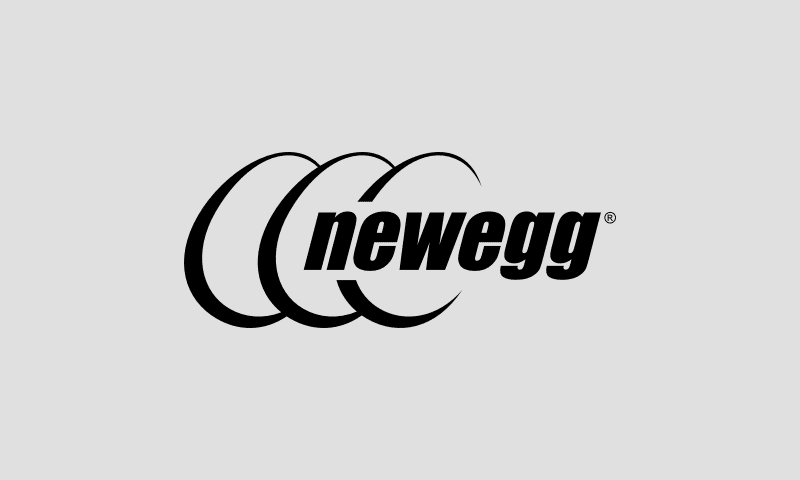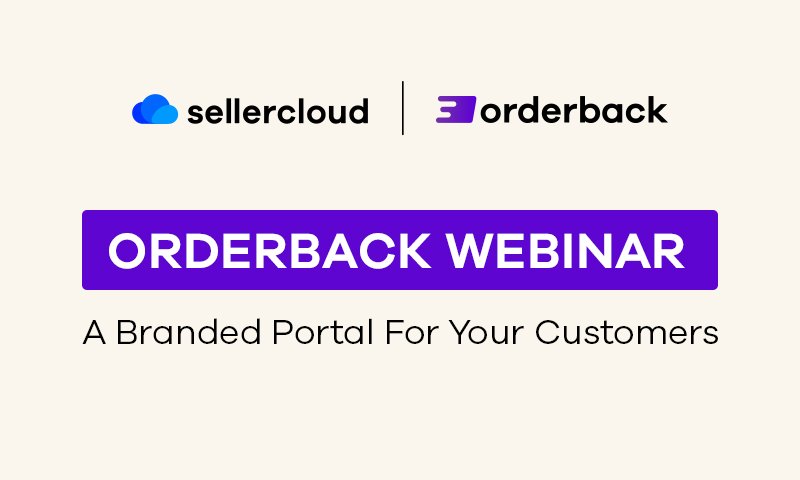Sellercloud and Amazon MCF - Simplified Multichannel Fulfillment
Webinar Transcript
Emily from Amazon: Hi, everyone, welcome to the Sellercloud and Amazon multi channel fulfillment webinar. We will give it another minute or two for more attendees to join, and then we will begin the presentation. Welcome to the multi channel fulfillment webinar, we are excited to share with you the benefits of Amazon’s multi channel fulfillment program. Throughout the webinar we will reference the program by its acronym MCF. My name is Emily and I’m an account executive for MCF and have been at Amazon for two years working with our selling partners. We also have the pleasure of presenting this webinar with Rachel from Sellercloud.
Rachelle Borowicki: Hi, everyone. My name is Rachelle from Sellercloud. I’ve been working here for about six years, and I managed the tech support team.
Emily from Amazon: Thanks for joining everyone. What is MCF? The Amazon multi channel fulfillment program now allows you to utilize Amazon’s fulfillment centers to power your e-commerce business. Send your inventory to Amazon’s fulfillment centers and we will store it and fulfill any orders placed from your own sales channels. These can include your own website, social media and other marketplaces just to name a few. MCF is available with or without Fulfillment by Amazon. If you do use FBA to sell on Amazon your existing inventory will serve both Amazon customers and customers from other sales channels. We will be following a four part agenda for the day followed by a live q&a. We’ll help you determine if MCF is right for you. Help you choose a simple solution to fulfill your orders and show you how to create your orders. We’ll also show you how to use MCF to power your sales channels. So let’s get started and see if MCF is right for you.
You are able to send your full or partial inventory directly to Amazon and we’ll store and manage your inventory in our fulfillment centers. You will still own your inventory and pay storage fees according to the terms of the FBA program. And the big advantage of MCF is that Amazon fulfills the orders your customers place on your website or other third party sales channels. You can submit your orders to us with a bulk file upload or direct integration with our order API. Once we receive the order, Amazon will pick, pack, and ship your orders directly to customers and provide you with the shipping and tracking information. You can also choose to have your customer’s returns sent back to an Amazon fulfillment center for processing.
Now that we have covered the process, what are some of the benefits? MCF gives you flat rate competitive pricing, expedited shipping and fast, trusted fulfillment. MCF gives you the flexibility to scale instantly, and helps you simplify and control operations. Let’s explore some of these benefits in more depth. leverage the efficiency and accuracy that powers amazon prime, you can offer your customers standard, expedited, or priority delivery options for off Amazon sales. With MCF, you can grow your business and scale quickly without increasing your fixed cost. For example, with MCF, you can manage seasonal spikes without additional resources. And with Amazon’s automatic inventory placement across our vast us fulfillment network, you can reduce the distance between your products and customers. MCFs simple, predictable and competitive pricing helps control your cost and reduce shipping costs for your customers. There is only one fee for pick pack and fulfillment plus one fee for storage based on your monthly stock levels and cubic feet of storage. mcf has also recently decreased fees in the US for standard, expedited, and priority shipping. mcf gives you access to Amazon’s unrivaled fulfillment network. So you can offer the prompt delivery your customers expect at low affordable rates, expedited shipping is more critical than ever to making a sale. And in 2019 survey of 2500 consumers the number who site is speed a second only to cost doubled from 2018. And more than a third of customers abandoned carts because shipping takes too long. And finally, with Amazon’s automatic inventory placement across our vast us fulfillment network, you can reduce the distance between your products and customers. This means your customers are able to receive their products faster with less shipping cost. with Amazon handling the logistics of shipping carriers and fulfillment. You have more time and resources to focus on growing your business.
So what’s new with MCF? We have some new updates starting on June 1. MCF has added the option to block orders being shipped by Amazon logistics for a 5% surcharge. Because there are sales channels that prohibit the use of Amazon logistics, you will be able to block this shipping method on an account level in your FBA settings for individual orders. We are also aligning most MCF product tiers to Fulfillment by Amazon tiers and have added a new small standard two ounces or less size tier. We will also be removing expedited and priority ship speeds on large oversized and special oversized products.
We are excited to share with you that we’ve recently launched many of our top requested MCF features. For one we’ve improved on our on time shipping for customer orders. Standard speed orders for in stock inventory are now shipped out within two business days of order creation and expedited and priority speed orders are shipped out within one business day. For more information, you can go to our MCF Help page. We also added the ability to track through after ship to ensure that Amazon logistics shipments are trackable on popular sales channels such as Etsy and Wish. You can search any MCF tracking number on switchship.com and tracking details can be found in Seller Central and in your order details page via our tracking API. You can have the tracking number be sent back to a customer automatically if you provide the email address when you submit the customer order. We also use your MCs volume when calculating your inventory performance index or IPI score, which may help you qualify for unlimited storage. You can view your IPI score by going to the Inventory performance dashboard in Seller Central. You can also now sign up to be on a waitlist to beta test unbranded packaging and international shipping features. To learn more about all of these features go to supplychain.amazon.com.
Now let’s choose a simple solution to fulfill your orders. MCF offers flexible options to fulfill customer orders from any sales channel. If you have inventory in an Amazon fulfillment center, you can utilize any of the following methods with no additional registration required. MCF offers three simple solutions. Quick order creation is a great way for you to explore the benefits of MCF if you have lower order volumes. Bulk order creation is ideal if you have high order volumes and don’t want to integrate with an API, or have customers with a reoccurring order or subscription. An API is our recommended method, especially if you have high order volume that makes manual order creation cumbersome or if you sell across a wide range of marketplaces.
Let’s take a look at how you can use these simple solutions to create your orders. The MCF API integration feature eliminates the effort of creating MCF orders manually. Fulfillment orders are created automatically when your customers place an order in your off Amazon sales channel. The fulfillment outbound shipment API section of Amazon Marketplace web service enables you to fulfill MCF orders, you can request previews of potential fulfillment orders that return estimated shipping fees and shipping dates based on shipping method. You can also get detailed item level, shipment level, and order level information for any existing fulfillment order. Plus, you can return the items back to the fulfillment network that you fulfill using the service. We will now kick it over to Sellercloud who can teach us more about APIs.
Rachelle Borowicki: Hi, everyone. Again, my name is Rachel from Sellercloud. For anyone who isn’t familiar Sellercloud is an inventory and order management platform that allows you to streamline your business workflow, connecting automatically to a variety of marketplaces such as Amazon, to automatically download orders, post listings, update inventory information, and all the other business needs that you have on a day to day basis. The way that we connect to Amazon is via this API connection that Emily is discussing with us. I’m going to go into a little bit more details about how multi-channel fulfillment works through Sellercloud, specifically the overall workflow, then going into the different options that we have once you actually have orders to fulfill, what your options are to get those sent over to Amazon and get the orders fulfilled.
So the general workflow for multi-channel fulfillment with any integration overall is as follows. We start with shipping the inventory to the Amazon warehouse. This is generally done with FBA inbound shipment. Sellercloud is fully integrated to manage your FBA inbound shipments and it’s important to do so through our system when using it for inventory management because it allows us to make sure that your inventory levels are deducted correctly based on the amount that you’re sending to the FBA warehouse. So the entire shipment can be done through our system, the information is pushed over to your Seller Central account and from there, they will update the shipment once they receive it and the inventory is available for sale. Once the Amazon warehouses have received the inventory, you now have products that have available inventory for sale that you can post on other marketplaces. That brings us to step two – listing the Amazon inventory on your other sales channels. So these can be whichever sales channels you use, and sell your products on be at your own website, or other marketplaces, or fulfillment channels. Once you have those items listed and available for sale, and an order comes in, you’ll need to fulfill this order. That brings us to step three – fulfill marketplace orders via multi-channel fulfillment. In order to do that there are a few different options, be it manual or automatic fulfillment of the orders. Once the order comes in, Sellercloud will be able to pass that information over to Amazon to create the order in Seller Central, and request fulfillment from Amazon. Once the order is shipped, the tracking will automatically be imported back into Sellercloud. And then that brings us to step four, where Sellercloud will automatically update that fulfillment information to the original sales channel. So the end customer is aware, and they get your tracking information and you’re able to keep in good standings with your other marketplace accounts. And finally, the last step of this process would be tracking the P&L information. So whatever fees apply for shipping, the order via MCF will come in with your next settlement report and those will be applied to the order as well. So when you’re doing your financial reporting, at the end of the month or the quarter of the year, you’ll be able to ensure that these fees are taken into account on an order level.
So going into some of the details of the different ways that orders can actually be fulfilled through Sellercloud. As I mentioned, there are two different ways you can do it manually order by order, or on groups of orders. Or your system can be set up to ship orders via FBA automatically. I’m going to go into a little bit more detail about manual MCF fulfillment. When you’re fulfilling an order manually through Sellercloud, you would find the order that you’re trying to fulfill and within the order, you’d be able to choose the action to ship it via FBA, which will bring you to a page that shows the different options that you’ll be able to select. Blocking the Amazon Logistics Carrier is an option that Sellercloud supports, so this will be something that you’d be able to request on an order level. In addition to the option to block Amazon logistics, we do also have the option to request that the package is shipped in a blank box. As mentioned previously, this is an option currently in beta. In addition to that, there are other options for choosing the shipping speeds. Based on the requirement from the original channel that the order came in on, you can decide whether you want to ship it standard, expedited, or priority. If it’s an order that you need to use transshipment for meaning, the ship-to address is an international address that Amazon is not currently able to ship directly to. This option can be selected as well and then the order will be shipped to your warehouse, and you’ll be able to ship it on from there.
As far as manual shipments are concerned, this is generally done when you have a low volume or you’re just getting started with multi-channel fulfillment. So when you have a small number of orders that are going to be fulfilled by the FBA warehouse, this is an option that is available by default in your Sellercloud account. Now as far as automatic shipping via FBA. This requires a little bit more setup because it is based on what preferences your company decides. Whether you need to ship your orders automatically based on which products are being ordered or where the inventory is available this all is based on your business logic and will need to be arranged. The way that it works in Sellercloud is through plugins. We have some generic plugins as well as the ability to customize the plug-in to work exactly in the way that your business needs.
Going into a little bit more detail in regard to the plugin and options. Here’s an overview of some of the rules that are taken into consideration when shipping orders via FBA. Now, when this happens automatically when you have a plug-in set up on your account to automatically fulfill your orders via FBA. When the order is imported from the original sales channel, or it’s created within the Sellercloud system, these rules will be applied to the orders automatically. And if the order is deemed to need to be sent to FBA for fulfillment, it will automatically be done so immediately. So there’s really no manual actions required, the order will just automatically be sent to Amazon and once it’s shipped, the tracking will automatically be sent back. It’s a very seamless process. Some of the rules that people take into account when deciding whether they’re going to ship an order via multi-channel fulfillment, or via their own warehouse or really how the order is going to be processed include the ship-to location of the order, certain locations are are not required, so we can set it up that the plugin will automatically skip certain ship to locations and not send those orders via multi-channel fulfillment. We also have the ability to check all the warehouses that you have within the Sellercloud system and where the inventory for the product is available. Some businesses choose to prioritize owned inventory and inventory in their own warehouse, over doing multi-channel fulfillment and sometimes the reverse. Based on these types of preferences and whether you use other 3PLs or other drop shippers all of this can be taken into account and these decisions can be made automatically when processing and determining how the order is going to be fulfilled.
Additionally, items and quantities ordered. So for example, if certain products only have a certain level of inventory, you can choose to keep a certain buffer inventory and then not fulfill the order via multi-channel fulfillment or not fulfill the order via your own warehouse based on your preferences. You can also choose to only or exclude certain sales channels. So historically before the option to block Amazon logistics was an option иt was very common to exclude certain sales channels from multi-channel fulfillment. However, now that this is an option тhese restrictions are a bit lifted. Still based on your preference, you can choose that. For example, if you have a website where you’re offering a promise of two-day fulfillment, you may choose to fulfill those orders from on-hand inventory. And then for your regular standard orders, fulfilling those through multi-channel fulfillment. This requested shipping speed from the customer can also be taken into account in the decision where to fulfill the order from.
The plugins can have not only the ability to customize which orders are going to be fulfilled but also which options are going to be selected. Setting up rules to decide whether we’re going to request to block Amazon logistics or whether you’re going to request the standard expedited, or priority shipping speed on each shipment can all be built into the plugin and be done automatically at the time of order creation. And as mentioned, there are numerous generic options that come out of the box. We do have on-hand development teams which are able to help customize further these options and make each solution work perfectly for your business. I’ll pass it back to you.
Emily from Amazon : Thanks. And thanks for that, Rachel. Now that we know how to use MCF and Sellercloud together to power your sales channel fulfillment let’s cover how to track your orders and calculate fees and issue returns. You are able to locate your MCF orders under the orders tab in Seller Central. If the order has not been shipped, there will be an estimated ship date and estimated delivery date within the shipment details of the order. Once the order has shipped, you will be able to see the tracking number associated with the shipment along with a link to a Swiship tracking website that contains the order’s detailed tracking. You can also visit swiship.com to look up tracking for MCF orders using the tracking number that was provided during shipment. In addition, you are able to obtain tracking information from the Get package tracking details of the API section of Amazon Marketplace web services. The MCF fix rate card and fee preview calculator are available to US-based sellers in Seller Central and located on the MCF landing page. When you click on the fee calculator, it will take you to a file upload page. Once on the fee calculator, there will be three steps to previewing MC fees. First, download the SKU or ASEN template. Then enter your merchant SKU or ASINs for existing Seller Central products in the template. And finally, upload the completed template up to 250 ASINs at a time and you’ll receive the completed file in your fees in the File upload History section. Once submitted, the completed file will be available for download. This completed file will show you the size tier for each ASIN or SKU uploaded the product’s shipping details, and per-unit fees for Standard, Expedited, and Priority shipping. How do returns work? For MCF orders because the order placement and payment occurred outside of Amazon, you are responsible for providing customer service and refunding the customer. This includes handling delivery inquiries and requests for replacements, refunds, and returns. When the customer contacts you to initiate a return, you have the option of asking the customer to ship the return back to Amazon. Then the return can be incorporated back into your Amazon inventory. When the return is received at the Amazon warehouse, our associates validate the state of the product. If it is deemed to be in a sellable condition, we will incorporate the unit back into your Amazon inventory. If the unit is unsellable, you must follow the Amazon removals procedure to receive the defective product. Please read more about the returns receiving process and removals process in Seller Central.
So you’re probably thinking how do I sign up? There is no separate signup required for MCF. Once your inventory is available in our fulfillment centers, you can begin fulfilling off Amazon orders using that inventory. It’s that simple. Prepare your products and shipment according to FDA requirements and send your inventory to Amazon. Make sure you follow the Amazon shipment and packaging requirements to help prevent damage to your products while in transit. We will now head into our live Q&A. Please submit your questions in the chatbox at the bottom right-hand corner of your webinar screen. Keep in mind that when you do submit questions, it has to be all in one submission. It doesn’t work as a normal chat function on messengers where you can separate each question. So as questions come in, Rachel and I will be answering some of them. And we also may have a few other members from MCF join in as well.
All right, so the first question for MCF orders is do you have to send inventory as blank box? So to answer this question, No, you do not have to send inventory directly into Amazon as blank box. If you are interested in enrolling in the beta after this webinar, there will be a survey prompted on your screen and it will ask if you would like to be contacted, a member of the MCF team can reach out to you and help you enroll in the beta. Once you are enrolled, you would be sending in your shipments as usual into FBA. And at the cross stock level, we will be sending your inventory into fulfillment centers that have this capability. And then when using Sellercloud, as Rachel mentioned before, you would be able to select the blank box feature. So we would help you set this up on your account. So please ask for assistance if you need it.
Rachel, I think this might be a question for you about Sellercloud. What happens if Amazon runs out of stock but you have inventory at your warehouse and would like orders to still come and be shipped locally? Is there a way to toggle between inventory and warehouses with Sellercloud?
Rachelle Borowicki: Absolutely. So if you’re doing manual fulfillment, it’s obviously very easy because you’re able to check the inventory levels before requesting the shipment via FBA. If you do request to ship an order via multi-channel fulfillment, and you don’t have enough inventory, Amazon’s going to notify you immediately as you’re trying to ship it. So you’ll know that you need to fulfill the order another way. Now if it is if you are doing automatic fulfillment of the orders, what will happen is the request will be attempted based on your business logic, we will try to ship the order via FBA if that’s the way that your system is set up to do. If it does not work, it will keep the order back to your own warehouse and it will stay in just a pending status waiting for otherwise to be fulfilled in a different way. You could set up additional rules if you wanted a certain priority list of your warehouse and then FBA warehouse and then a drop ship warehouse, for example, you could set that up while setting up the automatic connection.
Emily from Amazon: Awesome. Thank you. And how long does it take for Amazon to return tracking to their original sales channel, some channels need same day? So this is actually dependent on the ship speed that you have placed the order at with Amazon at our fulfillment centers. Tracking and order details are created at the last moment before it leaves really the fulfillment center so the faster the ship speeds selected, so priority, etc, then you would most likely get it the same day. But there currently is not a way to have a standard order have the tracking information be created same day.
Does Sellercloud provide seasonality analysis for the seller to be able to restock FBA accordingly?
Rachelle Borowicki: Yes, so within the Sellercloud system, we have a report called the Predictive Restocking report, and this report goes hand in hand with our Predictive Purchasing report. However, the predictive restocking report is really intended for use with something like FBA. So you’ll be able to check based on the order history of all of the orders that had been fulfilled via FBA over a selected time period and you get to choose that time period. So for example, if your products are seasonal, you could look at the past year whereas if your sales are pretty steady, you could look at the past month and you’ll be able to see based on the Sales History of each individual product, how much you have on hand how much you currently have on hand within the FBA warehouse already. It will suggest to you how much you should be shipping into the FBA warehouse.
Emily from Amazon: Awesome. And this is also a Sellercloud question mixed with MCF. So MCF is available in different countries. We have MCF, US, Canada, Mexico, UK, EU, we do not have the ability to export currently, but a seller is asking – is Sellercloud able to report which MCF fulfillment center country was used to fulfill the order? This is especially important for Europe due to the new VAT regulation?
Rachelle Borowicki: Okay, so for after the fact reporting, if you’re trying to determine how many orders were fulfilled from a certain Amazon account, we would be able to do that if we set up your system, it would have to be done a little bit specific. So I would definitely recommend reaching out either to your Sellercloud account representative, a sales representative, or the general technical support team to get this set up. But we would be able to set it up in a way that your Amazon US account is using a different FBA warehouse within the Sellercloud system from your Amazon European account. So when the order is fulfilled from the Amazon European account, we would be able to update that correct warehouse and therefore reporting can be done based on the warehouse selected on the order. So again, it wouldn’t be something that I would recommend embarking on on your own, it would definitely be something I would recommend to reach out to the Sellercloud team when you’re ready to set this up.
Emily from Amazon: Awesome. And if we do use the Sellercloud API, can we block Amazon logistics for all orders from a certain sales channel? So can they make sales channel specific?
Rachelle Borowicki: Absolutely. When doing automatic fulfillment that could be built-in. If you’re doing it manually, it wouldn’t happen automatically. You’d have to make sure to select it each time you’re shipping the orders.
Emily from Amazon: Awesome. If using API, how can you choose the shipping speed?
Rachelle Borowicki: When using the API connection, when manual, you’re able to select it right on the page, you get to choose from a drop-down which shipping speed if you’re doing it automatically. It would have to be built into the business logic. So you would need to tell us how do we decide how should seller cogs decide which orders to ship priority which to ship expedited in which to ship standard?
Emily from Amazon: Awesome. And also with the API, can we choose which orders get shipped with Amazon based on SKU level?
Rachelle Borowicki: Absolutely. That’s included in some of our generic options. But of course, as I mentioned previously, we are able to customize the plugin to work exactly as you need. So you would need to discuss it with the Sellercloud Rep to see which option works best for you.
Emily from Amazon: Awesome, and then more of a general question from someone in the audience – does Sellercloud serve as a virtual warehouse.
Rachelle Borowicki: I’m not 100% sure about this, because I’m not sure I know what they mean by virtual warehouse. What Sellercloud can do is we can keep track of all of your inventory across all warehouses. So within the Sellercloud system, we keep track of inventory broken down by which warehouse it is. Any automatic movements that we’re aware of we will deduct and add inventory for. If anything is done manually we would have to adjust it manually as well.
Emily from Amazon: Yeah, well thank you for answering and I have a few MCF questions. Can you let us know when the blank box program will be available and how long the waitlist is on the beta? So currently, as I mentioned before, if you are interested in using the blank box program after this webinar is over, a survey will show up on your screen. And if you are interested in participating, please designate that you would like to be contacted by MCF. We will have someone from the team reach out and help you enroll in the beta. Currently, that is how the waitlist is working. We also have a Contact Us form on our supplychain.amazon.com website. And then that same thing applies for the next question which is how do we sign up for the International shipping beta. You can reach out to the Contact Us form or following this webinar say that you would like to be contacted by MCF and we will start working with you to get everything submitted.
The next question is what is considered low volume for MCF? As mentioned before, once your inventory is in our fulfillment centers, you are able to begin fulfilling off Amazon sales using that inventory. There’s no threshold and there’s no application process. So if you would like to start testing it out, even as a new business, it’s a really great way to streamline your fulfillment, especially if you’re already using FBA. I do see that we have another panelist from MCF, who is a sales rep in the audience who can answer some of these great questions. So, Adam, I’m going to kick them over to you.
Does MCF handle limited quantities of dangerous goods? And how do you guys handle hazmat items?
Adam from Amazon: Yeah, great question. We can ship hazmat items through MCF. Depending on what you’re shipping, there may be a surcharge. I know there are some surcharges that apply to, for example, lithium battery products. But if you have products in the hazmat FBA network, then we can go ahead and ship them for you.
Emily from Amazon: Once an order is placed with MCF, what is the processing time to get the order out to the customer?
Adam from Amazon: Yeah, good question. It’ll be different depending on the ship speed that you select for the order. Typically, for standard orders, which again, is our slowest ship speed option, we aim to ship that order within two days. So within two days, you should have a tracking number you can provide to your customer. For expedited and our fastest option priority, we try to ship that in one day. So within one day, if stock is available, and on hand, you should have a tracking number.
Emily from Amazon: Awesome, thank you. And then I can answer this question too. Can MCF be used to support international customers? So yes and no, if you’re looking to export out of the United States, this feature is currently not available, but we do have MCF available as its own program and Canada, Mexico, Japan, Australia, EU, and the UK. If you are interested in the EU or UK for growing your MCF business using those fulfillment centers, once again, please reach out via the Contact Us form or the survey after this webinar. We do have a team in the UK who can assist growing sellers.
Rachelle, is setting up API from Sellercloud a long process? Can you give us an estimate of how this works?
Rachelle Borowicki: Once your Amazon account is integrated with Sellercloud, we’re automatically able to ship orders via multi-channel fulfillment. So there’s no additional setup. As for setting up that account in the first place, it’s extremely simple. We have step-by-step instructions on our help site help.sellercloud.com. And our Support team is able to help but essentially, the process is just to retrieve a token. So you enter a little bit of information within your Seller Central account. And then we retrieve a token automatically by connecting the account to authorize the connection. So it usually takes a few minutes.
Emily from Amazon: What if the FBA SKU names are different from SKU names on another platform? How does Sellercloud work there?
Rachelle Borowicki: It really depends on how your products are set up in the first place. Some people choose to use a function that we call the merchant SKU. So on a single product profile, you could set up a different SKU for each different channel that that product is integrated with. Therefore, from Sellercloud’s perspective, these are all one SKU. But on the channels, they may identify with different SKUs. Now, if you don’t go that route, or for example, if you have both an FBM and an FBA version of a product, so two different listings, people will most commonly create what we call a shadow relationship. So this will connect the FBM item to the FBA item. Therefore, if you get an order for the FBM SKU from, for example, your website and you want it to be fulfilled based on the FBA SKU that you have in stock in Amazon’s warehouse, Sellercloud will already make that connection and be able to ship it. It’s already built to work this way. So it will happen automatically. So either using the merchant SKU or using a shadow relationship will allow this to happen seamlessly.
Emily from Amazon: Awesome. And we have another international question. How does it work to send an inventory to Amazon? How would you split between warehouses? So as mentioned before, it is available internationally, but you do need to have items available in those fulfillment centers. So if you are looking to, for example, have fulfillment available in Canada, you will need to have an account with MCF available there an FBA account with Canada, and have inventory in those fulfillment centers.
Another question for Rachelle about SKU. If we have a shadow SKU for FBA products. will MCF be able to determine the parent SKU when the order comes in?
Rachelle Borowicki: Yes, it will. So usually the order will come in on that parent automatically. So like the example, I mentioned previously, I think this is quite similar to that last question I answered where if you have the shadow relationship setup, and say your website order comes in for that parent, we are automatically going to look for if the SKU itself is an FBA SKU. And if this is not an FBA SKU, check its shadows. And if the item has a shadow in FBA, it will try to ship it via that. On the page when shipping orders via FBA manually, there is the option to select a different product, meaning a different Amazon SKU, rather than the one that populates automatically. Or for example, if Sellercloud can’t find the correct FBA SKU to use during the FBA shipment, that option is available when doing it manually. When you have an automatic setup to ship your orders via FBA automatically, you will need to have these product relationships set up properly in advance in order for it to work seamlessly.
Emily from Amazon: Thank you. And Adam, when searching for orders on Amazon, can you filter orders placed on Amazon versus MCF? And from MCF, can you separate it by channels and what is available in Seller Central?
Adam from Amazon: Sure, yeah. So if you are just looking to look at your orders, at a glance, you can do so in your manage orders page in Seller Central. And if you’re viewing your FBA orders, there’s a filter on the left-hand side where you can filter for non-Amazon as the sales channel. So that would be the easiest way if you were just wanting to look at your MCF orders at a glance. Note that this would actually also include any removal orders you had in there, but you’d be able to look at the order number to determine which one you were looking for. If you want a more in-depth report, there are also some fulfilled shipments reports where the sales channel is going to be a column. So if you just wanted to, let’s say export all of your shipments from the previous month, that would be the easiest way to do it is download the fulfilled shipments report and filter for non-Amazon as the sales channel. In terms of which channel it originated from, that might be best suited for kind of operating out of your Sellercloud interface. If the order numbers are a different structure, that could be one way to do it where let’s say you download that report and you know that anything from Walmart starts with WM. That could be an easy way to filter but it’s not going to say okay, this order came from Walmart. So order number would be your only way to do that on the Amazon side.
Rachelle Borowicki: Just to chime in from Sellercloud, it would be quite simple to do. You’d be able to identify your Amazon from your FBA orders, and then additionally, identify each order that’s a non-Amazon order that was fulfilled via FBA.
Emily from Amazon: Great, thank you. And we have a lot of inquiries for international questions. So is MCF available with Amazon Canada? Once again, it is available if you guys are interested in seeing which marketplaces have MCF, available at the bottom of our www.supplychain.amazon.com. There are links to other marketplaces and their landing pages to learn more about how you can use MCF to fulfill in those countries.
Can we submit orders that are oversized and standard size items? Yes, MCF can fulfill both oversized and standard-size items.
How can we take into account the increased volume if we use this MCF method and inventory limitations? So as mentioned before, MCF is actually taken into account when calculating IPI scores. And IPI score helps determine storage and capacity limits. So the more you use MCF and have more historical sales, this will be taken into account for your capacity. So just take that into account. And especially with peak coming up, making sure that you’re very prepared for the season.
Does Sellercloud currently have the MCF option with Walmart fulfillment too?
Rachelle Borowicki: Currently no, we are in the process of integrating with Walmart’s fulfillment services, but they’re certainly not as integrated or as advanced as our Amazon fulfillment options.
Emily from Amazon: And with that being said, too, so if a seller is selling on Walmart, are they able to use Sellercloud and MCF together to block the Amazon logistics and have it in blank box only?
Rachelle Borowicki: Yes. So as we know, the blank box option is going to need to be approved on your account. So I do want to note that while you may see the option to request blank box within Sellercloud, if your account is not approved to do this option, Amazon will simply ignore that request because it isn’t approved on your account. So make sure if you want to do the blank box option, you do that in advance of shipping any orders. As for blocking Amazon logistics? Yes, it can be done automatically. Or it can be done manually when shipping the orders. I do believe you also mentioned that you could block it for all shipments on an account level. If I’m not mistaken.
Emily from Amazon: Yes, you do have the option to block it for all shipments on an account level in your seller central settings.
And Adam, how does MCF use the sellers’ existing FBA storage? Is it pooled inventory or are there any guardrails?
Adam from Amazon: Yeah, good question. So we would just view it as a single pool of inventory. So if you have 1000 units thereof SKU A, that’s going to be available for both Amazon.com customers that are shopping as well as customers shopping on your other channels. So as orders come in, it would basically be designated as a first in first out approach. So if an Amazon customer ordered one, it would deduct it to 999. And if one came from your other channel, it would deduct it and just so on and so forth. So it is a shared pool of inventory that would be able to service all your channels.
Emily from Amazon: Awesome. And are we able to use MCF to fulfill orders, but not sell those items on amazon.com?
Adam from Amazon: You are able to. Yes. So what you’d want to do is when you’re creating your SKU, you can edit the Go-live date to be a date that’s in the future. And in doing so you are hiding your listing from amazon.com customers where they can search for it or buy it, but you are able to inbound product to our fulfillment centers, and then we can start shipping out MCF orders for you. So that way Amazon customers can never buy it, but we can do all the shipping for your other channels.
Emily from Amazon: Awesome. Thank you. I think that’s most of the questions that we have today. I know that you guys had a lot of really great questions, and it was really awesome to see all of those. And thank you, Adam, and Rachelle for answering them. You can find additional resources as I mentioned before, at supplychain.amazon.com there you will be able to find a Contact Us form that will have the ability for you to reach out to MCF directly to have some help if you need it. Like I said before, for all of those who are interested in international shipping, there are options at the bottom for each different marketplace that we serve and information on MCF and how to launch there.
As mentioned before, we don’t have the ability to do exports, but you’re able to set up MCF in those countries if you have FBA already turned on there. On the supply chain website, there are also case studies from other sellers and how they’re using it and what marketplaces they’re using it for. So take a look at those two if you need some additional guidance. You can also go to sellercentral.amazon.com/mcf. There, you’ll be taken to a bulk upload page for bulk uploading some orders. But that’s also where our fee calculator is and some FAQs and our pricing.
If you have any issues with existing orders and any FBA issues, as usual, please contact Seller Support. And if you’re interested in anything from Seller Cloud, especially those of you who had very specific questions about integrations and how to use it on certain websites, please reach out to Sellercloud or to your designated account rep from there. There will be a survey following this presentation, especially if you’re interested in getting set up with MCF. If you say that you’re interested in being contacted, we can have someone from MCF reach out to you, and also answer any questions that we weren’t able to get to today. But thank you so much for attending this webinar. It was really great to have you and it was really great to hear all of your amazing questions.