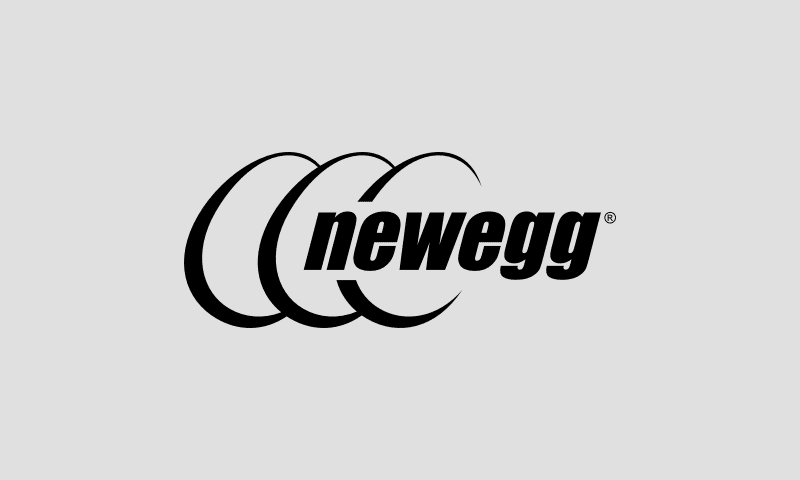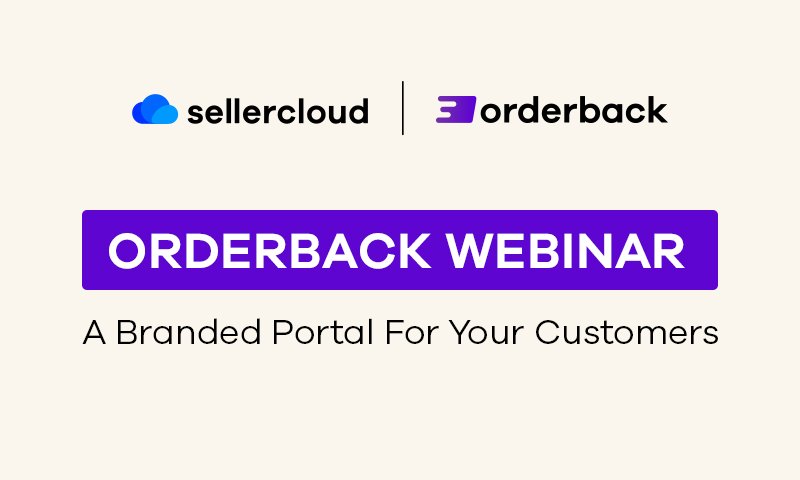Reimagine Order Fulfillment with Walmart WFS and Sellercloud
Webinar Transcript
Zack Hecker: Hey everybody. Good morning. This is Zack Hecker, I just want to say thank you very much for being here. And a big thank you to Sellercloud for hosting this wonderful webinar opportunity. I’m a Senior Director of Strategic Partnerships for Walmart marketplace, joined today with Noelle Erickson, Walmart Channel Partnerships Manager. She works with me to help manage and onboard all of our new strategic partnerships to help sellers like you, sell better on the Walmart marketplace. We’ll also be joined today by Adam Kramer, a Walmart Fulfillment Services Partnership Manager. He’ll be assisting pretty deeply in Q&A. But we do have two awesome promotions that are going live. One is live right now. And another one is going to go live Friday that you guys will be the first people, the first groups in the Seller industry to hear about and we’re really excited. And once again, big shout out to Sellercloud, you guys have been a fabulous partner of the Walmart marketplace for years and years. I know I worked directly with Isaac and Nussi and the group there and you guys have been fabulous, fabulous partners. We really couldn’t realize the growth and acceleration that we’ve been able to achieve over the last few years without wonderful partners like you guys. So thank you so much.
Richard Bedford: Yeah, on behalf of everyone here at Sellercloud, we want to thank you as well. We’ve really enjoyed working with you.
Zack Hecker: Awesome, thanks, Rich. Hopefully, everyone has been able to get settled in here. You are joining us for a webinar discussing Reimagining order fulfillment with Walmart fulfillment services and Sellercloud. And really what I should say is powered by Sellercloud, you know, the API connections they’ve built into. They’ve been early adopters and early masters of building those connections into our fulfillment services API ecosystem. They’ve been doing a wonderful job. We’ve heard great feedback from sellers who are actively using this connection. We’re going to have Richard Bedford, Implementation specialist with Sellercloud discuss their service and their solution. Adam Kramer, WFS partnerships manager, as I mentioned before, he’ll be joining us with Q&A to help answer all your guys’ questions. A quick caveat about Q&A, please use the Q&A or the chat function within your Zoom Instance. We will be answering in line throughout the presentation as well as addressing vocally during open Q&A. Driving the first portion and I’ll be handing off to Noel Erickson, Walmart General Partnerships Manager here to discuss all the Walmart Fulfillment Services ins and outs. So with that, Noelle, please take it away.
Noelle Erickson: Nice to meet you all. Sellercloud as Zack mentioned has been an awesome partner and one of the few adopters of the WMS APIs. So super excited to be here today. So just to get started, what is Walmart? Well, Walmart is building a curated marketplace that focuses on trust, transparency, fairness, and the mutual success of Walmart and our sellers. So we have 120 million monthly walmart.com visitors, so you can sell more because we’re the largest omnichannel retailer in the US. Also, 58% of people in America shopped at walmart.com in the past year, so you can reach more scale and have instant customer reach, as well as Walmart US e-commerce, has grown 90% on a tear stack. So we’re constantly outpacing the market and growing a lot. It’s very exciting stuff. So what is Walmart Fulfillment Services? WFS, it’s the best-in-class supply chain. So WMS helps sellers grow sales on Walmart by leveraging our best in class Walmart supply chain capabilities. We offer fulfillment of customer orders within two days anywhere in the contiguous US. This is just for sortable items. So we’ll get more into that later.
And exactly what is WMS solving for? So as most of you know, it’s a big problem to have expedited shipping that is affordable, dependable, and trustworthy in order to meet the needs of the customer today. Customers expect delivery in two days or less. And they also prefer not to pay a high delivery fee. As a seller, we want to meet or exceed the expectations of customers at a price that is most profitable for you. And what’s the WMS difference? So why are we exciting? First, the two-day delivery, we kept prices very simple, very low cost which I’ll go over later, our price structure. But more excitingly, we have an average 50% sales growth with customer trusted, fulfilled by Walmart tag, there’s a two-day delivery tag and by box wins. Also, if sellers already had the two-day tag, they’re seeing an approximate 20 to 30% lift, which is really exciting. You can win new repeat loyal walmart.com shoppers with the WMS items and Walmart Plus subscriptions. Also to mention the Walmart Plus membership includes free one-day and two-day shipping without the $35 minimum so that’s an extra bonus for customers you can tap into. You have access to seven days a week phone support and strategic advisory services for sellers. We also have seamless customer service returns and replacements handling, as well as a commitment to trust and safety. One example of the trust and safety commitments is our serial number tracking pilot, which we launched to enable clear tracking of fraudulent returns. We click sample download formats from sellers on the products. We then flagged the sellers’ respective items for serial number capture, and then we go ahead to validate the format at outbound fulfillment and returns, which in turn, we would dispose of any unmatched sale numbers and deny refunds for customers. So this is just another way of reinventing for the customer.
So some exciting success stats. So the US GMV filled by WFS grew 500% in the fiscal year 2022. We have more than a 90% retention rate of WFS sellers, as well as items filled by WFS on average, a 50% increase in GMV on Walmart marketplace. Another couple sets to add here 50% of all new sellers joined WFS last year and WFS will contribute over 60% of marketplace GMV growth this year. So very exciting time to get involved in WFS. So in terms of deciding where to start, we have some tips and tricks for you on which items make good candidates for WFS. So we really recommend premium brands and best-selling items. It could also be a good strategy to have items that are not sold on Walmart yet just to get your leg up, we really recommend non-perishable and non-regulated products. There is a special set of processes available if you do wish to sell ERC items. But we really recommend sortable items about 20 to $25 and above are a great place to start and really experiment with what works best for you. The products must be shipped ground within the US to WFS fulfillment centers, which there are a few of those, and then the inventory has to meet the following criteria for the dimensions which are written below. Another thing to add here, we really recommend that you use Walmart connect after WFS to get more out of your marketing dollars. It’s a great way to increase item visibility.
So here’s just a little example of what the customer experience is like. So they include a Fulfilled by Walmart tag, two-day delivery tag, your company name, and the Walmart Plus Program tag. So sortable items get the two-day delivery tag and larger non-sortable items between 30 and 150 pounds are on a two-day geographical delivery tag, which could be two to five delivery days. A couple of additional program benefits are you only inbound your inventory to a few locations. We don’t list the locations here but it will be easy to work with our WFS team to ship to those. Our WMS items are not commingled with other seller’s items, as well as once you’ve inbounded within two days of receiving your items will be available for purchase.
And a couple of things that we’re innovating about, we are expanding our inbound logistics for larger items. And we’re also going to be experimenting with multichannel fulfillment later this year. So in terms of the cost structure, we offer a really simple one, including monthly storage fees, we have a fulfillment price based on the shipping weight alone, we have reduced rates for inbound shipments to WFS FCs and we also have standard marketplace category-specific referral fees that apply. Here’s just a page breaking down the fulfillment fees that you have. I will let you take a look.
And something really exciting they’re offering is a WMS web-based calculator which is on the next slide. So this allows you to calculate based on the 30 day calendar month and cubic feet, it’s a really easy tool. These are the WFS storage fees and the calculator makes it easy to calculate all of these together, which is on the next slide. There we go. So there’s a link there on our marketplace website and you can quickly estimate the fulfillment and storage fees for any given product just by entering the weight and dimensions and any other product details.
Zack Hecker: Quick caveat there, obviously we added a hyperlink in the presentation but that will be sent to you guys as a follow-up collateral post-webinar for you to be able to go in there and mess around with the calculator. Check out specific fees on your guyses dims and weight. I just wanted to put that out there.
Noelle Erickson: Thanks, Zack. So we have a really exciting new seller promotion. So for sellers that have not been involved with WFS before we can help grow your business on Walmart with free storage and 10% off of fulfillment fees during your first 90 days. So this is very, very exciting and we’re really glad to present it to you all. So in terms of dates, sellers must have a minimum of one item in the fulfillment center by May 31st. So we recommend starting onboarding on May 1 by the latest just so you have time for the shipping and for it to arrive at the fulfillment center. Another thing to add here too is we have an increased one-day approval basis for WFS. So there’s no friction to apply and there’s onboarding support, which includes application, setup, and converting. And now Zack will tell you a little bit about another exciting promotion. Zack over to you.
Zack Hecker: Okay guys, so this is brand new. Hot off the press I should say super hot take. We are launching again, New Seller Savings. New Seller Savings is a program we launched last year for the first time ever, that gives you a time-bound opportunity to join the marketplace and go live, which will allow you if you go live in that time period to save 50% off your Walmart referral fee. That is that percentage of every dollar that goes to Walmart for connecting you to our customers. The way the promo is going to work this year, it’s going to go live on April 1. And the application window is from April 1 to May 31. If you take your account live before the end of June, then you will qualify for the promotion. The promotion this year will give you 50% off your referral fee for 90 days. So really substantial opportunity and then a really great attraction to join the marketplace today. And if you look at the other WFS promo, it was also extended to map the same time period, you can theoretically join the marketplace, go live, inbound your items into WFS and take advantage of both promos at the same time. I’ve been working here for three years, and I have never seen a promotions lineup like this before. So this is a fantastic opportunity. We don’t have collateral on the New Seller Savings event yet, so you’re not gonna see a slide about it. I just want to talk to you guys about it. It starts Friday. So anybody in the audience who hasn’t already applied to sell on the Walmart marketplace, please do so. You have resources through the Sellercloud team to connect with my team here at Walmart to support you in the onboarding phase as well. Obviously, the five steps that we have up on the presentation right now, step one actually covers quite a bit of steps. If you haven’t already applied as once live on the marketplace, we still have the whole application and onboarding phase to complete there as well. However, you do have the resources of the Sellercloud team who can work with us and we do share information back and forth about the application and onboarding of new sellers. So we’re happy to support you in that effort. It’s a fabulous time to join the Walmart marketplace. As I mentioned, I’ve never seen anything like this before, especially with the parlay of the two promos at the same time. So just wanted to share that with you as it’ll be hot off the press and you’ll see a lot more you know, conversations about this starting on Friday. You guys are here now and it seemed really timely for us to talk about it. Hopefully, everybody else on the Walmart side is okay with me releasing this a few days early to you guys. So really excited about the opportunity. Hopefully, people here in the audience can take advantage. It’s just a great way to adopt and save some of that referral fee and maybe invest in and connect. Kind of gives you some freedom there with your economics of the marketplace to make some bold moves. So we’re really excited about it and hope you guys are too. Alright. Thanks, Noelle.
Noelle Erickson: Yeah, absolutely. Thanks, Zack. So as mentioned before, there are five simple steps from setup to sales. So once you’re live in the marketplace, you complete the application in Seller Center. So you have to already be an active seller on the marketplace in order to get started. The program will email you when to get started. The second step is you would convert your product listings to WFS fulfilled listings. The third would be sending inventory to Walmart to receive and store. And then the fourth step, which is two days after we receive your items is the customer orders, Walmart picks, packs, and ships. And then finally Walmart provides all of that customer ancillary service and returns. And then kind of going into the APIs we have – the seller communicates with Walmart via API feeds with Sellercloud, for example, or via Seller Center portal. Walmart provides reporting and analytics, tutorials, and resources to help you grow your business. And we also provide full transparency of the inventory, sales, logistics, and all of that. So with that, I will pass it over to Rich.
Richard Bedford: Hi everyone. I’m Rich, I work at Sellercloud in Implementations and Support. So if you decide to move forward with the WFS program, there’s a high likelihood that I will be helping you do so. Just to recap and go over some of the things we’ve been discussing. WMS helps you deliver your products to Walmart customers very fast and at a very competitive price. You send your products to Walmart and you take advantage of Walmart’s extensive fulfillment network, you’ll reach more customers that will grow your sales with the help of Sellercloud. So some of the benefits, Walmart is giving more exposure to WFS products, which just works in your favor in terms of getting your products out there and in front of the clients that you’re trying to sell to. The products are viewed by a much larger number of people and the customers are therefore more inclined to purchase your WFS products than they would be other products or your products just listed on Walmart marketplace. So how it works, you send your inventory to the Walmart fulfillment centers, and you let Walmart take care of everything else, all of your shipping, your returns, your customer service is handled by Walmart. So that takes the huge burden off of you and your staff. And with pricing, as Noelle went over, you pay a fixed monthly storage fee and the fulfillment price based on the shipping weight. Some key benefits, it’s cost effective. It reduces shipping rates, there are no hidden fees, fast shipping, two day delivery across the US is just very beneficial for the customers, it keeps them happy. The premium customer experience with customer service, fully managed by Walmart takes a bit out of the hands of your employees and Walmart can take over in that area. And the increased visibility, which I think is one of the really premium parts of this partnership with Walmart.
So in terms of Sellercloud’s seamless integration with WFS, our Sellercloud integration lets you set a product to be fulfilled by WMS through Sellercloud, you’ll create prepare and ship your WFS shipments if you choose to do so through the Sellercloud portal. You can easily track your inventory levels in Walmart fulfillment centers and you can reserve inventory of items for WFS shipments so that you don’t risk overselling while you’re preparing for the fulfillment. WFS warehouse type, you can view your product’s current WMS inventory on the warehouse toolbox of the product details page. So it’s very simple, it’s right there, it’s available to you at all times. If you want to check what you have in stock in your WFS reserves. You can watch this quick little video here. As you can see, you can filter by the WFS warehouse, you can see active status just so you can see what you have right now currently. And then you search and everything is right there available to you with a click of the mouse. You go into warehouse and you can see exactly what you have at any given time. And there it is, your physical quantity at that moment in the WFS warehouse. So in terms of inventory tracking, this is how you can configure your Sellercloud account for viewing your WFS inventory. You create a new warehouse type, use type WFS, set it as unsellable, and map the warehouse to the WFS channel. Inventory will automatically get pulled in from Walmart and updated into that warehouse for you to view. This will walk you through the process so you can see it and it makes it a little bit easier to understand in terms of having an illustration here. Now, this is walking you through setting up this new warehouse, setting it to type WFS. As you can see there for those of you that are familiar with using Sellercloud, very simple.
Moving on in terms of Predictive Restocking. The Predictive Restocking tool predicts the number of sales you might have over an upcoming period of time. We use available data like past sales and currently available quantity and with that, we generate a calculated recommendation for inventory reordering and replenishment. So we’re predicting the number of sales that you might make based on your past sales and giving you a suggestion in terms of how much inventory you should restock, just so that you keep up with the demand for your product on this platform.
Now in terms of Box Content Workflow, you can use our Box Content Workflow with drag and drop to stay organized during your packing process. I know the packing process can sometimes feel like a lot, and this will really help you stay on top of it. And it’s very simple. It’s incredibly user-friendly. So anything that we can do to simplify your process of using this marketplace, we’re happy to provide and we’re very excited to bring it to you. Now if you want to watch here, you can watch a little illustration of what you’ll be doing when getting ready to send your products to WMS. This is all just setting up your box content and getting your shipment ready and communicating that to the channel. As you can see there, very simple process. Incredibly user-friendly and I think you’ll all find it very easy to use in terms of Sellercloud’s partnership with the WMS program.
Now printing box labels. You’ll label each of the boxes with the required Walmart box label, you use the Print Box Labels function on the Manage Shipping boxes toolbox to print those labels. Here’s another little illustration for you, just so that you can visualize what you’ll be doing. You really simply just hit that button and it generates the box label for you. And then you affixed that to your boxes, send it out and there you go.
Now shipping options, you can get multiple shipping options, use Walmart fulfillment options, or print carrier labels with your own carrier credentials. Then you can choose your service on the shipping details box. You upload the boxes, the shipping labels are generated and you print them, you put them on your boxes and you send them out, there you go.
So in terms of managing your WFS catalog, you’ll enable your products for WMS fulfillment, and that’ll streamline your WMS catalog management. You can enable or disable products for WFS individually or in bulk using the Enable/Disable for WFS action from the Action menu. If your item is already being fulfilled by WFS, then its status will automatically be converted to WFS enabled. Now, this is walking you through enabling some products in bulk. A lot of you are probably familiar with this type of function. This is just doing it for WFS. Now in terms of importing WFS shipments, if you prepare the WFS shipment on Walmart, then you can very easily just import the shipment into Sellercloud using simply the shipment ID. That will be illustrated for you right here. You enter that shipment ID that will be generated by Walmart, and it’ll pull the shipment in as you prepared it on the other end. And there, very simply you pulled in the shipment that you already created and now it’s sitting in Sellercloud for you to view and monitor very easily.
In terms of Exporting Box Information. If you’re using Walmart’s portal to print your shipping labels, we’ve made sure that you can simplify your workflow. With Sellercloud, you can export box information and upload the file into Walmart’s portal, instead of manually entering all the box information.
Importing tracking numbers. If you use Walmart for printing shipping labels, you can very easily import a file of tracking numbers into Sellercloud so that’ll save you time instead of having to manually enter all these tracking numbers which tend to be long, with a lot of characters in them. You can just import them in a file and they’ll be there for you, no errors, no real hardship on your part in bringing those tracking numbers into Sellercloud. Take a look at this video and we’ll show you how to do it. So there it is, you just import from file, choose your file type, as in the format, you’re using TAB, CSV, Excel, and then you upload the file.
So Sellercloud lets you purchase quantities by case from vendor and sell those products as individual units on Walmart. Your pre-entered case information will ease the process of shipping, creating, and boxing your WFS shipments. So you can just pull in what you’ve ordered from the vendor and that information will be available for your WFS shipments.
Another great feature that we’ve added is that you can pick WFS shipments with your Skustack device for those of you that are using Skustack or interested in starting.
Support for WFS picking is added in the Skustack app. You can monitor which items have already been picked and what you need to pick next. The WFS shipping module is added under the Fulfillment tab, you just enter the WFS shipment ID and the picklist will pop up pre-generated on your screen, very easy, very simple and saves you time. Here is an example of a WFS shipment page. A lot of you are probably very familiar with sending out shipments from Sellercloud. This is what it’ll look like when you’re using it for WFS. You can see all of the general information, the address you’re shipping from a log of the changes you’ve made, and the shipments themselves. So anything that you prepared, you’ll have your shipment ID, the SKUs contained, the quantity that you’ve reserved, whether it’s picked or not, prepared boxes, quantity received, your tracking numbers have a space right there. So it makes it very easy to look at all the information at once for WFS shipment. And that’s it for me, everyone. Thank you so much. We’ll move on to the Q&A portion now.
Zack Hecker: All right, thanks, Rich. Thanks, I really appreciate the content. Okay, so for Q&A, we just had a lively session going through the actual Q&A function here on Zoom. But I’ll go ahead and read through some of these for the broader audience and say, maybe, you know, let’s go through 10-15 minutes or so if we have time for all that. Okay, I should have covered this in housekeeping. But is the webinar being recorded and will be sent out? Yes. Also, we can send out a copy of the deck for those of you interested which will have that URL for the cost calculator for WFS as well, I did add it to the chat further down so you will see that available.
I saw a few questions about promos and timelines and the statuses of your account. If you are already an active Walmart seller but have not inbounded and you have already applied to WMS, but not inbound anything into the fulfillment centers, you can still have the promotion for WMS applied, you just have to meet the inbound requirement. I saw some more communication further down the chat on that specifically but yes, still available to you. If you have not yet adopted the Walmart marketplace, you can still have the New Seller Savings promotion applied. If you hit those two windows, the Application window, and the Go Live window. The most important one honestly is the Go Live window. We ran this promotion last year. And we will support those of you who let’s say applied today, even though the promotion starts on Friday, we would still allow you into the promo if you went live before the end of June. So you got plenty of time there. And then that will start automatically once your account goes live. So once you’re finished with the onboarding process, that promotion for your discount on referral fees will be applied automatically. So there’s no scheduling of that. It just happens and you get that 50% off for 90 days. Adam, can I ask you to speak a little bit of detail into what are the requirements for pallet shipments into WFS? Do you have some detail you can share there?
Adam Kramer: Yeah, there were a couple people who asked. Currently, LTL and FTL are available methods of inbounding freight. Currently, WFS is piloting a program for preferred freight carriers for a preferred price rate. However, until that is complete and it’s offered to the broader public you can use whatever freight carrier you would like and just pay whatever their fees are to get it from your warehouse into the fulfillment center. Now as far as requirements for those pallets, there was actually a link that was put into the Q&A. It might be under the answered section now though, in regards to the routing guide for WFS which, if you are a WFS seller or you apply for WFS and get in regardless of whether you’ve sent in any items or not, you will have access to the WFS knowledge base, which will have PDFs of those routing guides for sortable products, which are 29.9 pounds and below and non-sortable items, which are 30 to 150 pounds. And they give pretty vivid instructions and requirements for the pallets for inbounding.
Zack Hecker: Awesome, thanks very much. Find the link, go to the knowledge base, get detailed information on exactly what the parameters are there. Great overview, Adam really appreciate that. Alright, I got a couple more for you honestly. So when I convert an item from MF to WFS, Merchant Fulfilled to Walmart Fulfillment Services until the item reaches the fulfillment center, can I continue selling the item as Merchant Fulfilled? Or is this an either-or scenario?
Adam Kramer: The answer is yes, you may continue to sell it as long as you’re not sending in 100% of your inventory. You may continue to sell that item Seller Fulfilled wallets inbounded. Then when the item is received at the fulfillment center and checked in, that item will automatically switch over to WFS and then start fulfilling from there. There is no separate SKU or FN SKU for those of you who might be more familiar with FBA, all your items, regardless if they’re Seller Fulfilled or Walmart fulfilled will stay on that same SKU.
Zack Hecker: Awesome. Thanks, Adam. And Richard got one for you here if you might be able to go back or if you have quick knowledge to speak to, which is how do we find the WFS available quantity to sell from within Sellercloud. So if you can see the active inventory count for your WFS quantities.
Richard Bedford: You can go to the SKU and then from our toolbox go to the warehouses in which that SKU is being housed and once you’ve set up a WFS warehouse, you’ll see the live inventory that you have for that SKU there under it in your WFS warehouse. Okay, You’ll be on the SKUs page, the product homepage, go to the toolbox, Warehouses, and you’ll see under that WFS warehouse that you set up and active and live inventory as of that moment. We pull it in from the feed and it’s very accurate.
Zack Hecker: Awesome, thank you very much. Just scrolling through the active questions that have not been answered yet. It looks like the majority of which we have gone through and answered. Thank you very much for posting that. I also see the post for the marketplace walmart.com. Anybody who wants to apply. I’m talking about the New Seller Savings promotion, that’s where you would go. Press apply to get started with your application. Thank you very much for putting that in there. I think that was Melissa. Appreciate you being here, Melissa. Going back to the answered questions to provide a little bit more context for you. The promos are applied automatically. All you have to do is meet the parameters of qualification with the New Seller Savings application and Go Live windows. The WFS promo would also be the inbound and available quantity, time-bound parameter as well. But there’s nothing you got to do once you take the steps to qualify. Those promotions are automatically applied to your account.
Chavy, thank you for the question. I responded with some resources there for you for sponsored ads via Walmart Connect. Hopefully, that’s a good resource for you there, tons of awesome content published there for you guys to do some self-edification and learn about that tool. Also, if you guys don’t follow on LinkedIn, for sure, even like Twitter, but like Walmart Connect, Walmart marketplace, a lot of great resources, as they become available are published there and it’s just a good habit to get into to stay in touch with sort of like what’s happening with these programs and services. So just a quick shout out there to the social media team for doing a great job of keeping people aware of what’s new. Okay, Adam did a great job for the LTL, promos are applied automatically. Sorry, everybody, I’m scrolling through these questions to make sure we did a good job answering them for you. Okay, it looks like there was a WFS Beta LTL program, and thank you very much.
Adam Kramer: Yeah, so there was a question from Brian about when will the partnered LTL and FTL rates be available to everybody? That is on the roadmap, we do not have an exact timeframe on it yet. We are hoping to have it out sometime in Q2, or Q3 this year. Just kind of stay tuned and if any information comes out I’m sure we’ll be putting it into Seller Center or in the knowledgebase articles.
Zack Hecker: All right, well, I feel like we did a pretty good job going through these. Thank you to everybody for jumping in and providing answers directly in Q&A to the audience. Let’s do a quick just call to action. If there are any other questions here, let me know. Oh, here’s a good one, how do we handle damages or things lost in transit?
Adam Kramer: Laura, are you talking about inbound? Or if one does WFS as sending it to the seller?
Zack Hecker: Can we answer both sides of that question?
Adam Kramer: So if the items are damaged, on the inbound portion, the seller would then have to put in a claim with the company, their freight company, FedEx, or whomever they’re using on that for damages that would be on the carrier. If they are lost in, you know, once they’ve been received at the warehouse and are lost, there is a main SOP that you would go through with our WFS Seller Support Team. If it is truly deemed to be lost, then we would reimburse you for those losses to make you whole. As far as items that are damaged or lost in transit, once they are on the way to the buyer, again, if it’s damaged on the way there that would be considered WFS’s fault. You’d have to go through a claim with the freight company or parcel server. If the item is lost in transit again, and this is something that you would be made whole. Also, I did see one other question in there, Zack, how do you determine which location the inventory will be sent to? Once you sign up for WFS, each seller is assigned to two different fulfillment centers, one for sortable products, and one for non-sortable products, there is an algorithm that somebody much smarter than me programmed within the WFS system, the geography of where you are is taken into account. But it does not mean 100% that you will be sent to the absolute closest fulfillment center, it might be the second closest, it just depends on some logistics such as how full that fulfillment center might be, what the velocity out of that might be from sales. But it shouldn’t be a case where you’re sending products all the way across the country or anything like that.
Zack Hecker: Great. Thanks. I would like to outsource Walmart infrastructure to host fulfill orders and customer service for a website. They would build storefront and perform to fulfillment potentially customer service too, in the works, possible. Multi-layered question, I think this comes down to the functionality for multichannel fulfillment. And then plugging in via API, maybe you build your storefront powered through Sellercloud into WFS for fulfillment. Once multichannel fulfillment is available and extended broadly, what you’re describing would make sense, we would be able to hold items, fulfill orders, and provide customer service on those orders for multichannel items. Maybe I should walk back my comment about the customer service piece. Historically, my experience with multichannel fulfillment is that customer service still lives with the seller, obviously, because the interaction there between customer and merchant is off of Walmart. So we don’t own that interaction on the actual purchasing option, we just fulfill the item. So it’s a little nuanced. We don’t have that entirely worked out with WFS yet. But once multichannel fulfillment is rolled out broadly, you would definitely be able to do the pick, pack, and ship portion and storage portion of this scenario, your outline here. So hopefully, that’s a good answer for you. We would not be building the storefront for you, we would just make the fulfillment portion of that equation. I can’t speak specifics about the timeline of the further rollout of multichannel fulfillment. Adam, do you guys have any more detail on that?
Adam Kramer: Multichannel fulfillment, again, is something that is currently in an extremely small pilot program that we’re testing out is a program that we hope to have available again, to the broader public, somewhere to the second half of the year.
Zack Hecker: We do actually understand the importance of that fulfillment model and the need if you have your inventory in one fulfillment service provider to be able to extend to multiple different sales channels. So we’re absolutely working on it. We’ll get it to you as fast as possible. Okay, anything else I missed? The audience, feel free to double chime into the chat real quick otherwise, we’re gonna go ahead and sign out. Rich and Noelle anything from you guys before we closeout.
Richard Bedford: So I have one thing to add here for our Sellercloud users. If you want to we’ll obviously be providing this video as well as the deck for anyone who wants to look over and review it. For anyone who is interested in learning a bit more about the WFS workflow as it applies to your Sellercloud account, we have a full article and walkthrough on help.sellercloud.com entitled Walmart Fulfillment Service WFS workflow that will highlight such things as your WFS inventory, WFS borders and WFS shipments as they’re handled and processed through Sellercloud. So if anyone wants a little bit more detail on that, go over to help.sellercloud.com, type in WFS workflow and that will pop right up for you.
Zack Hecker: Alright, and once again here, please if you’re already engaged on the marketplace, take advantage of this fulfillment services promo that we have going on right now. If you’re not already engaged, now is a fabulous time to join and take advantage of two promos. Get your application in to sell. Let’s take you live, let’s inbound you into WFS. You can parlay the two New Seller Savings and Walmart Fulfillment Services promo, like I mentioned never been a better time to join the Walmart marketplace than there is right now. So thank you very much, Rich. Thank you, Noelle. Thank you Sellercloud. Thank you, Adam. Melissa in the background, really appreciate you helping out with the chat. Awesome to have the attendees here. Thank you very much to the audience for spending some time with us this morning on the West Coast early afternoon on the East Coast. Really appreciate you guys. Happy selling, have fun. Thank you, everyone.
Richard Bedford: Thank you.