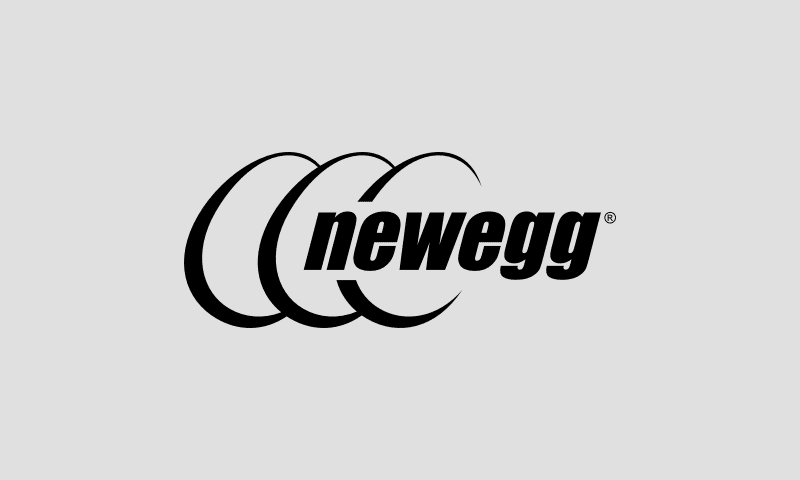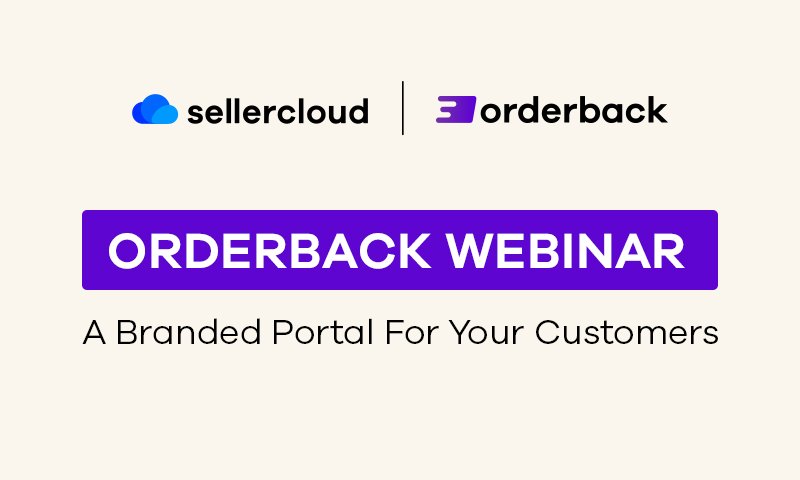Reach More Local Customers with Amazon Local Selling and Sellercloud
Webinar Transcript
Richard Bedford: All right, everyone, welcome to the webinar on Sellercloud’s integration with Amazon Local Selling. I’m joined by Jay, who will be speaking from Amazon’s end. And the way that we’re going to structure this is – we’ll go through our presentation and then at the end, we’ll have a Q&A so you can ask any questions that you come up with, and we’ll do our best to answer those questions now. And you can also feel free to reach out to us at Sellercloud if you have any other questions afterward that you may think of. I also want to let everyone know that we will be recording this webinar and that we will distribute it in a few days so that you can rewatch it or anyone who missed this presentation can get caught up and watch the entire thing later on. So let’s jump right into it.
Sellercloud is an e-commerce ecosystem that helps sellers like you harness the power of omnichannel selling. And our mission here at Sellercloud is to provide you the merchants with tools to empower your business in today’s competitive e-commerce landscape. Now, I’m going to pass this over quickly to Jay, who will be speaking a bit on Amazon, and Amazon Local Selling.
Jay Steele: Hey, everybody. So my name is Jay Steele. I’m a Senior Business Development Manager for the Amazon Local Selling program. And in my brief time speaking I want to discuss how to make sure that both new and existing sellers that are on Amazon understand the ways to sell on Amazon. I’ll keep it high level so we’re not wasting too much time, then dive into what is Amazon Local Selling what the benefits are. And then I’ll walk through a few customer journeys to explain it so that you know both from a seller’s perspective and from a customer’s perspective how Amazon Local Selling works.
As you can see on the slide there are multiple ways to sell on Amazon, there is retail that is sold and shipped by Amazon meaning Amazon has a direct relationship with the manufacturing brand or distributor. In that scenario, we as Amazon negotiate procurement costs at a product level and then negotiate other allowances including freight damage, etc. Then there are two different types of what we call third-party options. There is merchant fulfilled network or MFN. That is the scenario where products are sold and shipped by a third party or the seller of record. In this scenario, the seller of record controls price selection quantity, they do so through the Amazon Seller Central portal, which gives them access to the Amazon customer base. And what the fee structure is for that is a seller pays $40 per month to get access to Seller Central. And then there’s a referral fee driven by the product category and the price of the product. So referral fees typically tend to range from 8 to 15%. And then the second third-party option or the third type of selling style on Amazon is called FBA or Fulfillment by Amazon. And in that scenario, you have a third party so you control price and quantity, and selection. But you bring it into Amazon’s fulfillment centers, which means sort of leveraging Amazon’s supply chain, which comes in and incremental costs. And so how Amazon works is their sellers compete to have a featured offer for a given product. Most people are comfortable with buying things on Amazon. There’s a box to the right of the detail page that says Buy box and there’s a quote featured offer for a given product. There are also other offers for that similar product, typically, which you can see if you scroll down a detailed page. And some of the factors that decide what the future offer are largely driven by price and delivery speed. So just have that tucked away for when we get into the benefits of Local Selling. All three of these avenues of selling on Amazon in a traditional sense prior to local selling were required offers to be national offers. And that obviously posed some challenges. This is a quick user case. So imagine you’re a 3P seller based in Florida and you’re selling TVs. It is awesome that on Amazon, you can reach customers in the Seattle area. However, that poses some unique challenges. Think about logistics, logistics alone, you have to worry about shipping from Florida to Seattle. And in that, you either need to one, or charge for shipping. And as we all know, customers don’t like buying products that they have to pay for shipping. Or two, you have to bake in some average shipping costs into your price such that you are covering your costs. And as a seller, you of course want to cover your costs. And as we’ve already touched on price drives what’s the featured offer. So if you have to bake in an additional 5-10% due to shipping, you’re going to have a lower likelihood that you’re going to be the featured offer. There are other challenges nonlogistical based, a lot of brands and our distributors have authorized resellers or dealers, and they can feel that you’re infringing on their territory by selling it on Amazon because you’re cannibalizing their sales. There’s also, another channel concern in that pricing can differ from, you know, the Midwest to New York City or Seattle where, you know, inflation and cost of living is, is higher. So on traditional Amazon prices were one price across the entire national offer set. And so all those issues that customers and sellers alike were facing drove us to create the Local Selling Program. So what the Local Selling program is, is a third-party MFN program that offers two feature sets, one local selling, and then the second one buy online pick up in-store.
So what is local selling? Let’s start there. Local selling is the ability to define where customers can see an offer and purchase. That’s defined at the zip code level, which means as a seller, you and I would work together to define a sales region at the zip code level like I said, where you would like to reach customers. That sales region can be defined by a couple of things. One, if you already leverage your own proprietary delivery resources, your own trucks, specifically, we could create a local delivery area that mimics your existing delivery range, and thus reduce your costs because now you have the ability to leverage your own delivery methods. You could also just use a local or national carrier and define it by a map that you can find on a UPS or FedEx that dictates one to two-day shipping to ensure that you’re shipping in time to have that next delivery speed compared to a three to five or a five to ten. All of which improves delivery speed, of course.
So what are the benefits of this program? The obvious one is increased delivery speeds. Increased delivery speeds improve the chances you’re the featured offer, which improves your conversion and drives revenue. That’s the main one and let it sink in for a little bit. Just by enrolling in this program, you can improve your delivery speeds by having access to a geo restricting your sales, which can directly impact your revenue. Two, that there aren’t any additional costs to this program compared to traditional MFN. So there’s that $40 for the Seller Central account, and there’s the 8 to 15% referral fee. That’s it. Another benefit is you can now launch products on Amazon that previously didn’t work for e-commerce, think large, heavy, bulky equipment where it was just not economical to ever ship it more than a local area, or things that have extremely high damage rates where it just was not practical to ship it. You can now open up that product set or that portfolio to this program because of leveraging whether it’s your own trucks or a local carrier where you know that touch is going to be way less. It’s not stopping at any intermediate DCs or multiple intermediate DCs along the way.
So what is local selling? What’s the tech required to be a part of this? If you’re familiar with Amazon, in Seller Central, you have a national shipping template today. The only tech that’s required for entering this program is we will create additional shipping templates depending on how many local areas you would want. And we would create SKU variations for each of your products to put on those various shipping templates. This program, the local selling program, just the local selling part of it, we could realistically launch from start to finish in two weeks, assuming that the products are already created and the digital content is created. If digital content needs to be created, we would need to either work together to create that content or leverage one of the many third-party vendors out there to create the digital content for you. So that’s local selling.
So now let’s do BOPIS. So again, BOPIS – buy online, pick up in-store. Insert pickups are pretty straightforward, most of us have used them by now, especially during COVID. So how does it work through Amazon? What we do here is there’s a 30-mile radius around your brick and mortar location, and your offer is visible to customers. And so the customers have the ability to go and pick up that product the same day and have that wonderful customer experience. We’ve seen, both due to the pandemic and otherwise that it makes sense. Sometimes you need a product the same day and you’re willing to drive to go pick that up. And here not only are we doing that, but we’re also leveraging small businesses and local businesses to do so.
What are the benefits? From a customer perspective, it gives us that speed, it gives us an opportunity to get in and get the product that you need that same day. From a seller’s perspective, it’s all part of this omnichannel e-commerce strategy. You can now leverage your existing e-commerce platform if you’re already leveraging Amazon and now opened up in-store pickup, which will drive foot traffic to your storefront. There are other methods where it works where if you’re a brand owner, as opposed to a brick and mortar location we are happy to work with you to talk to your authorized reseller dealer distributors that have brick and mortar locations to get them onto the program where it’s a win, win, win. We get the incremental selection, you’re still getting sales through this brick and mortar location, and then we’re driving foot traffic to the brick and mortar location. So it’s a very flexible program in how it can work for you even if you don’t have an existing brick and mortar location. The last thing I want to touch on before we go into a customer journey real quick on this detail page, buy online pick-up in-store requires API integration. Luckily, we have Sellercloud here which makes it really easy for you. But in short, why we need API integrations, we need to ensure that customers get that Amazon level of customer experience and so we can’t have customers go buying products that aren’t in store and they need to know exactly when their product is available to be picked up. So without stealing too much of Sellercloud’s thunder, we require API integration for buy online pick up in-store but we have a great option in Sellercloud to make it pretty seamless and launch through Sellercloud within a month to four to five weeks.
So real quickly, I want to skim through what a customer experience looks like for Local Selling, buy online pick up in-store, and then buy online pick up in store from the seller’s perspective. Traditional Amazon, you go to this Detail page, you want to buy this projector and your account information is already in Amazon because you’ve purchased there before thus it knows your zip code. If your zip code aligns with a Local Selling offer, you would have a delivery option that says Sold by and Shipped from the seller that is locally shipping due to their improved delivery times. I would as a customer buy this product not knowing that this is local selling. I just know that I’m getting the best price at the fastest speed. And that’s the Amazon promise.
Now BOPIS. So as a customer I am within a 30-mile radius of a brick and mortar location that is selling this projector. Because I’m in that 30-mile radius there’s this toggle that shows the store pick-up tab. It allows me to click over there. I can add it to the cart and buy it. I would get a notification from Amazon that my order was ready to be picked up, I would go then pick it up at the store and go on with my day. So that’s the customer journey for online pick up in store. So now the customer journey as a seller, so what’s the seller’s journey for this? The seller is offering buy online pick-up in-store, and that customer buys it within a 30-mile radius. They get notifications through Seller Central and through their API that a customer just bought this product. A store associate would go pick up this product and place it into a designated Amazon pickup location, once they place it in the drop-off location through their POS, they would identify that the order is ready to be picked up, and a customer received that notification. And then once the order is picked up at the store, the associate would identify that it’s been picked up. So at a very high level, those are the customer journeys for local selling and BOPIS.
And so what are the next steps? In terms of the next steps, this is the Local Selling website, and you can see there’s an Apply Now button. So I would recommend for you to go, look and read this, it gives a little bit more detail than I could provide. But once you do, and if you’re interested in the program, you can apply through this website. Two, you can obviously reach out to the Sellercloud team and three, I think that my information is going to be provided to you and you can just reach out to me directly too. So the process would be you can apply or reach out, we would then set you up with a dedicated account manager and a dedicated solutions architect to come through the setting up the Seller Central account and any tech that’s required for the purpose program and the creation of the SKU variations for your Local Selling program and we would work together hand in hand until you launch. A couple of other last-minute things that I want to touch on. This program is very flexible in that if you are a brick-and-mortar location that has 20 locations, you don’t have to launch with all 20 locations with your entire portfolio. You can launch with two to three locations and half your portfolio and scale as you become comfortable. So it’s very accommodating and flexible and we’ll work with you to ensure that we’re doing what’s best for you and not pushing you to do something that you’re not interested in doing. And so just to kind of wrap this up, Local Selling and BOPIS both offer improved delivery times and improved customer feature set at no incremental cost to the seller, but potentially increase revenue and increase margins through the program. And lastly, BOPIS requires API integration with Sellercloud which makes it easier than ever to do so. So I’m gonna pitch that back to Rich.
Richard Bedford: In terms of getting ready, with Local Selling, we have these four easy steps here. You’ll submit the application with Amazon as Jay just covered. Once you’re approved for the Local Selling program, you can launch your products and your inventory for your locations from Sellercloud’s platform we will house all that information for you. You will then process a test order and Amazon’s team will help out with that. And then you’ll fulfill and pick up in-store orders easily from within Sellercloud and we’re going to demonstrate that in a moment. So in terms of Sellercloud on Amazon Local Selling, we’re very proud here at Sellercloud to be among the first e-commerce solutions to enable you to use the Local Selling program through Amazon adding new revenue streams for your online sales. And we’re using a very robust integration so we’re going to make it very easy for you to adopt Local Selling and seamlessly process the inventory and orders through Sellercloud’s platform so that it falls right in there with your regular e-commerce orders that you’ve been using Sellercloud for however long you’ve been with us.
Now here is Turnstock. So you can take a look at this. This is provided by Sellercloud, and it’ll help you sell on Amazon and have your customers pick up the orders in-store with Amazon’s Local Selling program. Turnstock is a turnkey solution for Amazon Local selling so it’s all established already by the time that you’ve signed up with Amazon. It’s a self-service option enabling you to easily take full advantage of the Amazon Local selling program. And it’s easier than ever to manage your stores, your inventory, and local pickup orders without having to jump back and forth between Sellercloud and your Amazon account. So everything will be right there for you in one location. So here is a brief breakdown of the pricing that you can see. And if it’s a bit blurry to you, let us know and we’ll send you this information so that you can see it very clearly.
It breaks down that there’s a Starter fee of $99 per model, a Standard fee of 199, a Pro fee of 499, and then full access Unlimited for $1,000. So right here, you’ll see Turnstock’s page where you set up your team, you’ll have a team name, company name, and contact name, it’s all very Sellercloud formatted. So for those of you who are comfortable using Sellercloud already, you will very easily be able to jump into this program and feel as comfortable as you normally do using your Sellercloud account. So Turnstock is geared to a smaller merchant while Sellercloud serves larger merchants with much more complex requirements. We have three scenarios here that you can look at. And you may fall very simply into one of these three. So we have simple Sam, which is a merchant who is primarily managing their business directly on Sellercloud who doesn’t usually are necessarily using third-party tools. So an example might be a surfboard store, which is geared really toward one type of product. Then we have our number two multistore Mary, who is a merchant with multiple store locations and has some internal systems in place already to manage their business. And an example of that would be a group of bicycle store stores with three locations. And then third, we have complex Colin, who has more of a complex deeper integration automation, requiring very careful planning and implementation. So an example of that might be a large chain of 50 auto parts stores. So there are a lot of moving parts there and different facets of the business. And therefore will require more integration automations because the business is much more diversified and large, and has more moving parts for you to really consider in terms of managing your individual business needs. And we’re catering to all three of these scenarios, and all of those that fall in between.
Okay, so here’s another page where we’re showing the pricing. As I said before, there was the base price of 99, which is when you have one store location, and it’s completely self-service, API access is unneeded and limited to the BOPIS program. Then if you have, say, three store locations, it would be a base price of 199. You would use Turnstock Standard, again, self-service, no API access, and limited to BOPIS again. For a merchant that maybe has 12 store locations, it would be a base price of 499 you’d be using Turnstock Pro. Again, it is self-service, no API access is needed, and limited to BOPIS again. And then lastly, we have our unlimited store locations for $1,000. The subscription will be through Sellercloud and an implementations account representative will be provided to you, API access provided and you would have extended features outside of just the BOPIS program. So this is how you would create your Amazon store in Sellercloud. A lot of you are going to be familiar with using our platform so this may look very familiar to you. You would just click that plus button, add your store, and there you go, you’ve added an Amazon store and you’ll see it below test 123.
Moving on – filling out your general store information, your business, and your pickup hours so that your store is populated with relevant information to your business. Then you’ll click that checkmark and everything is saved. So as you just saw, you can have an email sent for in-store orders which is really helpful just to give you the heads up that you’ve received an in-store order and you have to proceed with processing it accordingly. So you have your general information, your store hours, and your hours for pick up. So on this page, everything that you’ll need for your in-store orders is housed. You can edit it, change it at any time and you’ll be able to manage these different compartmentalized aspects of your business. So now we have posted your store on Amazon from the Action menu, once you set your store up, you’ll go to the Action menu. Again, in the Action menu and Toolbox that you’ve just seen, should be very familiar for those of you who have been using our platform for a while now. You’ve probably done this for many of your other integrations. And it’s similarly laid out here. So the transition to using this program should be very seamless for you. Now, this is showing you how to search from the manage orders page for your Amazon and store orders. As you see in the order subtype, they have put in in-store order, so only those in-store pickup orders will be populated below. So now flagging an order is ready for pickup from the Action menu on the Order page, you just go to the Action menu mark you’re ready for pick up, and there you go, you have let the customer know that the order is prepared, and they can come and pick it up at their convenience. And as you just saw it marks it ready for pickup at the top. So if you’re just perusing your orders, and you want to check which are ready for pickup quickly, you’ll see the little truck icon up at the top of the order page and you’ll know that that order has been marked ready for pickup. Now marking an order is picked up and completed. Once the order has been picked up, the shipping status will instead of saying Shipped as I’m sure so many of you have used our platform, you very likely had an Amazon integration already. And you’ve seen that the shipping status would be Shipped. Here, it’s a little different, obviously because we’re not shipping it out and we’re not having one of the carriers like a USPS, a UPS or a FedEx deliver your orders. Instead, here the status is Picked up meaning that the customer has come into the store, they’ve gotten their order and you are good to go. It’s a done deal. Now searching for products, you would just go in, you search for your SKU, and then if you hover over Amazon, you’ll be able to see it right here.
So now editing the attributes of your products. You simply click Edit on the product, and you’ll see the little checkbox there and the general information which is to enable this product for Amazon pickup from the Amazon page for the product. You enable that for Amazon pickup, and you can select the stores meaning that that product is able to participate in the program. So if you haven’t checked that box, from the Amazon page, obviously your product is still able to be sold on Amazon’s platform, but you’ll be shipping it out. And once you check that box, customers will be able to order this and they’ll be able to pick it up in-store meaning that as Jay had just covered in his slides earlier covering the customer journey, they’ll be able to see that there is an in-store pick up option from the Amazon page. And just below that, once you’ve enabled it for pickup, you assign which store locations this product will be available for in this program. So in this example, the supplies’ central store has been enabled meaning that customers that live within a given distance from that store will be able to see that that product is available for them in person, they won’t have to wait for it to be delivered to them or sent via carrier, they can order it and then go pick it up themselves saving them time and it’s a very convenient option a lot of clients or customers of yours will be excited to know that they can order this and then just go pick it up and not wait the several days for it to be delivered. At a certain fee, they’ll just be able to go and get it themselves. So now manually updating your quantity to Amazon from the product page. You’ll be under the Amazon property or product which you’ve enabled for Amazon pickup, you’ll go to the Action menu, search in quantity, or update quantity and you can update it on the Amazon store. So that quantity will be seen by customers of your business as available in store for them and it will show that you have that quantity available and sent that to Amazon so they can display it on their end. And you’ll receive immediate feedback at the bottom of Success that the feed was successful once you’ve sent your product quantity over for Amazon in-store pick up.
Q&A
Thank you so much for being with us. We really appreciate you taking the time to come and hear a bit about this new program. And now we’re going to open it up for questions and anything you’d like to go over. Okay, so Jay, I see here that someone has asked – How are returns handled for BOPIS orders?
Hi, everyone. I’m a Senior Solution Architect at Amazon. So in the return process, the customers can return BOPIS orders in two ways. One, they can initiate the return just like a delivery order from the Amazon website, they can initiate a date over there and they can print the label and they can ship the item to your warehouse locations, right. That’s one way. The second way is store returns. So customers can directly come to the store to return the item. Depending on your return policies, you can accept the return and at the same time, you can give them a receipt or something and you can initiate a return in Seller Central or through the API through Sellercloud, and then a refund will be initiated from Amazon after that.
Thank you so much. And now I have another question from Jennifer, who is asking if she’s understanding correctly, you have to be utilizing FBA to enroll?
No, no, that’s not correct. So you can have just the items available nationally or locally fulfil by the merchant, MFN. So you don’t need to have an FBA to participate in BOPIS.
Thank you very much. And that’s great to know that you don’t have to be using FBA to use the in-store program. If you are not an FBA customer, you can just go ahead and enroll for this. So now we have another question from an anonymous person who is asking – When a customer picks up, how will they identify what they have ordered.
They will have the order ID. So Amazon sends the order confirmation email to the customer and that will have the order ID and the item details. And when the customer comes to the store, they will show the order ID and the seller must be looking at that order using the order ID and finding the right item.
Thank you very much. All right, we will stay open for another minute. See if any questions pop up.
There’s a question in the chat. It’s from Alex. The question is, we do national MFN already, but would want to do BOPIS without local delivery? Is this possible already? Yes. If you have a national MFN offer, you can buy online pick-up in-store for those products at your store locations. Your second question, Alex is: Will we be able to use Skustack to mark orders picked up, or do we need to do it in Sellercloud?
In terms of that, we’re working to integrate all of our functionalities so that you can maintain your regular use of Sellercloud. So whether you’re using Skustack or just Sellercloud, we’re working to get everything working in conjunction so that with this program, if you choose to use it it won’t disrupt any of your normal functions.
So hopefully that answers your question. Otherwise, type in another and we’ll get to it. So there’s another question. It says: How is BOPIS different from Local delivery or is it the same program? Yeah, so our program is called the Local Selling program. There are two main feature sets. There’s local delivery, which allows you to geo restrict where offers are available through delivery, whether you’re using a 3P carrier or your own trucks. So it’s a delivery-based program where products are going to be shipped or delivered to customers. Then there is in-store pickup, which we call BOPIS, which is where customers are going in-store to pick up the product. So there are just two different feature sets of the Amazon Local Selling program. Hopefully, that answers that question. And then there’s another question which I think Rich, I’m gonna let you take. It’s: During the presentation, I believe it was mentioned that API access is required to facilitate the BOPIS process while pricing for Turnstock says no API access is included for the first three price levels. Can you expand on this?
So if you’re interested in finding out more about our pricing, please just reach out to us after the webinar, and we’ll get you in touch with our sales team and we’ll discuss all of the different specs and they can break it down for you exactly what fees will be associated in terms of integrating your business through Sellercloud to use this program, and will be able to give you a much more personalized answer to that question.
Alex, for local delivery, there is no Amazon partner to be used, we have to deliver ourselves and or hire a local delivery company? Yes, you are not using Amazon logistics. This is an MFN program where the seller is responsible for pricing quantities and getting products to customers. The one nuance is that you have to either deliver it yourselves or hire a delivery company or leverage a local delivery company, or UPS or FedEx. It doesn’t have to be a local delivery company, just any delivery company to get it to customers.
Let’s see if we have any more questions. And if not, we’ll wrap it up. And of course, we’re still available to you. If you come up with questions tomorrow, later today, or next week, please reach out to us. We’re very happy to go over this in much more detail with you. So I see, just got a question. Can we charge shipping for local delivery? Or do we have to offer it for free?
So to your second question, yes, you can leverage FedEx and UPS for local delivery. We do that with a lot of sellers in our program today. No, you don’t have to offer delivery for free. Although I would probably in terms of a conversion perspective, recommend you do and bake that into your price in a way that makes sense for you, but still gives customers the best experience. So from Adrian: Do you know something about how much Amazon will charge in referral fees for those pickup sales. I’m not exactly sure about your question.
I think it’s the same fee. There are no specific fees for pickup orders. So whatever the fees that apply today, for delivery orders on Amazon, the same thing applies to BOPIS orders, there are no special or extra fees for BOPIS orders.
And just from a seller’s perspective, what that means you could in theory have the same price for a buy online pick up in-store that you’re offering it to Amazon customers as you do for a delivery option. And you’re saving those delivery costs, which is increasing your margins through in-store pickup. And then let’s see: If we use Sellercloud already do we need to use Turnstock?
No, you do not need to use Turnstock. Turnstock is a limited solution for BOPIS orders only. If you’re using Sellercloud already, you can manage your in-store orders through it without the use of Turnstock. And to go more into depth with that please reach out to us and we’ll discuss your different options and price breakdowns with you after this.
And then Alex, your last question was: yes, you are getting the ability to offer one to two-day delivery thus improving delivery times, increasing your chances are the featured offer, and likely growing revenue. You can now locally target through ads and drive conversion because you’re more likely to be the featured offer.
Richard Bedford: Okay, everyone, we’ve really enjoyed going over all this information with you. As I said, we’re available to go more into detail with you at a later date after this webinar. Jay, on behalf of Sellercloud, I want to thank you so much for joining us. It was really a pleasure.
Jay Steele: Yeah, thanks, Rich. Thanks, Sellercloud team.
Richard Bedford: Have a great day everyone and please reach out to us with any further questions. Bye.