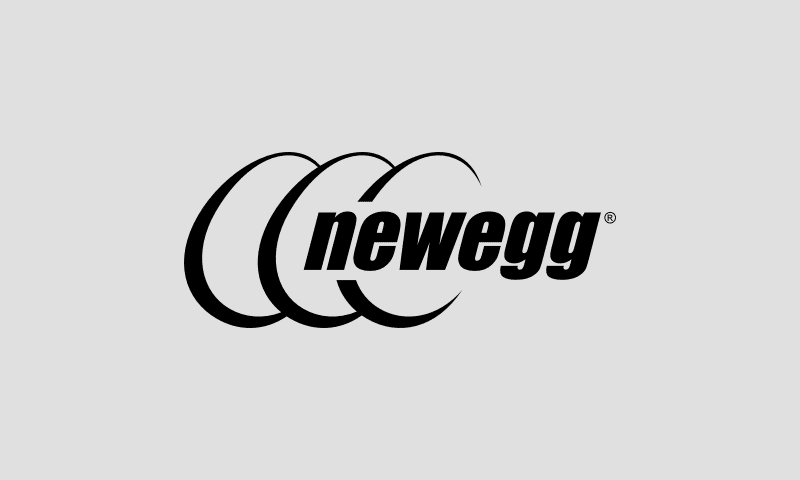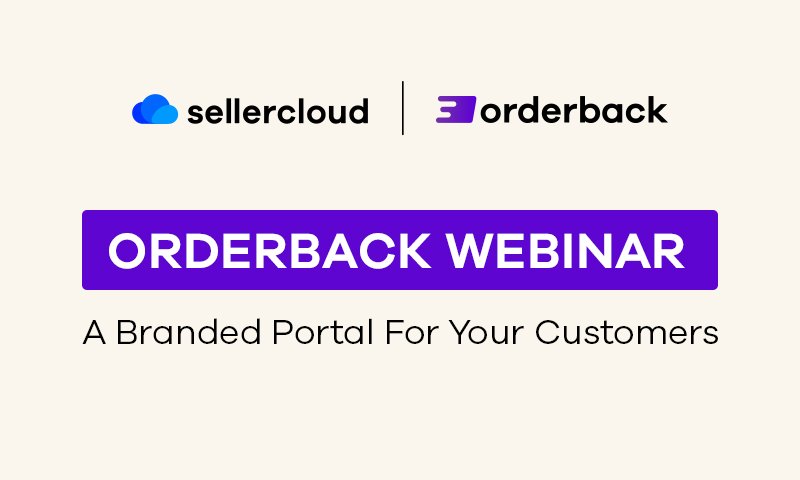Prepare your multi-channel business for success during the holidays with Sellercloud and Amazon MCF
Webinar Transcript
Gary Basko
Alright, let’s go ahead and start off with some introductions while we’re still waiting on the last few people to go ahead and filter on again. Good afternoon, everybody. And thank you for joining us today. My name is Gary Basco. I’m an account executive over with Sellercloud. I also have today here, Adam, and I’ll lead from Amazon’s Multi-Channel fulfillment team here with us, they will be showing off the amazing fulfillment services that they provide. And then, afterward, we’ll do a short presentation on Sellercloud and how we’re going to automate all of those different Multi-Channel fulfillment needs that you might have. But we’ll go ahead, and we’ll let Adam and Ali take it from here. They’re gonna go ahead and show off their presentation. Thank you again for being with us.
Adam Froelich
Perfect. Thanks for the intro, Gary. Yeah, hi, everybody. My name is Adam Froelich, and I am on the Multi-Channel fulfillment team here at Amazon. Been at Amazon for a little over four years, the last three and a half or so with this Multi-Channel fulfillment team. So excited to share with you maybe some stuff you already know. And then, near the end of the presentation, a lot of new claims that we’re coming out with on how Multi-Channel fulfillment can help our selling partners. So thanks again for joining.
So just to give kind of the one-on-one of Multi-Channel fulfillment in a slide, Multi-Channel fulfillment is a 3PL fulfillment solution that can enable businesses to use Amazon’s fulfillment network for off-Amazon orders. So this is going to use inventory that you may or may not already have in FBA and be able to ship for orders that are coming from either your website, social media channels, or other marketplaces where you might sell.
So just to kind of look at the lifecycle of an order, as we talked about, it can come from wherever you’re selling, that’s outside Amazon, via the marketplace, other store, etc. Then with help from Sellercloud, I will get that order information, and we will pick, pack, and ship the order to the customer. And any of these things that you would see in the left-hand column, you could choose those orders to route to Amazon, or you can continue to route certain quantities of orders to other options as well. So it doesn’t always need to flow into Amazon. But that’s what you see in this picture here.
To quickly touch on where MCF is available. I am based out of the United States, and that’s kind of my bread and butter. But we do have MCF in 10 countries at the moment, with others shortly or soon to launch later this year. So we have North America covered, we have the UK and also for countries in the EU, and then Japan and Australia as well. Okay, so now we’ll go through a few of just the high-level benefits of what Multi-Channel fulfillment can offer sellers and why it’s been trusted by over 450,000 different businesses throughout MCF’s lifecycle. So we’ll touch on four main points. The first one we’ll touch on is network expertise. As many of you know, as I know, I’ve been an Amazon customer for probably not 20 years, but close to it. Amazon has really become really synonymous with fast and reliable shipping. And what Multi-Channel fulfillment is offering is we are externalizing that service that we built for ourselves and for amazon.com customers to now let merchants use for wherever an order might occur. So by using MCF, you’re tapping into our big footprint of fulfillment network, that’s 2000 facilities, over a million in staff, and over 100,000 in just trucks, fans, and planes, which is always a growing number as well. To talk a little bit about the speed that we can offer, just throwing a highlight on this slide here that found, or I should say a third party found, that Amazon’s click-to-door or as we call it, click-to-delivery speed was 1.9 days on average, which was over 50% faster than other retailers that they surveyed. So with MCF, you’ll have different ship speed options available to you, ranging from standard expedited, and then our fastest option is a priority. You can choose to offer all three to your customers around all of your orders at the shipping speed that you desire. That priority ship speed that we mentioned that’s going to get to the customer, typically in under two days. So it’ll take normally less than 24 hours for us to ship out and then a day of transit time. So that’s the delivery speed that you can offer to your customers.
So now, to move a little bit on to reliability, here are two quick stats on this slide, and I’ll pause on this one for a moment as well. But greater than 97% on-time delivery rate. So every week, you know, we sit in meetings going over our business metrics, and we’re always ensuring that we’re going to be on time for greater than 97% of shipped units. And the other one that I’ll pass it on is deliveries are made seven days a week, which is huge, not just from an automation standpoint but also just reducing downtime for customers. So if you are shipping yourself today, out of maybe just a warehouse you own, or maybe you’re using a 3PL, but you know, they’re kind of an eight to five, Monday through Friday kind of setup. What you can do, and where Sellercloud comes into this picture as well, is you can choose certain times or days that you want to start routing orders to Multi-Channel fulfillment. So we’ve talked about at the beginning that MCF doesn’t need to be your solution for 100% of orders. Maybe you have a good setup going, but Amazon can offer you, you know, some supplemental coverage, just something that’s gained by sending a few orders our way, that’s where Sellercloud can help out. So we’ll get into their kind of automation options when I kick it back over to Sellercloud but just wanted to call out that as a possible use case to use Multi-Channel fulfillment. Sticking on the reliability theme, want to also call our undamaged shipment rate, which we found to be the undamaged rate of 99.98%. So if you entrust Amazon with your shipments, you can feel good that they will be delivered reliably and without any issues.
Now moving on to operational excellence, orders will ship automatically and unbranded packaging. And if you’ve been following us for the last couple of years, you may have seen some announcements come out about our blank box program. So our blank box program means that we are going to ship orders and brand-neutral packaging, rather than Amazon-branded packaging. And that comes at no additional cost to a merchant using our services. So by default, even if you don’t configure anything any certain way, we’ll ship orders in blank boxes, but on over 96% of orders. With the help of Sellercloud, they can create rules in their system to ensure or to get that 96% up to 100%. And again, that comes at no extra cost.
Okay. So now that we’ve gone through just high level, kind of what are some of the MCF benefits, we’ve talked about some use cases, I want to share some findings that that the team has spent quite a bit of time researching over the last probably 12 months or so. And that’s the benefit of using MCF and FBA together. So I would venture to guess that many of you are FBA sellers in some capacity yourself. So hopefully, some of these claims can apply to your business. So let’s talk about how that journey would look. I mentioned at the top of the hour that if somebody is already using FBA, then we’re going to pull from that FBA full of inventory. So really, when you send your products to Amazon, your just your inventory will be distributed across our fulfillment network. And that inventory can serve both FBA orders as well as MCF. And there’s a lot that can be gained when you are when you’re doing that. So we’ll take you through that.
And just to add kind of the Amazon piece to our graph that we were showing earlier, you can see that now if Amazon MCF is doing your entire business outside of Amazon, then it’s just one pool of inventory that you would have to manage for all of your DTC channels. And now, we’ll talk about some of those efficiencies that you gain. So when we were looking at sellers who were using both MCF with FBA, compared to sellers who were just using FBA, we found that those sellers were sending us two and a half times more inventory, which makes sense because we’re servicing more orders. So somebody who’s using both services is going to send us more inventory, and now, we’ll see some of the results of that figure.
To start with, someone who’s using both services was able to reduce their out-of-stock rates by 30%. The obvious reason would be we have more inventory, but maybe the not-so-obvious reason is the ease and the simplicity that you gain by only having to manage one pool. So rather than somebody’s job being I have to manage inventory across x, y, and z channels and Amazon and my website, etc., etc. They’re just looking at one number that they have to make sure is in a good spot. And then also we found sellers using both services. We’re able to improve their inventory turnover by 24%, on average. And when I see inventory turnover to me, that equates to dollars because that is just improving cash flow. The inventory that I bought from my supplier I’ve already turned around and sold, that’s money that I can put into growing my business either through ads through investing in new products, whatever that might be.
And then another very important one, as a result of sending more of the inventory to Amazon. And to give a little behind the scenes of how Amazon would work – you may have noticed if you’ve sent inbound shipments before, normally that’ll route to one location, maybe a couple. From there, Amazon is going to take your inventory, and we’re going to spread it across that whole country, let’s say it’s the United States in this example. So if you’re able to send us more inventory, we’re going to have better coverage across our entire network of 100 fulfillment centers. And what that means is that customers are more likely to see a faster delivery promise on amazon.com. So even if I’m in maybe not a major metropolitan area, maybe instead of having a two-day promise, now I have a one-day promise for that order, which means there’s probably a higher likelihood that that customer is going to convert to a sale.
So kind of summing all of those parts together, we get to the claim that we’re that we just released maybe a month or so ago is that we found that sellers who use both MCF and FBA have increased their amazon.com sales revenue by an average of 38%. So outside of just the benefits that we’ve talked about at the top of the hour, you might be able to save a little bit on shipping and might be able to improve delivery performance. By using our service, you’re also gaining a halo effect for your amazon.com business, which 38% is a massive number. If I went to my boss and told them, Hey, I know how to grow by 30% next year, I think they would be pretty excited. So we’re excited about this claim and hope you are too. That concludes my portion of the presentation. But stick around, and we’ll go into kind of the Sellercloud UI and talk about how you would go about enabling some of these use cases that we talked about today.
Gary Basko
Awesome. Well, thank you very much, Adam, for the presentation and for showing our customers and any new customers who are interested in Multi-Channel fulfillment and Sellercloud the benefits and the tools that you guys offer. We are going to now jump into the Sellercloud portion of things and how we help to automate where we’re going to be pulling in the orders from the other sales channels and how we’ll be sending them over to Amazon for that fulfillment.
So this here is our Sellercloud UI for customers who are obviously using Sellercloud already, you’ll be familiar with what you see when you first come in. And for the customers who are new to Sellercloud or new to Amazon Multi-Channel fulfillment. This is our dashboard. So a lot of great information, right off the bat, you’re seeing things like all the new orders that are coming in and shipped orders that are going out, you’re also able to manage the FBA inbound shipping inside of Sellercloud, we’ve got tools inside of Sellercloud for building the shipments and sending that inventory into Amazon. Now one of the nice ways that we’re able to automate this and make sure that we’re sending accurate inventory levels to these different sales channels is that you’re going to benefit from that Multi-Channel fulfillment. Not only do we manage the inventory in your warehouse, but we also manage and view inventory inside the Amazon warehouses. We are downloading your inventory health ledger reports from FBA, and we’re getting actual inventory numbers from your Amazon FBA warehouses to send to the different sales channels that you want to make that inventory available for. So that’s one of the main ways that we’re helping to really synchronize that inventory across the channels where you’re not having those issues of what’s in there versus what’s available.
Now, there are a lot of different rules for automating the Multi-Channel fulfillment side of things. Everything is going to be accomplished by using Sellercloud’s rule engine inside of the system. Sellercloud’s rule engine is where you’re going to be able to build in a layer all of the different conditions and actions, the prerequisites, and then the automations that will be happening within the system. Like Adam was letting you know in the demo earlier, you can set things like enabling Multi-Channel fulfillment on certain skews. You can enable Multi-Channel fulfillment only for specific channels. Or you can enable Multi-Channel fulfillment and set these rules for specific days or time periods when you may not have a warehouse team available to deal with the fulfillment yourself. Inside Sellercloud, you can layer these rules and add as many as you want, these are customized to really fit your needs. These are great as well, not just for the Multi-Channel fulfillment side of things but for dealing with any other type of fulfillment processes as well. So like Adam was letting you know, the sales funnel does not have to completely divert into FBA, Sellercloud has the ability to actually split orders. Maybe I have SKU A inside of my FBA warehouse, or I have SKU B inside of my main warehouse, I want to make sure that I’m fulfilling inventory out of my main warehouse for these marketplaces, these other sales channels that aren’t Amazon so that I have as much inventory in FBA for my Amazon sales. But I want to make sure that I can still sell the inventory that I have, even if I run out of it in my main warehouse. So Sellercloud can split those orders using these different rules you can set up. We can send half an order to Amazon to multi-channel fulfill the other half can go to your main warehouse. Sellercloud will pull tracking information from both parties, Amazon Multi-Channel fulfillment and your main warehouse, and then update the parent order so that they know when and what has been shipped. All of this is accomplished by utilizing Sellercloud and Amazon’s Multi-Channel fulfillment with the rule engine and the different rules that you can set up.
It’s not just one Amazon warehouse, we give you the ability, by the way, because in Sellercloud, you can connect as many different marketplaces and you can manage multiple companies. So if you are doing Amazon FBA, and you want to do Multi-Channel fulfillment, this will go into the, say, international marketplaces that Amazon is working in. This is something that can very much benefit our customers who want to start selling in places like Europe or in UK, but they don’t know how they’re going to actually deal with the fulfillment side of the business.
Well, Amazon is a very large marketplace on the global landscape. So you’re able to connect to multiple unified accounts. You want to manage your North America, your pan-European, your UK warehouses, and everything like that, that is something that can be managed, and you’ll be able to create and ship that inventory into those various FBA warehouses. And then not only manage the FBA side of the business, where they’re fulfilling for your Amazon but eBay and Shopify, which are also global marketplaces that our customers integrate into the account. This is not just going to help you with, say, your North American business, but this is going to enable you to use your Amazon inventory on a global level for multiple marketplaces as well.
Here are just some of the other tools that Sellercloud offers to really help make it easy to manage FBA inventory and manage the Multi-Channel fulfillment side of things. You’ll be able to do things like create new FBA inbound shipments inside of our Sellercloud system, you’ll be able to print out product labels, and you’ll also be able to print out box content labels using our Sellercloud system. We give you the ability to set up prep guidance notes as well for your warehouse teams so that they know what they need to do ahead of time to properly prep those SKUs before sending the inventory into the FBA warehouses.
Not only do we give you tools to help you, though, with the prepping and for building the inbound shipments inside of Sellercloud. Sellercloud also has fantastic forecasting tools that we’ll be able to utilize, whether you’re using our sales stats or you’re utilizing the information that we’re able to get from Amazon’s restocking reports. You’ll be able to utilize our tools to give you a better idea and alert you to what needs to be restocked in your Amazon warehouses. We show you things like what you have available and things like days until depletion so you have a better idea of how long you have until your inventory runs out. So you never have to worry about running out of your FBA inventory. Our restocking report also helps to take into account your Multi-Channel fulfillment sales as well. So you’ll know what you need to ship into Amazon on top of not just what they need but what your other marketplaces also require inventory-wise. From there, you can build new shipments and manage the FBA inbound shipment process all within your Sellercloud account.
Now to track this inventory, Sellercloud does give you multiple different layers of warehouses. So you’ll have your main warehouse that you’re shipping from. You’ll obviously have your FBA warehouse, the inventory that’s going to be inside of these different facilities for Amazon to fulfill for, but we also track interim inventory as well. So you’ll know, and you’ll be able to have an audit of any inventory that’s on its way to Amazon, and then we are updated as Amazon receives new inventory through the inventory health ledger report as we are reconciling your inventory inside of those warehouses.
Outside of that, there are a number of other tools that you’ll be able to utilize within Sellercloud that we do offer. We do recommend you go to our web page and check out, say, products like Skustack, and Skublox, in case you have very fast moving, or you have a very large warehouse, and you need to be able to manage inventory, and have an actual device that can let your warehouse team know where they need to go, what they need to pick, how they need to pick it, and even print out product labels and manage the box content labels on the fly, there’ll be able to utilize Skustack, which is a mobile application and a WMS that we developed inside of the Sellercloud platform to add additional tools just to make it easier, especially during this busy holiday season for tracking and making sure everything is getting prepped correctly before going into your Amazon warehouses.
That is the end of the Sellercloud presentation, we would like to open up the last few minutes to where we can go ahead and have a Q&A for our customers, you guys will have the chance to ask us at Sellercloud any questions that you might want, or any questions to our fantastic Amazon team, Adam and Ali, as well. I think we had a few questions that were actually set up and sent over while we were going through the discussion. So we can check through the chat real quick.
Adam Froelich
Yeah, I saw I could jump in here. I saw one that I had answered, I guess privately, maybe by mistake, but can just talk a little bit about it here with a broader audience. The question was, you know, sometimes when I go to create an MCF order, I see a delivery timeframe of seven to 10 days. And the asker also pointed out that this is probably because inventory is not yet in Available status. So what that means is as you’re inbounding inventory to Amazon, first, we’ll go from being in Inbound status to then most likely into MCF transfer status. And that transfer portion is what I was talking about when we need time to kind of move inventory around the country. So prior to, I guess, flipping the switch, if you want to call it that, I would just give it a little bit of time and make sure that that inventory moves from being in reserved MFC transfer status into a healthy amount. That’s actually an available status because available means it’s sitting there ready to go, and you can ship out in 24 hours’ time.
Gary Basko
Looks like we had another one come in what are the key differences? I’ll actually let Adam and Ali answer this one. What are the key differences between MCF versus FBA?
Adam Froelich
Yeah, I can take a stab at that. The biggest difference is just where did the order happen? So if the order happened on Amazon, and we’re shipping it for you, that’s an FBA order. If it occurred outside Amazon, and you sent that order to us via Sellercloud or some other method, that’s MCF. Some other differences are that this pricing structure is slightly different between the two programs. So with FBA, you’re going to have a referral fee. That’s kind of Amazon’s commission for just being Amazon, and then also a fulfillment fee component, whereas, with MCF, there’s just a fulfillment fee component. But those two prices of the FBA fulfillment fee and the MCF fulfillment fee do not equate. So they are they are different.
Other differences are with MCF, as we talked about, you have three choices of ship speed, whereas for FBA, you know, it’s kind of always that prime speed normally one or two days. Yeah, I think those are probably the biggest differences. Also, with MCF, you get multi-unit discounts on the fulfillment fee as well. So for an FBA order, if somebody buys one or two, the cost is just going to be purely linear, whereas with MCF, you know, you start to get per-unit discounts if you have more than one unit in the order.
Are the fees more or less compared to FBA?
It’ll depend on your product. It’s not always the same one way or the other. Our fees are just going to depend on the size and weight of your items and not the cost of your order. Cost becomes the factor to determine if FBA versus MCF is more competitive. But really, when you’re looking at MCF fees, I would recommend you actually compare them to how else you would ship a Shopify order or how else you would ship an order from your eBay sales channel. Because really, that would be the one where you would want to compare and say, Okay, how am I doing to ship this particular order? Leaving FBA kind of out of that comparison.
Gary Basko
Just a follow-up on the other question that came through. I’m going to put in a ticket just to follow up to see why it’s showing as Available because we get the information from Amazon through that inventory health ledger report. So I want to see what’s on that report. And if maybe we’re pulling in showing as an Available quantity if we could show it as a Reserve quantity? If that’s something that comes through on that health threat ledger report, I’m just not 100% sure what data points are on there. And if that can be something that’s easily fixed, based on what we’re seeing in that help report.
Adam Froelich
And then maybe this is a question for you. So if you were to add an eBay channel and you want to route those eBay orders to MCF, how easy or hard is that within Sellercloud?
Gary Basko
You’ll be able to actually automate that using the Order rule engine, you can choose to do this based on channel. So maybe you want all eBay orders to be routed directly to Amazon, maybe you only want certain SKUs that you sell on eBay to be routed directly to Amazon instead of everything being routed to Amazon. So there are a number of ways that you’ll be able to set that up. And it’s actually fairly simple. You create the condition, and then you add the action. And then, it’ll automate sending that order that comes into Amazon for Multi-Channel fulfillment.
Multi-Channel fulfillment is also something that does not have to be automated, if you prefer doing this more on like, say, a one-on-one basis. You want to just pull in the orders and then if you see that, you don’t have the time to actually say ship an order out of your main warehouse. That’s where Adam said, Hey, if you want to send a few orders our way during times that you might not have the staff, you can manually go in, and also, multichannel fulfill orders basically say that you want Sellercloud to route that order to Amazon, but it’s a fairly easy process. And you’ll be able to set up a number of different rules based on your unique workflow.
How to disconnect the FBA inventory from being made available?
That’s actually a relatively simple one. Alex, I would actually recommend calling your account manager and getting on the phone because they’ll be able to help you out with that. If you’re having issues where you’re having that inventory be sent, you probably going to want to talk to one of our account managers or our support team so that they can help you put the correct settings on because you should be able to disconnect that inventory and not be sending that FBA inventory. You should only be sending it to the channels that you want.
Oh, by the way, we did build an API integration with Backmarket that we do an FTP connection with. So you might also want to speak with our account managers to talk about the new integration that we came out with Backmarket. That’s where we have a fantastic account management team. I definitely follow up with them. But I will put in a ticket, as I mentioned, in regards to the inventory for the seven to 10 days thing because that would definitely be a nice update or upgrade for any customers out there that we have. Again, I’ll get back to you on that, Alex. And do we have any other questions for anybody else in the audience? Yes, we are going to be sending out a copy of the recording that we did for today for anybody who wasn’t able to join the call but did actually register for the webinar. So, for anybody who wasn’t able to make it or joined a little bit late, we will be sending out a copy of the recording to everybody who signed up for the call today. All right, so if we don’t have any other questions, we’ll go ahead and we’ll wrap up the webinar.
I do want to say thank you again to both Adam and Ali from Amazon for joining us today. And giving us that fantastic presentation. I’m hoping everybody got a better understanding of Multi-Channel fulfillment, all the benefits that they’ll have, and that you guys were able to also get a better understanding and how we can really automate a lot of the Multi-Channel fulfillment processes for you inside of Sellercloud. Adam, Ali, any closing comments?
Adam Froelich
No. Yeah, thanks, everyone, for joining, and thank you, the Sellercloud team, for having us. It’s great to give these presentations where we can speak to kind of what is MCF, and what are the benefits and then actually see how you would go about setting it up. So it was great to be here.
Gary Basko
Well, thank you again, everybody, and I hope you have a fantastic holiday season. Thanks all!