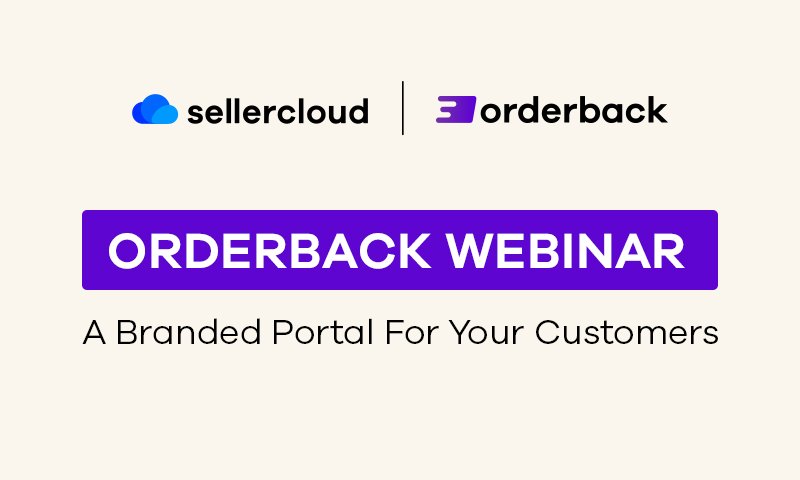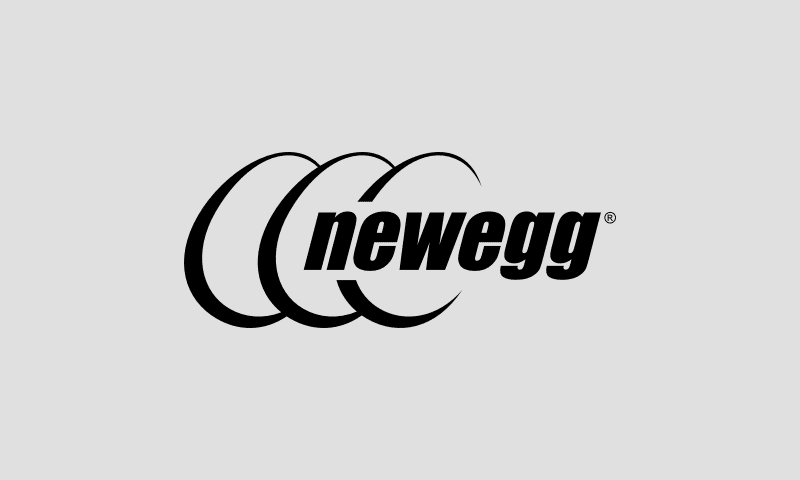Order Rule Engine - Custom Automated Rules for Your Unique Workflow
Have a question?
We’ve got you.
I just created a new rule, will this now automatically apply to all orders? What about existing unshipped orders? New orders only? Or does it have to be scheduled?
A rule will start to be applied to new orders once the rule has been enabled. To execute a rule on already-existing orders you would need to manually execute the rule from the Manage Rules page.
Can you add a note at the customer level to be added to each order so the shipper has to acknowledge it before shipping? Similar to how you add it at the order level, but this would be at customer level.
You can add a customer service note to orders of certain customers and then require the shippers to acknowledge it (see here). You’d use the Customer condition to select the list of customers
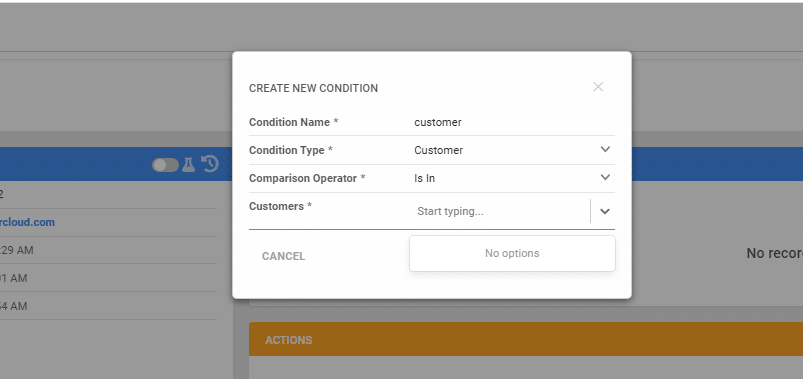
and then use the Add Customer Service Note action to specify the note text.
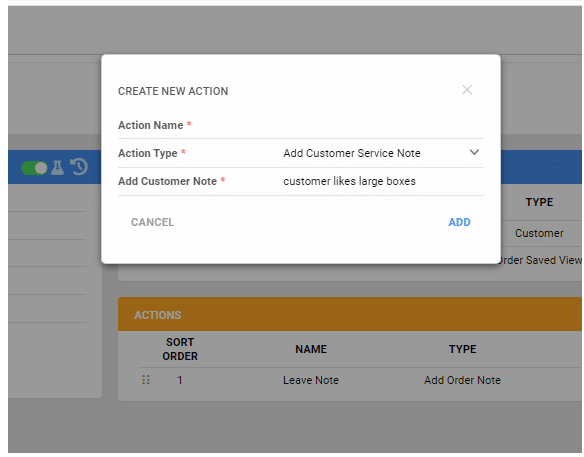
Do the rules span across all companies by default or do I need to set them up for each company?
By default they will span across all companies, however you can easily set a rule to only run on specific companies. To do so you’d use the “Company” condition to filter down the companies you’d like the rule to apply to.
Is there a way to delay the rule engine by a second or two? Since orders created via the REST API need to have their payments & custom columns updated with separate calls from the order creation , these two can come into conflict.
Thank you for the feedback! We are working on it. Look out for an update on our product updates page
Can you set up a rule to split an eBay order of a kit into two orders so we can utilize two different flat rate packages? and then send back both tracking numbers to eBay? The item on ebay is a single kit with multiple child components.
This is something you wouldn’t need to set an order rule for, but can utilize another amazing feature in Sellercloud called Shipping Preferences
Are there rules for email automation to send instructions or links to instructions to customers for certain orders?
Thank you for the feedback! We are working on it. Look out for an update on our product updates page
Are you able to add an order rule that automatically adds "allows shipping even if not paid"?
Thank you for the feedback! We are working on it. Look out for an update on our product updates page.
If setting a signature required rule with this feature does this override or conflict with the ShipBridge plugins?
It depends on how your ShipBridge plugin is configured to work.
Can rules be set based on shipping country?
Yes, they can. Use the “Shipping Address Country” condition when creating your rule.
Can a rule be set to create a PO for each order and receive and close the PO? We are print on demand, so there isn't inventory outside of FBA.
We would treat this as a dropship order and can automate this process without the need for order rules. You can use the rules for splitting orders and sending multiple POs to your vendors to add an extra layer of automation.
Are you planning on creating order rules to add gift items to orders?
Thank you for the feedback! We are working on it. Look out for an update on our product updates page.
Do I need to disable my custom plugins to use order rules?
No, order rules can work with your custom plugins to add an additional layer of automation. By default your post order plugin will run first and then the order rules will run. You can alternatively choose to use your post order plugins inside the rule engine.
How far can we go with the Amazon MCF orders?
We can automate MCF (multi channel fulfillment) with your FBA inventory. We can split orders and route partial orders to your FBA warehouses to fulfill based on your order rules. We also can request Amazon to use a blank box for your orders going through MCF.
There is an issue auto-sending the order from FBA for BackMarket and Reebelo (manual API / FTP stores) - can these rules fix that issue?
Yes! You can set a rule that orders from these channels shouldn’t pass through the rules.
Webinar Transcript
Gary Basko
Good afternoon, everyone. I want to thank everybody for joining today for our Order Rules Webinar. My name is Gary Basco. I’m an account executive over here with Sellercloud. I’m going to be your host today, guiding you through this webinar on some of the order rules features that we have for you today.
I’d also like to introduce our panelists joining us today. I have Rick Gandhi from the account executive team as well. Nussi Einhorn, Sellercloud’s very own COO, is here to help answer some of the questions while we go through the presentation. While we’re going through the presentation, feel free to add whatever questions you want in the chat. We will do our best to answer everyone while we are going through the material for today.
By the way, just so you have an idea of that agenda, we will be doing an overview of the Delta version of Sellercloud’s interface, before taking a deeper dive into the new and improved orders rule engine. After the presentation as well, we will have a Q&A session. You’ll be able to ask us whatever questions you have on Sellercloud.
For now, let’s go ahead and get started. So Sellercloud, the Order Rules Engine, that’s going to be the main focus of what we’re going to be dealing with today. This is where we’re going to be setting up custom automated rules to really design and automate your workflow based on the different needs that you have in your Sellercloud system. This is going to help really automate order routing, order shipping, splitting orders, and we’re going to be talking about all these different use cases as well. You’ll be able to create all of your order rules, and we’re going to go over the different conditions and actions you’ll be able to utilize in our system to really be able to maximize your ecommerce potential.
Now just to give you an idea of where the Order Rule Engine came from. So as some of our clients here today know Sellercloud does do a lot of custom development. We have a fantastic development team, and we have a fantastic account management team as well, who you can speak with at any point, if there’s any customizations or any support needs that you have, from all of the different customizations and the order plugins, we were able to see the need that our clients had for all of these different rules and this functionality. And we decided to build out this order routing tool. And we are continuing to update the order routing tool as time goes on. So feel free to give us any feedback that you have any needs that you have, we want you to reach out, we want those questions, we want those concerns.
Now Sellercloud, so for the customers who aren’t using the Order Rule Engine, yet – a lot of our customers are still using the older interface, our Alpha interface. It is something that’s still available. And the nice thing is Sellercloud’s not scared of going ahead and switching over to Delta. You’re able to jump between the two interfaces. I can go right over to my normal interface that I’m used to seeing the one that I started with in Sellercloud, maybe if I’m a legacy customer from 10 years ago, or if you want, you can jump in between to the newer, improved, more user-friendly Delta interface. The Delta interface is where the rule engine is living, by the way. So you would need to get a little bit familiar with this if you are going to be utilizing those tools that we’ll be talking about today.
Now, for those who aren’t familiar with the Delta interface, just to give you a brief overview of what we have and kind of the different features, UI features, that you’re going to see. When you first log in, we’re giving you a nice simple dashboard. This is going to give you a snapshot of what’s happening with the business, new orders that are coming in, and shipped orders that are going out. We have a fantastic purchasing module, as some of you may know. So you’ll be able to see things like the latest purchase orders that are going out to your vendors. POs tie into your inventory arrivals. We also manage returns from the marketplaces, FBA inbound shipments, so we have a lot of great material right off the bat.
You’ll notice that in the Delta interface as well, it is very configurable based on the different needs that you have for your workflow. And all of this stuff is tied back to an individual user as well. So, you’ll configure these needs based on your personal workflow at the company. You’ll also notice that we have this universal search bar, and here you’ll be able to look up pretty much anything within Sellercloud at any point. I can pull up data points and things like my inventory, catalog, orders, and purchase orders, I can go ahead and configure these based on the data points that I want to see. This tool is even dynamic enough to go ahead and look up things like our reports and our settings, making it easier for you to navigate through your delta UI.
Now, the way that Sellercloud sets everything up makes it easier to actually manage all of the different workflows that you have running within Sellercloud because it is a big tool. We start with these four main modules. These modules are what we like to call the Ecommerce table, right? So catalog is our PIM software. This is what we’re dealing with managing the product, the information, the content, and how we’re actually communicating with our sellers on the marketplaces. This is where you’re building different product relationships, kits and bundles, multipacks that were able to build in there, variation products, as well as different Shadow SKUs in case you want to link multiple listings to a parent inventory.
Inventory. Speaking of inventory, that’s our IMS tool here, this is our inventory management system. This is where we’re knowing where inventory is, where it’s going, and where it’s been. We do have multi-warehousing technology inside of Sellercloud, you’ll be able to manage all the different fulfillment centers as well. And this is going to be a core part of what we’re talking about today in the rule engine, where we’re going to be routing all of those different orders using those warehouses.
Speaking of order routing, the crux of today, we’ve got our order management system. So this is the OMS, inside of Sellercloud, the sales funnel, the fun part about the business, this is where all the orders are coming in from those marketplaces. This is where we’re going to be taking those rules that we’re talking about today and applying the conditions and the actions for those rules to automate your Sellercloud account.
Do you want to automate things based on proximity based on availability? Not a problem. If you have inventory available, we want to make sure it’s getting to your customers.
And then last but not least, we do have a fantastic purchasing module as well. So you’ll be able to utilize what you know you have in stock, and what you’re selling, to get a better idea of what you should be buying and what you should be restocking in these different warehouses that you have within your warehouse and network.
In the Delta UI, to go ahead and manage all of this stuff and all of these different modules, we’re giving you a corporate umbrella. This is how the Alpha version was also kind of set up so that you can build out the different companies and set up the different marketplaces within Sellercloud. This is how we’re going to start connecting those modules, the inventory, and setting up all the different order routing logic, based on the channel logic that you want to set up, product logic, and so on and so forth.
Here are some main points about the UI that are a little bit different from Alpha and Delta and things that are going to make it easier for you to navigate the system. We try to make things as familiar as possible while you’re bouncing from module to module. One of the main things that you’re going to see inside of Delta is these Manage pages. So whether we’re managing things like Inventory, Catalog, or Orders, that’s not a problem. We’re coming back to a very familiar page. These different Manage pages will have all the different default filters and custom filters that you’ll be able to utilize specifically to the module you’re working in to create whatever saved views you want. This is so that you can aggregate the information, aggregate product information, inventory information, or order information inside the system. We also make it very easy to go ahead and get information out of Sellercloud after you’ve gone ahead and aggregated it in the way that you want to. This is also how we’re going to be going ahead and putting together and pulling together different product groups or different order groups so that we can go ahead and set up those order routing rules that we’ll be talking about in just a moment.
Now, when you’re inside of Products, and everything like that, once you’ve gone to the Manage page, you’re going to be able to go to the different SKUs when you’re dealing with catalog inventory, order IDs, and orders and POS when you’re dealing with the purchase orders. Each of these, when you start getting into the more granular side of Sellercloud, you’re going to be able to see the different actions and the different toolboxes based on the module you’re working in. So within Catalog, you’ll be able to do things like pull up your Properties pages, if you want to go ahead and manage certain content on the listings that you have, edit inventory, or update pricing. You also be able to pull up different things like your warehouse information to see what inventory you have in which warehouses you have available. And then, from there, based on the different Properties pages that you’re in, you’ll be able to select the different actions. This is how you’ll be managing everything in Sellercloud, making it nice and easy to learn the new UI, whether you’re working in Catalog, Inventory, Orders, or Purchasing as the main focus for your job.
The one nice thing about the familiarity that you’ll get inside of Sellercloud, as well, is the ability to now collaborate a little bit deeper with the different departments that you didn’t have before. That’s another big reason why we set things up to make it very, very similar to how all these processes are happening.
The main reason why we’re here is the Order Rule Engine. So what is an order rule? An order rule in and of itself is a specific action that is taken once a certain condition in Sellercloud has been met. To access your Order Rule Engine, it’s very simple. In the Delta version, you’re coming over into Settings, we’re going to go into our Orders page. From here, we’ll be able to find our rule engine. This is where we’ll be able to manage and build all of the different rules that are inside of Sellercloud.
Now how do you build an order rule in Sellercloud? Well, nice and simple. On this Order Rules page, you’ll see the plus button. You’ll find this a lot all over Delta UI, we’re on the top right of the different modules that you’re working on, and you’ll be able to edit or add different things using those plus buttons or the little pencil buttons that you’ll see inside Sellercloud.
We’ll start by naming the rule. We can add conditions to the rule. We have a list of different conditions here that you’ll be able to select from. Based on the condition that you select, you’ll be able to fill out the different condition rules. You have your condition, you can set up an action. The action is the automation that’s happening within Sellercloud once the conditions have been met. Are we splitting this order? Are we going to assign it to a specific warehouse? And from there, set the priorities. Once you have your rules set up, to finish building the rule, you just click the checkered flag. Once your rule is built, you’ll be able to go into your Manage Rules Engine and view and manage the rules. You’ll be able to set up different execution orders as well in case you want to set up a series of different rules in the system based on your actual order routing logic. You’ll also be able to test your rules, you’ll be able to copy the rules, and if you need to, you’ll be able to simply delete those rules so that you can turn them on and turn them off.
Now as for a greater knowledge of what we’re dealing with. What is a condition? So the condition in and of itself is that prerequisite, that’s what triggers the action inside Sellercloud. Now the nice thing about conditions is they can be multi-layered. So, we don’t just have to have a static condition – we can have multiple layers for our specific workflows. Same thing with actions.
There are a lot of different applications for the Order Rule Engine and what we’re going to be able to do within the Order Rule Engine. Some of the main focuses that we’re going to be having within the Order Rule Engine are things like order routing. So Sellercloud, as you saw when we were dealing with the warehouses, we view inventory on a warehouse level, we know how much inventory you have in each warehouse. So we can set up certain order rules based on proximity in case you want a custom order routing plugin. We would be able to do that where we can view the zip code on the order, view the zip code to the warehouse, and send it to the closest warehouse for you. We also have the ability to view inventory and set up order routing rules based on availability. Do I have inventory in my FBA warehouse? Well, let’s go ahead and have all Amazon orders fulfilled through FBA. Once FBA runs out of inventory, as long as we have inventory in our default warehouse, we will start routing those orders to that warehouse so we never lose momentum on those SKUs. There are so many different rules that you’ll be able to set up and so many different series of rules that you can set up, it’ll make your head spin.
It’s not just order routing that we’re dealing with where you’ll be able to set up rules to actually send those to various warehouses. We also deal with order splitting inside of Sellercloud. So maybe I have a scenario where I get an order in. SKU A for that order is in Warehouse 1, and SKU B for that order is in Warehouse 2. Sellercloud can take that order, split that order, and then route those to separate facilities so that the order can now be fulfilled for your customer. We’ll take the separate tracking IDs, and then we’ll go ahead, and we’ll update that parent order with that tracking information. The great part about that is you can have multichannel fulfillment added into the mix as well. So if you have places like eBay or your Shopify that are fulfilled through multichannel fulfillment, we can set up and have FBA fulfill as another part of the warehousing network.
Another main application when we’re dealing with the order routing rules that a lot of our customers are dealing with is your drop shipping. So we do offer vendor warehouses in Sellercloud, where we’ll have the ability to manage and then automate your drop shipping. Again, this is very similar to the scenario where we had two separate warehouses that housed those SKUs on the same order. SKU A is now going to vendor one, and SKU B is going to vendor two. We will be able to split those orders, we’ll be able to generate separate purchase orders. We’ll be able to send that out to your vendors using the Order Rule Engine inside of Sellercloud, automating the multichannel fulfillment, dropshipping, order splitting and routing within our Order Rule Engine.
The last segment and that’s going to be our Q&A section for today, I do see that we have some questions here from a few of our customers that we’ll be able to go through. We’re also going to invite Rick on here. So he can go ahead and read some of these questions. He’s going to be the voice of our customers for today.
Rick Gandhi
How’s everyone doing? My name is Rick Gandhi. I’m with Sellercloud. As Gary said, I’m also an Account Executive. So I did notice some really good questions that were being posted. And then we can try to get an answer for you guys. So, Gary, the first question that we have is, when it comes to Delta on Alpha with a new interface, if I decide to switch from Alpha to Delta, am I stuck in Delta? Or can I move back and forth?
Gary Basko
So that’s the beauty about Sellercloud, you’re going to be able to jump between the two interfaces. Right from here, you’ll be able to switch to the original design. And then the nice part about having that button is if I’m managing a certain SKU inside of, say, the Delta interface, but I’m not really sure where or what part of the Delta interface I need to click on because I grew up in that Alpha interface, I’ll be able to simply jump between the two, and I’ll still be on that same page that I would need to be on right into the Alpha interface. So you’ll be able to jump right between the two. It’s nice, it’s seamless, and it’s easy.
Rick Gandhi
Great. Thank you, Gary. Our next question is, if I want to set up a rule, well, I have a certain dollar amount where if I have an order, that is equivalent to $1,000 for the order total. And if I want certain rules added to that, like it needs special review or needs signature, am I able to do that?
Gary Basko
Yeah, so that’s not just in the Order Rules Engine. We actually have shipping preferences that you’ll be able to set up if you want to require a signature on certain products. So this is something that you can do on a SKU level, you can set that up on an order level as well. But that’s something you can do in your shipping preferences, which is another fantastic part of the Alpha interface. Feel free to look through this toolbox. There are so many awesome tools.
Rick Gandhi
Am I able to create a rule for gift orders and also for RMAs?
Gary Basko
For gift orders? Yeah, yeah, absolutely. So there’s actually inside of the rule engine. You can choose if it is a gift order, and then from there, you can start selecting the actions. So if you have certain gift orders, and you want certain actions to be done, maybe you want those gift orders sent to a specific warehouse, maybe you want those gift orders to be put on hold so that you can go ahead and do something special for that gift order if it needs to be packaged, or it needs to be personalized. And that’s something you’ll be able to set up in there. And then, as for the return, Nussi, I’m gonna I’m gonna bounce that one over to you. I’m not sure if there’s an Order Rule Engine rule for returns, what type of rule would you need for the return?
Nussi Einhorn
There’s nothing there yet. We don’t have anything for returns at this point.
Gary Basko
For returns, we do pull the returns in from certain marketplaces where we automate that process. You will be able to generate returns in the system as well.
Rick Gandhi
When do these rules kick into action? So when I turn them on, when do they actually start going on?
Gary Basko
So the rules themselves will start running once you start enabling the rules in the system. So, for orders that were in there prior, you would have to choose to execute the rule engine ahead of time. Then you can go ahead, and you can have any of the previous orders run through those rules or the logic. You also be able to test the rules ahead of time. So if you wanted to take a couple of order numbers and run it through the rule engine without actually performing the actions, you’ll be able to test those ahead of time, but they’re only going to start running once they’re enabled on the orders that are coming in.
Rick Gandhi
Okay, thank you. And how many rules can I set? Is there a certain limit?
Nussi Einhorn
No, there’s no limit.
Rick Gandhi
Am I able to make different rules for different companies? So if I have multiple companies set up in my account, can I have a different rule per company?
Gary Basko
Absolutely. You can set those up on a company level. You can do this on Channel levels, and that’s where when you’re playing around within the system, it’s nice to go ahead and just see everything that you have available condition-wise. So I can do channel, I can do company, maybe I want all of my Amazon, eBay, and Etsy orders to automatically be filtered to my FBA. Every other channel, I want to be sent over to my FBM warehouse, not a problem. Maybe I want that only to be done for brand A because brand B is all kits and bundles that we sell. And so we have everything come for kits in our bundles to come where we go ahead, and we do a build-to-order type of business model.
So there are a lot of different ways that you’ll be able to set this up, customer rules as well for the different wholesale customers that you might want to be working in. We also have the ability to do this based on different saved views, orders saved views. So you’ll be able to use our order management tool as well. This powerful order management tool aggregates the orders in whatever way you want using the saved views, and creates rules and conditions based on those saved views, giving you an additional layer on what you have, and the ability to actually split or send those orders places.
Rick Gandhi
Can I set rules based on shipping countries?
Gary Basko
I’m not sure if we have a rule in there. Currently, I do know we have the ability to set up post-order plugins to run a post-order plugin dependent on what type of action you want to have to be taken.
Rick Gandhi
So I know if I want a certain warehouse to fill a certain order. If I don’t know the zip codes, can I just select them by state? So if my warehouse is in New Jersey, and I find an order coming in from New York, Pennsylvania, can I organize it by state rather than zip code?
Gary Basko
So we have a postorder plugin that would actually be able to run where you would be able to do a zip code range. So you’d be able to take the entire range of zip codes from one state and put that in the bucket. And then, we’d be able to run that as a post-order plugin. So any order that came in within that zip code range would be routed to that specific warehouse based on that rule.
Rick Gandhi
Can we make a rule for splitting orders?
Gary Basko
Absolutely. Yeah. So it depends on the condition. Right. So what’s the condition that we’re starting with, once the condition has been met, we’ll be able to perform the action. One of the main actions that we have is splitting orders.
Rick Gandhi
And what if I want to rule to auto-ship via FBA?
Gary Basko
You can set that up where you have just everything shipped by FBA. Again, you can have all Amazon orders FBA, you can set it up where Etsy and Shopify are all shipped through FBA. And you can even set this up where you have partial orders shipped through FBA as well. So because we do multichannel fulfillment, we have the ability to take that order that comes in, say, from eBay, and if half the order is available to ship through FBA, the other half is available only to ship through my warehouse, we can split the order and then send half for multichannel fulfillment, and then half for fulfilled by merchant.
Rick Gandhi
Can we create order rules for subscriptions, like holding inventory for subscription orders for a manual reserve?
Gary Basko
I don’t know if that would need to be for an order rule. I believe that’s a setting that we would have in the system for subscription orders.
Rick Gandhi
Do we have to disable custom rules to use new rules? So five customers already built that? And I want to create these new rules? Do we have to disable the old rules in order to start?
Gary Basko
No, I mean, you can keep them running. Obviously, certain rules, if you’re going to be adding them in, they can be running counter. But the nice thing about dealing with the Order Rule Engine is I can build the rules ahead of time, I do not have to enable those rules. If I wanted to see what would happen in those rules, that’s where we have that test Rule button. So we can go ahead and create the rule ahead of time without enabling it, keeping the same workflow and process that we’re normally used to, test the Order Rule Engine, and if it works in a better or more efficient way than the current processes, at that point, we’ll turn off the old process and enable the new and then start from there.
Rick Gandhi
So basically, you’re saying, so I wouldn’t have to disable the old rules. So the engine rules would run the rules.
Gary Basko
Correct. And you can see a different execution order as well. So if you want to prioritize a rule to run first before the other, you can do that as well.
Rick Gandhi
So I know for a fact that the Order Rule Engine will run the show, basically. That it will take over any rules, and we’ll run the rules.
Gary Basko
There are certain things the Order Rule Engine doesn’t have the ability to do just yet because we haven’t fleshed out all of the capabilities, which again is why we love the feedback. We’d love to speak with our customers and get a better idea and do exactly this to go ahead and have your questions asked to us for anything that’s not inside of the Order Rule Engine. Again, one of the reasons why the Order Rule Engine is as fleshed out as it is right now is because we were building custom plugins, we still provide that service where if there is a customization that needs to be done, we can build a post order plugin. That’s actually one of the actions inside of the system where once the conditions have been met on the rule, you’ll be able to go ahead and run that post-order plugin within the system.
Rick Gandhi
Thank you so much. That’s what’s your favorite set of rules or automations that provide the best experience you’ve seen.
Gary Basko
A lot of our customers really love it for dropshiping. Previously, the order splitting was something where again, we had to do with customizations, and custom plugins, and so each customer had their own special set of rules. We would need to reconfigure each one of those. And now that we have this tool, I mean for our dropship customers, it set and forget. You’re basically just policing your account. And then Sellercloud orders can come in, and we can split the orders up based on your logic automatically generate the POS, and you’re just raking in the profits.
Rick Gandhi
In my experience, it’s a really simple one. One of one of my clients that I previously had. So I did just come from Implementation, where I was helping clients actually onboard with Sellercloud. They were having issues where it was costing them too much money because they were getting PO box addresses. So we created this Order Rule Engine where we do not allow shipping to PO boxes. And that actually saved them quite a bit of money. In the end, because the shipping was actually getting rejected at the PO boxes, they were just coming back. So they were just wasting money at that point. So I do know for a fact that that was a great way to save money on there, for shipping, at least.
Gary Basko
Nusi has worked with several of our clients that actually build out some pretty complex rules. And that’s also another great use of our support team, by the way. So if you guys have questions or any specific rules, or you’re having trouble figuring out what rules you should set up to have that flow, feel free to talk to your Account Manager. We have a great Support team as well. We will set you up with the correct package and the correct person.
Looks like somebody asked about picklist features. For picklists, you’ll actually be able to generate a lot of the picklists within Sellercloud if those are the type of picklist features that you’re looking for. As for figuring out what type of picklist you should be dealing with, you’ll be able to use these different default filters and custom filters to create those orders and aggregate those orders in the way that you want to deal with the picking.
So one of the ways main ways that a lot of our customers like to aggregate these orders is the difference between single-item and multi-item SKUs or orders. This way, you can take those single-item orders, you can pick them in a single wave, and you can bring them over to our shipping software. We actually offer an included shipping software called Shipbridge. We have a feature called Scan and Ship, and you’ll be able to scan barcodes, SKUs, and UPCs from boxes for those single-item orders and automatically print out shipping labels for them.
The next wave is the multi-item orders. This is where you’ll be able to pick the ones that take a little bit of extra work where you have to go ahead and do the sorting ahead of time before you can fulfill.
We do provide another type of application called Skublox, Feel free to go to our Sellercloud website, and check that out. We do offer a modular sorting wall for those types of multi-item orders where you can kind of eliminate the inaccuracies and the inefficiencies that come with using paper packing slips or pick slips to deal with the sorting.
Custom plugins can actually be used in the Order Rule Engine, which is cool. So one of the things that you’ll be using those custom plugins for, and we also have a number of other custom plugins. One of them is actually the ability to set those zip code ranges like a previous question asked if I can set certain states for certain warehouses. You’ll be able to set an action to actually execute certain postorder plugins you have in the system that meet those conditions, those prerequisites. It doesn’t eliminate the plugins, it actually just adds an additional layer to what you’re able to do with the plugins.
We are actually building out more of a help page, and we’re looking to actually set up an app kind of page where you’ll be able to see a lot of these different custom plugins that we have available. Otherwise, we highly recommend giving our account management team a call and speaking with them about the different custom plugins that we might be able to provide you that are generic enough to use for your needs.
Can we set a condition to send an email template based on the type of product, for example?
We do have actual email rules inside of Sellercloud where you can send, but I’m not 100% sure if we would be able to fit your needs in that regard. It looks like Nussi’s gonna give you a quick answer.
Nussi Einhorn
I think it’s something it’s not something I could do by default; the Order Rule Engine doesn’t send an email. However, the Order Rule Engine can call a post-order plugin to send an email to the customer. So yes, based on the product group, that this product could be part of, you’ll able to send out an email template email to the customer saying, fill out this form. And I’m assuming you want this for LTL services like mail services. It’s not something by default that you will only need the Order Rule Engine, but you probably need a plugin with that as well.
Gary Basko
Will Memaila be able to help out here?
Nussi Einhorn
Not at this point. I have seen a few questions about having the Order Rule Engine send an email. So it’s definitely some feedback that we’ll take to the development team and see if it’s an action I could add. But there were some other questions that were posted as well, like, can we have it sent an email somehow or the other, but at this point, it’s not something that we have. But it’s definitely something that we would be happy to look into.
Gary Basko
James, to answer your question, yes, you are actually able to add rules to process unpaid orders. It’s actually one of the things right off the beginning, you’ll be able to see. For wholesale orders, a lot of times, you might not be taking a payment right off the bat, but you still want that rule to be applied and that logic to run. You’ll be able to set that up ahead of time for that specific rule. You can also set up multiple rules as well. So if you wanted to do this in an execution order, have the rule run for paid orders, and then run separate or a separate rule for unpaid orders. Again, you can set up multiple layers of rules in that way.
Customer groups. So we don’t have a customer group, but the way that we would be able to get around that for the customer groups on the orders is the Manage Orders page. And this is how you also be able to set up a lot of these different logic, and knowing where this is, is a fantastic reason why we are the perfect reason why we had this entire thing. So you’ll be able to use these different default filters to actually set those company groups here. Filter for that, and then you’re using an order saved view based on that company group. And that’s how you’ll do it. So you’re not creating a condition on the company group, you’re creating the condition based on the order saved you in the system. Again, this is a way to really open up a lot of the different ways that you can use and tweak that Order Rule Engine to meet your needs.
How far can we go with Amazon MCF orders? We’re down to try anything right. So let us know what the needs are, and we’ll see how we can fulfill them.
Nussi Einhorn
Can we do a blind ship from Amazon? The answer is yes, we can set it up either depending on the channel or for all channels. One ship, which means that Amazon will only use generic carriers like USPS, FedEx, UPS, and Amazon won’t use their packaging on the boxes, so you’ll be able to use that for other channels as well.
Gary Basko
I believe that’s a setting in the system too. That’s not something that would be under the rule engine. So you’ll be able to set these out as a setting within the system.
What about customer groups? I don’t believe we have it at this time.
Nussi Einhorn
Even if it’s something that we don’t have as a filter, right now, since we could do a custom saved view, we could treat it as a saved. We will have it as a custom saved you and use it to look at the customer groups that you’re looking for, and then have the Order Rule Engine on that same view. So it doesn’t necessarily have to be a filter on the interface. But we could still do it through the custom saved view.
Gary Basko
Alright, so unfortunately, this is all the time that we have for today. I do want to thank everybody who was able to join us today. We’ll be having more webinars in the future. We’ll be sending out invites and everything like that. So please join us later on down the line. Otherwise, again, thank you. Thank you, Nusi. Thank you, Rick, everybody! Have a fantastic rest of your day.