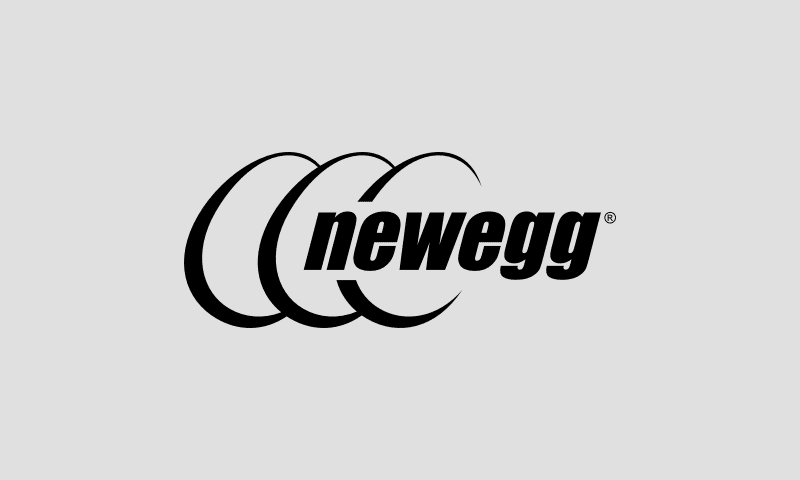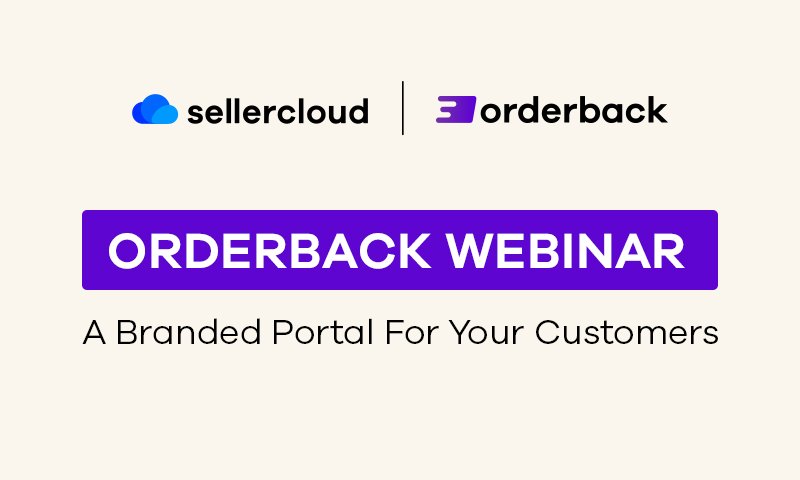Memaila Webinar - New Features for Even Better Customer Conversations
Webinar Transcript
Thank you all for joining me for the Memaila webinar. I just wanted to go over some of the latest features and updates. We’ve gotten a lot of good feedback from people using it, and tried to put that to use and implemented a number of features. So I want to review that today.
As you guys know, Memaila is an email communication tool that turns your regular mailbox into a team mailbox, allowing multiple people in your team or your organization to respond to messages, whether it’s messages from your customers, questions. Instead of an email conversation getting stuck in one person’s mailbox, you can actually give multiple people access to those emails through Memaila in a secure way. We’ve actually processed over a million emails in 2020 from people using Memamaila.
We have a number of customers who are paying for various upgraded plans. As you guys know, the basic plan is still free for one mailbox. As far as our integration with Sellercloud, we have a tight integration so that if an email comes in from a customer, whether it’s a Shopify customer or an Amazon customer it will actually show you from within Memaila a snapshot of the related order information. Similarly, we’re able to link those conversations to the actual orders within Sellercloud. So it’s a two-way integration over there.
One of the new features we added based on feedback was to actually catch cancellations. A lot of the marketplaces, whether it’s Amazon or Walmart, they send cancellation requests for third-party transactions by email. Now, from a customer standpoint, the person who’s actually buying the product online, it’s actually quite frustrating, because if someone goes on Amazon, they cancel an order after let’s say 45 minutes, that order has already been released to the third party seller and the only way they can cancel that order is actually by sending a message or cancellation request to a third party seller. Now historically, Amazon expects those third-party sellers to respond within 24 hours, but ultimately that means that very often people are waiting till the next day to get a response. From the buyer’s perspective, he just wants to cancel that order. Maybe he wants to buy something from someone else. And now he’s stuck, he has to wait for that cancellation request. Now, not only is it bad for the buyer, but it’s also bad for the merchant himself. Because very often, the way things go in a warehouse, those orders end up getting shipped out, before they even have a chance to read those emails. In some cases, people can get to the warehouse early. Sometimes it’s six, seven in the morning, they’re already picking those orders off the shelf. And by the time that someone reads that email request, it’s already too late. It’s a very costly problem where they ship the order, and the customer doesn’t want it. So they’re just going to return it and you have shipping going both ways.
What we’ve done is we’ve actually been able to intercept those messages. And with our integration with Sellercloud, we’re actually able to put those orders on hold. And with one customer in the fourth quarter, we actually saved them over $4,000 using this single feature of Memaila with Sellercloud, catching over 330 orders where there was a cancellation request. We were able to actually stop those orders from being shipped out to the customer. And we estimate – saved around four grand on the potential shipping costs, also saved a lot of frustration from the customers. So this works currently for Amazon, eBay, and Walmart. And definitely, everyone should take advantage of this.
This shows you sort of how it comes in as an email. Ultimately it gets recognized by Sellercloud, changes the status of the order and it’s as simple as that. Now, with Sellercloud if you use Skustack to manage your warehouse, not only do we want to stop an order that’s not shipped yet, but we also want to stop it based on whether it was picked or not. So if you are using Skustack Sellercloud knows every time an order is picked off the shelf. There is an option to consider the picking status, whether or not to put the order on hold or not.
Similarly, we did something with RMAs. If someone wants to return something on Amazon, very often they will give a reason. Often that reason is really isolated to the email communication. And even though in Sellercloud, we automatically create RMAs every time someone wants to return something, that reason is not sent over an RMA information. Since that’s exclusive to email communication, we use Memaila to pull that information and we actually update the RMA with that return reason, which is very important to centralize all the RMA return information in one place. Using these tools together, using Memaila with Sellercloud we are able to accomplish this. So definitely another thing to take advantage of with the Memaila Sellercloud integration.
Initially, when I first released Memaila, I thought that most people were going to be using it through their native email app, whether it was through their iPhone, email, or Gmail. We realized people wanted to actually use our user interface to manage the messages as well. So we did some major upgrades so that you can navigate from message to message, without actually having to refresh the screen. You see over here, it’s also mobile-friendly.
What we noticed was, people wanted to be able to assign messages to people, and various things. You could still use it from a mobile device but this is also a viable option. Especially when it comes to people moving on to something like helpscout, or the like, they might be used to using a specialized UI. So this is a new alternative for that.
As far as opening and closing, you can see over here, you can just click the button that immediately responds, very fluid type of thing, and no page refresh. So if you update the status of a thread, you can actually see it back on the original page immediately. It’s very smooth.
We’ve also added some security to Memaila. We’ve gone through various audits for Google Apps. And one of the new requirements for Google Apps is two-factor authentication. So we’ve added that to the user interface as well. We’ve also been able to add Memaila to the App Store, both on iOS and Google Play. It should make it easier to use for those people accessing it on a mobile device.
We’ve also added the ability to create your own Memaila email account, as opposed to just linking your existing account with your own domain name. We had a number of clients who wanted us to actually create an email account for them. This makes the setup process a little bit simpler, and you can use those accounts to connect directly to your Amazon account. It would be your [email protected]. So that’s an additional option that you guys have now in the setup process.
Well, that’s all I wanted to let you guys know at the moment. We always have new things coming up. But definitely appreciate everyone’s feedback and appreciate people who are benefiting from it. Keep the feedback coming in. We’ll keep on releasing new features. All the best. Thank you.