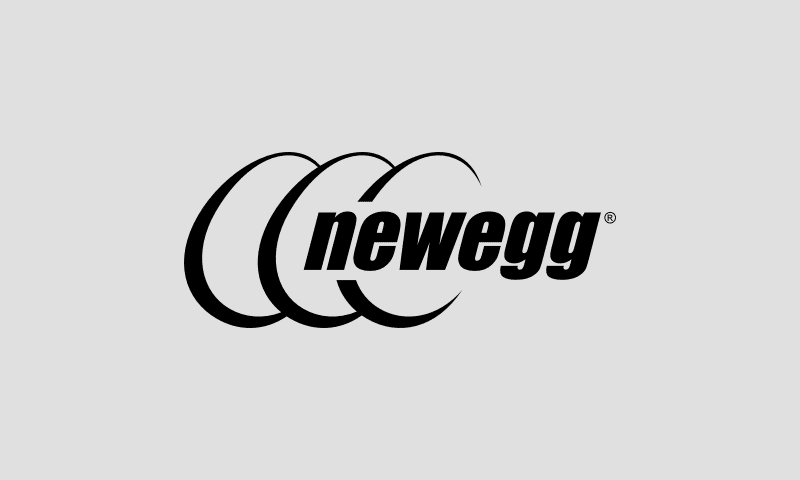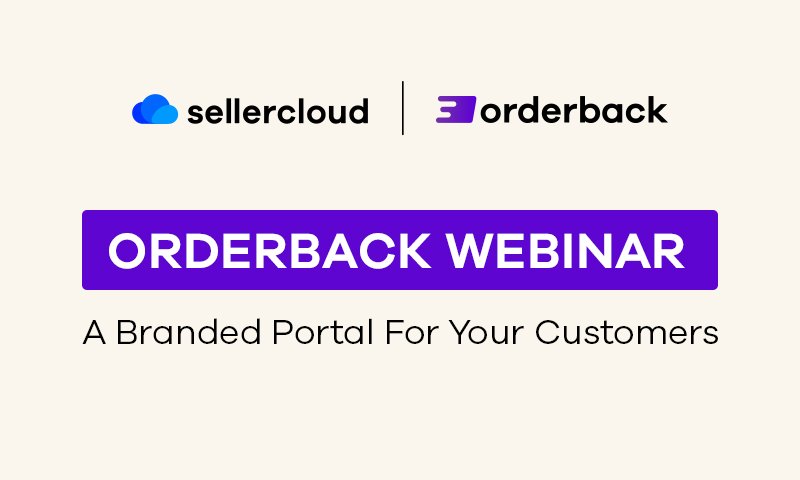Memaila Product Launch - Sellercloud User Conference 2019
Webinar Transcript
I wanted to introduce today another app that you guys can take advantage of. You might be asking how do you pronounce it? It’s called Memaila.
So what is it? What does it do? Over the years people have asked quite a bit, what CRM should I use with Sellercloud? Why do people use CRM to manage customer service emails? We’ve gotten various requests – which CRM works best with Sellercloud? Which one’s already integrated with Sellercloud? And I never really had a good answer. The big problem was that I felt like no one was really happy with any CRM. Now, why is that? Because people are used to answering emails on their iPhones, they’re doing it on the go. Almost every CRM out there requires you to log into their interface. And, you know, it’s sort of an awkward thing. I guess you do it from your desk at work, but you log into their interface and you answer emails. I wanted to basically do something which would give the customers the ability to take advantage of the features of a CRM without a CRM. Now, what does that mean? Sounds really confusing, but I’ll try to explain it now.
So what is Memaila? Basically, it turns your regular cell phone, the regular way you send an email, whether it’s a Gmail account, or Outlook, it allows you to interact as a team mailbox, so that any emails that come into the team, let’s say Support, whatever it is, you can actually answer those emails from your own device. That means you can answer emails much more quickly. And you know, people are not at their desks all day and all night. But their phone is always by their side. So you could actually answer the emails through your personal email accounts.
Now, some people might be wondering, hey, this is personal, this is business. But it’s a unique technique that channels the emails through our system, this Memaila system, and emails that are coming from your customer and goes into your personal mailbox. So when you reply to it naturally, as you would reply to any email, it will actually go back to the customer through the support or sales at whatever your company name is.
Let me try to explain that. The emails are sent from a unified email address branded by your company, even though they’re actually being replied to from your mailbox. Some of the key features are accessed from your personal email app, thread controls, and smart notifications. Just like a regular CRM, we’re actually threading your emails, we know which messages were replied to. If one person on the team replies to the message from the customer, the other people know. You can also set up autoresponders. Let’s say, you’re going to be away and you want messages that are coming in to have an autoresponder. Let’s say you don’t want it to immediately send the email like an out-of-office reply, but you want it to be more natural, so the reply is delayed a little bit. So we have quite a few features related to autoresponders.
And then we have filters. We can actually filter out the messages that don’t need to be replied to, and also direct certain messages to certain employees. You can actually assign them to different people on the team. I have one customer who told me he has 1000 messages a day. Obviously, there’s a whole team of people answering those messages. So in this way, you can actually channel those.
And obviously, it is a Sellercloud integration, because the easiest people I can help are my own customers. So this is built-in Sellercloud integration. And what that means basically, is that as the emails are received from the customer, information about that customer is actually going to show up in the email itself. Obviously, we strip off that information as you reply to the customer. But what it does is it gives you the ability to see who’s sending you the message, quick links to access their information in Sellercloud, as well as you can see their recent order information and things like that.
Access from any personal email app. As I said, it goes into @support and goes to various team members into one unified mailbox, and then if one of them replies, it actually gets sent directly from the team mailbox back to the customer. That way, if you have a conversation going back and forth, if one of the people on your team answers, it gives an opportunity to anyone on the team to answer next time, as someone keeps on replying to your email. Sometimes one person’s out of the office, and then it gets stuck in their mailbox. So this is an alternative, it’s a team mailbox, it’s shared. Because all the replies are getting channeled back to the team, someone else on the team can deal with it if someone’s out of the office.
Access from any device. Here’s an example of accessing it from a Gmail account. We’ve been using Memaila to actually respond to customer inquiries. Over here, we hear someone saying something’s broken, don’t pay too much attention to that. But similarly, you can access it on your iPhone. As you see, there’s actually a thread number where you can click those links and access the information on Sellercloud. You see how many other people on the team received this message.
Thread control and smart notification. As I said, you can either set it up so that each email that comes into @support gets sent to all the team members, or you could actually use filters to direct it or assign it to specific team members. And then when one person responds, then it closes the thread, and the other people can’t respond, or they’ll know that it was closed out immediately. Over here, you can see we also track all these emails that are going to the team who read the emails, who responded to the emails. If you click the link on the email, you’d see an interface like this.
Now, as I said, the idea is not to provide a CRM, we’re trying to find an alternative to a CRM because nobody likes CRMs. So the idea here is that you’re answering emails from customers naturally, and you have the access to the information through our portal, but it’s not required. If you want to get the extra information that doesn’t show on the email, then you can see that extra insight over here.
Filters. You can have emails that are coming into your company, mailbox, channels, let’s say people are dealing with orders or sales could give some emails returns, or warranty issues or something like that would go to someone else. You can actually have assignments and see a dashboard of how many messages are assigned to you. But naturally, all the ones that are assigned to you would go into your personal mailbox.
Here’s an example of the Sellercloud integration like those shown before, over here, you see the scanner guns, we blurred out, you know, personal information from the customer. But basically, you can click a link, you directly go to the orders, you don’t have to search for the customer. And similarly, even from Sellercloud itself, we create a note on the order with a reference to that email. So you can actually access that thread. So if you’re looking at an order, likewise, you could go back to Memaila.
Obviously, Sellercloud has all the order information from your Amazon, eBay orders, all your orders. So it’s simple. The email address of the customer is the customer’s account and Sellercloud, it’s that simple. But we took it a step further, where we can actually take sort of fake email addresses or hashed out email addresses that are being used by marketplaces nowadays. I think maybe Amazon was the first to do it. But now, pretty much everyone does it in their own way, eBay, Walmart, Newegg. All of them pretty much operate the same way. They want the communication to go through their system. So they give you a sort of fake email address that gets logged. So ironically, from eBay, we actually typically get the email address of the customer. But still, if you get an email from the customer, it’s not going to be from that email. So a lot of quirky things like that. So we did some homework where you could actually take the information from eBay based on the eBay user ID and with the integration to Sellercloud will actually look up the right account, even though the email address is not the identifier.
Similarly, we did the same thing with Walmart. As we continue to have people use it for different marketplaces we’re continuing to pull the information. Sometimes it’s a combination of different attributes in the email, but the goal is to really cover all the channels and all the emails coming in. Like you see over here, the same type of panel that shows on the side of the email would show up in your email itself. We’ve actually been approved by Google for our email integrations. So if you use G Suite, you can actually just simply put it in your Gmail account. You can connect it directly from our user interface without actually having to input any technical information. As you see over here, when you hit that button Next, you’ll see over here, going into Gmail. Don’t read the part where it says it might permanently delete all of your emails. That’s just a warning. We don’t delete anything. And that’s it, and then it connects it to your account, and then all the emails start getting copied in.
The truth is that it’s not gonna do anything to your existing emails. There’s really no risk to connecting your existing accounts. We had some people who were actually trying to migrate from other systems that just enabled their account and there was no harm.
How do you benefit from it? So I think it’s kind of obvious, you can easily answer questions from your customers quickly, the customers are happier. You might be wondering does Sellercloud use it themselves? So we do use it internally. You could use it to have other people answer your own emails, but I still read all my own emails. So don’t worry, if you send me an email, I’ll read it. But all of our after-hours answering service calls are actually going through Memaila, and the scanner gear sales of scanners and stuff like that are also going through here.
Similarly, you guys could remove that friction of customers waiting till the next day for you to go in front of your computer, or to log into a CRM to answer an email. If you can answer the emails quickly. I think that’s the expectation. Just like we’ve seen a change in shipping expectations go from people receiving packages a week later. People are not happy waiting till the next day or the next couple of days to receive an answer to an email. And especially if there’s a problem, people like the idea that there’s an immediate response and that they see that there’s some kind of responsible person answering.
So what does it cost? Right? Someone has to pay for it, right? So it’s absolutely free. For the period, if anyone signs up this month, it’s gonna be free through the end of the year. We have pricing on the website. It’s relatively inexpensive compared to other systems out there. But we want everyone to give it a try. And you can sign up simply from our website.
Now, you might be asking, Can I download the app? So the simple answer is there is no app because the idea is we really don’t want you to have to log into the user interface. The idea is you’re supposed to be answering the emails naturally through whatever you find the most comfortable way of dealing with your emails. But you can sign up on the memaila.com website. I think it might ask for a credit card but just hit the ‘Skip’ step. It’s not required, and there’s no charge whatsoever through the end of the calendar year.