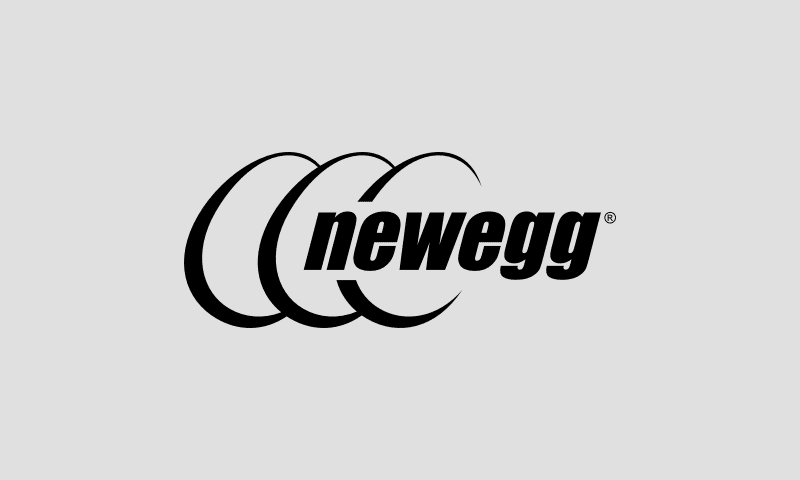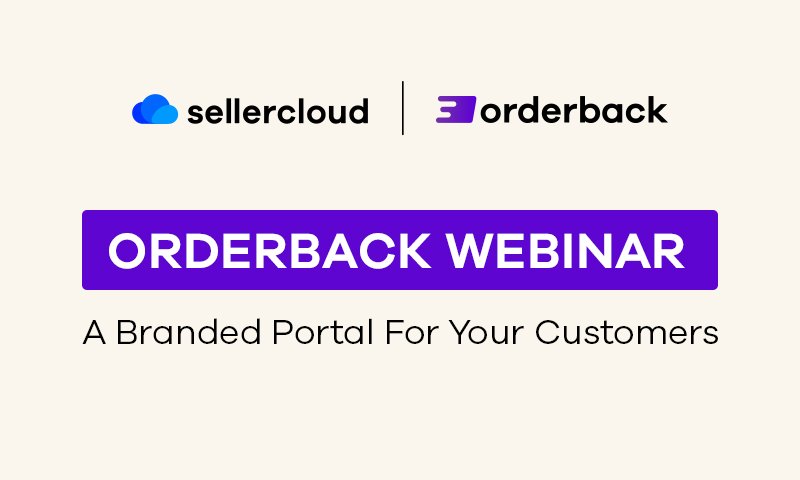Build Your Brand with Sellercloud and Google Shopping
Webinar Transcript
Moche Lerman: Welcome everyone, to our Sellercloud and Google Shopping actions webinar. Thank you for joining us. My name is Moshe Lerman. I work here at Sellercloud. And we will be joined shortly by Simon, who will be presenting for Google Shopping actions and explain to you the benefits of Google Shopping actions. So what we’ll be talking about today, we’ll start off with an introduction to the Google Shopping journey and what is Shopping Actions, then I will come on give you a little bit of a background on Sellercloud, and the Sellersloud solution for Shopping Actions and how to get started with Google Shopping actions. And then finally, there will be a Q&A.
Simon Croisetiere: Okay, this is Simon here speaking from Google. I’m going to go through here some content about what is Shopping Actions. But before I wanted to go over the shopping journey, what does that look like? What happens between the moment a need originates in the mind of the buyer, and the moment they hit the buy button, there can be a long time that passes by integrating many touchpoints along the journey. The user might search for some more information, might consult some blogs, might watch videos, might look at social media. And all of those are touchpoints along the way until the buyer finally decides to buy a specific item from a particular seller. So that’s sort of like what the high-level journey looks like – so many touchpoints.
So here we have examples for that same buying journey across different verticals. For example, in the beauty segment, the average journey that we see based on our data takes about 55 days, from the moment somebody decides has a need to the moment they buy with over 120 touchpoints along the way. So somebody might look at blogs, again, videos, search for more information about the products about the sellers, and so on before finally make the purchase decision. In Apparel – 77 days with an average 400 touchpoints. So quite a bit of touchpoints during that segment. Electronics – a little shorter, 34 days, 35 touchpoints, I guess items, and that verticals are more segmented. It’s easier to make the purchase decision. So a little bit of a shorter journey. That’s just to express the concept that we need to think beyond just when the buyer hits the buy button. It’s really a journey that the user came through before they actually hit that button.
So back on that buying journey. Google has properties, and many of them are at the center of that buying journey. So we have many of the properties that you are familiar with, like Search, YouTube, and so on so forth. These properties have over a billion users each and the way we’ve worked with this property so far at Google is we help retailers and sellers be successful through ads product. So across the surfaces, we have many ads product that a seller can use to direct traffic to their own website. So that’s sort of like the core Google business model. To offer ads product, when a buyer clicks on those ads, they’re directed to the buyer’s website, and they complete the purchase there eventually. We have also an Assistant which is currently over a billion devices, cross phone, home devices, and auto, and so on, so forth. So that’s sort of like the Google stack of surfaces with many eyeballs on their surfaces.
Okay, so what is shopping actions? It’s really leveraging the traffic that we have on these existing surfaces and inserting transactional capabilities. In other words, the ability for the buyer to complete the sell directly on Google, as opposed to the ads product, which is completing the sale on the seller’s website through clicking on an ad. So on the Shopping Actions experience, when a buyer clicks on a unit, the transactive unit on the surfaces, they’re directed to buy a purchase flow directly on Google, which allows the merchant to sell their product just similar to any marketplace on Google and receive from there an order that took place on Google as well as payments.
In that, in that regard, the way we see our mission here at Google Shopping is to build delightful experiences that bring together users, retailers, and brands throughout the shopping journey.
Okay, so we talked about how we’re using some of our existing properties in order to insert some transactional abilities, in addition to ads. The way this looks, and right now the properties that are live are the following ones. Onn Google search, let’s say you search for noise-canceling headphones, you’re going to see at the top, what looks like our product listing ads, which is a classic ad format that we have in retail, but you’re going to see also transactional units. So these ones are going to have a blue card symbol or Google symbol on them. And that indicates to the buyer that if they click through, they’re not going to go to the seller’s website, they’re going to go to a purchase flow directly on Google.
We have also Google Shopping. So shopping at google.com, which is sort of this new experience that we’ve launched recently, which has an easier way to discover products, personalized recommendations, and things like that, that make it a smoother buying experience for the buyer. And ultimately, that works out for the sellers, you know, we’re selling their items.
On Images, so some images or products. And again, we place units there that allow the user to search for an image or a certain product, to click through and buy that product directly on Google. And finally, looking sort of ahead as this growing trend of the Assistant, sort of voice commanded devices, we are also available to complete the purchase on Google as well. And all of these really work through a single integration that can be done via your Sellercloud platform. So as more surfaces or more properties are going to launch, the products from sellers who are already connected are automatically going to get included as we branch out to more surfaces.
Here we have our next experience that we were launching, looking at the end of this year on YouTube, really exciting. So the ability to buy products that you see in a video on YouTube directly as you keep watching the video. So that’s another surface and experience that we’re excited to be launching towards the end of this year, as we sort of branch out to the other properties that we have and allow sellers to sell across these properties.
Okay, so here we have a bit of an overview of what the purchase flow looks like. So pretty classic cart flow from the moment the user adds product across Google surfaces. And it’s important to know that products can be added across Google, across sellers in one single cart. And the checkout can be done only once across this experience. So the buyer looks on Search for those noise-canceling headphones, adds it to their cart, then goes to YouTube, when it’s live, and adds a Nike shirt on to their cart, then they go to their cart, they can check out at once for those two products.
Here we have an example checkout. Here, in this case, the merchant is Target. And that’s another thing that we try to do is we really want this to be a tool for the retailers and the sellers to build their brands. We want to make it as clear as possible who the buyer is buying from. So there’s an opportunity to upload your logo, and to be visible throughout the purchase flow. So in this case, we have an example with Target for an Apple Watch. And then the user would just check out here, we have our product detail pages as well that have details about the product and that we’re constantly enriching with links to blogs, for example, which help the users make the decision about the product. And we also try to provide a personalized recommendation, as we gather more information about the buyers preferences, we try to promote products that we believe are going to be a good fit for the seller.
Today we have 2000 plus retailers on the Shopping Actions platform, we’re really growing fast. That’s 10 times more than what we had last year. So you can kind of look at this in two ways. It’s 2000 sellers, it could look like a lot. But really, it’s a little, we hope that millions of sellers can use this platform. And so this is really still early days for sellers to move on to the platform and be effective in the grand scheme of things, early movers. And first movers. Especially in some categories where the coverage is not yet strong, it’s even more of an opportunity for the sellers to get on early.
In terms of merchant value, and this is already days on the platform, as I mentioned, but we already see some really encouraging numbers. For example, 68% of shoppers acquired through Shopping Actions are new merchants. So in other words, merchants on the platform, and 68% of cases, the buyers are new to them, and they would not have purchased from them in the past. So you got discovered through the platform which is great.
Another good data point, it’s that when a buyer that already bought from the seller buys again from the seller, they tend to spend 10% more as well. So even when buyers were exposed to before as a seller, they tend to buy more within the Shopping Actions platform. Two very encouraging data points at this early stage there.
Okay, so here we have a case study from one of our sellers on the platform and this is in the beauty vertical. Here we see a 15% increase in sales in the first month after joining the platform. That’s pretty significant. And now the platform represents 12% of the monthly sales from the company. So that’s pretty significant. In this case, and we’re working on several more case studies, you can see them if you go to the Shopping Actions page on Google, you will see more case studies being added there over time.
To recap, other merchant benefits, besides, of course, having another channel at your disposal to sell your products. From a merchant branding, I touched on it earlier, we tried to make your branding as a seller as prominent as possible on the platform so that buyers know who they’re they’re buying from and with that, hopefully, create some loyalty.
We also have easy reordering and basket building, which is again, trying to promote repurchases from sellers who purchase from you as a seller in the past. We have a competitive pay-per-sale model. So this is for those of you who are familiar with our ads product, which is cost-per-click model. Here, this is a pay-per-sale model. So if folks click on your units across the globe, but don’t purchase anything, you don’t have to pay anything. You only pay Google a percentage of the transaction, if you make a sell through the platform, and those percentages are computed based on what we see outside.
And finally, we provide some actionable insights to help you do better identify opportunities for you to make some changes in order to capture more sales on the platform. And back on the pricing, I’m going to actually give you a bit of an overview of what our rates look like on the next slide. Okay, so here, we have an extract of our rate card. So as you can see, the rates vary between 5 and 12%, with the exception of jewelry, which a portion of it can be up to 14%, but by and large, 5 to 12%. So that’s what we understand to be a strong value prop for the merchant in terms of pricing of the purchases that take place on Google.
In addition to those rates, there’s an opportunity to get 15% off those rates by achieving what we call top retailer standards. So there’s sort of four criteria in order to qualify for top retailer. And with that get the 15% discount off the rates that I showed earlier. So first having over $15,000 in sell in the last 90 days that’s on a rolling basis, over 300 orders. And those orders with less than 1% item defect rate and less than 4% order defect rate. So item defect or something wrong with the item wrong item, broken item, and order defect has to do with committed shipping time versus the actual delivery time as an example. So hitting those four you would qualify for 15% off our rates again, so making it even more compelling.
Here are a few tips and tricks to be successful on our platform.
One, maximize the assortment. So opting in all of your Catalog, the more chances you have that your products are going to be a match for some of the queries on our platform. To maximize the assortment – compete on price. Of course, there are many attributes that come into play when a buyer makes a buying decision but price is obviously a very important one. So make sure that your prices are as competitive as can be.
Then shipping – predictable and fast. So reliable expectation of a number of days that the item can be fulfilled in and meeting those expectations. But of course, making it as fast as possible. So within the Settings when you sign up for Shopping Actions, just make sure that what gets displayed there as your total handling and delivery time really reflects your capabilities so that the buyers obviously tend to buy things that can be shipped faster.
And finally, monitor your performance, make sure you check metrics that we provide to you, on your dashboards to try to understand opportunities to do better on the platform as well. So that’s all of my content. I’m going to turn it over to the Sellercloud folks at this time. And again, thank you for bearing with us. Thank you.
Thank you, Simon, for that presentation and introduction. So let me start off with how to add to the benefits that Simon mentioned. What we’ve seen here at Sellercloud is already over 30,000 orders recently processed, which I think makes it pretty clear that this is an opportunity that’s well worth taking advantage of.
Moche Lerman: So why Sellercloud? Let me give you a little bit of a background on Sellercloud. We have over 10 years of industry experience and knowledge. We have an active development team that continues to bring exciting new features, integrations to meet our clients’ needs and keep up with industry trends. We have a dedicated support staff that can help you customize the software to fit your workflow needs. And we have close relationships with our channel partners that will help you with your integration channel.
Now just to go into detail about Sellercloud. The sections of Sellercloud basically comprise of Catalog, your Purchasing, your Inventory management and tracking, and your Order management and Order fulfillment and Reporting. So start off with your Catalog. With the Sellercloud catalog, you have a centralized catalog that makes it easy to post products on all the channels, which basically functions as a virtual base of operation. It allows you to input product information just once and then just with the easy click of a mouse post to any channel. And we also have the support for creating kits and matrix listings. For matrix listing, you have the ability to post variations as the listing.
We also have the ability to manage channel-specific property. So for example, with Google, there is a feature on Google that requires link posting based on the configuration of your account. With Sellercloud if you are integrated with your website, you can automatically populate your links to your products, and then simply just post it without having to manually set that up. In addition to that, we also have multiple pricing management options, that include integrations with repressors.
Now to the purchasing and warehousing side of things and inventory tracking. So for your purchasing needs, you have the ability to create and send purchase orders to your vendor. And when you receive those purchase orders to your warehouse, you can easily receive the POs in Sellercloud, which will automatically update cost and inventory to your products and inventory. And you also have the ability to track inventory in multiple warehouses when you have inventory located in multiple locations. You also have the ability to create kit assembly work orders when you have orders that need to have kits that need to be assembled, or you want to send an FBA shipment or send to another warehouse your kits. And you can simply send this kit assembly work orders to your warehouse to let them know which products they need to assemble until it is assembled as a kit.
Next, we’ll talk about inventory tracking. Once your products are in your inventory, you can simply send them, we have automated feeds for inventory updates to the channel. And one of our most exciting features that are super popular with our clients is the predictive purchasing feature, which allows you to forecast your purchase orders based on meeting your demand for your products.
And then finally with Skustack, which is a supplemental app to which you will need an additional subscription to. But with Skustack, you can easily scan your inventory into bins when you receive those inventories and your purchase orders, attract them based on where they are located exactly in your warehouse, which bins they’re located in. You also have the ability to pick your orders from the mobile application on your mobile device and create FBA shipments and add your inventory to that FBA shipment or any other time you want to take inventory off the shelves in your warehouse. And you also have the ability to receive returns that are sent in by customers. Coming soon to Skustack is also the ability to track lots and exploration dates.
Okay, next, let’s talk about Order management and mastering your orders. So we have obviously an automated feed that seamlessly downloads your order from the channel and then uploads the tracking when you ship them out. Also including that we have free shipping templates that you can post on your products to provide choices for shipping. We also have the ability to download returns and manage your RMA directly with the channel. In addition to that, you can communicate with customers as needed, you know, to give them thank you for your order emails. And then with Order fulfillment, you can fulfill your orders with an additional Desktop application that is free and included in your Sellercloud subscription, which we have integrations with carriers that allow you to ship and print labels and calculate rates.
We also have the ability to create picklists from Sellercloud, and then bring them up in Shipbridge as you pick your orders. And then there’s this feature that many of our clients use called Scan and ship that allows you to simply scan the items and bring up orders associated with those items.
Finally, there is reporting. We have a full section of comprehensive reports that cover Profit and Loss, inventory movements, sales, and settlement reports, which I believe right now is not available to Google but we are working on that currently. We also have an integration with QuickBooks through another supplemental app that we provide included in your Sellercloud subscription called Quickbridge.
Finally, let’s talk about how you can get started with Google. We will send you the slides after. You can use these QR codes and simply go ahead and this will take you straight to the help pages that will give you a sense of how to get started with Google Shopping Actions, and how to get integrated, and how to set your product properties and shipping templates and shipping rates. So let’s get to the Q&A part of it. I mean, I believe there was a question here. The question is if a customer places an order via Google Shopping Actions, can I add the customer to a CRM system for marketing thoughts?
Simon Croisetiere: The answer is – it depends. So one of the differentials of our platform is that when the buyer opts in marketing, communications from the seller at checkout, then absolutely, we’re going to pass you the information, the email, and so on, so that you can put in your CRM, and then do some upsell, cross-sell type initiative for this particular buyer. But if the buyer does not opt-in, or check that box at the checkout, then we’re only going to pass the information necessary to fulfill the order, which is the address the name, but you’re not going to get the email, for example. So the short answer is, it depends if the buyer’s option. At the same time, we believe that this is a differential to pass it, at least when the buyer does. Thank you.
Moche Lerman: Next question, what is the net terms for payment if you decide to sell on Google?
Simon Croisetiere: So the net terms, I believe, it’s within a few days, and actually, I don’t have the specific information, but it’s a relatively fast turnaround. And then the payment is net of the Google commission.
Moche Lerman: Do you know is it dispersed daily?
Simon Croisetiere: So I think it could be I just don’t want to give an answer that doesn’t have the specifics. I mean, we can maybe follow up after this with that information. But this should be within our online documentation.
Moche Lerman: So one question that I’m going to answer is, do we need a website in order to integrate with Google Shopping or can you integrate directly via Sellercloud? So there are two different ways your accounts can be configured on Google Shopping on Google Merchant Center. If you have a link already set up on Google Merchant Center, then you don’t need to integrate that if that website is not integrated up on Sellercloud. But if you are integrated, your website is integrated with Sellercloud you can complete posts with the link posting option. If your channel is configured to not require link posting for products, then you can set the Settings on Sellercloud to not require link posting,
Simon Croisetiere: And just to complement your answer. If you’re in a configuration, which would require you to have a website. We work closely with Sellercloud behind the scenes so you can escalate this to your Sellercloud contact, which will then escalate it to us. And we’re going to be able to activate your profile in such a way that you’ll be able to join Shopping Actions without necessarily having a website. So the short answer is you don’t need a website. The path to get onboarded might may vary, but you don’t need to have a website to be on Shopping Actions.
Moche Lerman: One more question that was asked was: Can the sellers post their Amazon or eBay listings onto Google?
Simon Croisetiere: Well, so I guess by that we mean the products. Yes, absolutely. You can sell the same products that you sell elsewhere to Google. The way to do that, though, would not be the direct copy. I think, again, I would imagine that the Sellercloud platform can help you post your products in multiple places. But you would have to be uploaded in using the feed format that Google supports, which would be different from what you may use from other marketplaces. But the item and the information about the item should remain the same. It’s just a format.
Moche Lerman: Thank you everyone for your participation and bearing with us. You can send all your questions and we will go through your questions and email you then the rest of your questions. But thank you very much for participating.