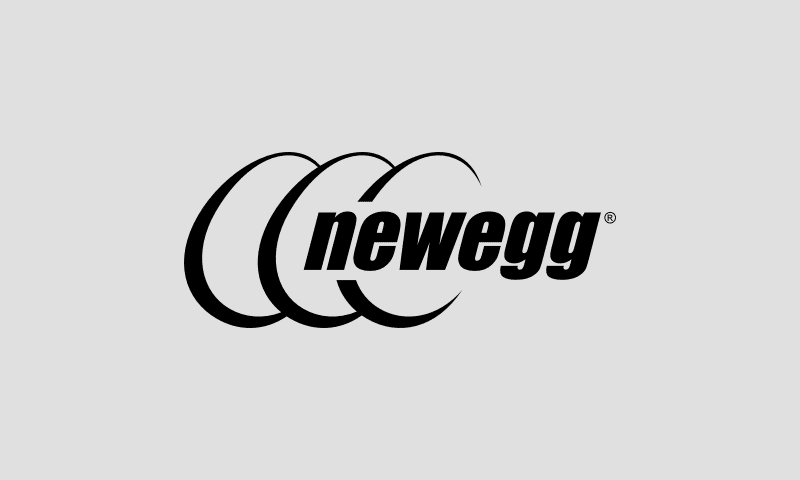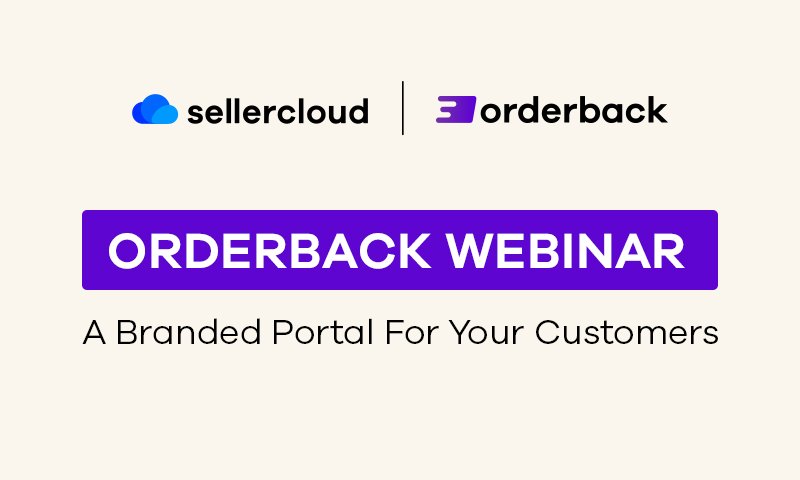Boost Product Visibility with eBay Promoted Listings and Sellercloud
Webinar Transcript
Christian Garcia Rinkert: Hi, everyone. Thank you so much for joining today. Thank you to the Sellercloud team. We’re really excited to talk to you today about our partnership with Sellercloud and the Promoted Listings Standard tool, which is now available directly on the Sellercloud platform. So today we’ll cover why use eBay advertising, we’ll take a look at the Promoted Listings portfolio, we’ll deep dive into Promoted Listings Standard, which is now available in the Sellercloud platform, the available features to optimize campaign performance, some success stories, as well as a Sellercloud demo, and then we will wrap up with Q&A.
So as you all know, e-commerce has been growing at a record-setting pace and it will continue to do so. It’s estimated that by the end of the year, there will be $4.2 trillion in global e-commerce sales. And more specifically, looking at marketplaces like eBay, 88% of consumers begin their shopping journey on marketplaces. So today’s presentation will be focused on how you can maximize your presence on the eBay marketplace. We all have heard of eBay and many of us buy and sell on the platform. But it might surprise you to know about the scale and footprint that we have. We have just shy of $20 billion in gross GMV in Q3, 154 million active buyers globally, 19 million active sellers, and 1.5 billion live listings. We’re a Tech-led marketplace enabled by people and on a mission to drive economic empowerment.
So now why run eBay ads? With billions of listings across hundreds of categories making sure that your listings are visible and seen by our vibrant community can sometimes feel daunting. To help solve this challenge Promoted Listing Standard is eBay’s advertising solution that boosts listing visibility to help maximize exposure and ultimately increase the likelihood of sales. The promoted listings portfolio is comprised of three different flavors of campaign types. The suite of campaign types has been designed to address a diverse spectrum of customer needs. First, and the primary focus today is Promoted Listings Standard which is eBay’s long-running flagship advertising solution. Promoted Listing Standard is the low-risk simple to use cost per sale campaign type that boosts listing visibility in placements across the eBay network. Sellers select an ad rate or the final percentage of the sale price they’re willing to pay and off they go. And now better than ever, all of this is available via the Sellercloud platform. We also have recently launched Promoted Listings Advanced, which lets you promote your listings in the top slot or search via a cost-per-click model. We also have Promoted Listing Standard which boosts listing visibility of auction listings.
Deep diving into Promoted Listing Standard, we can really summarize the benefits into four key points. One – boost your listing visibility. With increased exposure across eBay, your inventory will reach more intent-driven shoppers throughout their customer journey. Two, and one of the most unique features of the tool – only pay when your item sells. You select the ad rate or the percentage of the final sales price that you’re willing to allocate to Promoted Listings Standard and off you go. With this mechanism, sellers directly control the ROAS, a cost model that you’re unlikely to find on other marketplaces. Three, we give you the guidance and recommendations to ensure that you’re successful. We’ll talk a little bit more about this and how it’s integrated into Sellercloud, but you have the tools and resources you need to maximize performance. And lastly, all of this has been built and packaged within the Sellercloud platform. So you can manage all of your campaigns directly in the platform seamlessly without having to leave. The popularity of the tool is clear. We have over 1 million sellers using Promoted Listings in Q2, 430 million listings were promoted and sellers see a double-digit lift in sales when using Promoted Listing Standard. In terms of where the placements are found, they’re primarily found in two different parts of the site, one within the search river. So user types in a search query and your Promoted Listing Standard will appear in search across a number of different slots. And here we have a unique methodology where we’re only promoting your listing if it were to give you a better boost in placement than they would organically. So no need to worry about any duplication between organic and your Promoted Listings standard. Promoted Listings Standard are also found across product pages. So when users click on an actual product, they’ll see a carousel of modules below the listing description, and that real estate on the site is 100%, dedicated to promoted listings. So by using the Promoted Listings Standard tool, you’ll have access to that real estate across the site, which can increase your exposure and visibility.
Promoted Listing Standard placements are also found within the end of item page as well as sold item page. So again, just to summarize, you’re getting visibility across a number of different placements that you wouldn’t be getting if you’re just running organic listings. In terms of the key areas of guidance and tools that we give sellers, one is recommended listings. So we have an algorithm that will determine which listings have the highest potential to benefit from the tool. This is built into the Sellercloud platform as well. Then when it comes to suggested ad rate, which again, is the kind of bid proxy that sellers use, or the final percentage of the sales price that they’re willing to allocate to the tool, we help you there as well, by giving you item level suggested ad rates. And again, these are dynamic ad rates that vary between item attributes, seasonality, past performance, etc. So it can sometimes be challenging to know what ad rate you should be selecting to maximize performance, but we help you there with the suggested ad rate. In terms of best practices, there are really three key things that sellers should take in mind. One, improving your visibility by using the tools and categorizing your items correctly. So use the recommended listings guidance that we provide as well as the suggested ad rate to stay competitive. And of course, you want to take into account all of the relevancy and pricing best practices, as well. And lastly, you know, use reports to gain insights on what’s working and what’s not working. The idea here is to garner insights and tweak your parameters accordingly. So selecting which ad rate to use which items to promote all of that can be done by leveraging the reports and different insights tools that eBay provides.
Lastly, and wrapping up here, sellers across a number of different categories see success with the tool. Here we have some heavy users of the tool across Electronics, Fashion and Apparel, and Home and Garden. The sellers see a triple-digit lift and overall sales, as well as a double-digit ROAS. So again, suggested ad rate and recommended listings are pieces of guidance that help sellers across a number of different verticals stay competitive. And here, we see that, again, sellers across a number of different verticals are seeing success in using the tool. And again, because of the cost per sale model, ROAS is fully in your control. That’s a performance metric that you are able to, again, fully control and dictate through the ad rate that you select. So that wraps up the eBay portion. I’m now going to hand it over to Sellercloud to walk you through a demo of how to get started in the tool. Again, very easy to use, select the listings, add rate, enter, and off you go.
Richard Bedford: Hi, everyone, I’m Rich, I work here at Sellerclouds. So as you may know, Sellercloud is an e-commerce platform. We’re dedicated to helping you the online retailers be a lot of the challenges that are born in this new platform of using e-commerce to really run your entire business. And we’re working with eBay to allow you to streamline your business workflow. As Christian just went over, there are a lot of benefits to using this ad campaign feature on eBay. And up until now, you would have had to go to the eBay platform in order to create a marketing campaign like this. But because of the hard work of some of our developers here, we’ve actually brought ads into our platform so that you can manage all of your eBay Promoted Listings straight from your Sellercloud account without having to jump back and forth between the platforms. So now we’re going to see a demonstration of how to use this feature within Sellercloud. You go to the Settings and go to the company where your eBay account is integrated. From that company, you would go and search eBay from the toolbox and drop down to Marketing campaigns. From here, you can add a new campaign. You choose eBay US, name your campaign and then you can select the date ranges that you want this ad campaign to drop. At the bottom here, you’ll add an ad rate, and then you’ll go ahead and add your products. From the product page, you can hit the plus sign, add any product that you want that you have listed on eBay and you can add that to this marketing campaign. Again, from that page, you have the option to change your ad rate. If you use your own ad rate, you just input whatever rate you want to use there. Or you can go to the three dots, it looks like a traffic light, simple, and you can get eBay’s recommended ad rate. So you would hit Get the ad rate and then you can use the ad rate and you’ll use eBay’s suggestion there. If you don’t know which ad rate to use, this can be a really useful feature because eBay has all the metrics. And they’ll suggest one tailored to your product that you’re trying to list. This is that Use suggested rate. And then you would go ahead and finish the process and it will list your ad campaign to your eBay account straight from your Sellercloud. As you just saw there, it’s a very simple, straightforward process. The entire thing takes about a minute or two depending on how much time that you’re thinking about which products to add, and which ad rate to use. And then you go ahead, you list it and that is active on eBay as of the time that you click Submit on that marketing campaign.
So now we’re gonna end up opening the floor. And we’ll take some questions, we have a panel here that will be fielding your questions, asking them to us and we’ll do our best to answer them for you. If you ask anything that we’re still working on or unsure about, we will get back to you. We will be available to you via email. So bring the questions. So I saw there a question that said:
Can this be done in the old Sellercloud Platform?
Yes, this is available on both the Alpha and the Delta platforms. For this webinar, I chose to record from the Delta platform, but it’s in the exact same location if you were to do it in Alpha. Awesome.
So I see a question about ad rates, and how do you know if they’re competitive. So again, you know, the suggested ad rate that we provide is really kind of the best reference there. We provide kind of a ballpark ad rate, you know, again, that’s tailored to your listings based on how competitive that listing is. So it’s a dynamic algorithm that you’ll see vary by listing, and again, seasonality and different attributes like that. So it’s a kind of staying within the suggested ad rate is a great indication of how competitive your ad rate is. But, you know, ultimately, it’s really a test and learn kind of process, right? You select your ad rates, and then you can see kind of the resulting performance. Maybe increase it a bit, see, maybe you know, the incremental sales that you get by increasing it and kind of tweak it that way. But the suggested ad rate is definitely kind of the best starting place to see how competitive you are.
So I saw a question there, which asked: Can you list all your Sellercloud products through a marketing campaign? And the answer is, yes, so long as that product is enabled and active on eBay. Of course, if you have a product that is not active on eBay, and is listed on any other marketplace, you can’t create an eBay and marketing campaign for that product. It has to be active on the eBay marketplace platform.
I also see a question: Are there instructions for this on the old Sellercloud system?
Yes, there are, you can feel free to reach out to any of your points of contact and seller cloud and we can walk you through it is exactly the same setup, as I just showed you on the Delta interface. The only difference, of course, is that it’s on Alpha. So certain things like the toolbox are in a slightly different location. But if you go to your eBay account or the company that is integrated with eBay, go to the toolbox, scroll down to all your eBay options. Marketing campaigns exist right in Alpha and you can go ahead and list this product as an ad campaign to eBay just the same way that you just saw.
I also see is the ad attached to a Sellercloud SKU or an eBay listing ID. So to answer that question when you’re setting up the marketing campaign within Sellercloud, and you set up the campaign, you name it, and you move on to where you add products to that campaign, you insert your Sellercloud SKU, and it will pop up that SKU, which of course, is linked to an eBay listing ID, and then you push it straight from that.
Christian Garcia Rinkert: Great, and I see a question about the ad rate per listing sold. So, yes, you select your ad rate per your Promoted Listing, again, you’re promoting at the listing level, you know, so if you have a, let’s say, $100 item, you select a 5% ad rate to promote that item, that item is sold. You would be charged $5 for that Promoted Listings Standard. So again, everything is at the listing level.
I see another question about campaigns. Only one listing per campaign. That’s something kind of a best practice is to kind of be strategic in how you’re organizing your campaigns. In terms of date, we see that continuous end date. An undefined end date is up is a popular option that sellers use just to keep kind of an evergreen strategy going. Think about how you’re organizing your listings at the campaign level. And something I didn’t cover, but this is, you know, kind of a frequently asked question in terms of eligibility. So today Promoted Listing Standard is for fixed-price listings. I mentioned earlier that we recently launched, Promoted Listings Express, which is for auction listings, but the two core products are for a fixed price. Most categories are eligible, there are just a handful of smaller categories that are ineligible for the tool. And in terms of your Seller Standard, you need to be above rated, or above Standard or Top rated to use the tool. Those are the high-level eligibility criteria for using Promoted Listing Standard.
It looks like there’s a question about how many campaigns can someone have at the same time. There’s no limit on the number of campaigns, but there is a limit to the number of listings that can be in a single campaign, and that is 50,000.
Richard Bedford: And I see a question here: Does this work for the Advanced beta promoted listings? Or only for Standard? I believe that this is only working for the Standard Promoted Listings. Christian can confirm.
Christian Garcia Rinkert: Yes, that is correct. Today, the integration that Sellercloud is built is for the Promoted Listings Standard and the cost per sale campaign type. Will the beta be integrated? Down the road you know, there’s a strong likelihood that that’s the case. Again, Advanced, just recently launched. So, it’s definitely on the roadmap, potentially, for next year.
I see a question here: We use suggested ad rate, but we’re not the number one slot on search. Again, the suggested ad rate is really intended to kind of be an indication of the ad rate that you need to select to be competitive. It doesn’t guarantee you the number one slot in search. There are a number of different factors that go into, organic ranking, so your relevancy and different factors like that. Use the standard eBay listing best practices. We always recommend that you consider those and really optimize your listings for, you know, maximum organic search result, and then, you know, Promoted Listings Standard is intended to kind of take where you rank organically and boost that. So again, you know, it’s not, it’s not a guarantee that you’ll show up at the first slot. But again, the suggested ad rate allows you to be competitive. And also keep in mind there are a lot of different placements outside of search that Promoted Listing Standard gives you access to. Specifically those modules within product pages. So those are the similar or recommended listings. So no, that’s a great way to kind of be present in a competitive item. And again, those are fully dedicated to Promoted Listings. If you’re not, if you’ve not opted in to the program you won’t have visibility within product pages. So again, the suggested ad rate is kind of a reference, you know, to how to be competitive. And, you know, it really should be your guide for maximizing the effectiveness of the tool.
Richard Bedford: And to add to what Christian just said, you have the option, of course, to look up eBay suggested ad rate within Sellercloud, and then once you choose to Get eBay Selected Ad Rate, you don’t have to use that average, you could increase it should you choose.
I’m seeing a question here about product matrices for campaigns. Yes, you could list a product matrix. Will live ads be imported into Sellercloud? Right now, they are not. However, we’re looking into expanding this aspect of the Sellercloud platform. So certain things like importing your pre-existing ads are all things that we’re taking into consideration going forward with this. We’re very excited about this program and this partnership with eBay. So this is the starting point, we’re looking to expand and grow. And all your suggestions are very helpful, because we will be continuing on this path.
Christian Garcia Rinkert: Yeah, and again, something I was speaking to earlier but another kind of frequently asked question is about how Promoted Listing Standard impacts your organic search result, and I kind of mentioned it earlier. So if your promoted listing ranks higher, your organic listing will not show in the same set of search results. Conversely, if your organic listing ranks higher, your promoted listing will not show. So again, it’s intended to kind of mitigate the potential duplication. We will only show one listing based on what position in search, it’ll get you. So you’ll never have an organic and a promoted listing within the same search result. And I believe there’s some question around reports.
Richard Bedford: Yes, that’s probably a question for me about the reports, we are still working on adding the fees into the reporting aspect of Sellercloud. So that’s a really great point and we will get back to it as soon as we’re fully integrated on that end. As far as right now, we just have the ability to launch and track your ad campaigns from Sellercloud.
Christian Garcia Rinkert: Alright, I think I see some more questions trickling in. Great. I love to see the engagement. Yeah, I think that there’s just another question about reporting. But it sounds like that’s also in development on the Sellercloud side.
Richard Bedford: Yeah. If you’re curious about the reporting, if you’re interested in using this feature, please be in touch with us because we are actively expanding and building up this aspect at Sellercloud. So be in touch with us. Get in touch with your rep. Reach out to me. And we will keep you posted on the progress.
Christian Garcia Rinkert: Yeah, Rich, I think we can maybe wrap it up here. Is there anything else you wanted to cover?
Richard Bedford: No, I think we’ve covered everything. If no one else has any further questions, we can wrap it up here. And if anyone does have questions or thinks that more questions down the road, I welcome that you send us an email here at Sellercloud. We will get back to you, answer anything you need. If you have any suggestions, things you want to see, we really are excited about this. So we’re taking this all into consideration.
Christian Garcia Rinkert: Excellent. All right. Well, great. Thank you Sellercloud. Thank you, Rich, and thank you for all the attendees today. It was great. We’re super excited again for the partnership. We wish you you know, great success, especially going into this crazy Q4 holiday season. So thank you again. Have a great day and we’ll be in touch.