Sellercloud Delta Series:
Manage & Grade Returns
Don't miss out on the chance to master managing returns and grading in Sellercloud!
Tuesday, January 9, 2024 / 3:00 PM EST
Register nowIn this webinar, we’ll go over everything you need to know about handling returns and grading! Join us to learn more about:
How to manage returns
- How to create an RMA
- How to generate return shipping labels
- How to issue refunds from Sellercloud
How to receive an RMA
- Sellercloud
- Recievebridge
- Skustack
How to track returned products
- Verifying serial numbers
- Notes, reasons, resolutions, and descriptions
- Returns and refunds reporting
How to grade your returns
- What is a conditioned SKU?
- How to clone SKUs
- How to map and assign conditions
- Upcoming grading and repair tools
How to create SKU-to-SKU transfers
- In Sellercloud
- In Skustack
Join our webinar
We will send you the recording of the webinar after the live event
Don’t let your returns turn into dead stock
Quickly process returns and receive them back into inventory
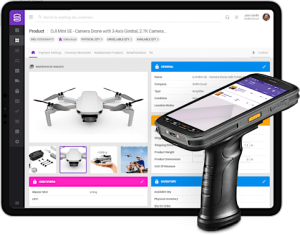
Receive returns with Receivebridge
Access POs and RMA-related info without having to log into Sellercloud
Run your entire business with Sellercloud’s all‑in‑one solution
Explore our powerful set of features
© 2010-2023 Sellercloud®